Telegram US Group List 2240
-
Group
 709 Members ()
709 Members () -
Group

فودكا || νσ∂кα 🍻
1,373 Members () -
Group

Beat Bind (BBND) Utility Token Group Community
2,529 Members () -
Channel
-
Group

🌏أروع الصور العالميه 🌏
1,202 Members () -
Group

Точка Выхода
447 Members () -
Group

برند کالا ✨
1,059 Members () -
Group

آلاء الشِّريف .
5,301 Members () -
Group

ANTARAKSA LPM
370 Members () -
Group

LPM HUMAN CHANEL [cek pinned]
659 Members () -
Group

رجل🔥، غرور🔥، انثى 🔥، كبرياء
7,330 Members () -
Group

🔐ВЗЛОМАННЫЕ ПРИЛОЖЕНИЯ🔓
1,421 Members () -
Group

BLACK TV CODE
9,420 Members () -
Channel

Jared Howe / StS
550 Members () -
Group

Чат Бродского - Мысли вслух
1,189 Members () -
Group

Bubbly Movies
3,331 Members () -
Group

املاک کاردل
5,285 Members () -
Group

☘️GAGNER ONLINE🎩
5,752 Members () -
Group

سخن شهدا
784 Members () -
Group

كيف تكون من الاغنياء
852 Members () -
Group

💟محافظ اینستاکلیپ💟
1,652 Members () -
Group

Elchining Qizi turk seriali ✔️
2,160 Members () -
Channel

فكر متحرر 🌈
1,161 Members () -
Group

فرص عمل
1,096 Members () -
Channel

👻pubg shop 3
1,514 Members () -
Group

الليله الرابعه/ الناشر الحاج فلاح حسن
326 Members () -
Group

نببببض💕 الحرووووف
743 Members () -
Group

@evoluscience
747 Members () -
Group

New Webseries HD
4,260 Members () -
Group

𝙆𝙄𝙇𝘼𝙉𝙂 𝘾𝙐𝙎𝙏𝙊𝙈 𝙅𝘾 𝙏𝙀𝘼𝙈 𝘼𝙉𝘿𝘼 ♠️
654 Members () -
Group

📚 Download Books - Now
39,947 Members () -
Group

حياة واعية مطمئنة َمعنا 💌
22,469 Members () -
Group

DeFi Warrior (FIWA) Official chat
817 Members () -
Group

روايات + مقالات لكاتبه طيبه .
3,172 Members () -
Group

𝗞𝗢𝗥𝗘𝗔𝗡 𝗥𝗘𝗖𝗜𝗣𝗘𝗦
2,110 Members () -
Group

Mission: Gesundheit - Mensch
16,689 Members () -
Group

Mission: Gesundheit - News & Aktion
2,392 Members () -
Group
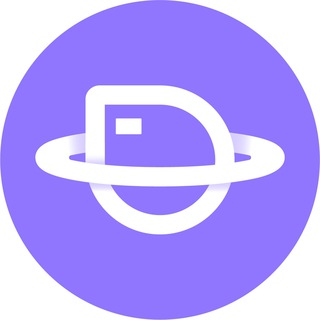
FandomChain_KDC_Official
790 Members () -
Group

أبجديات الإسلام
1,879 Members () -
Group

Multigame Chat
9,250 Members () -
Group
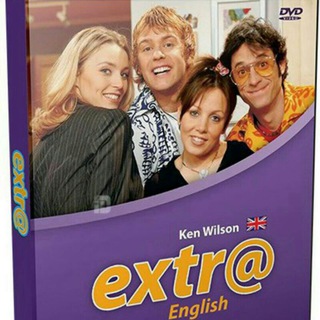
مجموعه کامل سریال اکسترا Extra English + فرندز Friends
2,571 Members () -
Group

قروب هدرزه ليبيه 🇱🇾
10,719 Members () -
Group

Active English Official
38,177 Members () -
Group

Story of the Day
51,008 Members () -
Group
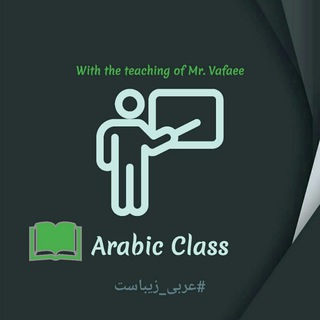
تست و تدریس عربی، وفایی
2,525 Members () -
Group

MRKCheats™
414 Members () -
Channel

Kimetsu no yaiba : DemonSlayer
6,826 Members () -
Group

حالات وتس اب♥
12,858 Members () -
Group

✔ميوزك الرماس ✔
1,563 Members () -
Group
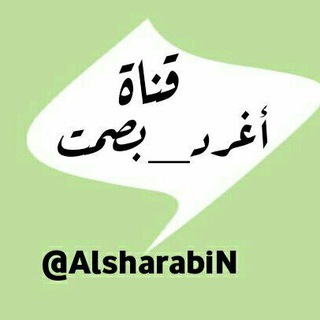
أغرد بصمت
26,932 Members () -
Channel

DAVLAT TEST MARKAZI
1,544 Members () -
Group

حــنايـا الــروح🖤
727 Members () -
Group

شهر پاورپوینت
793 Members () -
Group

『 راھِ بـۍپایان 』
22,284 Members () -
Group

تـرجمة إحسـاس ∞
3,840 Members () -
Group
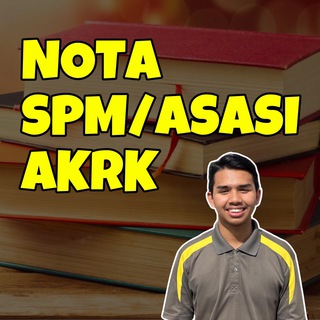
CORETAN AKRK
804 Members () -
Group

پروفایل ایرونـی
16,771 Members () -
Group

The Guru's Official
1,687 Members () -
Group

Україна Сейчас | УС: новини, політика, війна
1,346,639 Members () -
Group

🌐 مملكة التطبيقات 📱
4,918 Members () -
Group

Республика Алтай. Официально.
1,324 Members () -
Group

Hope||الأمل 🥀✨
1,194 Members () -
Group

سخت ترین تست های کمبریج آیلتس
345 Members () -
Group

Чистка Продолжается
2,747 Members () -
Channel

على الأرض مؤقتًا
308 Members () -
Group

🎭📸•~•𝓐𝓡𝓣𝓢♡⇣℡'❥🎨🎻
788 Members () -
Group

Ecoirangroup
308 Members () -
Group

اقتباسات وعبارات
1,343 Members () -
Group

دانشکده مهندسی برق شریف
1,621 Members () -
Group

PUBG Mobile Malaysia
722 Members () -
Group

مُّجٍّاٍّهّْدٌّ سًّلَّفّْيٌّ
608 Members () -
Group
-
Group

🌈 BEG MURAH RIANA 👜✨
1,287 Members () -
Group

زريبة العمدة
1,930 Members () -
Group
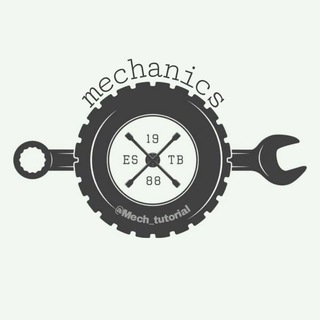
آموزش های مهندسی
847 Members () -
Group

تحديثات نسخ الواتساب ⎙‣
1,410 Members () -
Group

Router Announcements
1,662 Members () -
Group
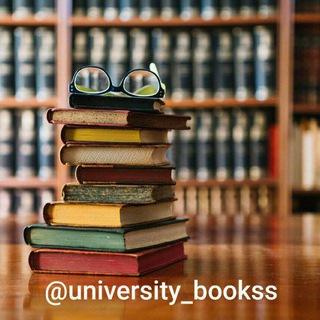
📚university_books
18,336 Members () -
Channel
-
Group
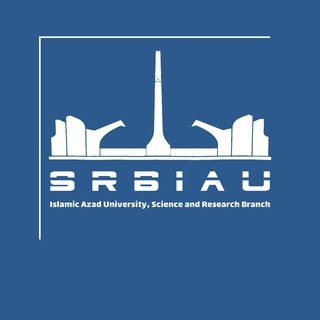
دانشگاه آزاد اسلامی واحد علوم و تحقیقات
19,590 Members () -
Channel

⁽💍💞⇣لـ مـؤيـډ⇣
4,448 Members () -
Group
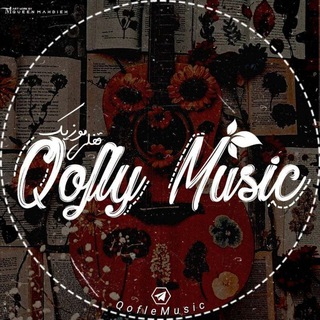
‹ QOFLEMUSIC ›
110,253 Members () -
Group
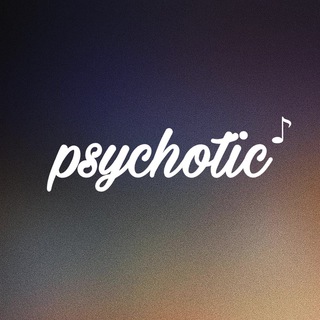
ᴘsʏᴄʜᴏᴛɪᴄ👽🎧
995 Members () -
Group

جزيرة الالعاب والمسابقات👻🤣
313 Members () -
Group

𝗜 𝗮𝗹𝗮𝗮آلـَﮧآء׀
524 Members () -
Group

Mr/Mohamed Sabry
1,271 Members () -
Group

MiNi K-Pop News!
426 Members () -
Channel

Intellectual Dark Web
6,286 Members () -
Group
-
Group

﮼قروب،تبادل،وزيادة،مشاهدات • ) 4⌯ ߷
998 Members () -
Group

🇬🇧English.With.Aso🇬🇧
2,601 Members () -
Group

نداء بوست Nedaa Post
8,485 Members () -
Group

#عصرفوری ؛ تبلیغ هدفمند
700 Members () -
Group

متجر فاشنيستا للألبسة 🦋
1,773 Members () -
Group

🎶مجرد إحساس🎶
26,986 Members () -
Group

گروە معاملات ارزی و صرافیeleven
427 Members () -
Group

واقع كئيب Bleak reality ✓
13,966 Members () -
Group

Hunter | Puxadas Free🔍
199,886 Members () -
Group
-
Group

Moonstone"
25,257 Members ()
TG USA Telegram Group
Popular | Latest | New
Bots on Telegram can help you take quizzes, accept payments and even replace whole websites. Bot developers can now include a photo or video in the “What can this bot do?” section of their bots to show off their features. To preview a chat, simply press and hold its profile picture in your chat list. Then choose Change Number and follow the instructions. This will move all messages, clients, and media to your new mobile number. Plus, Telegram will automatically add your new number in the address books of all your contacts.
Enable Auto-Night Mode Telegram offers a few other handy options in chats. You can delete any message by long-pressing it, then hitting the Trash icon that appears. The app lets you delete messages at any time—even messages that the other person sent in a chat. To lock your messages, go to “Settings”, “Privacy and Security” and tap on “Passcode Lock”. You will be asked to set a four-digit passcode and confirm it. Once you do that, you will find additional options to “unlock the app with fingerprint” and “auto-lock” it after a specific duration. When multiple users share their live location within a group, they’re displayed on an interactive map. To use this feature, choose “location” from the attachment menu and tap on “Share my location for…”
Tap your profile picture here to see everything you've uploaded in the past. You can scroll across them; tap the Set as Main Photo option that appears on the top-right menu (as three dots on Android or Edit on iPhone) to set an older image as your current profile picture. Telegram Schedule Options To upload new profile images, open Settings. On Android, tap on the camera icon at the top-right. On iPhone, tap the Edit button and choose Set New Photo or Video. Send Uncompressed Media
To create a channel, right swipe on the homepage, and tap on “New Channel”. Provide your channel name, description, select channel type, and create a unique URL. That’s it. My Contacts: Allow only your contacts to view your profile.
Warning: Undefined variable $t in /var/www/bootg/news.php on line 33
US