Telegram US Group List 2239
-
Group
 411 Members ()
411 Members () -
Group

𝑮𝑳𝑨𝑺𝑺 𝑺𝑷𝑰𝑹𝑰𝑻
338 Members () -
Group

МУЛЬТИ 🐣 ПЕСЕНКИ
500 Members () -
Group
-
Group

💀TFOWE💀
1,015 Members () -
Group

WELD eng-chat
1,481 Members () -
Group

𝙝𝙖𝙪𝙧𝙖𝙤𝙛𝙛𝙞𝙘𝙞𝙖𝙡𝙡𝙮
3,820 Members () -
Group
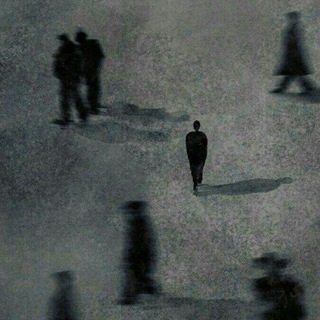
فوضى التشاؤل
366 Members () -
Group

TECH LUX ®
419 Members () -
Group

Налоги | Законы | Бизнес
31,689 Members () -
Group

فُصحى •
2,826 Members () -
Group
-
Channel

𝐏𝐀𝐑𝐃𝐇𝐀𝐍 𝐎𝐅𝐅𝐈𝐂𝐈𝐀𝐋™
2,462 Members () -
Group

آکادمی کنکوری روجا
2,588 Members () -
Group

。˳هــتــان ˳。
7,934 Members () -
Group

[ Grupo ] Xiaomi Cuba Updates
725 Members () -
Group

Kenzzo'z HQs
469 Members () -
Group

𝐋𝐄𝐃𝐔𝐗 𝐂𝐇𝐀𝐓
1,517 Members () -
Group

Закулисье
32,114 Members () -
Group
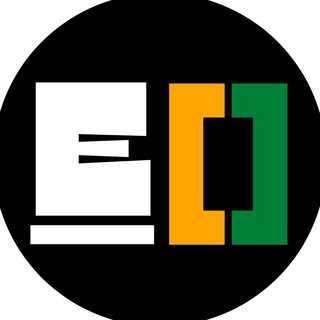
Free Udemy Courses
588 Members () -
Group

تطبيقات وتعليم الهكر
3,352 Members () -
Group

the TUPOGRAM
37,651 Members () -
Group

Quran | قرآن 🇦🇪
1,505 Members () -
Channel

PIRAT🏴☠️NEWS
320 Members () -
Group

Shopper’s
9,305 Members () -
Channel

𝗕𝗜𝗡𝗡𝗘𝗥𝗦 𝗖𝗢𝗠𝗠𝗨𝗡𝗜𝗧𝗬™
560 Members () -
Group
-
Group

كلنا #طوفان_الأقصى
2,662 Members () -
Group

APK MODS 📱
2,653 Members () -
Group

كميته تحقيقات دانشجویی نسيبه
925 Members () -
Group

Premium App Mod Hub
334 Members () -
Group
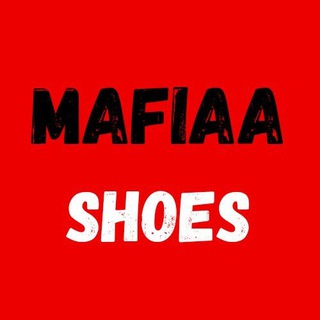
mafiaa / کفش عمده مافیا
442 Members () -
Group

Алиев Азиз | Трейдинг простым языком
41,158 Members () -
Channel

⛨ 𝐑𝐒. 𝐇𝐎𝐆𝐔𝐄𝐑𝐀 𝐌𝐄𝐃𝐈𝐂𝐀𝐋 ⛨
1,995 Members () -
Group

مسلسل باربروسا | المؤسس ✪
12,895 Members () -
Group
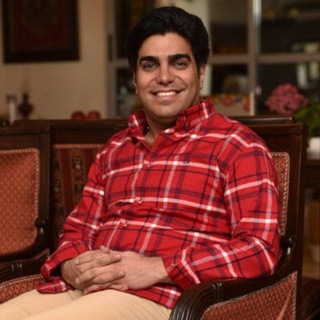
پیام صوفی
338 Members () -
Group

شـعـور يـكـتــب.........🖤ֆ₎
5,145 Members () -
Group

قناة " فقه السلف " التأصيلية العلمية.
503 Members () -
Group

مستر ضحكه 🤣🎬
312 Members () -
Group

أحباب الإمام الحجه للقصائد والالحان الحسينية
2,044 Members () -
Group
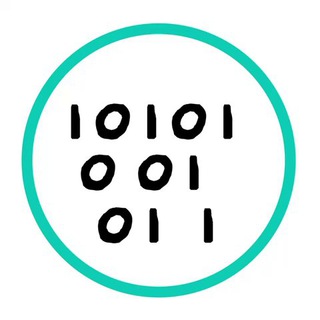
Программирование с нуля
33,396 Members () -
Group

ИНСТИНКТ ВЫЖИВАНИЯ
53,201 Members () -
Group

﮼هريبش .
1,018 Members () -
Group

تولید و پخش بچگانه 012(عمده)
1,463 Members () -
Group

Библиотека Лизы 📚Сливы Genshin Impact
169,418 Members () -
Group

🔰اتحاد نارانان🔰
554 Members () -
Group

ایران فیلم | iRAN FiLM
40,983 Members () -
Group

Silan🧺🫐”
1,982 Members () -
Group

🇨🇿 Чешский язык český @ceskyl
1,321 Members () -
Group

victon gifs
327 Members () -
Group

- عـويفت 🚷🙀.
6,249 Members () -
Channel

✪ PAYTM EARNING LOOTS™
36,251 Members () -
Group

TEPLITSA OLAMI AGRO🍋 LIMON
7,610 Members () -
Group
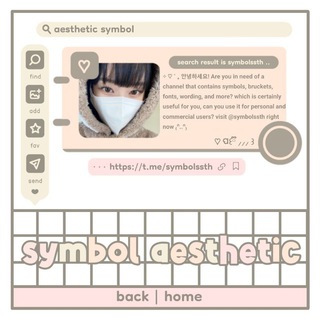
SYMBOL AESTHETIC
103,080 Members () -
Group

VIRTUAL
557 Members () -
Group

آکادمی به روز
459 Members () -
Group

💝ﺣالآت ۅآٺـﺳآبْ2021 روَْعـةِ😍
7,755 Members () -
Group
-
Group

FOR ME
36,628 Members () -
Group

Insider leak of the day
11,637 Members () -
Group

Diseño De Interiores y Arquitectura
5,094 Members () -
Group

LPM HORNY PROMOTE
5,902 Members () -
Group
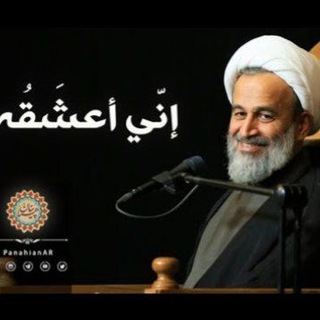
آنۨۨۨۨۨۨۨۨيسܱܰ اࠗلمࣩستوحشۨيަنۨۨۨۨۨۨۨۨ♥️🥀ཻ ؛
655 Members () -
Group

चाय जंक्शन
6,250 Members () -
Group

#معلومات_عامة_وغرائب
2,033 Members () -
Group

گروه نیکوکاری هفسین
366 Members () -
Group

يَقِينَاً ڪُلهُ خَيرّ
1,107 Members () -
Group
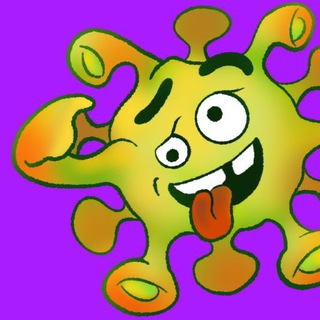
Pandemimimi
5,981 Members () -
Group

Trade by Booba
57,027 Members () -
Group

FITNESS SAMKA (Antonina Sokolova/ fitnesstonya)
16,307 Members () -
Channel

Dragon Ball Super
1,052 Members () -
Group

عزفً قلم"
1,098 Members () -
Group

Sagittarius ఌ .
739 Members () -
Group

Full Accounts
1,503 Members () -
Group

Crypto | Bitcoin | Ethereum | Altcoin | News
32,401 Members () -
Group

Arjmandpub
2,513 Members () -
Group

گروه محبان رسول اللّٰهﷺ
610 Members () -
Group

کنکور ارشد و دکتری کامپیوتر و آی تی
43,614 Members () -
Group

Вестник Мондштадта
1,040 Members () -
Group

הסרטים | KNOWHERE
2,765 Members () -
Group

الصحبة الصالحة✺➻
14,156 Members () -
Group

الريشة البيضاء
888 Members () -
Group

عالم الأندرويد | #رامي_تك 📡
7,164 Members () -
Group

SHITPOSTING GRUP
420 Members () -
Group

Блог jcrush⚡️
1,198 Members () -
Group
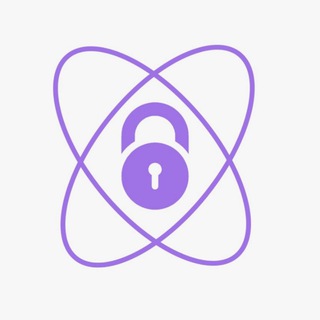
Safe Community Token - SAFECOM
1,496 Members () -
Group

📚Book quotes📚
394 Members () -
Group

freebsd_ru
1,159 Members () -
Group

Citadel - Trade Club
12,036 Members () -
Group

PLATEFORME DES MEILLEURES FORMATIONS 👨💻
418 Members () -
Group

Learn English
1,133 Members () -
Group

[CANAL] Clube de Ofertas!
3,760 Members () -
Group

شيلات حصرية ♪
11,758 Members () -
Group

﮼گرووپ﮼ڕیکلام🤍!
373 Members () -
Group
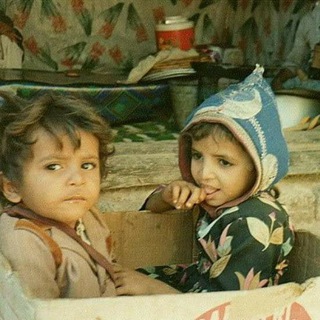
الزمن الجميل والتاريخ التليد
864 Members () -
Group
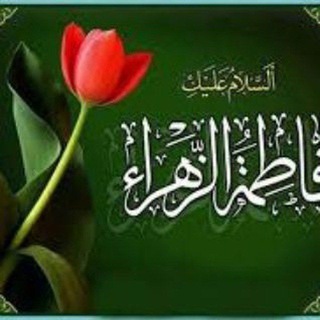
قناة للقصائد الحسينيه
1,910 Members () -
Channel
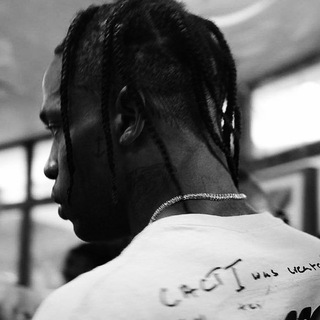
𝗌𝗍𝗂𝖼𝗄𝖾𝗋𝗌 .
4,486 Members () -
Group

Sissy & Bubba's Farmstead
769 Members () -
Group

Kampf für unsere Zukunft ❣️
37,970 Members () -
Group
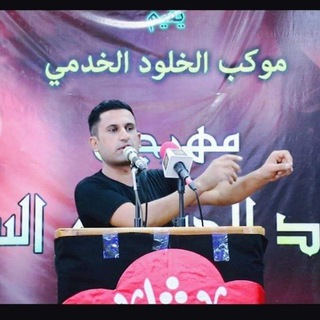
قصائد وألحان حسين القره غولي
828 Members ()
TG USA Telegram Group
Popular | Latest | New
The fact that Telegram allows users to create and install their custom theme makes using the service a joy. This is one of my favorite Telegram Messenger tricks. Basically, you can customize your Telegram app to look however you want it to. To create your own theme go to Settings->Chat Settings ->Theme and tap on “Create New Theme”. Here, first add a custom Name of your Theme and then tap OK. Telegram Cloud is just like a chat, where you can save almost all common file types (such as text messages, images, links, audio and video notes, locations, contacts, and links) as long as they are not bigger than 1.5 GB. So, if you want to create different chat folders on Telegram for your use case then follow along. Open the hamburger menu and move to Settings -> Folders. Here, tap on “Create New Folder” and give a name like personal, work, fun, unread, etc. After that, add the chats that you would like to appear in this folder. Similarly, you can add the kinds of chats that you don’t want to be grouped under this folder. This way Telegram will learn your preferences. Now, the main screen will move to a tabbed UI making it easier to use and manage Telegram. How awesome is that?
To edit photos/videos, click on the “attach file” and select a file from the gallery, or capture a new one from the camera. Once you do that, you will see various options to edit the file before sending it. You can crop the picture, adjust colors, exposure, contrast, and add emojis and text to videos. Improved External Sharing on iOS Edit and replace pictures while sending This will allow us to offer all the resource-heavy features users have asked for over the years, while preserving free access to the most powerful messenger on the planet.
Just like we can share videos with a pre-defined timestamp of YouTube videos, we can do the same thing on Telegram as well. For example, if you are sending a long video and want the user to play it from a specific timestamp say, 1:20, you can just type check the reaction at 1:20 in the video caption. Now when the user taps on the highlighted 1:20 link, the video plays from that particular timestamp. This is a helpful tip for users who send videos on Telegram regularly. For times when you may wish to concentrate on your work or just want to keep alerts from certain Telegram chats away to prevent them from becoming distractions, you can choose to mute chats. Yeah, this is exactly what you should use to reign in the annoying chats that keep bombarding you with unnecessary messaging. Depending on your needs, you can choose to mute individual chats for specific time durations like for 1 hour, 8 hours, 1 day, 7 days, or mute until a preferred date and time. App Customizing Options and Themes Custom Theme Your Telegram 4b
After that, hit the More button (triple-dot icon) and choose Enable Auto-Delete in the popup menu. Next, choose the desired period of time like 1 day, 1 week, or 1 month. If you would rather want to go with a custom period of time, tap Other and then adjust the time. Schedule Messages
Warning: Undefined variable $t in /var/www/bootg/news.php on line 33
US