Telegram US Group List 2236
-
Group
 51,761 Members ()
51,761 Members () -
Group

⛬ Teen Princesses ⛬
2,319 Members () -
Group

پوست و مو ولیزر نگین غرب
994 Members () -
Group

Música Especial mp3...♫♩♪♫♩♪♪♫♬♪♪♬♩♪♪♩♬
1,164 Members () -
Group

کمیته تحقیقات دانشجویی ع.پ.کرمانشاه
1,109 Members () -
Channel

ZONA USERNAME
2,597 Members () -
Channel

📣EnlaceSinLimites📣
586 Members () -
Group

🎵 آرشیو موزیک 🎵
3,120 Members () -
Group

قناة القرآن الكريم
367 Members () -
Group

{{{ مـجـرد مـشـاعــر }}}
1,226 Members () -
Channel

𝑑𝑒𝑠𝑣𝑒𝑙𝑜
951 Members () -
Group
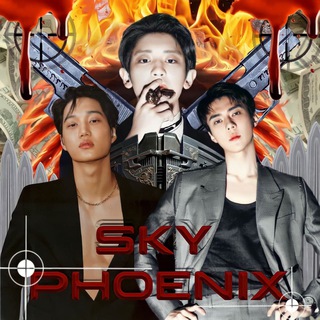
SKY PHOENIX [ HIATUS ]
436 Members () -
Channel
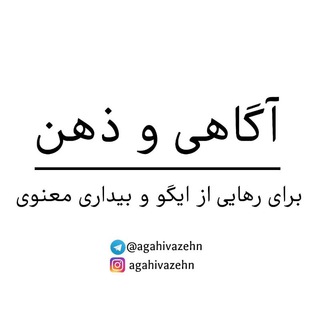
آگاهی و ذهن
844 Members () -
Group

💕 گروه ازدواج صادقانه 💕
3,467 Members () -
Channel

Ø𝐅𝐂 𝐋Ө𝐊𝐀𝐏Λ𝐋𝐀
3,352 Members () -
Channel

تبلیغات کلاله
326 Members () -
Channel

Eyu photography 📷
325 Members () -
Channel

پوشاک زنانه انلاین
8,180 Members () -
Group

|هیئت شهدای گمنام|
1,071 Members () -
Group

مكتبة الكشاف- للكليات الطبية حلب
2,970 Members () -
Group

⸀𝑳𝒊𝒌𝒆𝒆˼♥️🎈
7,912 Members () -
Group
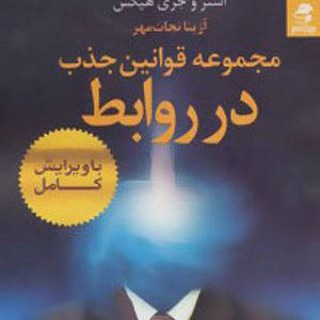
مجموعه قوانین جذب در روابط
660 Members () -
Group

Louca por Doramas 球孢子虫
613 Members () -
Channel

🔥 ᴠᴍɪɴᴋᴏᴏᴋᴇᴅɪᴛ ☠
4,111 Members () -
Group
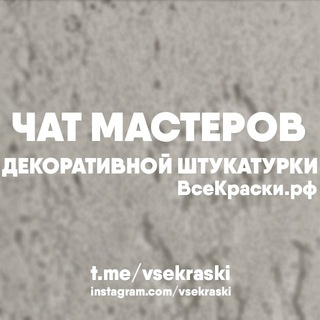
Чат|Декоративная штукатурка/Венецианская штукатурка
11,090 Members () -
Group

𝐒𝐩𝐚𝐫𝐤𝐒𝐤𝐢𝐥𝐥𝐳 𝐈𝐧𝐝𝐨𝐧𝐞𝐬𝐢𝐚 𝐆𝐫𝐮𝐛
937 Members () -
Channel

🎤 አር-ሪሳላ የአደባባይ ስብከት በሐበሻ ምድር
2,994 Members () -
Group
-
Channel

کانال عاشقانه ها
301 Members () -
Group

耳东橙®🍊
12,768 Members () -
Group

英语 英語 English 學習
2,452 Members () -
Group

Farfannaa Afaan oromoo
328 Members () -
Group
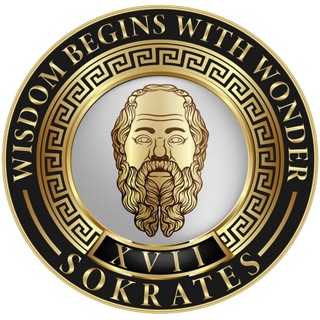
Sokrates XVII
15,073 Members () -
Group

MARK BULAH ✅
892 Members () -
Channel
-
Group

Гей банк (паблик)
1,183 Members () -
Group

FATO INCRÍVEL
625 Members () -
Group

soon. (sk)
540 Members () -
Channel

الحب كله❤️
1,609 Members () -
Group

FH体育官方招聘频道
964 Members () -
Channel

همشهری داستان
1,187 Members () -
Channel

- 𝗕𝗲𝗮𝘁𝗶𝗳𝘂𝗹 .ِ
306 Members () -
Group

Peniel Ads Service🪧
993 Members () -
Group
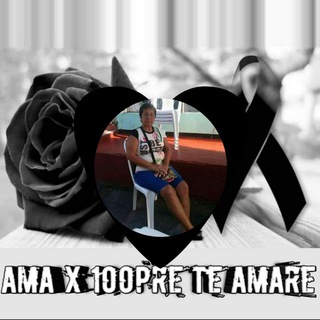
Fans Mundo Anime
404 Members () -
Group

🎄 𝘼𝙉𝙄𝙈𝙀 𝙒𝘼𝙇𝙇𝙋𝘼𝙋𝙀𝙍𝙎 4𝙆 🉐
26,827 Members () -
Group

رمزیات بنات
313 Members () -
Group

جوانه
1,462 Members () -
Group

حالات وتساب | اكسجين ♡
17,196 Members () -
Group

Davlat Test Markazi
1,524,187 Members () -
Group

کفش زنانه علی سلمان زاده
1,827 Members () -
Channel
-
Channel

𝐎𝐅𝐂 𝐙𝐁 𝐂𝐈𝐓𝐘
1,170 Members () -
Group

QUARK
1,658 Members () -
Channel

Pdisk Hindi movies
1,808 Members () -
Channel
-
Group

CrDroid | Poco X3 Pro (vayu/bhima)
4,686 Members () -
Channel

💜Vps 4 sell💜
858 Members () -
Group

MagiWalls #TeamFiles
757 Members () -
Group

رسائلَ♡
4,728 Members () -
Channel

『𝑺𝒑𝒆𝑪𝒊𝒂𝒍 𝑳𝒐𝒗𝒆』
485 Members () -
Channel

VikingsChain Annoucement
3,116 Members () -
Channel
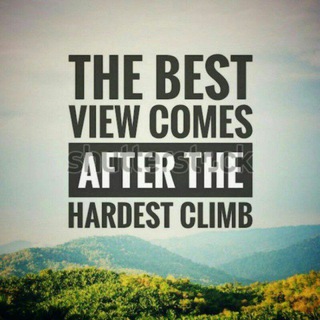
Feeling evoker 🔔
364 Members () -
Channel
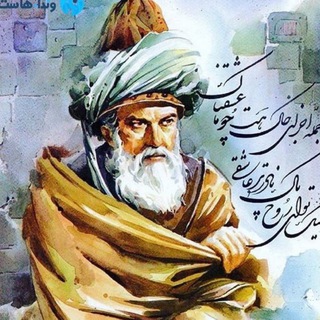
زندگینامه مولانا
333 Members () -
Group

RiverTools
391 Members () -
Group

أجمـل الـكــلام 🏵️
7,388 Members () -
Group

TON Community RUS
13,147 Members () -
Channel

بٰٰالقلب خليني 💙🌸
377 Members () -
Group

❤️КЕКС✨и💋ВИСКИ💫ЗНАКОМСТВА💕ОБЩЕНИЕ💓порнол
367 Members () -
Channel

سَيَسْتَجِيب "🌸
2,668 Members () -
Group

TG超级索引-中文频道群组导航
1,050 Members () -
Group

Thirrja në Besim
375 Members () -
Group

Netflix Geeked
1,573 Members () -
Group

💰SmashasArena💰
2,720 Members () -
Group

Live TikTok porno
2,081 Members () -
Group

BulldogSwap Chat
5,283 Members () -
Group
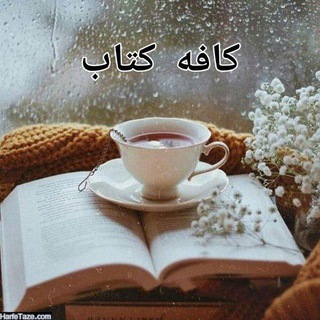
کافه کتاب☕️
4,872 Members () -
Group
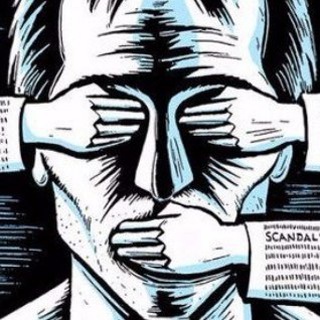
СМИ * Новости России * Политика
34,144 Members () -
Group

VR, teach me all!
1,020 Members () -
Group

FREIE SACHSEN LK Zwickau
3,108 Members () -
Group

ثقافة ومعلومة 💡
4,275 Members () -
Group

الاصدقاء
2,007 Members () -
Group

اصحاب 💛.♪
7,216 Members () -
Group

📃 شروحات تقنية 💻
4,079 Members () -
Group

📱عالم التطبيقات📱
2,653 Members () -
Channel
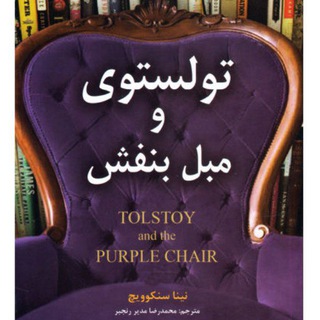
تولستوی و مبل بنفش
403 Members () -
Channel
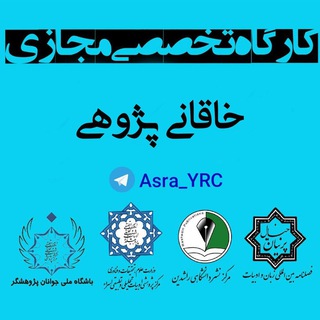
📚کارگاه خاقانی پژوهی ✒️
639 Members () -
Group

️️مثبت سبز
31,911 Members () -
Channel

𓌹 َ𝗦ََِ𝗨ِ𝗚ِٰ𝗔َٖ𝗥َ 𓌺
1,220 Members () -
Group

🎙کربلایی حسن عطایی🎙
5,843 Members () -
Group

Mike Pompeo Team🇺🇸
23,079 Members () -
Group

↬اللُــوتـسlotus༆↫
1,074 Members () -
Group

صور🏞 وفيديوهات🎞
6,382 Members () -
Group

Bussiness talk
330 Members () -
Group

🎻✨Zona Literal.
3,658 Members () -
Group

مسلسل قيامة عثمان
1,313 Members () -
Channel

- اقَتباسات | 𝚎𝚐𝚝𝚊𝚋𝚊𝚜𝚊𝚝 🛋
858 Members () -
Group

Betslips and sport analytical
2,701 Members () -
Group

DHIIGAKO
9,144 Members () -
Group

Good Doctor 👨⚕️
9,262 Members () -
Channel

Sillunu oru kadhal
371 Members ()
TG USA Telegram Group
Popular | Latest | New
Premium 4 GB Uploads To set self-destruction timer, swipe right on the homepage, tap “New Secret Chat”, and add recipients. Now simply tap the clock icon and set Self-Destruct Timer to the desired time limit (from 1 second to 1 week). The clock starts ticking the moment messages are displayed on the recipient’s screen. After the recent update, it seems Telegram is not just a messaging service, but an all-encompassing utility to solve all your problems. It already has a powerful photo editor and now the company has brought some advanced tools to edit videos as well. Here is how you can use it. Just open a chat and select the desired video that you want to send. After that, tap on the tuning icon to open the new video editor. Here, you can adjust saturation, contrast, exposure, and more. There is even an RGB curve which is just amazing. I would say if you want a video editor for color correction and enhancing the look then Telegram has you covered with this awesome trick.
If you want to add a second number instead of migrating, Telegram also lets you use multiple accounts at once. For Android, on the left sidebar, tap your contact info to expand the account switcher and choose Add Account. On iPhone, tap Edit on the profile page and choose Add Another Account. Should I use Telegram? Finally, Telegram has brought a list view for search results in chronological order. Earlier, finding something by incessantly tapping on “next” was a tiring exercise. Now, you can just search for the term and tap on the “search bar” at the bottom to find all the search results in the list view. In Telegram, you can adjust the color and background. If you like, you can even set up your own custom theme to make Telegram look exactly the way you like.
Telegram offers two types of APIs for developers. Both are free of charge. One of the nagging issues I have with WhatsApp is its extremely limited text editing features. For example, if someone sends a message, you can’t select a part of text from the message. You will have to copy the whole message and then edit it out in the small text field which frankly is very annoying. However, Telegram has brought a great way to select and copy a part of a message. Tap and hold on a message to select it first and then again tap and hold to select your part of the message. That’s ingenious, right? Since non-secret chats and files are stored in the cloud, you can access them from any device by logging into your account. You will never have to worry about on-device storage or losing important files, but the trade-off is that you lose a bit of privacy and security. Auto-Night Mode
If you are a group admin on Telegram, Slow Mode is what you need to stop unnecessary spam and make the conversation more orderly. After you turn on the slow mode and choose the time interval, group members will have a restriction to send one message in the defined interval. Say, for instance, if you choose the time interval to be 15 seconds, after sending one message, the group member will have to wait 15 seconds to send another message. It will definitely raise the value of each member and individual messages. You can turn on Slow Mode by tapping on the Group name -> Edit (pen icon) -> Permissions -> Slow Mode. Premium subscribers are able to download media and files at the fastest possible speed. You can access everything in your unlimited cloud storage as fast as your network can keep up.
Warning: Undefined variable $t in /var/www/bootg/news.php on line 33
US