Telegram US Group List 2230
-
Group
 117,035 Members ()
117,035 Members () -
Group

معهد ربيع بغداد
878 Members () -
Group

أنا العاشقّ لعينّيک
493 Members () -
Channel

انگـــیزهــ✨ روزانـهـ💛
1,565 Members () -
Group
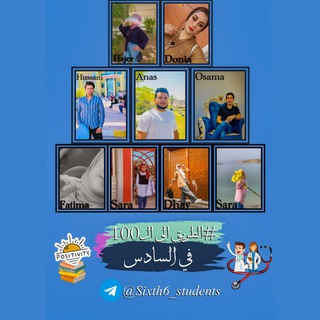
الطريق الى ال100 في السادس
11,161 Members () -
Group

عملات رقمية مجانية
3,462 Members () -
Group
-
Channel
-
Group

Smart Doge chats
14,527 Members () -
Group

⛩ AG 18: ГРУППА | ЧАТ | ОБЩЕНИЕ
1,577 Members () -
Group

Un Sacerdote Millennial
1,679 Members () -
Group

کد تخفیف | ™StoreCode
113,248 Members () -
Group

رسائلَ♡
4,727 Members () -
Group

Steam en Español🎮
2,876 Members () -
Group

-دَادَا،المِسماري.
3,226 Members () -
Group
-
Group

𝐅𝐥𝐨𝐰𝐞𝐫𝐬 𝐆𝐚𝐫𝐝𝐞𝐧🌱
898 Members () -
Group

𖤍ま☠️ ﮼جيتين،مر،من،هنا ⚔️ま𓅓
464 Members () -
Group

ENVIRONMENT QUIZ, MCQ UPSC,MPSC,
1,394 Members () -
Group

🌐 رامي تك 🔊
2,762 Members () -
Group

كـبـرياء😒 مـتـمرد👑
1,605 Members () -
Group

أّلَلَؤلَؤ أّلَأّبِيِّضّ
1,334 Members () -
Group

Ajoobz News
152,770 Members () -
Group

SBI CBO +SBI IBPS PO CLERKS 2022 TEST CENTRE
450 Members () -
Channel

Познавалка🔭
40,058 Members () -
Group

LBG MODS
488 Members () -
Group

آموزش های رایگان آرزو بافت
2,048 Members () -
Channel

ሀቢብ የንፅፅር ማህደር
340 Members () -
Group

my soulmates.
1,861 Members () -
Group

ПЕРЕХОДНИК HANNAH OWO
576 Members () -
Channel

🎂 تــولــدت مـبــارک🎂
5,251 Members () -
Group

آلُعشُقَ وَالْحنان
1,856 Members () -
Group

خواطر انجليزية
3,734 Members () -
Group

انجمن چکاد اندیشه
1,240 Members () -
Group

ᴍᴀɴɢɪ𓄰ᴢᴀʀᴅ
1,918 Members () -
Group

Airdrop Master
25,560 Members () -
Group
-
Group

День минималиста | Саморазвитие
31,964 Members () -
Channel

𝐁𝐈𝐆𝐌𝐈𝐗 𝐒𝐐 𝐂𝐇
1,158 Members () -
Group

FMGE Preparation June 2023
31,938 Members () -
Group

MIUI SYSTEM UPDATES GROUP
2,813 Members () -
Group

آإحساس ومشآإعٓر❤
702 Members () -
Group
-
Group

LUXY Spa好評專區
1,093 Members () -
Group
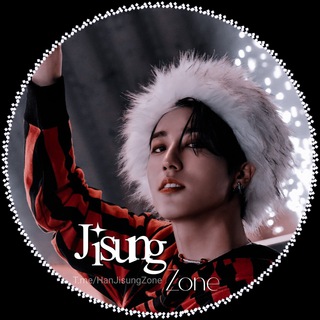
「 𝐇𝐚𝐧 𝐉𝐢𝐬𝐮𝐧𝐠 𝐙𝐨𝐧𝐞 」
1,349 Members () -
Group

I'AM INFINITA MENTE
4,530 Members () -
Group

إلى الله نمضي • 🖤🍂
8,685 Members () -
Group
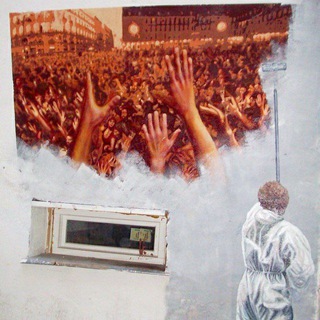
Convocatorias Madrid (Grupo)
792 Members () -
Group

Uɴɪᴛʏ Cᴏᴅᴍ
2,796 Members () -
Group

Литература
5,933 Members () -
Group

وتساب عمر الوردي ـ وتساب عمر الازرق - وتساب عمر العنابي
3,104 Members () -
Group

كـبـرياء😒 مـتـمرد👑
1,606 Members () -
Group

وزارة☻الضحك😂💔
1,683 Members () -
Group

GTA Italia 🇮🇹
321 Members () -
Group

豆瓣电报群
458 Members () -
Group

Martin Sichert Infokanal
22,992 Members () -
Group
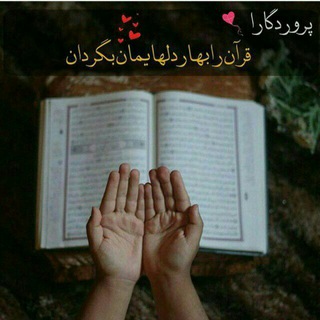
تلاوت قرآن
313 Members () -
Group

American English
4,192 Members () -
Group

𝐌𝐈𝐋𝐀𝐍 🌵
775 Members () -
Group

𝗤𝘂𝗶𝘇 𝗧𝗶𝗺𝗲
4,590 Members () -
Group

Умный таргетолог
32,652 Members () -
Group

𝙀𝙑𝘼 𝘾𝙐𝙏𝙕 ❤︎
384 Members () -
Group

The Last American Vagabond
4,541 Members () -
Group

« استیلا پرفیوم »
4,219 Members () -
Group

America First
14,650 Members () -
Channel

𓆩 ˹ Kᴀʀᴀᴋᴀɴʏ sᴇᴠᴏ 🖤˼ 𓆪
594 Members () -
Channel

Novin Thesis (General)
1,410 Members () -
Group

نـبـ❥ــض الحـروف ✐ 🍃
1,397 Members () -
Group

Raydium Vietnam 🇻🇳
854 Members () -
Group
-
Group

خلفيات 💟 صور ✨ ستوري💖 اقتباسات 🌈 تصاميم
1,832 Members () -
Group

阿里云盘发布频道
143,515 Members () -
Channel

❤️MK ZONE™❤️
7,479 Members () -
Group
-
Group

Android Interview Review
4,413 Members () -
Group
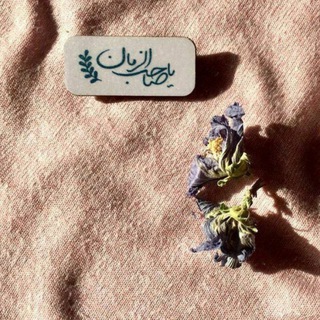
عَــلى قـيد الانتظــاࢪ ³¹³ ♥️.
308 Members () -
Group
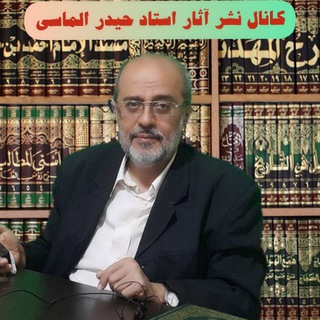
آثار استاد حیدر الماسی.
1,746 Members () -
Group

HORROR ☠😈🔞
1,458 Members () -
Group

شبابيات 😊
3,117 Members () -
Group

آزمون محاسبات
7,398 Members () -
Group

كلمات انجليزي مترجمة
2,369 Members () -
Group

🇵🇸امامزمان(عج)🇮🇷
5,870 Members () -
Group
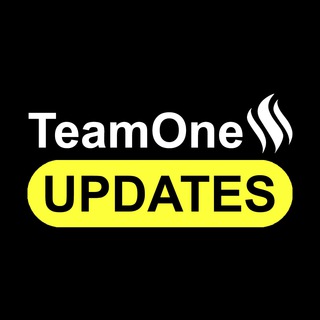
TeamOne UPDATES
434 Members () -
Group

Владимир Рыжков
3,042 Members () -
Group

Fashion junkie kids 👼😍
834 Members () -
Group

🅵🅰🆁🅰🅽🅳🆄🅻🅰_🆂3
359 Members () -
Channel

Lubna kids corner
1,022 Members () -
Group
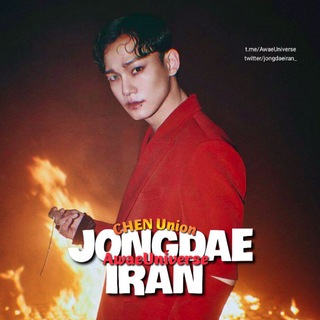
𝐉𝐎𝐍𝐆𝐃𝐀𝐄 𝐈𝐑𝐀𝐍 ִֶָ 🔜
2,516 Members () -
Group

DTZ
14,531 Members () -
Channel

WorldNews17Q 🖤
4,314 Members () -
Group

Más➕Telegram Grupo.
634 Members () -
Group

Paranoid #Fire
336 Members () -
Group

اخبار فوری ارزدیجیتال
22,608 Members () -
Group

أفاق .
6,434 Members () -
Group

Arwa Crochet
2,167 Members () -
Channel

『 𝕃𝕆ℕ𝔼𝕃𝕐 』
635 Members () -
Group

مسلسل المنظمة | المنظمه
106,131 Members () -
Group
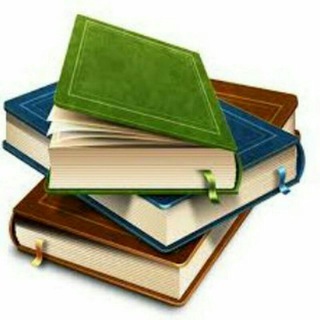
کتاب خانه اسلامی📖📚📖📚
7,882 Members () -
Group

eSir PlayGround固件发布频道
16,180 Members () -
Group

Prime movies 123🎬🎬🎬
3,511 Members ()
TG USA Telegram Group
Popular | Latest | New
Cool and Best Telegram Messenger Tricks in 2022 To use a proxy server in Telegram, open Settings > Data and Storage > Proxy Settings. Enable Use Proxy and you'll need to fill in all the required information to add it. You can find server info for this online if needed. Search Friends by Username
If you want to send big files, Telegram has much of the competition beat with support for up to 2GB files. Meanwhile, WhatsApp’s limit is a measly 100MB, WeChat’s limit is also 100MB, and Skype’s limit is 300MB. Telegram files are also stored in the cloud, so you can access them from other devices. Telegram Premium users will now be able to add animated emoji status on the app. This custom status will replace the Premium Premium Badge in the chat list, in profile and in groups. Premium users will be able to choose from the seven standard statuses that change their color to match different Telegram themes – or choose from an infinite number of custom emoji. Any user can upload large files and media, each up to 2 GB in size and enjoy unlimited storage in the Telegram Cloud for free. With Telegram Premium, subscribers will now be able to send 4 GB files – enough space for 4 hours of 1080p video, or 18 days of high-quality audio. Telegram Schedule Options
5 Cool Telegram Messenger Tricks You Should Know Auto-Night Mode Because Telegram lets you interact with people even if you aren't in each other's contacts, you may wish to make your account more private. To change privacy options, head to Settings > Privacy and Security. Here, you can change who can see your phone number, active status, and more. Now, tap Profile Photo. Now, you have three options:
You can quickly find Premium Stickers from all your packs in a dedicated section of your sticker panel, below 'Recently Used'. While you can send uncompressed media in other messaging apps, you have to convert it in another format like EXE or PDF. Telegram, however, allows you to send uncompressed video and images directly (without converting them into another format). It saves you a lot of trouble.
Warning: Undefined variable $t in /var/www/bootg/news.php on line 33
US