Telegram US Group List 2229
-
Channel
 29,584 Members ()
29,584 Members () -
Group

رسائلَ♡
6,848 Members () -
Group

💳EXonyx | اکس اونیکس
6,298 Members () -
Group

طبخات ولا أسهل
5,764 Members () -
Channel

HIRMIN // OPMEM OFC DRECVISTE SQ
1,275 Members () -
Group

پروفایل و استوری شیک
16,988 Members () -
Group

Do You Know | مجله ™
1,788,162 Members () -
Group

قناة زوامل انصار اللّه الرسمية
1,247 Members () -
Group

Universe💫...
325 Members () -
Group

منوعات إبي🇾🇪
316 Members () -
Group

پریسا پوربلک | سرنا امینی
3,274 Members () -
Group

Palladium | Discussion
534 Members () -
Group

مَريض نَفسي
8,918 Members () -
Group

SuperofferteTech
5,379 Members () -
Group

ֺ ⊹ ꕮ ˒ Exo Planetarium.
675 Members () -
Group

VAKUM |ZODIA — OFC
997 Members () -
Channel

(HIRMIN) THE DEVIL CHASER
1,407 Members () -
Group

GK GS CA for all Government Exams
9,895 Members () -
Group

فنجان قهوة ☕✨
15,486 Members () -
Group

🌐 رامي درويد 📱
2,574 Members () -
Group

أســراب الغيـوم 🌙️
1,158 Members () -
Group

📃 شروحات تقنية 💻
4,111 Members () -
Group

📱أفضل تطبيقات الأندرويد✅
1,795 Members () -
Group

جيل الصحوة الاسلامية
1,045 Members () -
Channel

️ نجات بهرامی ( کانال شخصی )
956 Members () -
Group

Realme X3/Superzoom | OFFICIAL
1,143 Members () -
Group

الاستاذة الشاعره نور الحسناوي✍🏻
935 Members () -
Group

Proxy MTProto
98,872 Members () -
Group

💎_عَلَى خُطَىٰ السَّلَف_💎
364 Members () -
Group

Only Private Channels
4,068 Members () -
Group

رواياتي📚
5,771 Members () -
Group

Gesund Ist Besser 🌿
23,881 Members () -
Group

دعاء لـ رب السماء 🤍
5,811 Members () -
Channel

Чугунный мост
986 Members () -
Group

sour crawlers bubar
373 Members () -
Group

حروف رجل عجوز
3,403 Members () -
Group

🎶فُيدٍيوهٳت🎶قہًصًيہره🎶مْنوعہُه🎶
7,309 Members () -
Channel

Ulti Arena Announcements
36,139 Members () -
Group

Carding OS
354 Members () -
Group
-
Group

Anime Gate || بوابة الأنمي
1,041 Members () -
Group

🐺修车知识快问快答
659 Members () -
Group
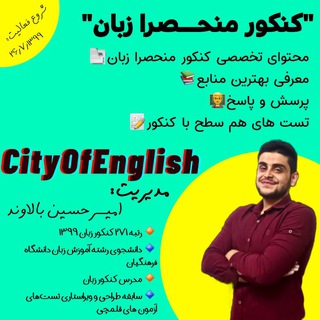
کنکور منحصرا زبان 🔤🍭🍦
6,148 Members () -
Group

الشيخه نوره السكسيه للجادين
5,773 Members () -
Group

𝐂𝐢𝐧𝐞𝐦𝐚 𝐂𝐨𝐦𝐩𝐚𝐧𝐲™
40,401 Members () -
Group

സിനിഗ്രാമം | CineGramam™
94,700 Members () -
Group

🌧🌴|° روٌح وٌ ريــحــآن °|🌴🌧
845 Members () -
Group

رقي هاتفك
2,927 Members () -
Group

ISLAMIC TEAM
522 Members () -
Group

Tupan
5,982 Members () -
Group

🌧 رسـائـل سـلـفـيـة 🌧
970 Members () -
Group

اخبار دانشجویی
61,261 Members () -
Group

✌️صمود 🇵🇸 ال̀́ۈ̀́ط̀́ن 🌿
557 Members () -
Channel

ایرنا کرمانشاه
484 Members () -
Group

AquaGoatOfficial
16,966 Members () -
Group

𝐂𝐌𝐊 𝐖𝐚𝐥𝐥𝐩𝐚𝐩𝐞𝐫𝐬
82,497 Members () -
Group

Z American English @channel
4,444 Members () -
Group

Mɪᴛᴇɪɴᴀɴᴅᴇʀ 💜 Fᴜ̈ʀᴇɪɴᴀɴᴅᴇʀ
3,695 Members () -
Group

Mia Khalifa Videos 👅
305 Members () -
Channel
-
Group

یوتیوب روانشناسی
4,849 Members () -
Group

Free Pdf Books
4,263 Members () -
Group
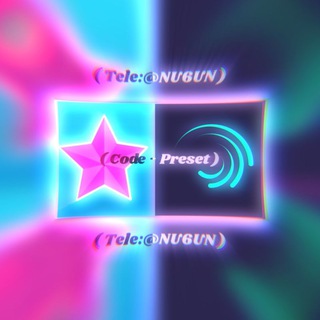
لايت موشن مهكر 🔥
14,435 Members () -
Group

Electro BEAT Records
1,784 Members () -
Group

Betting Mark 🏏⚽️ IPL 2021
885 Members () -
Group

شيلات غريب ال مخلص ¶
4,037 Members () -
Group

• ذڪــريآات┋💔♩
2,378 Members () -
Group
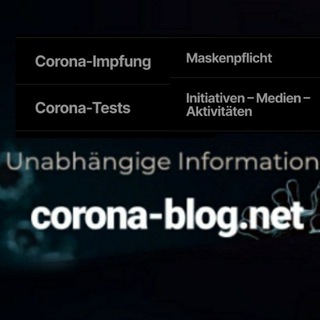
Corona Blog
1,152 Members () -
Group

asilbooks.uz
444 Members () -
Group

KIᑎG & ᑫᑌEEᑎ 🖤
420 Members () -
Group

Deutsch lernen
2,984 Members () -
Group

افلام متنوعه
309 Members () -
Group

𝗗𝗬𝗡𝗔𝗠𝗜𝗖 𝗛𝗔𝗖𝗞𝗭 [𝗢𝗳𝗳𝗶𝗰𝗶𝗮𝗹]
85,360 Members () -
Group

Fraktal Inc. Team
817 Members () -
Group

В школе этому не учат | Бизнес & Digital
73,132 Members () -
Group

عزة النفس ♻️ تطوير الذات❤
8,227 Members () -
Group

Latest Malayalam Movies
4,146 Members () -
Group

قصــص وروايــات 📚📖
988 Members () -
Channel

🔥 Тесла Богдана
16,859 Members () -
Group

سیگنال بایننس🟡💰
1,548 Members () -
Group

Poco X2 | Recoveries
342 Members () -
Group

لجمالك✨ LOT💄
4,407 Members () -
Channel

🇮🇹 CALCIO FREE - live streaming🇮🇹
1,236 Members () -
Group

الحُـور
4,959 Members () -
Group
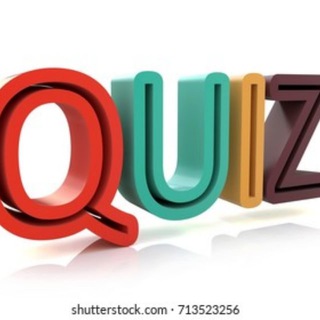
Code of Civil Procedure 1908 Quiz
1,549 Members () -
Group

روايات وقصص هادفة
1,433 Members () -
Group

TARGET 1 MONTH 1 LAC+ 📞
10,100 Members () -
Group

Dual Status Bar - MIUI
1,140 Members () -
Group

مشاوره کنکور سیب ترش
185,954 Members () -
Channel

𝘾𝙮𝙖𝙣 𝙇𝙞𝙩𝙚 𝙐𝙣𝙞𝙫𝙚𝙧𝙨𝙖𝙡 𝙀𝙙𝙪𝙘𝙖𝙩𝙞𝙤𝙣
1,466 Members () -
Group

Loki @NovosEpisodios
955 Members () -
Group

Carders Redefine backup
829 Members () -
Group

『华乐』丝袜 制服 JK 反差婊
7,226 Members () -
Group

رَوضَــــةْ 🧚🏻♀️.
3,787 Members () -
Group

قلب ازرق 💙
2,274 Members () -
Group

🎓Davlat Test Markazi
49,626 Members () -
Channel

علوم العربیة
2,274 Members () -
Group

الشاعر/أبورواسي أرحب
3,161 Members () -
Channel

أقوى بوتات التمويل
1,622 Members () -
Group

وَلِتَطْمَئِنَّ قُلُوبُكُم💛°•
1,595 Members ()
TG USA Telegram Group
Popular | Latest | New
In addition to these functions, you can enable in-app browsing that lets you open external links within the app. All these options are available under the “Chat Settings” section. Sometimes people interrupt you halfway through typing an important message, and you forget all about it—this where drafts come in handy. Your unfinished messages (drafts) are automatically saved and synced across all devices. Uttarakhand resort murder: Amid questions within, BJP may revamp Dhami go...
This will allow us to offer all the resource-heavy features users have asked for over the years, while preserving free access to the most powerful messenger on the planet. Reminder on messaging apps has been one of the most sought-after features and finally, you can use it on Telegram. Recently, WhatsApp partnered with Any.do to bring Reminders, however, Telegram has implemented this feature natively. Though there is one lingering issue. You can only set reminders in the “Saved Messages” section. Type out the task and tap and hold the “send” button. Here, choose “set a reminder” and pick your date and time. Telegram will send a reminder notification just like Google Calendar or other task management apps. While the feature is good, we would have loved it more had it been available for user chats too. Read also: How to protect your privacy using Android Cons of switching
Auto-Night Mode You don’t have to start from scratch to make Telegram apps. TDLib (Telegram Database Library) makes it easy to develop feature-rich and secure apps. It takes care of local data storage, network implementation details, and encryption so that you can focus on design and interfaces. Locate users near you Bots on Telegram can help you take quizzes, accept payments and even replace whole websites. Bot developers can now include a photo or video in the “What can this bot do?” section of their bots to show off their features.
Automatic Saving to Gallery on Android To do this, head over to Telegram’s settings by sliding over the hamburger menu from the left of the app. Here, choose ‘Settings’ and then click on ‘Chat Settings’. In this menu, you will see a number of themes and colour options to choose from. Further, you can also change the curve on message boxes and font size.
Warning: Undefined variable $t in /var/www/bootg/news.php on line 33
US