Telegram US Group List 2223
-
Group
-
Group

نبضات قلب ♥
1,548 Members () -
Group

Telegram Public Testing
7,659 Members () -
Group

• ح᪽بᤠ وٰ໑ٰح᪽رٰبᤠ 💞📃،
701 Members () -
Group

Эркин Хасан
427 Members () -
Group

DARK_ELIXIR | WHYRED & ALIOTH | Updates
2,656 Members () -
Channel

استخارةوابراج توقعات
5,664 Members () -
Group

مرحباً ياطالب العلم📚
3,600 Members () -
Group

حَـيّـآةّ || ℒi𝔉𝔢🖤
4,912 Members () -
Group

مسجات 💌
319 Members () -
Group

خـ🌸ـربـشـات💓أنـ💗ـثـئ
2,352 Members () -
Group
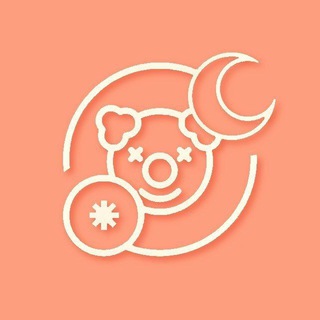
LOONAtheshitpost¹²
1,169 Members () -
Group

Cosas de venezolanos 🇻🇪
1,575 Members () -
Group

Club Dux Dux🍷
369 Members () -
Group

#ﺨرﺑووَﺸـآت_ﭬتـ♡ـآة🔥✋🇸🇩
10,410 Members () -
Group

غيمة اجر ✨♥️
7,843 Members () -
Group

زاهية 💫..🖤
9,031 Members () -
Channel

𝐃𝐀𝐑𝐌𝐀𝐉𝐀𝐘𝐀Ø𝐅𝐂
4,734 Members () -
Group

DivineEngine | Channel
6,687 Members () -
Group

Premium Murah
1,324 Members () -
Group

السعادة الزوجيه
12,048 Members () -
Group

الـفخــاامـﮧةة 💛ֆ ء﴾
2,134 Members () -
Group

كبرياء رجل عشريني 🔥
4,033 Members () -
Channel

Jaz Searby 🩸 Hard Knocks
1,481 Members () -
Group

Congresswoman Marjorie Taylor Greene
10,811 Members () -
Group

POLO CC'S REFERÊNCIAS
927 Members () -
Group

╗❂ نكت😂ⱮცCذםـاړ😂❂╔
781 Members () -
Group

Agrinoble Official Channel 🌱
6,058 Members () -
Group

Poicointoken Official
622 Members () -
Group
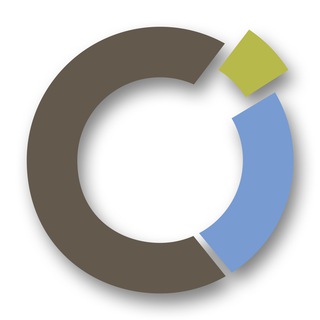
CoronaDatenanalyse
16,262 Members () -
Group

PokerFi BR-PT 🇧🇷🇵🇹
3,752 Members () -
Group

Agrinoble Global Community 🌱
8,289 Members () -
Group

روح | SФǙŁ 💜
3,328 Members () -
Group

هـدﻯ السلـف الأثريـة
465 Members () -
Group

طقـطقـﮫﮧْ ڪــﯾــﺑورد ّ📲
4,426 Members () -
Group
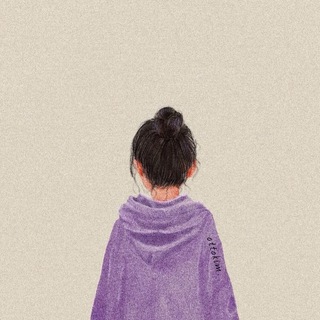
وَقودُ الايجَابية 👩🏻🌾🌸.
388 Members () -
Group

Singlemachi LINKS
16,654 Members () -
Group

كَلِمَات قَد تُغَير حَيّاتَك♡✨
25,320 Members () -
Group

هل تعلم⁉️.
2,345 Members () -
Group

خلفيات صور HD🖼
4,734 Members () -
Channel

دعم حسابات انستا ♥️
10,274 Members () -
Group

RXCLUB BACK UP
10,250 Members () -
Group

Ксёндз Барок
416 Members () -
Group

Mahdi Kazemi | مهدی کاظمی زمهریر
435 Members () -
Group

📸 تعلم الإنجليزية بالصور🎞
7,104 Members () -
Group
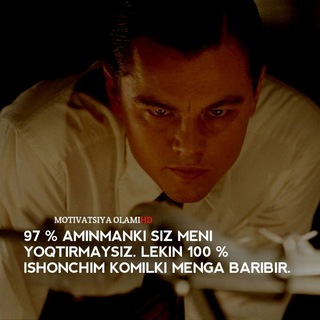
Song Translated
670 Members () -
Group

🇩🇪Sprechen A1🇩🇪
3,913 Members () -
Channel

NFT Alley Announcements
2,976 Members () -
Group

ቲ-SHIRTS STORE
2,536 Members () -
Group

Offerte Benessere
2,035 Members () -
Group

نسمات اليوم... 🍂
1,027 Members () -
Group

✔️ حكم وأقوال العظماء ✔️
1,195 Members () -
Group
-
Group

Maybe Deep
4,887 Members () -
Group
-
Group

Ash | 招AFFMAN | 这个世界还是很美好的
1,127 Members () -
Group

أحببتكِ
11,893 Members () -
Group

Eventi Avversi News
63,604 Members () -
Group

ضحك وناسة😂🤣 سلطان
2,234 Members () -
Group

سریال فالکون و سرباز زمستان
349 Members () -
Channel

🌻 ₣₴ ♡ ₴₣ 🌻
458 Members () -
Group

Power APK | Чат
1,221 Members () -
Group

Corestarter Announcement
20,981 Members () -
Group
-
Group

🎄War of wallpaper's - Fonds d'ecrans 🎄☠️🔥🌎
3,861 Members () -
Group

🎄Otaku's War™🎄🔥💥🌎🏴☠️🧠
1,259 Members () -
Group

Power APK
154,084 Members () -
Group
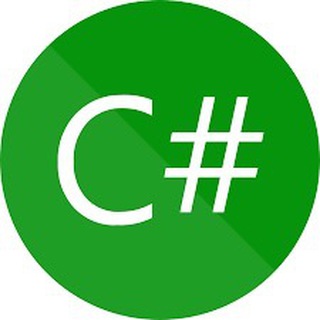
C# (C Sharp) programming
7,073 Members () -
Group

📒🖌نُقولاتٌ أَثَريَّةٌ🖌📒
1,073 Members () -
Group

The black stone🖤
516 Members () -
Group
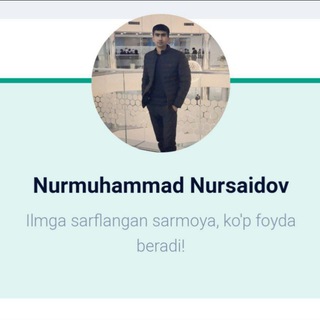
Nursaidov.uz
922 Members () -
Channel

عالم البرمجه ...programming world
426 Members () -
Group

Learn Japanese
3,651 Members () -
Group
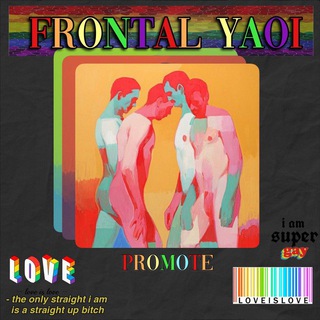
FRONTAL PINDAH @monokromus
336 Members () -
Group

لـِ قلبي
1,391 Members () -
Group

Штуки
487 Members () -
Group

فَوائدْ للمُصَمم
1,959 Members () -
Group

تلویزیون ملی افغانستان
1,350 Members () -
Group

✅ تخطي الروابط المختصرة ✅
1,614 Members () -
Channel

Soalan Percubaan Pertanian SPM
339 Members () -
Channel
-
Group

✨Die Lichtwächterin✨
4,259 Members () -
Group

『 مَـــشاعِـر - 𝗙𝗘𝗘𝗟𝗜𝗡𝗚𝗦 』
1,170 Members () -
Group

12 типов имиджа
879 Members () -
Group

ProxyClub
612 Members () -
Group

Владислав INV📈
6,185 Members () -
Group

直播源IPTV地址资源交换讨论
651 Members () -
Group

laha || لـها
7,715 Members () -
Channel

𝗙𝗿𝗲𝗲𝗻𝗲𝘁 𝗛𝘂𝗯✍
7,279 Members () -
Group

Фестиваль "Русское поле"
321 Members () -
Group

Avia OVB — Дешёвые путешествия из Новосибирска
3,620 Members () -
Group

🌹 إحفظِ اللَّهَ يَحفَظك 💚
3,180 Members () -
Group

موجوع 💔⁾♩
3,389 Members () -
Group

حمود السمه 😍
995 Members () -
Group

أرجُوحةُ الذّكريَات.
9,081 Members () -
Channel

قضايا المرأة المعاصرة في الشريعة الإسلامية
1,259 Members () -
Group

رسـائـل لحفيـدات عـائشــة
603 Members () -
Group

ᴍɪxᴇʀ ᴄʟᴜʙ✨
646 Members () -
Group

🔥 FREE MUSIC
6,010 Members () -
Group

🇮🇳 MANU HACKS FAMILY 🇮🇳
5,479 Members ()
TG USA Telegram Group
Popular | Latest | New
So, if you want to create different chat folders on Telegram for your use case then follow along. Open the hamburger menu and move to Settings -> Folders. Here, tap on “Create New Folder” and give a name like personal, work, fun, unread, etc. After that, add the chats that you would like to appear in this folder. Similarly, you can add the kinds of chats that you don’t want to be grouped under this folder. This way Telegram will learn your preferences. Now, the main screen will move to a tabbed UI making it easier to use and manage Telegram. How awesome is that? Create Channel Premium Doubled Limits
send silent messages Save for Notifications Locate users near you Save Messages You Want to Access Anywhere
Create APIs Depending on what Android skin your phone uses and how much RAM you are usually left with to spare, Android’s algorithms may close Telegram and other apps in the background, delaying your new message notifications till when you open the app again manually. Speaking of multiples, Telegram allows you to upload additional profile photos. While the latest photo is the profile picture your contacts will see, they can swipe to see the rest of your pictures. Use Hashtags to Organize Your Chats
To change your default folder, press and hold a folder in your chat list > Reorder > and drag your preferred folder to the first space. Just press and hold on the message you want to change and then tap the “edit” button. From there, you can modify the message and resend it. Telegram will put an “edited” label on the message to let recipients know of the update.
Warning: Undefined variable $t in /var/www/bootg/news.php on line 33
US