Telegram US Group List 2218
-
Channel
 1,197 Members ()
1,197 Members () -
Group
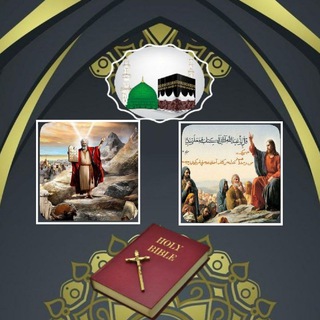
دین پژوهی و نقد الحاد
1,713 Members () -
Group
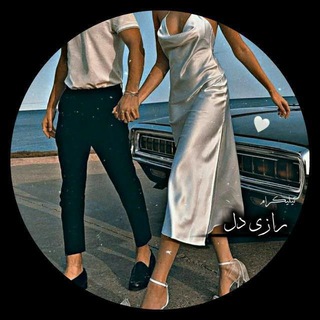
رازیے دڵـہ🤍!
495 Members () -
Group

صحيفة تشرين
2,203 Members () -
Group

زاگرس نیوز
634,052 Members () -
Group
-
Group

درر الكلمات ✍️💎
5,772 Members () -
Group

TIDEX Official Chat
18,737 Members () -
Group

😍خانومانه باحاج خانم💪💪💪
335 Members () -
Group
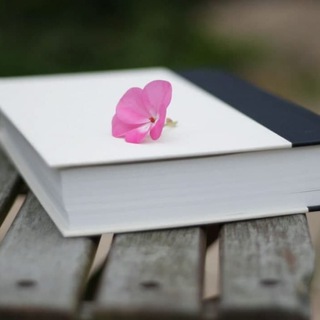
کانال شعر ،عادل ویسی زاده
800 Members () -
Group

Eddy
716 Members () -
Group

😂 Jajaja 😂
2,274 Members () -
Group

Genshin Academy
2,739 Members () -
Group
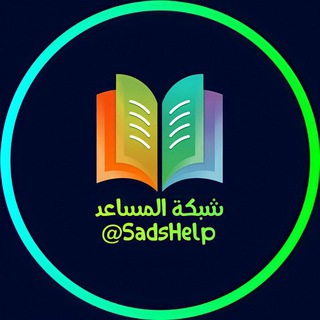
شبكة المساعد التعليمية 📖
442,241 Members () -
Channel

OFC PÕKALE | opmemb
855 Members () -
Group

LORD MABO NETCHAT👑
3,581 Members () -
Group

Мемы | Видео | Игры
803 Members () -
Channel

• نـجـمة • ♡
409 Members () -
Group
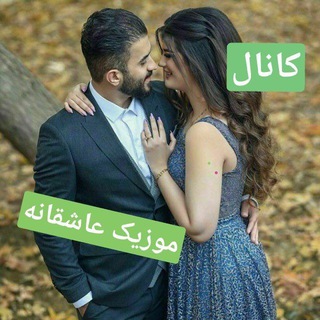
☆کلیپ موزیک عاشقانه☆
16,019 Members () -
Channel

ويبقى الحُسين..🕊
1,161 Members () -
Group

رَيْــحَــانَہ
414 Members () -
Group
-
Group

Сельское хозяйство — ИА Красная Весна
1,276 Members () -
Group

𝐂𝐈𝐍𝐄𝐌𝐀 𝐋𝐀𝐍𝐆 𝐂𝐋𝐔𝐁!
1,008 Members () -
Group

Magnificat 💖🙏🏻
968 Members () -
Group
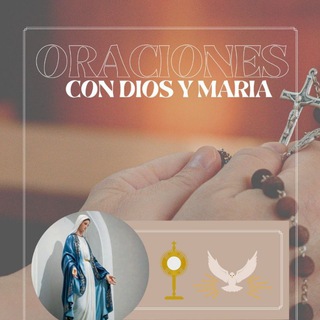
⛪Oraciones ⛪con 🙏Dios y Maria🌹
789 Members () -
Channel

Soundgarden
477 Members () -
Group
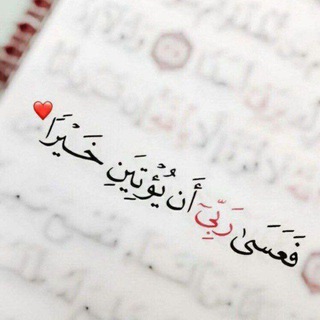
💛️ ليطمئن قلبك،♡)⇣
929 Members () -
Group

Nerve Cheats Official
5,716 Members () -
Channel

OPENLOAD
260,440 Members () -
Group

WORLDCHAT | VOICE CHAT | ClubHouse | 🕸
2,279 Members () -
Group

RoleplaySqPromote🎸
23,650 Members () -
Channel
-
Group

فاطمئـن وتوكل على الله .
1,345 Members () -
Group

Дай Откусить
281,834 Members () -
Group
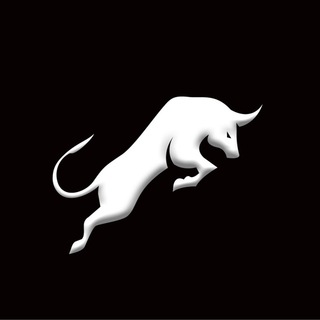
School of Stockmarket 👑
59,510 Members () -
Group

Air-Universe 开源后端交流群
2,691 Members () -
Channel

Allawi ✘ ...
1,599 Members () -
Group

🇩🇪 Krypto | News | Deutsch 🇩🇪
100,614 Members () -
Group
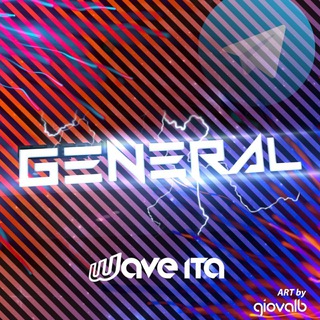
General | Wave 🇮🇹
915 Members () -
Channel

💖SHAYARI CLUB💖
2,741 Members () -
Channel

﮼عـەیـار🖤!
4,403 Members () -
Group

گیلان پرس
5,530 Members () -
Channel

𝐕𝐈𝐂𝐓𝐎𝐑𝐈𝐀𝐍
524 Members () -
Group

Caisertalks
317 Members () -
Group

Polychain Monsters
20,571 Members () -
Group
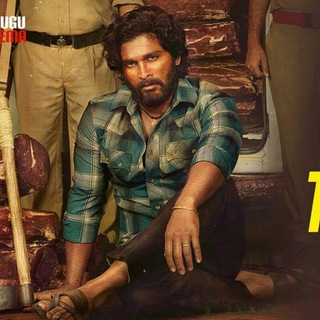
Trendtastic Movies
1,221 Members () -
Channel

unsubs // rata
982 Members () -
Group

𝘽𝙄𝙇𝙇𝙔 𝙎𝙏𝙊𝙍𝙀 🇲🇨
845 Members () -
Group
-
Channel

😈General lux music😈
512 Members () -
Channel
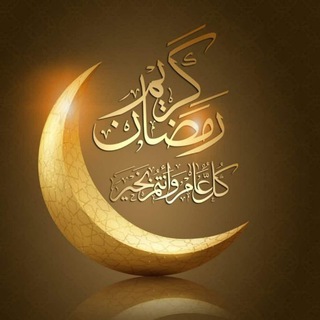
𓆩. 𝙍𝙄𝙏𝘼 .𓆪
1,068 Members () -
Group

Translators in action!
566 Members () -
Channel

Для истории ❤️
481 Members () -
Group

MonoX Protocol
8,098 Members () -
Group

Это физика, бро
12,819 Members () -
Group
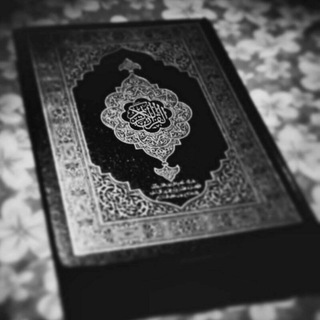
القران الكريم 📖 "
33,059 Members () -
Channel

مهندس آموز
2,065 Members () -
Channel
-
Group

Breizh info
2,299 Members () -
Group

Aliens | 24/7 Crypto News
635 Members () -
Group
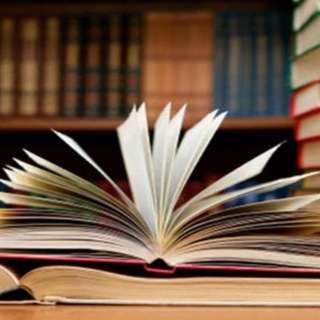
قناة محمّد ابن طَوق المُرِّيّ
3,252 Members () -
Channel
-
Group
-
Group
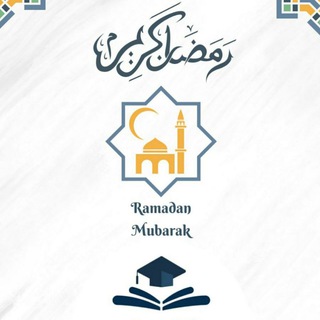
مجموعة التعليم السعودي✅
38,005 Members () -
Group

سرنا امینی | پریسا پورمشکی
31,204 Members () -
Group

PK RPW 🇿🇲
1,567 Members () -
Group

Binstarter
106,344 Members () -
Group

اهداف وملخصات المباريات
660 Members () -
Channel

صفا
316 Members () -
Group

Autopost Yuri Promote.
8,662 Members () -
Group
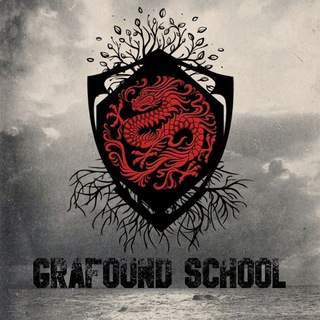
GRAFOUND SCHOOL
2,634 Members () -
Group
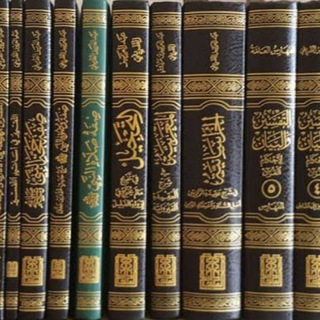
Tevhid ehli
698 Members () -
Group
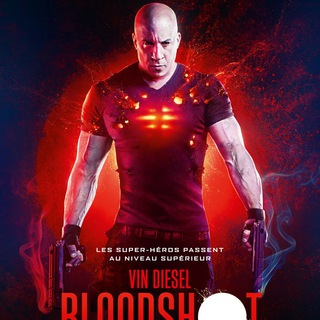
Action movies
47,011 Members () -
Group

Anime Infinity ~ Chat
1,069 Members () -
Channel

CONFGAT NET❤️.
326 Members () -
Group

🎞 Estrenos Cine ALMAZERO
40,096 Members () -
Group

Mikhail Samin
1,563 Members () -
Group

-قُـق: طّـربـانينَ ♕ .
307 Members () -
Group

الهَاشِمِيُّ.
1,849 Members () -
Group

pensées.
1,767 Members () -
Channel

CINE MOVIES FR ™
3,162 Members () -
Group
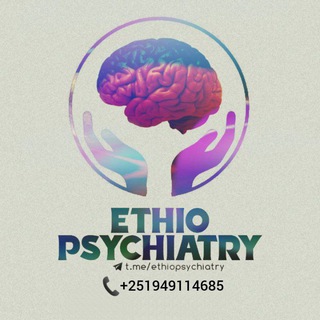
Ethio Psychiatry
3,604 Members () -
Group

CGI Uzbekistan🕊
856 Members () -
Group

🌸小渡.北中南實時茶訊line:3p5s
885 Members () -
Group

Cikgu Eranis BM SPM
1,968 Members () -
Channel

The ጀንትልማን PLC.🕴🇪🇹
1,404 Members () -
Group

فيزياء (تكنوقراطية) - الحوت
2,133 Members () -
Group

❤️طائر الحب❤️
1,467 Members () -
Group

مختارات واقتباسات حول العالم
316 Members () -
Group

عَلى خُطى الرّسَول ﷺ
3,078 Members () -
Group

ثقافتنا السودانية💜🌸'!.
1,236 Members () -
Group

انجمن های علمی دانشکده علوم ریاضی
756 Members () -
Group
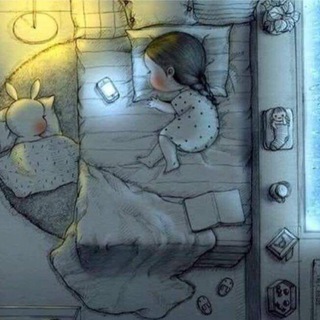
مستودع الصور 🌌💙
1,623 Members () -
Channel

بَهجَة الْقَارِئ |🇱🇾
475 Members () -
Group

عماریار
2,238 Members () -
Group

زهرایی شو
1,159 Members () -
Group

Fundify — Blockchain and Crypto
345 Members () -
Channel

Only Quizes - महाभरती गट-'क' & गट-'ड'
6,567 Members () -
Group

𓆩 𝐄𝐯𝗼𝐧𝐚 𓆪 🦅♥️
869 Members ()
TG USA Telegram Group
Popular | Latest | New
New icons are available that premium users can add to their Home Screen to better match their personality or wallpaper. Choose from a premium star, night sky, or turbo-plane. Reminder on messaging apps has been one of the most sought-after features and finally, you can use it on Telegram. Recently, WhatsApp partnered with Any.do to bring Reminders, however, Telegram has implemented this feature natively. Though there is one lingering issue. You can only set reminders in the “Saved Messages” section. Type out the task and tap and hold the “send” button. Here, choose “set a reminder” and pick your date and time. Telegram will send a reminder notification just like Google Calendar or other task management apps. While the feature is good, we would have loved it more had it been available for user chats too. Share Live Location 1b
Boo! Check out the new and upcoming Halloween/horror streaming shows and movies Who are the social leaders from Maharashtra holding up Mahatma Gandhi’s l...Premium If you’ve already downloaded the app, here are some cool tricks that will help you use Telegram more efficiently. We’ve described the features and how to use them. While instructions are specific to Android devices, you can follow them on iOS devices too. Any user can upload large files and media, each up to 2 GB in size and enjoy unlimited storage in the Telegram Cloud for free. With Telegram Premium, subscribers will now be able to send 4 GB files – enough space for 4 hours of 1080p video, or 18 days of high-quality audio.
This feature allows you to filter out and put personal chats, channels, groups, contacts in different and customized folders. You can customize folders the way you want, plus there are some additional features. For example, you can have all chats with unread messages automatically added to a folder. Premium Premium Badges With Telegram, you can send thousands of high-quality stickers right from the chatbox. Just tap the “sticker icon” on the left bottom, and it will show you dozens of trending stickers and masks. You can search for specific stickers and add them to your virtual keypad. Now, it will be added to your custom notification sounds list. Besides, you will also get a confirmation saying that you can now use this sound as a notification tone in your custom notification settings. Just tap on this confirmation alert or head over to the Settings -> Notifications and Sounds. After that, tap Private Chats.
Usernames To use live locations and proximity alerts, go to the contact’s chat window and tap on the ‘Attach’ icon shaped like a paperclip. Choose the location button here, and choose ‘Share my Live Location’. You will be able to send live locations for either 15 minutes, 1 hour or 8 hours.
Warning: Undefined variable $t in /var/www/bootg/news.php on line 33
US