Telegram US Group List 2216
-
Channel
 368 Members ()
368 Members () -
Group

Programming Books Chat
1,164 Members () -
Channel

𝘆𝗼َ𝘂 𝗮𝗻𝗱 ٰ𝗺𝗲 💘🦋. .
1,794 Members () -
Group

نماذج مزاولة الطب اليمن
24,866 Members () -
Channel

شاركونا ثقافتكم✅
3,697 Members () -
Group
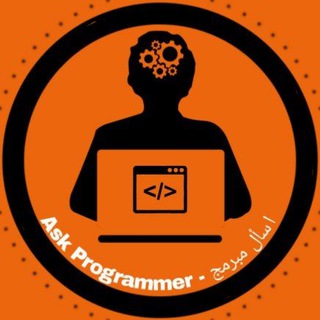
Ask Programmer - إسأل مبرمج
1,471 Members () -
Group

比原链(BTM)交流群
979 Members () -
Group

SocialMart | متجر الشبكة الاجتماعية
442 Members () -
Group

SuperiorOS OFFICIAL | Violet
556 Members () -
Channel

Outfits
320 Members () -
Group

استوريات بدون حقوق
532 Members () -
Group

AUTO POST KARP
381 Members () -
Group

BINAMON TOKEN🐴
1,940 Members () -
Group

انجمن علمی مهندسی فضای سبز
418 Members () -
Group

آکادمی آموزشی هِلیکس
3,412 Members () -
Channel
-
Channel

EARN TAMILAN
903 Members () -
Group

NFracTion | Official community group
1,851 Members () -
Group

Wallpapers Central
64,294 Members () -
Channel

𝐇𝐨𝐬𝐩𝐢𝐭𝐚𝐥 𝐡𝐞𝐚𝐥𝐭𝐡
481 Members () -
Channel

HIRMIN // 𔒌 ֶָ 𝒯ꭐ︢︣ꪱ̶𝕫𝗈̷︩︪𝗈𝕟ɑ 𝓦𝗈̶𝕣𝗅ϑ̷ ̟ᵎᵢ ⊹
621 Members () -
Channel

GO KURIR RP
1,669 Members () -
Group

WEBIPHAR ( وبیفار )
2,511 Members () -
Group
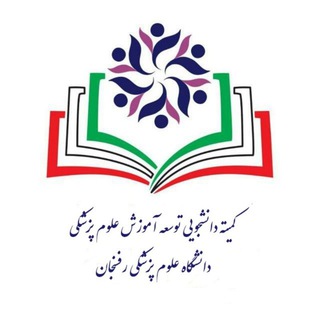
SCMED RUMS
810 Members () -
Group
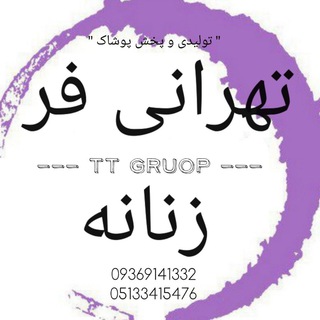
تولیدی تهرانی فر (زنانه)
3,620 Members () -
Group
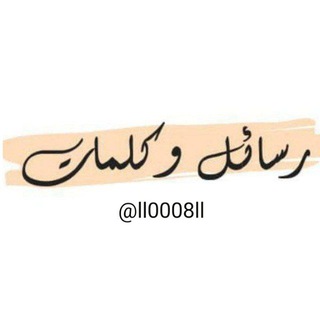
روائـــع الكلام🌹
681 Members () -
Channel

𝕾𝗲𝗮 ₡𝗮𝘀𝘁𝗹𝗲 || OPLINK
1,214 Members () -
Channel

📲 [VertualTG_Bots]
1,026 Members () -
Group

.
1,531 Members () -
Group

💥💥¶ My Hero Academia Fandom ¶💥💥
319 Members () -
Group

❆ Asian Girls Being Cute | 長寿の秘訣 (私人收藏) ❆
1,704 Members () -
Group

Nice Music That I Find
396 Members () -
Group

💚VTuber's House💚
387 Members () -
Group

کلینیک سلامت جنسی دکتر آذین
733 Members () -
Channel

Inspiring Words All Over The World
6,236 Members () -
Group

One Piece~Fandom [Warning ⚠️ : Spoilers Ahead]
317 Members () -
Group

Anime • AMV • MEMES
1,534 Members () -
Group

🕹Android/Consola/GameS3🕹
677 Members () -
Group

Shega Dates Digital Magazine
971 Members () -
Channel

Xalqaro ta'lim kompaniyasi | BC INGEK
1,626 Members () -
Group

🎅 Apk & Logiciels Box 🎄
8,853 Members () -
Group

Amir_ramzali
137,672 Members () -
Group
-
Group

Faktlarla - Operativ Xəbərlər 🇦🇿
61,741 Members () -
Group

谷. LPM VEDRAZ
1,281 Members () -
Channel

Barbaros Urdu and English | Barbaroslar | Barbarossa
5,945 Members () -
Group

EnglishYz/Древние
423 Members () -
Group

Работа в Европе Jobs🇳🇴🇫🇷🇩🇪🇪🇸🇩🇰🇮🇸
30,560 Members () -
Group
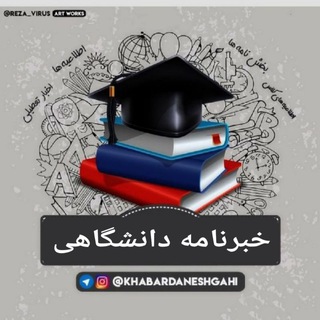
خبرنامه دانشگاهی📣
22,625 Members () -
Group

اطلاع رسانی فوری دانشگاهی
15,598 Members () -
Group

آموزش جامع معماري
439 Members () -
Group

𝑷𝒂𝒚𝒂🌐 𝑬𝒏𝒈𝒍𝒊𝒔𝒉🌐
5,284 Members () -
Group

Paya🌐English🌐
593 Members () -
Group

🎓 صدای دانشگاه 🎓
13,120 Members () -
Channel

𝐐𝐬𝐚𝐲 𝐃𝐥𝐦🖤قسەی دڵم
567 Members () -
Group

Варшавская русалка
17,785 Members () -
Group
-
Channel

Agencia Tributaria
421 Members () -
Channel

Ботиржон Сулаймонов | Расмий
592 Members () -
Group
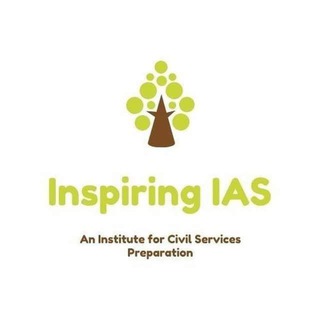
Inspiring IAS
1,488 Members () -
Channel

الصيدلة السريرية
625 Members () -
Channel
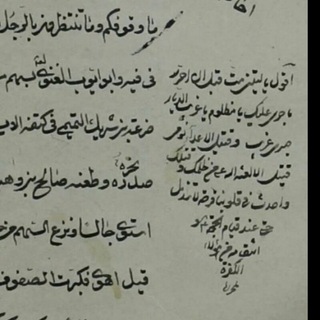
مخطوطات ومطبوعات كربلائية
347 Members () -
Group
-
Channel

كروب بيع حسابات ببجي
15,711 Members () -
Group

تأسيس الانجليزية من الصفر
7,752 Members () -
Group

باشگاه پژوهشگران شهر قدس
357 Members () -
Group
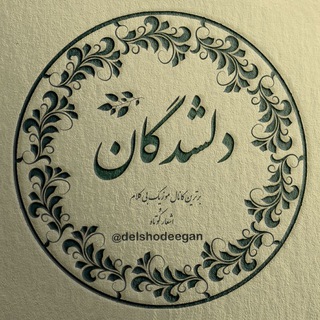
دلشدگان
45,893 Members () -
Channel
-
Group

Data and Facts for UPSC- VK IAS
13,962 Members () -
Channel

#عش_كأنك_في_الحرم_المكي ..
326 Members () -
Group

بَـصْـمَـةٌ ۦ سَـلَـفِـيَّـة | لِـلْنِّسَـاءِ ۦ❀
1,025 Members () -
Group

文娱生活
2,053 Members () -
Group

DOUJIN INDONESIA
5,391 Members () -
Group

Floge Inu Community $FLOGE = $FLOKI + $DOGE
306 Members () -
Channel

HIRMIN PARTA KARIBIA
4,561 Members () -
Channel

دیوار دانشجویان کشور
12,696 Members () -
Group

Webloaded Tech💬
1,631 Members () -
Group
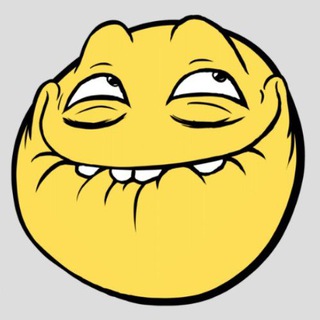
HIMPUNAN KOMIK LAWAK
1,503 Members () -
Group

مقالات کووید-۱۹ و دستورالعملها
1,323 Members () -
Group

ʀᴀɴʟɪ ᴘʀᴏᴍᴏᴛᴇ
692 Members () -
Channel

Ricette veloci
1,380 Members () -
Group

Tomket Lovers Reborn Channel
34,840 Members () -
Group

InvestDex - Official Community
3,097 Members () -
Group
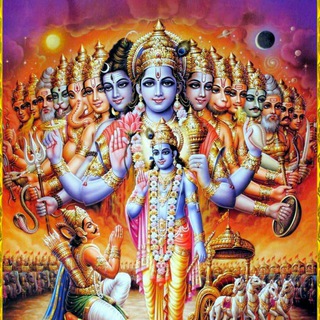
Hinduism Books ™ 📚
12,082 Members () -
Channel

◜َ𝗆y 𝖿𝗂𝗋𝗌𝗍 𝗌𝗍𝖾𝗉
3,699 Members () -
Group
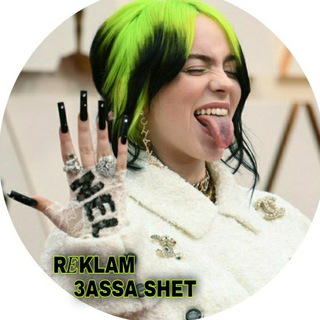
R𝐸KLAM 3ASSA SHET 1
675 Members () -
Group

Журналы по вязанию
4,131 Members () -
Group
-
Group
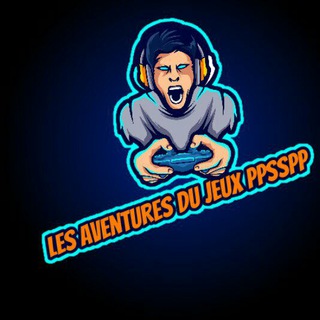
Les aventures du jeux ppsspp🤗
16,131 Members () -
Group

爷青回动画分享频道
13,625 Members () -
Group

تولیدوپخشپوشاکبچهگانهسامان
386 Members () -
Group
-
Group

لـبَـيــت الــنُــوْرِ
1,537 Members () -
Group

حلقات تراتيل ضِياء 💡
5,074 Members () -
Group
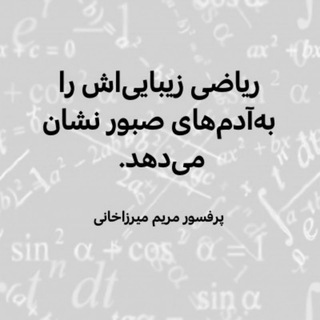
روز جهانی زن در ریاضیات
711 Members () -
Group

اخبار شفاف▎ HOT NEWS
15,596 Members () -
Group

تسوق معنا بأرخص الأسعار 😍❤️
591 Members () -
Group
-
Group

Daily Tools
656 Members () -
Group

ИстФакт🏺
20,859 Members ()
TG USA Telegram Group
Popular | Latest | New
Bots on Telegram can help you take quizzes, accept payments and even replace whole websites. Bot developers can now include a photo or video in the “What can this bot do?” section of their bots to show off their features. Powered by Playwire Animated Profile Picture Creator on macOS
To get started, open the Telegram app. Next, go to Settings and choose Appearance. Global message deletion However, If you’re still using WhatsApp, Viber, or one of the other messaging app, you may be interested in why Telegram is so popular. For maximum privacy, you can create secret chats that use end-to-end encryption. These aren't stored on Telegram's servers, so you can only access them with your specific phone. If one party deletes a message, it disappears on both devices. And you can specify a self-destruct period for all media if you like.
If you don’t want messages in your secret chats to hang around forever, Telegram lets you set self-destruct timers to permanently remove them. After a message is received, it remains in the chat for a predetermined period — you can choose times between one second and one week – before disappearing. Hide Your ‘Last Seen’ From Certain Users Telegram’s main feature list may cross over with other apps, but there are many specific differences between it and its competitors. Here is a short list some of the major features that may push you to switch messaging apps. To do this, head over to Telegram’s settings by sliding over the hamburger menu from the left of the app. Here, choose ‘Settings’ and then click on ‘Chat Settings’. In this menu, you will see a number of themes and colour options to choose from. Further, you can also change the curve on message boxes and font size.
“Privacy” itself isn’t a particularly attractive product feature in online services. It can be nebulous: We can’t always feel or understand it, and sometimes it’s only when privacy is taken away that we take it seriously. When multiple users share their live location within a group, they’re displayed on an interactive map. To use this feature, choose “location” from the attachment menu and tap on “Share my location for…”
Warning: Undefined variable $t in /var/www/bootg/news.php on line 33
US