Telegram US Group List 2213
-
Group
-
Group

Alinland
410 Members () -
Group

SpardhaGram Books
3,712 Members () -
Channel

@. ROMBAK
793 Members () -
Group

ТАЛДЫКОРГАНЕЦ
4,702 Members () -
Group

Best Chanel
4,193 Members () -
Channel

•🐍 𝕭𝖗𝖔𝖐𝖊𝖓 𝕱𝖊𝖊𝖑𝖎𝖓𝖌𝖘 🐍•
323 Members () -
Group
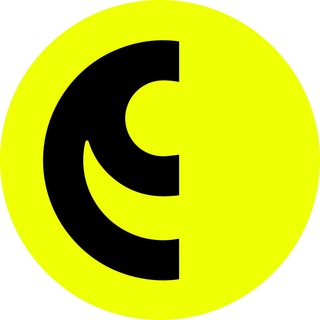
CoinsPaid Official Channel - ENG
1,244 Members () -
Group
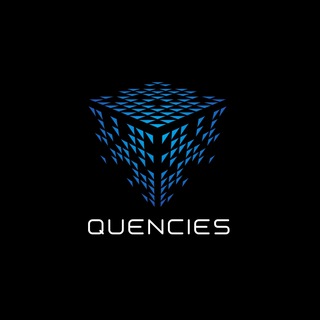
Quencies Official Community English
973 Members () -
Channel

فلسفه کنکورستان انسانی
576 Members () -
Group
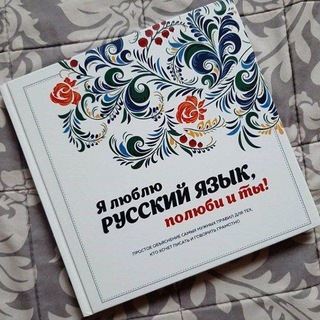
Любители русского языка и литературы
6,586 Members () -
Group

Ts fashion
3,117 Members () -
Group

جامعة الأنبار | University of Anbar
4,100 Members () -
Group
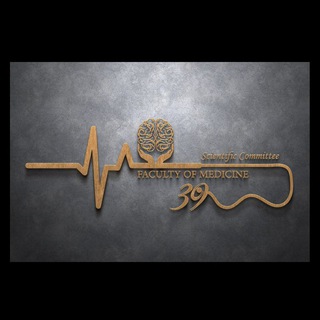
🔰 اللجنة العلمية للدفعة 39 - طب بشري - جامعة صنعاء 🔰
1,288 Members () -
Group
-
Group
-
Channel
-
Group
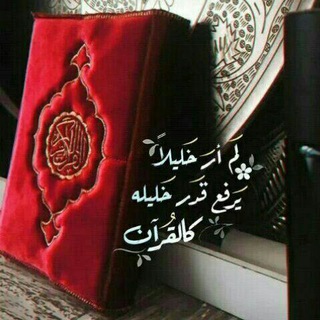
أصحاب القرآن🌷
611 Members () -
Channel

𝐎𝐅𝐂 𝐇𝐘𝐁𝐄 𝐒𝐌 𝐀𝐑𝐄𝐀
2,171 Members () -
Group

Bengali friendship/বাঙালীর বন্ধুত্ব (আড্ডা দিনরাত)
1,785 Members () -
Channel
-
Group

Fitness🥇🎗
15,010 Members () -
Group

МЕЛЬНИКОВ
2,165 Members () -
Group

#المصمم_ابورضوان_خولان_عامر
2,430 Members () -
Group

㊙️中文搜索导航/频道/群组/
1,080 Members () -
Group

Mi MSM8937 Discuss Entrance
412 Members () -
Channel

Pansos
1,543 Members () -
Group

The Millennials Officiel
1,659 Members () -
Group

صدقه جاريه .
665 Members () -
Group
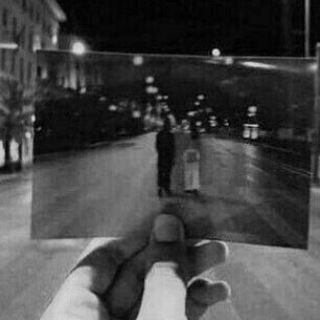
مُـبَعـثَر🖤
715 Members () -
Channel

𝐁𝐑𝐀𝐍𝐃𝐄𝐗 𝐆𝐀𝐍𝐊
1,515 Members () -
Channel

Кубинский Вкус
946 Members () -
Group

جديد التقنية 📱
1,679 Members () -
Group
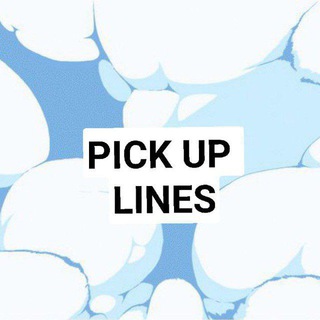
Pickup Lines
303 Members () -
Channel

UK News Today
1,507 Members () -
Group
-
Group
-
Group

1SOL Community
40,425 Members () -
Group

گروه مطالعات علم، موسسه حکمت و فلسفه ایران
776 Members () -
Group

اوکام روانشناسی، مشاوره و تربیتی
1,924 Members () -
Group
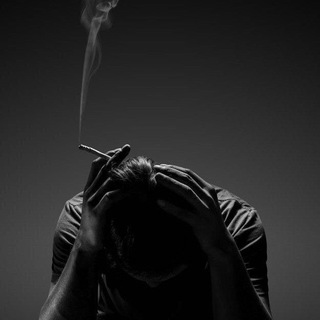
مقاطع 💔، عبارات💔صور💔، حزينه
8,125 Members () -
Channel

KEEP/SOON
315 Members () -
Group
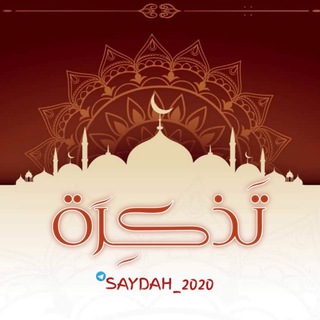
تذڪرة | TADHKURA
1,536 Members () -
Group

Campus France IRAN
7,549 Members () -
Group

Binamon™ Metaverse 官方中文群 🦄-Game NFT Project一个完整的数字怪物元宇宙
3,677 Members () -
Group

Japonês 日本語
713 Members () -
Group

Eleven Quote
1,114 Members () -
Group

جول اوستین
32,925 Members () -
Group

فيديوهات تيك توك
4,740 Members () -
Group

Career Booster | Здоровые амбиции
4,271 Members () -
Channel

𝗫𝗢𝗦𝗧 𝗔𝗖𝗖𝗢𝗨𝗡𝗧 𝗦𝗧𝗢𝗥𝗘
588 Members () -
Group

محمود محمد العطواني {قنبر الحسين}
984 Members () -
Group

Akil Alerts
3,607 Members () -
Group

❥ ﮪـםـســ♡ـسآت.الــ؏ــاشــقــيــن ❥
7,869 Members () -
Group

قناة الرخصة المهنية للمعلمين
6,759 Members () -
Group

Eye on TECH
5,643 Members () -
Group

🥂✌🏻Too delia✌🏻🥂
1,205 Members () -
Group
-
Group

زرعة أمــل لـقلبي 💜💫
2,922 Members () -
Group

ᴡɪs✖ʀᴇᴅ [ғᴇᴇᴅʙᴀᴄᴋ]™ 🇵🇸
1,342 Members () -
Group

SHIVA STORE ™
1,758 Members () -
Group

حــرب قــــــلم،،، ♕
472 Members () -
Group

Future Hub & REFORUM Сообщество
4,589 Members () -
Group

ديك شو - ميمز
644 Members () -
Group

❥ ͜͡تــــــــــــؤام روحــــــٓــــي❥ ͜͡
1,414 Members () -
Channel

ONE SHOT مجاني
2,762 Members () -
Group

تکست غمگین .کلیپ غمگین💔
5,979 Members () -
Group

VOICE OF KNUST
3,664 Members () -
Channel

اثباتات بوتات تمويل المالك
4,442 Members () -
Channel

PenetrationTest
3,782 Members () -
Group

♞الأسـود♜
1,035 Members () -
Group

Веселый Роджер
9,857 Members () -
Group

Ольга Петрова
2,651 Members () -
Group

APK Z ©
13,410 Members () -
Group

كلام في الحب😘
2,108 Members () -
Group

il Donaldo Trumpo
169,842 Members () -
Group

گنجینه روباندوزی و خلاقیت💞🍃
8,618 Members () -
Group

[CANAL] TODOCHOLLOS 🏝
5,876 Members () -
Group

شبكة كلمات من نور الثقافية
2,493 Members () -
Group

مجرآت 🌍❤️₁₈+
4,100 Members () -
Channel

البحر المتوسط
1,069 Members () -
Group

كتب و نقاشات في الطب
29,786 Members () -
Group

متجر الهدايا ❤(Gift for you 😍🎁)
11,345 Members () -
Group

Гнёздово | Археология
4,218 Members () -
Group

🅿𝙖𝙧𝙖𝙙𝙞𝙜𝙢 🆂𝙝𝙞𝙛𝙩
1,203 Members () -
Group

مرکز دانش اسپلیت وکولرگازی
8,881 Members () -
Group

"ኡማ ቲቪ " Tv
42,641 Members () -
Group

❤Oro Lyrics❤
10,028 Members () -
Group

Украина Сейчас: новости, война, россия
1,716,933 Members () -
Group

Future pharmacists
17,941 Members () -
Channel
-
Group

RoleplaySquad/PINNED
8,620 Members () -
Channel

اروع ما قيل في الشعر
449 Members () -
Group

Работник года 👨💻
1,626 Members () -
Group

JacobinPigeonJPN
5,593 Members () -
Channel

𝐎𝐅𝐂 𝐁𝐀𝐒𝐄𝐌𝐄𝐔𝐍𝐃𝐔𝐊𝐈 “OPLINK
4,530 Members () -
Group

᷂هيرو .
41,515 Members () -
Group

🖤BlackAnime
5,377 Members () -
Group

MANGA (official group)
1,056 Members () -
Group

Nemesis
944 Members ()
TG USA Telegram Group
Popular | Latest | New
Telegram Bots However, with new Telegram updates, they provide two-step verification for your telegram account. That means if you want to login to telegram on another device, it’s required your two-step password to log in. You can also set up it from the Privacy and Security list as I mentioned above. Open Telegram Links in Your Favorite Browser
Edit Sent Messages If you’re a particularly private person and troubled by news reports regarding online security and privacy breaches, you should absolutely consider using Telegram with secret chats enabled. You will have largely the same experience as with more popular messaging apps, with greater peace of mind. Pin Messages in Channels Did you know that you can share your live location with your contacts on Telegram?
Send Uncompressed Media without Changing the File Extension Ultimately though, using Telegram doesn’t necessarily mean your messages are more private or secure than when using WhatsApp or other messaging apps. Server-side data leaks can still happen, and no amount of encryption will help if your end device is already compromised. To schedule and send silent messages, users can simply type out their messages, but long tap on the send button instead of simply pressing it. This will show you the schedule and silent message options. If you want to send big files, Telegram has much of the competition beat with support for up to 2GB files. Meanwhile, WhatsApp’s limit is a measly 100MB, WeChat’s limit is also 100MB, and Skype’s limit is 300MB. Telegram files are also stored in the cloud, so you can access them from other devices.
To start a Secret Chat, you can either tap on the option in the hamburger menu and select a contact to start the chat. Alternatively, you can go to an existing chat, tap on the top bar for the user’s information and scroll down to find the “Start Secret Chat” option at the very bottom of the page. Once you tap on the option, the other person will have to accept your invitation to initiate the Secret Chat. Under the App Icon section, you should see a handful of pre-defined app icons such as Aqua, Sunset, Mono Black, Classic, Classic Black, Filled, and Filled Black. Now, choose a suitable app icon and you are all set!
Warning: Undefined variable $t in /var/www/bootg/news.php on line 33
US