Telegram US Group List 2212
-
Group
 751 Members ()
751 Members () -
Group

گروه آموزشهای آزاد و مجازی دانشگاه کوثر بجنورد 💻📚
358 Members () -
Group

Plutos Announcements
2,641 Members () -
Group
-
Channel
-
Channel

KINOGRAM | Фильмы 2021
27,146 Members () -
Group

PixelExperience | OFFICIAL | Begonia
1,068 Members () -
Group

ۧՏhαtαt..⁞ 🤍🖇
3,690 Members () -
Group

饭饭云机场 通知频道
1,248 Members () -
Channel

𝐃𝐑𝐀𝐊 𝐓𝐋𝐀𝐂𝐊𝐓𝐎𝐑 [MPPS]
1,203 Members () -
Channel

جمالك وصحتك مع منتجاتنا
416 Members () -
Group

NDS,Eltern,Schule,Corona
477 Members () -
Group

Подольск | Интересное | Новости
40,091 Members () -
Group

Videos Clips Cristianos Oficial
2,824 Members () -
Group

LiTz
313 Members () -
Group

Contracoin Official
1,267 Members () -
Group
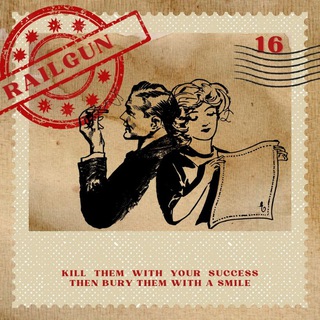
BUBAR
302 Members () -
Channel

aliexpressX1
1,428 Members () -
Group
-
Group

Black love♥️
320 Members () -
Group

FASHION COBRA
2,777 Members () -
Group

🔥La Familia Dango🔥
364 Members () -
Group

فناوری اطلاعات سلامت ایران
2,071 Members () -
Group

Business News ✓
917 Members () -
Group

CONSIGLIO STUDENTESCO
331 Members () -
Group

EVENTEX OFFICIAL
357 Members () -
Group
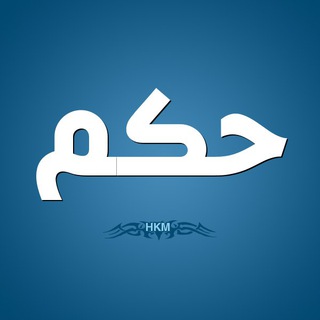
✔️ حكم وأقوال العظماء ✔️
1,232 Members () -
Group
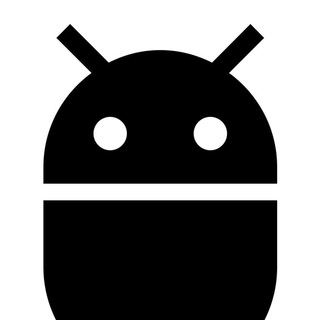
🤖 افضل بوتات التيليجرام 🤖
1,571 Members () -
Group
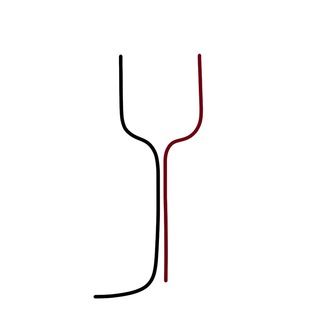
Алё, я на банкете!
2,344 Members () -
Group

lpm penyok, CLOSE.
1,476 Members () -
Group

✪ IFILM TV ✪
906 Members () -
Channel
-
Group

You Are My Spring [Sub Indo]
15,357 Members () -
Group

𝗠𝗢𝗗𝗦 𝗗𝗘 𝗪𝗛𝗔𝗧𝗦𝗔𝗣𝗣ᵒᶠⁱᶜⁱᵃˡ
2,448 Members () -
Group

برج السرطان 💙
4,887 Members () -
Group
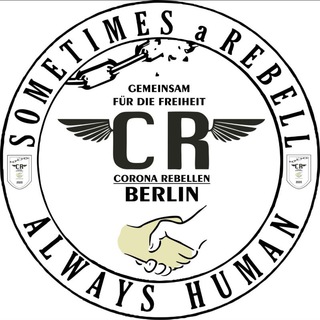
❌Corona-Rebellen Berlin Infokanal
542 Members () -
Group

﮼مَوْلَانَا🇵🇸
2,152 Members () -
Group
-
Group
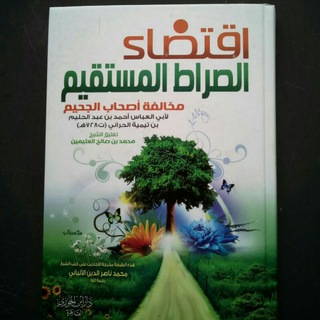
IQTIDHO SHIROTHOL MUSTAQIM
2,661 Members () -
Group
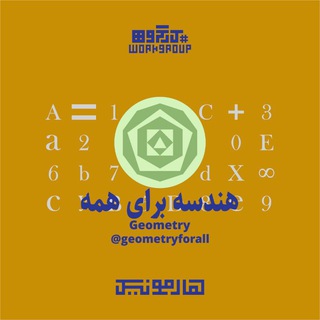
کارگاه هندسه
844 Members () -
Group
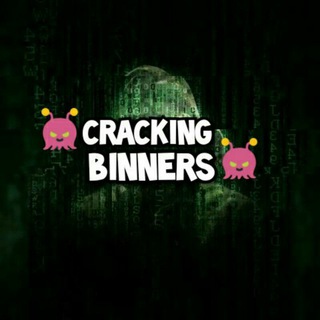
🔰CRACKING BINNERS🎁
651 Members () -
Channel

𝒄𝒐𝒎𝒑𝒍𝒆𝒕𝒆 𝒄𝒍𝒐𝒕𝒉𝒆𝒔 ࿊
1,188 Members () -
Channel

Justice league Complete 5 Seasons
16,813 Members () -
Group

Fusible Announcements
4,670 Members () -
Channel

تمبلر Tmbilar:
436 Members () -
Group

Der bessere Great Reset
2,909 Members () -
Group

قناة افكار اصنعها بيدك🤚
1,720 Members () -
Group

SSC MTS Exam Study Group 🇮🇳
10,636 Members () -
Channel

24 HOURS HUSTLE
7,134 Members () -
Channel

محافظ کانال لباس خاص 😍مشتری خاص😎
337 Members () -
Group

Promodio Official Community
1,936 Members () -
Group

مجموعة سلسلة التفوق التعليمية
608 Members () -
Channel
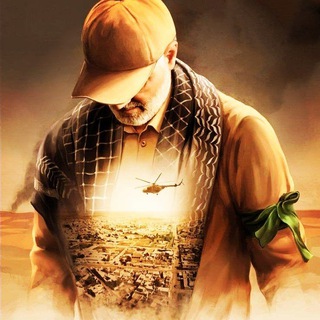
رسـالة مجــاهد
911 Members () -
Group

Design Board
10,522 Members () -
Channel

اتو گالری لاکچری♦مهاباد♦
428 Members () -
Group

| Danganronpa Sticker's |
418 Members () -
Group
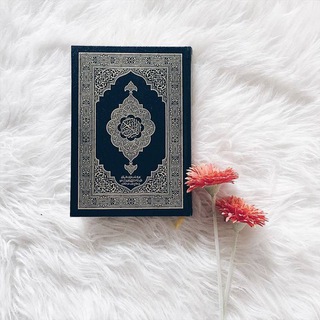
" لـ أخرتي 𓂆 "
20,040 Members () -
Channel

Data science/ML/AI
1,465 Members () -
Group

Алексей Красиков
21,862 Members () -
Group

کمیته تحقیقات و فناوری دانشگاه علوم پزشکی گلستان
724 Members () -
Channel

LiguriaOggi.it
393 Members () -
Channel

Архив курсов | FOR GIRLS🍷
4,082 Members () -
Group
-
Group

Google Play Party
1,113 Members () -
Group

BUBAR
5,354 Members () -
Channel
-
Channel

👑Uɴᴅɪsᴘᴜᴛᴇᴅ Kɪɴɢz👑
563 Members () -
Group

𝙽𝙾𝚁𝙳 𝚅𝙿𝙽 𝙰𝚄𝚃𝙷𝙴𝙽𝚃𝙸𝙲𝙰𝚃𝙸𝙾𝙽 𝙱𝚈𝙿𝙰𝚂𝚂
3,027 Members () -
Group

Росгеология
2,164 Members () -
Channel

نـحـيـآ بــِ الܓُܚܚܯن {؏}🏴 🌿
8,168 Members () -
Group
-
Group

فـريـق عـمـل وأمـل
5,492 Members () -
Group

suicide
3,962 Members () -
Group
-
Group

↩️ أهلا ومرحبا ياشهر رمضان ↪️
333 Members () -
Group

م.ستاری ئینگلیزی (Sunrise12)
2,039 Members () -
Group

ZKCHAOS Announcement
9,949 Members () -
Group

Mommy Doge Coin
4,383 Members () -
Group
-
Group

REALME 1 | UPDATES
467 Members () -
Group

BullPerks Official Announcements
34,916 Members () -
Group
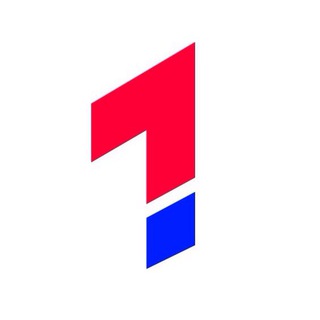
NEWS1.ru - Новости мира и России
14,516 Members () -
Channel

. ‹ 𝖨 𝖽𝗈ُ𝗇 𝗍 𝖼𝖺𝗋َ𝖾 .
548 Members () -
Channel
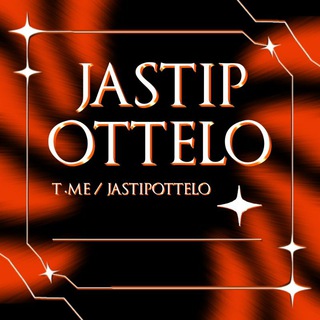
JASTIP OTTELO OPEN
485 Members () -
Channel
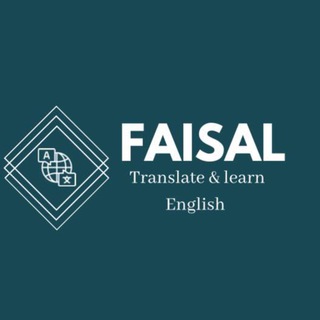
Translate with Faisal🌐🆕🔄
362 Members () -
Group
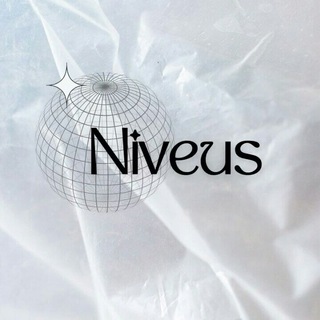
LPM NIVÊUS
463 Members () -
Group

⸙ 𝒀𝒂𝒅𝒈𝒂𝒓𝒆
1,447 Members () -
Channel

𝑜𝒻𝒸 RØBØCARPØLI
1,499 Members () -
Channel

𝐂𝐑𝐔𝐒𝐇𝐄𝐑 𝐆𝐀𝐌𝐈𝐍𝐆™
4,227 Members () -
Group
-
Group

Event Horizon
886 Members () -
Group
-
Channel

𝐄𝐋𝐄𝐆𝐀𝐍𝐓 𝐇𝐔𝐌𝐀𝐍'𝐒
1,394 Members () -
Group
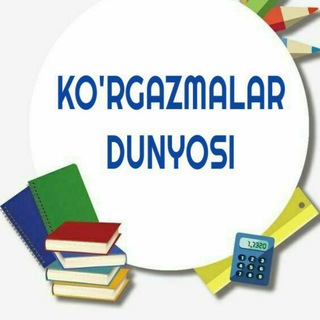
KO'RGAZMALAR DUNYOSI
52,740 Members () -
Group

Solo Production
1,799 Members () -
Group
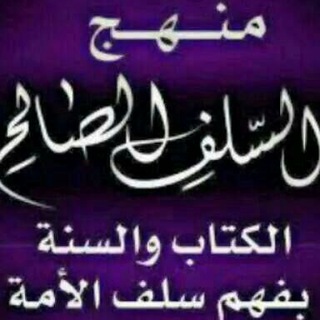
حال السلف
323 Members () -
Group

Team DN
369 Members () -
Group

CHAT TEAM DN
342 Members () -
Group
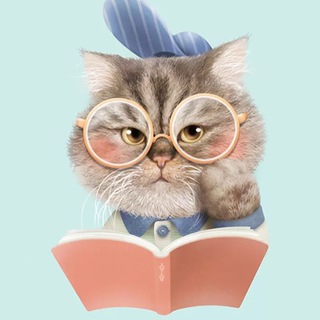
📚 ЛУЧШИЕ КНИГИ | АРХИВ 📚
5,724 Members () -
Group
TG USA Telegram Group
Popular | Latest | New
Set Reminders If you like to use dark themes only in the night so that the app doesn’t blind you, enabling auto-night mode can save you a lot of hassle. Once you turn the auto-night mode on, the app will automatically switch to dark mode at the scheduled time. To enable auto-night mode go to Settings-> Chat Settings-> Themes and tap on Auto-Night Mode. Here you can select between Automatic and Scheduled. Disabled: Turn off automatic night mode and always use the chosen theme.
Automatic Saving to Gallery on Android Slow Mode If you are a group admin on Telegram, Slow Mode is what you need to stop unnecessary spam and make the conversation more orderly. After you turn on the slow mode and choose the time interval, group members will have a restriction to send one message in the defined interval. Say, for instance, if you choose the time interval to be 15 seconds, after sending one message, the group member will have to wait 15 seconds to send another message. It will definitely raise the value of each member and individual messages. You can turn on Slow Mode by tapping on the Group name -> Edit (pen icon) -> Permissions -> Slow Mode. In fact, Telegram offers many more features rather than other Messaging apps in the same market.
Final Thoughts Premium No Ads Pin Messages in Channels Another great option in groups or channels is being able to pin messages. Tap a message and choose Pin to keep it at the top of the chat, where everyone can easily reference it.
A further privacy blunder is that Telegram notifies your contacts when you join it — unless you don’t give it permission to access your contacts. The app doesn’t warn you it’s about to ping your contacts, and that’s a big caveat for those who want to use Telegram to keep a low profile. Telegram bots are nothing but regular telegram accounts, which can be coded and used to add more features to enhance user experience. You can find these bots from the top search bar on the homepage. For example,
Warning: Undefined variable $t in /var/www/bootg/news.php on line 33
US