Telegram US Group List 2207
-
Group
 2,347 Members ()
2,347 Members () -
Group

Beefy | Announcements
3,947 Members () -
Channel

HIRTEAM! 𝕮AMBRIDGE 𝖀NIVERSITY
1,054 Members () -
Group
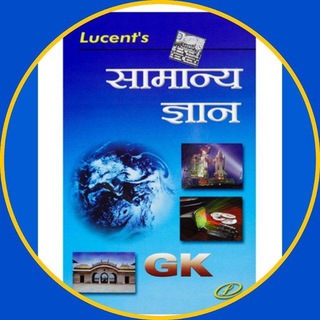
Lucent's Gk 📖📚
3,194 Members () -
Group
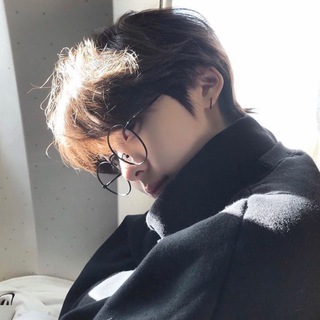
🌊Korean_Ulzzang_Boy🌊
671 Members () -
Group

Mod Apk Premium
1,478 Members () -
Group

CrystalPro Channel
1,448 Members () -
Group

نبشی و ناودانی آهن پرایس
613 Members () -
Group
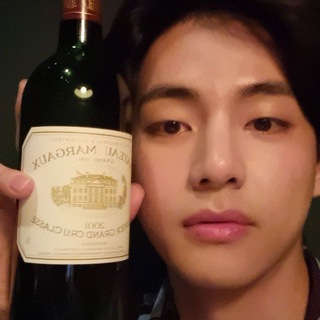
𝐊thj 𝐏oster
304 Members () -
Channel

-بريـد الايجابـيه🌥🏹.
393 Members () -
Group

لوله مانیسمان ، درزدار ، داربستی آهن پرایس
717 Members () -
Group

LetStudy
532 Members () -
Group

𝐋𝐩𝐦 𝐑𝐩 𝐀𝐧𝐢𝐦𝐞 & 𝐤𝐩𝐨𝐩♡︎´・ᴗ・`♡︎
6,742 Members () -
Group

O'zyo'linspeksiya
446 Members () -
Group
-
Group

GAUGECASH Chat
1,325 Members () -
Group

کانال کاکە عطاالله صمدی
324 Members () -
Group
-
Group

❤️༺ℑℰლꜱβ❍ղɗ༻💙
325 Members () -
Group

میلگرد آهن پرایس
1,457 Members () -
Channel

OPLINK|POSTER 𝐊𝐎𝐓𝐀 141
3,124 Members () -
Group

🔥 Aliexpress 11.11
6,544 Members () -
Channel

🔹MH GAMING🔹
2,523 Members () -
Channel
-
Group

Movie_Magics (Private)
681 Members () -
Group

♨️ Сообщество «Правовая Защита»❗️
517 Members () -
Group

☞V͎P͛S͎.N͛E͎T͛☚
456 Members () -
Group
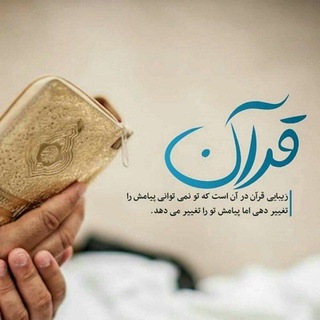
نکته های قرآنی از زبان زنان 🌺
925 Members () -
Channel

𝐈𝐍𝐓𝐄𝐑𝐍𝐄𝐓 𝐘𝐄𝐎𝐉𝐀
339 Members () -
Group

الإمام الحبيب علي بن محمد الحبشي 💚
1,627 Members () -
Group

Noob Xiao
445 Members () -
Group

سنتور
986 Members () -
Channel
-
Channel

{OPEN MEMB}𝐎𝐅𝐂. 𝐀𝐍𝐆𝐊𝐑𝐈𝐍𝐆𝐀𝐍 𝐍𝐒𝐀
3,178 Members () -
Group
-
Group

آموزشگاه پزشكان برتر ✨
658 Members () -
Group
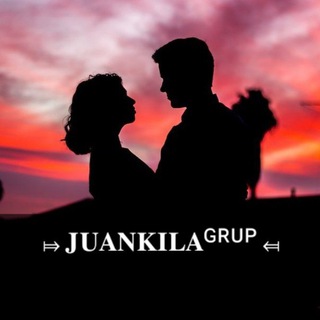
⤇𝐉𝐔𝐀𝐍𝐊𝐈𝐋𝐀ᴳᴿᵁᴾ⤆
2,383 Members () -
Channel
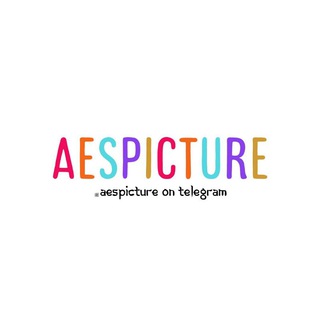
Aespa Picture
307 Members () -
Group

☆ 𝘼𝙣𝙞𝙢𝙚 𝙎𝙩𝙞𝙘𝙠𝙚𝙧𝙨 ☆
386 Members () -
Group

1inch Network [中文]
1,292 Members () -
Group

🔥CV-CREW.COM - Вакансии для моряков, работа в море
24,502 Members () -
Group
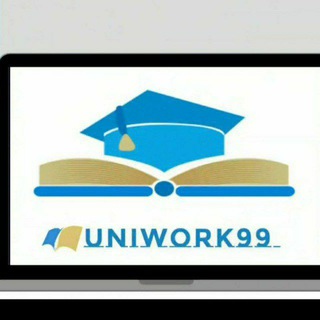
Uniwork99 📚 gap
2,113 Members () -
Group
-
Group

Трансерфинг реальности
474 Members () -
Group
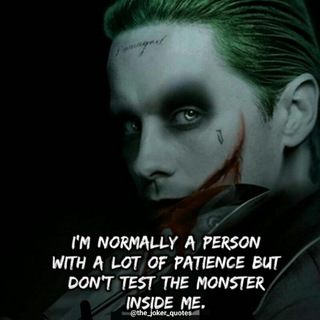
Playboy hub
4,805 Members () -
Channel

راهبران استان مرکزی
315 Members () -
Group

Red.Pill.Pharmacist ☆☆☆
71,113 Members () -
Group

- كتابات دوستويفسكي ، اقتباسات حب ، خواطر .
1,450,278 Members () -
Group

Donald J. Trump
356 Members () -
Group
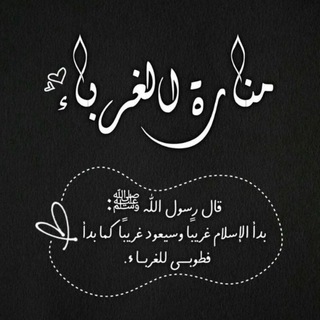
مَنَارةُ الغُرَبَاء 🖤
7,719 Members () -
Group

DukeCoin official
6,297 Members () -
Group

АРТЕФАКТЫ ИСТОРИИ
2,266 Members () -
Group

Работа в Дубае (вакансии!)
46,760 Members () -
Group

قوطی و پروفیل آهن پرایس
1,233 Members () -
Group

𝗪𝗛𝗜𝗖𝗛 𝗔𝗡𝗦𝗪𝗘𝗥
3,855 Members () -
Group
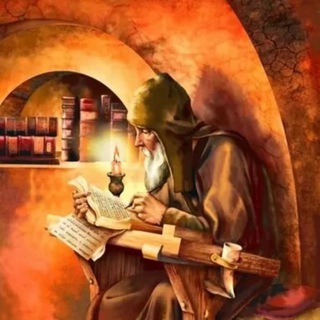
Блог Историка 📖
10,229 Members () -
Group

Muestras Gratis y Chollos
2,699 Members () -
Channel

MODEL PHOTOSHOP[]
840 Members () -
Group

Binsycuentas 2
397 Members () -
Channel

📶X_LXRD FreeNet TRIX🇿🇦
2,972 Members () -
Group

𝘼𝙪𝙏𝙤 𝘾𝙝𝙞𝘾𝙠𝙚𝙉𝙨 𝙀𝙨𝙥
398 Members () -
Group
-
Channel
-
Group
-
Group

Moon Rabbit $AAA RU
1,116 Members () -
Group
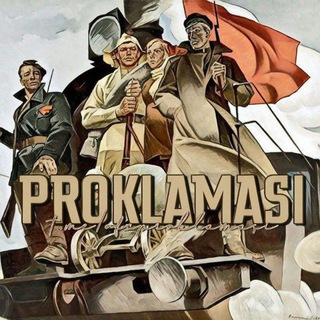
PROKLAMASI
724 Members () -
Group
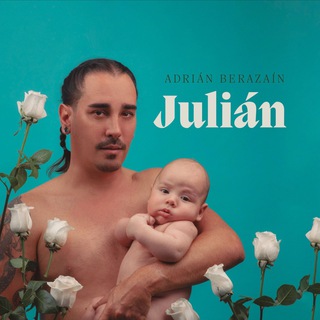
Adrián Berazaín -Oficial
706 Members () -
Channel

Западенські Приколи
449 Members () -
Channel
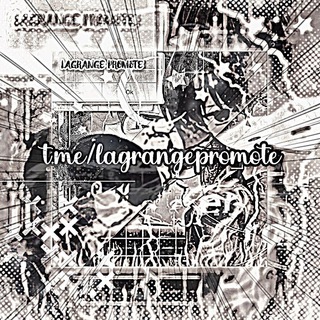
ʬʬʬ⋆𝐋𝐀𝐆𝐑𝐀𝐍𝐆𝐄 𝐏𝐑𝐎𝐌𝐎𝐓𝐄.𝗰𖦹ꭑ۪࣪
331 Members () -
Group
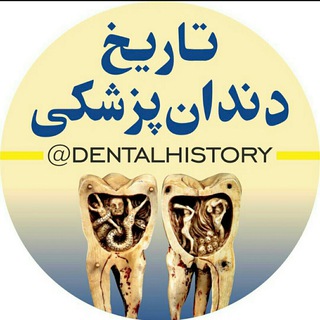
کانال تاریخ دندانپزشکی
1,229 Members () -
Group

Красота & Здоровье
94,305 Members () -
Group

S3 Multiverse
842 Members () -
Group

Moon Warriors Community
10,474 Members () -
Group

مرکز مطالعات علمی و ادبی ایران
3,348 Members () -
Group

💫معتبرترین فروشگاه حرز امام جواد (ع)
1,138 Members () -
Channel

Banking Reasoning Arun Gagan Sir
38,833 Members () -
Group

پــروفایل کوردی 💙🤘
466 Members () -
Group

ابراج #salem
2,712 Members () -
Group

ShakZi | شکزی
379 Members () -
Group

𝐎𝐅𝐂 𝐊𝐎𝐌𝐏𝐋𝐄𝐊 𝐉𝐎𝐖𝐎//BUBAR
775 Members () -
Group

Илон Маск • Digital, маркетинг
25,164 Members () -
Group

"Барқарор Ҳаёт" сари
440 Members () -
Group
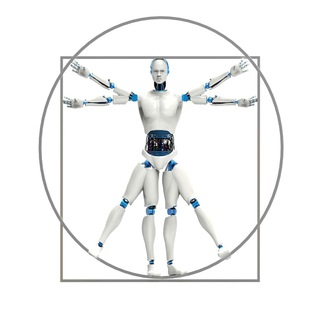
Центр регулирования ИИ
771 Members () -
Group

💫 الـٌنَـاَدٰرٓ 💫
711 Members () -
Channel

الاتحاد التعليمية || فرنسي
3,668 Members () -
Channel

𝒖𝒏𝒓𝒆𝒒𝒖𝒊𝒕𝒆𝒅 𝒍𝒐𝒗𝒆 ✟
4,191 Members () -
Channel

PREMIUM COURSE LEAKS
454 Members () -
Group

Я мама и хозяйка!
18,893 Members () -
Group

Arash Mohseni
14,615 Members () -
Group

🎧HITS ZONE🎼🎬
1,443 Members () -
Group

إدارة أعمال - Business Administration
13,473 Members () -
Group
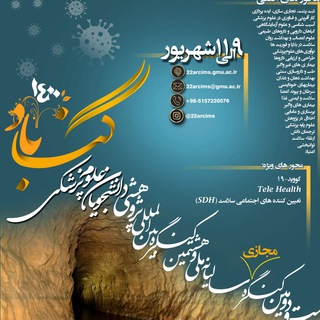
22arcims
338 Members () -
Channel

Vadi | وادی
2,207 Members () -
Group

لِأنَّكَ اللّٰه🌱.
2,995 Members () -
Group
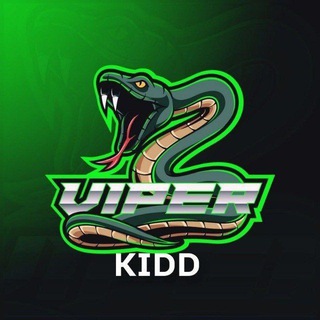
➪♕𝙑𝙞𝙥𝙚𝙍 𝙆𝙞𝘿𝘿'𝙎♕ ➪♕𝙁𝙍𝙀𝙀𝙉𝙀𝙏 𝙏𝙍𝙄𝘾𝙆𝙎♕͏
1,741 Members () -
Group

شـبـكـ👁️🗨️سايبر
557 Members () -
Group

Книги Python
11,521 Members () -
Channel

𝐊𝐄𝐍𝐓𝐇𝐔 𝐒𝐓𝐎𝐑𝐄
995 Members () -
Group
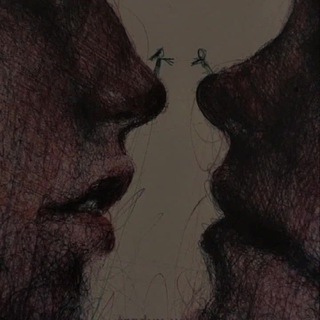
⌦𝑬𝑹𝑹𝑶𝑹 𝑪𝑶𝑴𝑼𝑵
1,676 Members () -
Group

Ментальная Инженерия
1,356 Members ()
TG USA Telegram Group
Popular | Latest | New
Telegram allows users to locate contacts nearby you, should they choose to be discovered. This allows you to quickly add someone close to you on Telegram without going through the hassle of first noting their number and saving the contact manually. Users can also use this feature to find and create groups of nearby users. To schedule and send silent messages, users can simply type out their messages, but long tap on the send button instead of simply pressing it. This will show you the schedule and silent message options. Create Timestamp for Videos
Did you know that you can share your live location with your contacts on Telegram? In addition to these functions, you can enable in-app browsing that lets you open external links within the app. All these options are available under the “Chat Settings” section. Send Uncompressed Media without Changing the File Extension Turn Off Notifications for Individual Contacts 2b Telegram Messenger Tricks
Tap your profile picture here to see everything you've uploaded in the past. You can scroll across them; tap the Set as Main Photo option that appears on the top-right menu (as three dots on Android or Edit on iPhone) to set an older image as your current profile picture. If you don’t want to go through the hassle of customizing your own theme and still want to theme your Telegram, you can do that too. To do that, tap on the search icon and search for the word Themes. In the results, tap on Android Themes Channel. The channel houses the list of all the themes that people create and share. Just scroll to find the one you like. Once you find a theme that you like, tap on the download icon. Once it’s downloaded, tap on it again and then tap on the Apply button. Premium Chat Management Top Tech News Now
If you like to use dark themes only in the night so that the app doesn’t blind you, enabling auto-night mode can save you a lot of hassle. Once you turn the auto-night mode on, the app will automatically switch to dark mode at the scheduled time. To enable auto-night mode go to Settings-> Chat Settings-> Themes and tap on Auto-Night Mode. Here you can select between Automatic and Scheduled. When multiple users share their live location within a group, they’re displayed on an interactive map. To use this feature, choose “location” from the attachment menu and tap on “Share my location for…”
Warning: Undefined variable $t in /var/www/bootg/news.php on line 33
US