Telegram US Group List 2200
-
Group
 18,627 Members ()
18,627 Members () -
Group
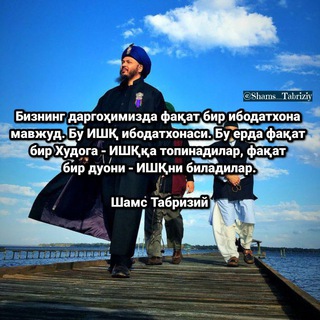
🌹 Shams Tabriziy 🌹 | Oshiqlarga salom bo'lsin🌹
3,038 Members () -
Group

🎈شاپ تاسیسات ShopTasisat.ir
828 Members () -
Group

ᗩIᖇᗪᖇOᑭᔕ🎌ᶰᵉᵗʷᵒʳᵏ❄️
418 Members () -
Group

Shoope Haul
1,461 Members () -
Channel

Manuela d'Ávila
1,305 Members () -
Channel

➠Tamil_evergreen_movies™
15,642 Members () -
Channel

👑 پخش الیشکا تکفروشی 2👑
904 Members () -
Group

إيجابيـات 🧡⛅.
709 Members () -
Channel

OFC ᏒΞΧLΔᗡΞᏒ 🏴☠️ [VAKUM]
6,954 Members () -
Group

pxwwuの小仓库
2,329 Members () -
Group
-
Group

Game Changers Account Store
1,132 Members () -
Group
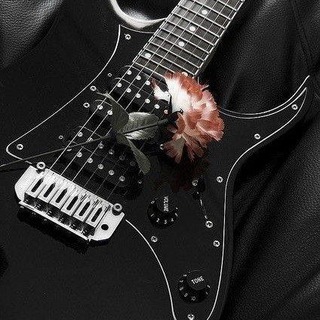
جوین شین چنل اصلی ^-^
1,670 Members () -
Group

Mini Hack Official
1,019 Members () -
Channel
-
Group

Правый Публицист - Europa
3,182 Members () -
Group

RAINBOW OFFICIAL🌈🌈🌈🌈🌈🌈🌈🌈🌈🌈🌈🌈🌈🌈
1,505 Members () -
Group

BuyVM补货通知(非官方)
890 Members () -
Group

EZ Arabic🇸🇦🇵🇸
1,023 Members () -
Channel

Crazy Metal Guy
1,691 Members () -
Group

Active don't unsubs.
861 Members () -
Channel
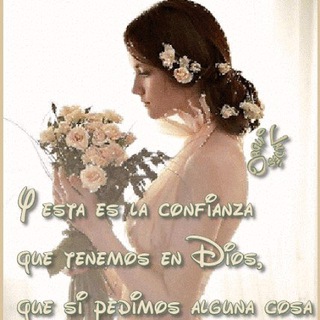
📖PROMESAS BÍBLICA 📖
684 Members () -
Group

كُن مُتفآئلًا ✨🝣
2,794 Members () -
Channel

Niryka | نایریکا
3,278 Members () -
Group

Spotify ʙᴏᴛ | UPDATES
60,879 Members () -
Group

BayernStehtZusammen - INFO-Kanal
5,185 Members () -
Channel

FamilyShark Safe | Official News
2,126 Members () -
Group
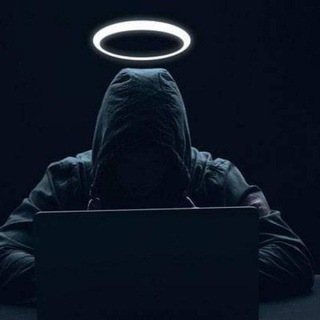
Черти Кривого Рога R.E.S.E.R.V.E new
16,530 Members () -
Group

𝐎𝐅𝐂 𝐉𝐘𝐏 𝐇𝐎𝐔𝐒𝐄
737 Members () -
Channel
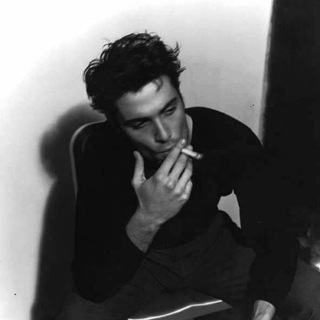
˹𝘾𝘼𝙍𝙊𝙇𝙄𝙉𝙀˼ 𓄧 .
2,102 Members () -
Channel

Запуски в Telegram
850 Members () -
Group
-
Group
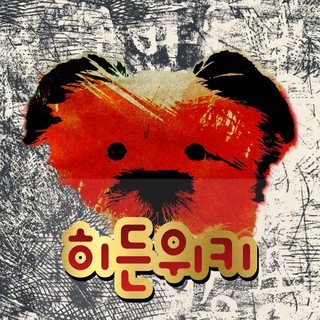
👾히든위키👾
301 Members () -
Group
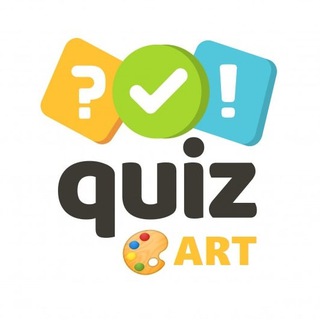
Quizart | Квизы
558 Members () -
Group
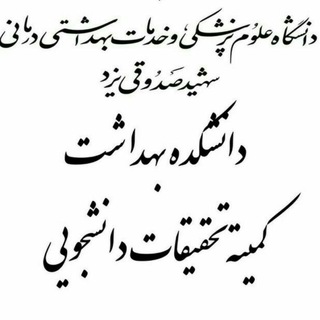
📚🎓کمیته تحقیقات و فناوری دانشجویی دانشکده بهداشت
777 Members () -
Group

Netzwerk kritischer Experten
8,209 Members () -
Group

RolePlayer Squad Entertainment
16,580 Members () -
Group

NÆVIZT [OPLINK]
774 Members () -
Channel

Я люблю русский язык!
2,827 Members () -
Group

𝐎𝐅𝐂 𝐅𝐑𝐄𝐄𝐃𝐎𝐌𝐒𝐐`𝟐𝟏
574 Members () -
Group
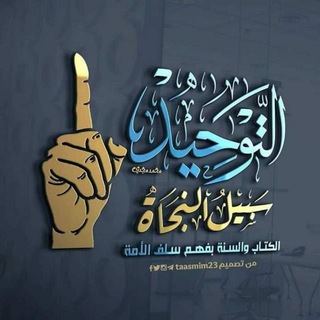
الـعـقـيـدة_والـتـوحـيـد📒
1,267 Members () -
Group

BEHZOD JALOLOV | RASMIY KANAL
610 Members () -
Group
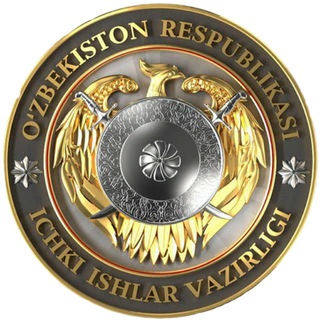
Huquqiy targ`ibot
10,060 Members () -
Group

◗توتفرنگی🍓◖
2,897 Members () -
Group
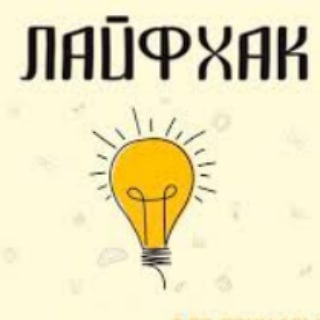
Факты | Лайфхаки | Советы
32,832 Members () -
Channel

ッВкусняшки и котики カップル
470 Members () -
Group
-
Group

Innovatsiyalar Milliy ofisi
2,517 Members () -
Group

Nouvelle Substratum
546 Members () -
Group

Bat
1,533 Members () -
Group

> قروب تبادل ﺎشتراك :
435 Members () -
Group
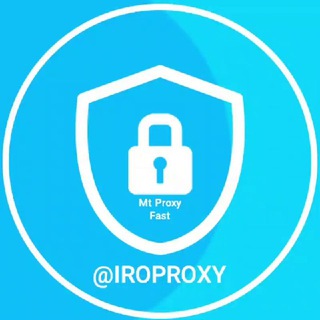
iRo Proxy | پروکسی
3,923,426 Members () -
Group

Ultramenfess
764 Members () -
Group
-
Channel

𝐶𝐴𝑆𝑃𝐸𝑅 🔥𝑉𝐼𝑃 𝐻𝐴𝐶𝐾𝑆
10,659 Members () -
Group
-
Group

هەواڵ نەغەدە
11,700 Members () -
Group

Covid 19 Impfschäden & Nebenwirkungen
5,737 Members () -
Group

Caliente $CAL - Hottest Adult Token on BSC
3,637 Members () -
Group

موسسه تغيير سبك زندگي
437 Members () -
Group

K_DRAMA , KDRAMA
9,423 Members () -
Group

Инвестиционный компас
8,358 Members () -
Channel

Диктатура звука
416 Members () -
Group

Elezioni USA 2024
3,106 Members () -
Group

Puppies Network
919 Members () -
Group

Token Entry Portal
519 Members () -
Group

Alchemy Pay Official
15,723 Members () -
Group
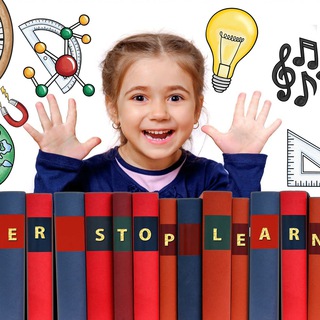
Ergänzungsschulen Deutschland
2,032 Members () -
Group
-
Group

NFTs & Digital Arts
7,642 Members () -
Channel

— 𝐎𝐅𝐂 𝐋𝐔𝐌𝐈𝐍𝐎𝐔𝐒 𝐀𝐃𝐎𝐏𝐓𝐈𝐎𝐍 𝐇𝐎𝐔𝐒𝐄 !¡ 🧸🎀
2,101 Members () -
Group
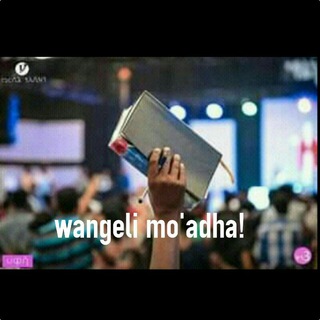
Innoo Gooftaa dha
494 Members () -
Group

СОВЕТСКОЕ КИНО
12,282 Members () -
Group
-
Group

🇮🇹₲₮₳5 Ø₦Ⱡł₦Ɇ ₲Ⱡł₮₵Ⱨ🇮🇹
4,611 Members () -
Group

Lerngruppen Deutschland Vernetzung
1,339 Members () -
Group

دستیار دانشجو
1,935 Members () -
Group

دروس رایگان زبان کره ای
318 Members () -
Channel

TASHKENT PLUS
442 Members () -
Group

Redmi 9A/10A Updates
1,052 Members () -
Group
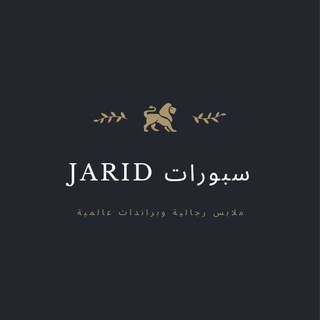
سبورات jarid 👑ملابس رجالية وبراندات عالمية
380 Members () -
Group

رسائل بنفسجية || العَــهْــد 💜
1,330 Members () -
Group

RULES BUBBLE GUM ADMIN
442 Members () -
Group
-
Group

Homeschooling wagen
9,164 Members () -
Group

Weg der Freiheit
857 Members () -
Group

Homeschooling Unschooling Freilernen 🇩🇪🇦🇹🇨🇭
2,595 Members () -
Group
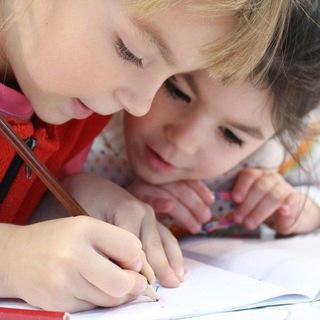
Übersicht Lernbegleiter/Hauslehrer/Lerngruppen
2,780 Members () -
Group

Carol M. Swain
714 Members () -
Group
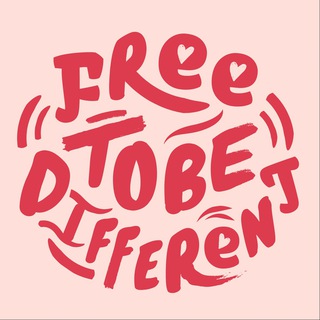
Freilernen - Frei leben
9,444 Members () -
Channel

PNG RANDOM HELP
517 Members () -
Group

Running accessories store Tashkent
479 Members () -
Channel

Eat and Drink 🍔
392 Members () -
Group

کانال اشتراک تجربیات مهندسین صنایع
1,014 Members () -
Group

BinStarter Announcement
50,621 Members () -
Channel

𝐎𝐅𝐂 𝐋𝐄𝐁𝐔𝐍 𝟕𝟑
2,650 Members () -
Group

OFC NAXRIBUT OPMEM
517 Members () -
Channel

「𝘽𝙏𝙎」
580 Members () -
Group
TG USA Telegram Group
Popular | Latest | New
The aforementioned secret chats are where you can take part in end-to-end encrypted messaging with a contact. But that’s not its only benefit: Secret chats also don’t allow a person forward messages from there or take screenshots. Of course, someone could take a picture of the screen with another device, but it’s still discouraged, and it’s bolstered by another feature: self-destruct timers. Custom Theme Your Telegram 3b To create a username, go to “Settings” and tap “Username” under the account section. There is also a “Bio” option, where you can add a few lines about yourself. Anyone who opens your profile will see this text.
You can take a new photo, upload an existing one, search the web for a new image, or remove your current photo. To start a Secret Chat, you can either tap on the option in the hamburger menu and select a contact to start the chat. Alternatively, you can go to an existing chat, tap on the top bar for the user’s information and scroll down to find the “Start Secret Chat” option at the very bottom of the page. Once you tap on the option, the other person will have to accept your invitation to initiate the Secret Chat. Another security feature that adds usability is usernames. Instead of giving people your phone number, you can simply give them your username. This gives you better control over what information is out there, and how people can contact you in the future. Turn on Secret Chat
I have been using Telegram for a long time. It’s straightforward, and most Telegram features save time and make my day-to-day life so much easier. Sent a picture without adding your usual filter or marking the text you wanted to highlight? Sent the wrong picture altogether? Telegram can help you out. The app allows users to edit photos and even replace them after you have sent it. These bots can help you to automate and make your tasks easier to manage while chatting with your friends. Gmail bot is one of my favorite and no need to open the Gmail app and I can reduce my notifications and stress too! You can choose to share either your current or your live location. Send My Current Location will provide a one-time update about where you are. As you can see in the below image, the app lets you manually change this before sending, so don't trust locations blindly. In addition to manually selecting a point on the map, you can choose a nearby place from a list.
Schedule Messages Final Thoughts
Warning: Undefined variable $t in /var/www/bootg/news.php on line 33
US