Telegram US Group List 2193
-
Group
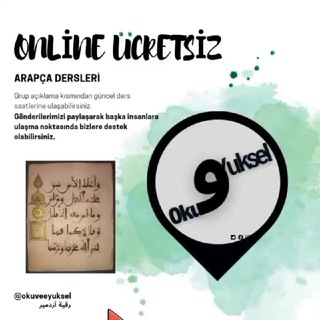 562 Members ()
562 Members () -
Group

Английский Новогиреево Перово Онлайн
9,341 Members () -
Group

𝑻𝑾𝑰𝑻𝑻𝑬𝑹.🤍
830 Members () -
Channel

𝙉𝙚𝙤 𝙃𝙪𝙣𝙩𝙚𝙧
650 Members () -
Group

OFERTAS DE EMPLEO, TRABAJO
11,092 Members () -
Group

(¥$الربح من الإنترنت$€)
1,283 Members () -
Group

сходи с ума и улыбайся | языки и темы
19,072 Members () -
Group
-
Group

🌹RօվɑӀ ƒɾíҽղժՏ👑✨🎸
1,078 Members () -
Group
-
Group

ععذبنـﺂٰ ﭑلبعـﺂد❥|⁵².
1,609 Members () -
Group
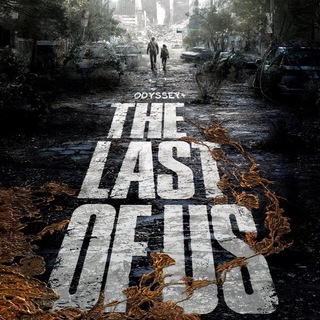
Odyssey+ Feed
3,531 Members () -
Group

疫時代🌊ᴾᵃⁿᵈᵉᵐⁱᶜᴛʀᴜᴛʜs
2,771 Members () -
Channel

Trump Comes Back
25,823 Members () -
Group

💕『华乐』鉴黄 偷拍 自拍 乱伦 重口
24,286 Members () -
Group
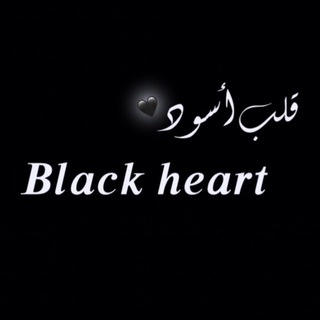
قلب أسود🖤Black heart
9,708 Members () -
Group

طمأنينه♥️🌿
374 Members () -
Group

𝙎𝙀𝙓𝙐𝘼𝙇𝙄𝙏𝙔 𝙒𝙊𝙍𝙇𝘿 🔥
372 Members () -
Group

Торговые сигналы 📈📉
43,228 Members () -
Group

•𝐿𝑂𝑅𝐸𝑁 𝐺𝑅𝐴𝑌ᝰ👼🏼
1,235 Members () -
Group
-
Group

RX Videos 獨家授權 by Relax hotel
2,331 Members () -
Group

لِــ نفٌسّيِ ♥
9,926 Members () -
Group

أنتَ تَشعر ، أنا أُعبر .
2,085 Members () -
Group

client pro
1,395 Members () -
Group

Account Non Stop (PS4 - PS5)
529 Members () -
Group
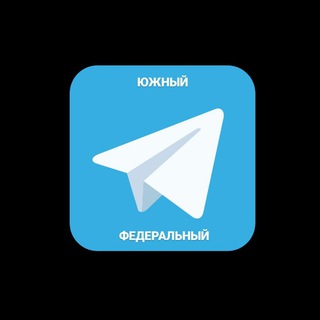
ЮЖНЫЙ ФЕДЕРАЛЬНЫЙ
911 Members () -
Group

MINGBULOQ OVOZI
1,607 Members () -
Group

✍ ثقافه وخواطر اسلاميه ✍
1,548 Members () -
Channel

KASOABLOGGER
800 Members () -
Group

ՎՐԵԺ | VREJ
663 Members () -
Group
-
Group

مقهىٰ توآيِس بانغتان 🍸 ✧
2,367 Members () -
Group

ibuki🏖🔭🎮帰宅部
23,581 Members () -
Group

双语视频合集
4,303 Members () -
Channel

Geo Store || جعو استور
2,517 Members () -
Group

انا 🍃وياك❤️("My Love )
14,676 Members () -
Group

الحياة حلوة🌺
29,614 Members () -
Group

Education News (Rojgar Guruji)
3,659 Members () -
Group
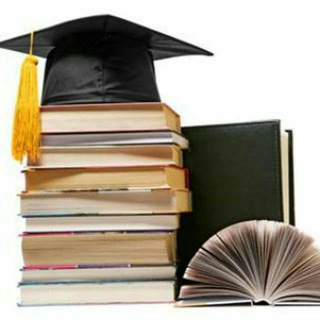
بانک درسی زیست شناسی
838 Members () -
Group

得之我幸;不得我命。
4,318 Members () -
Channel

bubar
3,157 Members () -
Channel

آشِٰہٰٰرٰآقྀ̲ہٰٰٰةً شِٰہٰٰمـسٰٰٓ 💙
1,726 Members () -
Channel

Книжный архив @el_biblioteka
5,482 Members () -
Group
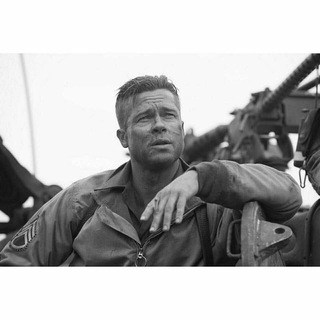
ࢪ࣪يــࢪۅ||𝐙𝐄𝐑𝐎
604 Members () -
Group

جيش البتكوين العظيم - 📈chart
812 Members () -
Group

👑🌸 SOLIHAM 🌸👑
14,860 Members () -
Group

إسـڪِريڤا ঌ
31,238 Members () -
Group

Λ/Ѻrganizaτiοn
37,509 Members () -
Channel
-
Group

مكتب جوب ستارز للتوظيف Jobs for medical and training
2,866 Members () -
Group

𝙋𝘼𝙉𝘿𝘼 𝙉𝙀𝙏𝙒𝙊𝙍𝙇𝘿
9,766 Members () -
Group

Rire pour guérir 😂😅
4,415 Members () -
Group

Cats world of Cats 🐯
1,852 Members () -
Group

ققُ احففاد هتلر ঌ .
777 Members () -
Group

✫𝗢F𝗖 𝐃𝗜𝐒𝐂𝗧𝐑Ø 𝐇𝐔𝐁✫
730 Members () -
Group

پروکسی دائمی تلگرام
1,013 Members () -
Group
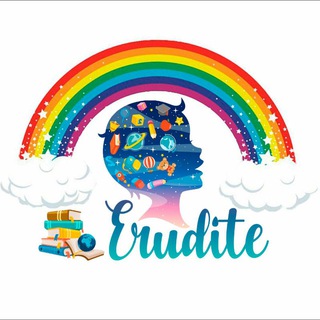
🎓ERUDITE STORE
2,965 Members () -
Group
-
Group

『کُن٘ـجـ دِنـجً』
12,112 Members () -
Group

ICE Discussion GROUP
3,218 Members () -
Group
-
Group
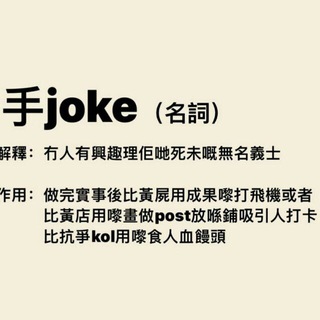
手joke—監禁式刑罰手足
407 Members () -
Channel
-
Group
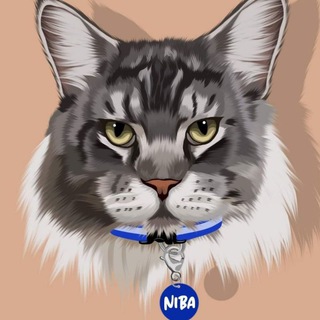
yoyo宠物批发商城 全年无休10-22点
1,512 Members () -
Group

La Gazzetta del Calcio
3,519 Members () -
Group

中文圈左派观察日记
1,445 Members () -
Group

Reading and Cloze
2,624 Members () -
Group

Visit Europe
764 Members () -
Group

inside class
766 Members () -
Group

Sub4Sub youtube SUBSCRIBERS YOUTUBE SUB4SUB sub4sub
156,553 Members () -
Group

🦩
1,996 Members () -
Group

Hirbuu Ganama
994 Members () -
Group

摸鱼打诨制作组
8,869 Members () -
Group

نهفات_عَ_الهوا ✨
87,058 Members () -
Group

Abdi Fresh Jobs
533 Members () -
Group

꧁💰Money Extra💰 ꧂
898 Members () -
Group
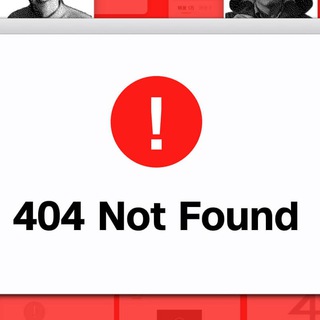
简中赛博坟场
22,780 Members () -
Group
-
Group
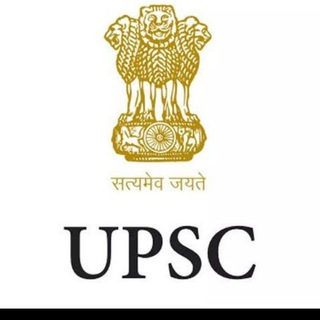
Upsc prelims & mains
11,943 Members () -
Group
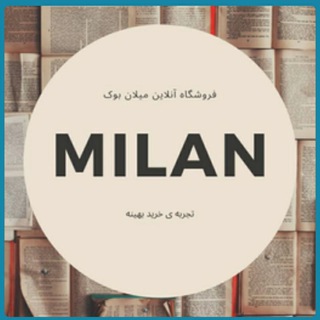
کتاب فروشی میلان
2,220 Members () -
Channel

BLUE MOON 🌑
1,497 Members () -
Group

League of Legends
8,342 Members () -
Channel

bubar
770 Members () -
Group

اٖنٖـٖهٖؔٚہٖٖـ̐ـٖٖــٖيٖـٖـاٖ͠رٖ
2,262 Members () -
Channel

OPMEMB 🐉 𝐎𝐅𝐂. 𝐉𝐑𝐎𝐆𝐄𝐑
3,007 Members () -
Group

مجــلتــي💜✨
821 Members () -
Group

ZONA 18+
322,252 Members () -
Channel

Our Network
830 Members () -
Group

ASMR CHAOS 视转音|瞎逛|正经☄️
57,273 Members () -
Group

دانشجویان بهشتی
1,040 Members () -
Channel

𝑠𝑜𝑛𝑔 𝑜𝑓 𝑡ℎ𝑒 𝑙𝑖𝑓𝑒
323 Members () -
Group

فيديوهات تيك توك
6,990 Members () -
Group

IIMCAA: Global Channel
620 Members () -
Channel

LevelupIAS Anthropology(Karandeep Singh)
851 Members () -
Group

Cirus Foundation
9,741 Members () -
Channel
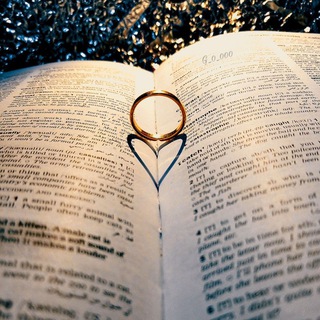
شَغَفَ ﻣُﺻَوِرﮪ𖤐.
705 Members () -
Group

شُووآر؏ٍ عٍتيقٌة 🤍🕊
17,853 Members () -
Group
-
Group

MiaoTony's Box
1,181 Members ()
TG USA Telegram Group
Popular | Latest | New
Chat Folders is one of the best Telegram tricks that you should know and utilize to your maximum advantage. We follow so many channels and groups on Telegram of different kinds, not to mention the individual chats that go into the mix. Having all these chats in one panel makes things much harder to declutter and make sense of. So to solve this issue, Telegram has brought something called “Chat Folders”. This allows you to categorize your chats into different labels and Telegram sort things out for you. As a result, Telegram gets super clean and much easier to manage. I love it! To make such a group or find people near you, swipe right on the homepage, tap on “Contacts”, and then tap on “Find People Nearby”. You will see a list of nearby people and groups sorted by distance. Create Channel
They offer a great opportunity to reach people directly, sending notifications to their devices with every post. Users can join and leave channels at any time. And once they join a channel, they can see its entire message history. Live Location Sharing On desktop applications, chat folders are displays in the sidebar. In the mobile app, these folders are arranged in tabs that can be easily swiped between. Chat folders
On WhatsApp and other messaging apps, you can send uncompressed media by changing the media extension to something like PDF or EXE. However, on Telegram, you don’t need to take this hacky route for sending uncompressed media files. Just select your media and tap on the 3-dot menu. After that, choose “Send without compression” and that is it. How awesome is that? This single Telegram trick has saved me so much headache when sharing photos. Edit Sent Messages Telegram Messenger Tricks Usernames Take Advantage of Telegram Chat Tools
Does it ever happen that you send a message, and within a few seconds you find out a glaring typo? Well, there is an edit button to save you on Telegram, but not so much on Twitter. All you have to do is select the message and tap on the “Edit (pen)” icon at the top and you can easily edit the message. However, it will show you an “Edited” label after you have made the changes. Also, there are no time-bound restrictions for editing messages on Telegram. You can only edit messages up to 48 hours of sending them (forever if the messages are posted in your “Saved Messages” chat). To do this, long-press on a picture you have sent. Choose the ‘Edit’ button on the top, just like you’d edit a text message once you have sent it. Now, you will get an in-built photo editor where you can add filters, draw or crop images. Alternatively, you can even replace the picture and send another one in its place.
Warning: Undefined variable $t in /var/www/bootg/news.php on line 33
US