Telegram US Group List 2182
-
Group
 49,939 Members ()
49,939 Members () -
Group

نڪــت مرهۃة فــله🔥☻
1,198 Members () -
Group

شباب اون لاين
1,289 Members () -
Group

تفـاؤل ♥
2,647 Members () -
Group

Мукиза аз-Захаби
365 Members () -
Group

حِـِۢڪِٰـِۢآيِٰـِۢة 🤍🍻
1,443 Members () -
Group

🇮🇹 ✯.° Big Family Group °.✯ᵇᶠᵍ 🇮🇹
3,332 Members () -
Group

Приватный чат
327 Members () -
Group

Singlemachi TV Series
33,863 Members () -
Group

امـلي ﺑﺂﻟﻟھَہّ وحـده
15,649 Members () -
Group

مال منی/ منتقل شد♥️
571 Members () -
Channel
-
Group

00000
459 Members () -
Group

v i g o u r 💛✨
2,823 Members () -
Group

شِي منْ جوّا 💙🌿.
4,270 Members () -
Group

سہطہليہشہن 😹💜✈️😘🚶♂️
957 Members () -
Group

دلیجان
1,985 Members () -
Group

كتاب وقهـــوة *
1,297 Members () -
Group

گالری انگشتری سفينة النجاة
1,133 Members () -
Group

❀حًـروٌفُ بُــُٱڪ͜ـُيُــُةّ😔❀
5,593 Members () -
Group

اقتباسات🌿حالات🌿كتابات🌿صور🌿
2,142 Members () -
Group

♡المدينة المنورة ♡
3,539 Members () -
Group

𝐄𝐌𝐄𝐑𝐀𝐋𝐃 𝐂𝐎𝐑𝐏𝐎𝐑𝐀𝐓𝐈𝐎𝐍
911 Members () -
Group

نكت عالمية 💦🚷
8,292 Members () -
Channel

𝐎𝐅𝐂 𝐎𝐑𝐏𝐇𝐄𝐔𝐒 𝐒𝐐
2,145 Members () -
Group

استاد وکیلی
4,510 Members () -
Group

طلاب اليوم واطباء الغد
11,129 Members () -
Group

ُ𝙼𝟻 .
602 Members () -
Group

لـ توزيع حسابات ببجيVip.
644 Members () -
Group

#موسيقى🎼والقهوة☕️🇹🇷
2,113 Members () -
Group
-
Group

ثالث ثانوي تاسع شروح نماذج ارقام جلوس اليمن
412 Members () -
Group

منبر زوامل عيسى الليث 🔹
2,813 Members () -
Group

⋆ 𝑚𝑦 𝑡𝑖𝑚𝑒 .
1,078 Members () -
Group

کانال اطلاع رسانی پخش زنده تلویزیونی
383 Members () -
Group

كتابات مراهقه📓.
4,883 Members () -
Group

رسَائٌلْ إليكَ💜📮✨
3,446 Members () -
Group

🎬فيديو ورسائل اسلامية🦋
3,848 Members () -
Group

رسـالــة مــــــن مجهـول 💛🤤🔥
1,170 Members () -
Group

رِقه.
1,378 Members () -
Group

AGIMA.design
3,142 Members () -
Group

Kseniyka mood💗
558 Members () -
Group

كشف البدع وبيان السنن (اتباع وليس ابتداع)
998 Members () -
Group

ضــجيــﮩــﭳ ڳـاتـﺐ💔
4,682 Members () -
Group

صلاح الأخفش😍
3,765 Members () -
Group

حيدر صبري الفرطوسي
1,564 Members () -
Group

УЧИМ РУССКИЙ ЯЗЫК 📝
10,698 Members () -
Group

🌐 مملكة التطبيقات 📱
3,327 Members () -
Group

🌼🍃سلفيه المنهج 🍃🌼
820 Members () -
Group
-
Group

فلاتر الدساس
813 Members () -
Group
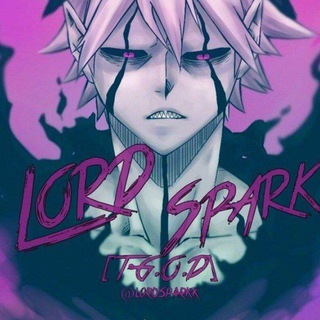
[]✪Lᴏʀᴅ•Sᴘᴀʀᴋ✪•T•ɢ.ᴏ.ᴅ[]
957 Members () -
Group

че, алик?
9,547 Members () -
Channel

𝗞𝗢𝗧𝗔 𝗖𝗧𝗥𝗘𝗩𝗘𝗫𝗢
2,369 Members () -
Group

• عَذرائيّـة .
4,669 Members () -
Channel

MYNE - open dorm
869 Members () -
Group

مجلهٔ جندیشاپور
410 Members () -
Channel

ROMBAK
996 Members () -
Group

красота
2,289 Members () -
Group

𝙖𝙢𝙧𝙘𝙗𝙖𝙗𝙚𝙨|| замедления
1,024 Members () -
Group

ثــراء الــعــقــول 💡
2,663 Members () -
Group

مِـيـسَلندّا . |💗
876 Members () -
Group

𝗣𝗨𝗕𝗚 𝗔𝗖𝗖𝗢𝗨𝗡𝗧 𝗛𝗨𝗕
988 Members () -
Group

شرح متون العقيدة والتوحيد
2,070 Members () -
Group

Maximum Shop | Selling Premium Accounts
3,540 Members () -
Group

نـــــمِّ فكرك💡
20,464 Members () -
Group

||ውብ ታሪኮች||™
5,307 Members () -
Group

〘𝑪𝒉𝒂𝒕〙𝑩𝑰𝑵𝑵𝑬𝑹𝑺 𝑽𝑰𝑷 𝑨𝑪𝑪𝑶𝑼𝑵𝑻𝑺
1,232 Members () -
Group

عضو گیری ( عمارت گستر )
781 Members () -
Group

قناة اعلانات غرفة أ- العنود المحيسن
759 Members () -
Group
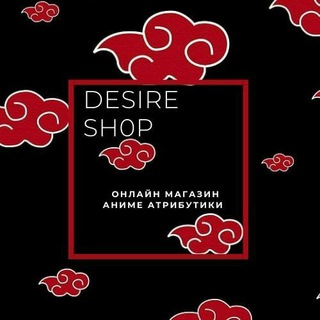
ᴅᴇsɪʀᴇ sʜᴏᴘ Аниме атрибутика
6,444 Members () -
Group

💋देसी भाभी की चुदाई🙈
545 Members () -
Group

ትምህርተ ተዋሕዶ ለተዋሕዶ ልጆች✥
1,192 Members () -
Group

𝑩𝑳𝑨𝑪𝑲 𝑳𝑰𝑽𝑬 ࿐
2,090 Members () -
Group

I am your maal❤️
524 Members () -
Group

كروب رحله الأمل️
672 Members () -
Group

وصايأ
5,356 Members () -
Group

🎐. FYTS ⅌ɾꪮꪑꪮtꫀ Ꮐᥴ .💭
472 Members () -
Group

چت کدە
2,785 Members () -
Group

Coding Hub
511 Members () -
Group

كروب/اقتباسات❤️عبارات❤️حب❤️حزن❤️
12,988 Members () -
Channel

𝐅𝐄𝐕𝐄𝐑𝐋𝐀𝐍𝐃
1,007 Members () -
Channel

𝐎𝐅𝐂. 𝕽𝐀𝐕𝐄𝐍𝐋𝐎𝐒𝐒
3,526 Members () -
Group

Чат Котатограма
332 Members () -
Group

sysadmin_jobs
3,415 Members () -
Group

Addis Neshidaa አዲስ ነሺዳ||™🎧
6,182 Members () -
Channel

SAMBATAN MΛLΛƘΛ
519 Members () -
Group

INDO VIRAL
4,027 Members () -
Group

𝕄𝕠𝕝𝕚𝕪𝕒 𝕤𝕥𝕦𝕕𝕚𝕪𝕒𝕤𝕚 ⓜⓢ
2,830 Members () -
Channel

Lista de Grupos y Canales Anime - H 🈴
1,289 Members () -
Group

💰 Marathi Money | मराठी मनी
3,042 Members () -
Channel

𝐎𝐅𝐂 𝐁𝐑𝐁𝐍// hirmin
9,811 Members () -
Group

HAYK media
2,162 Members () -
Group

Tucker Carlson
683 Members () -
Group

KUROYAMA MOD™
1,437 Members () -
Channel

𝐖𝐀𝐅𝐀𝐀!🥀🎼 ، ⇣
2,245 Members () -
Group
-
Channel

مُبهم
4,335 Members () -
Channel

OFC PHOEÑIX
984 Members () -
Group

Nafi HZ
1,077 Members ()
TG USA Telegram Group
Popular | Latest | New
While you can receive/send files irrespective of their type and size, you can disable automatic media download and auto-play media to save mobile data. This way, you can also avoid downloading unnecessarily large files. One of the nagging issues I have with WhatsApp is its extremely limited text editing features. For example, if someone sends a message, you can’t select a part of text from the message. You will have to copy the whole message and then edit it out in the small text field which frankly is very annoying. However, Telegram has brought a great way to select and copy a part of a message. Tap and hold on a message to select it first and then again tap and hold to select your part of the message. That’s ingenious, right? To terminate all active seasons, go to “Settings”, select “Privacy and Security”, and then click on “Active seasons”. It will show you all active sessions along with your device info. Select the one you want to terminate or terminate all of them in one go.
Furthermore, you can view how much Mobile or WiFi data you have consumed so far. Just tapping on “Data Usage”, and it will show you “Bytes sent” and “Bytes received” of individual file types. Share My Live Location continually updates that chat for the period you specify. Be careful about giving away too much information when using this. In Telegram, you can adjust the color and background. If you like, you can even set up your own custom theme to make Telegram look exactly the way you like. To create a channel, right swipe on the homepage, and tap on “New Channel”. Provide your channel name, description, select channel type, and create a unique URL. That’s it.
To lock your messages, go to “Settings”, “Privacy and Security” and tap on “Passcode Lock”. You will be asked to set a four-digit passcode and confirm it. Once you do that, you will find additional options to “unlock the app with fingerprint” and “auto-lock” it after a specific duration. Slow Mode Telegram Messenger Tricks After the recent update, it seems Telegram is not just a messaging service, but an all-encompassing utility to solve all your problems. It already has a powerful photo editor and now the company has brought some advanced tools to edit videos as well. Here is how you can use it. Just open a chat and select the desired video that you want to send. After that, tap on the tuning icon to open the new video editor. Here, you can adjust saturation, contrast, exposure, and more. There is even an RGB curve which is just amazing. I would say if you want a video editor for color correction and enhancing the look then Telegram has you covered with this awesome trick. With the ability to send files up to 2 GB (or 4 GB), users can easily share large media items from other apps directly to Telegram on any mobile platform. This saves both time and storage space – so you don't have to save the file before sending it in Telegram.
Telegram also includes useful security options in this menu, which differ in name slightly on Android and iPhone. Use Passcode Lock to keep people from reading your chats. You can review all Active Sessions and terminate any logins that you no longer use. To change the number you use with Telegram, open Settings (which is inside the left menu on Android). On iPhone, in the next menu, tap Edit in the top-right corner. This step isn't necessary on Android.
Warning: Undefined variable $t in /var/www/bootg/news.php on line 33
US