Telegram US Group List 218
-
Group
 1,309 Members ()
1,309 Members () -
Channel

🌻قناة يدآ بيد نحو الجنة 🌻
466 Members () -
Channel
-
Group

-
3,082 Members () -
Group

湖南大学 | HunanUniversity
722 Members () -
Group

Nodir Jonuzoq kutubxonasi
437 Members () -
Group
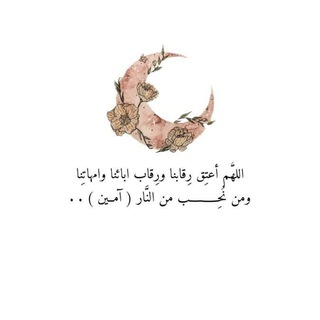
✿ألـوان الـحيـاة ✿
8,063 Members () -
Group

ONLY SMART GK (GPSC / GSSSB)
42,985 Members () -
Group

لیگ برتر ایران | IrProLeague
42,527 Members () -
Group

لوتیـــــــــــــــا
9,643 Members () -
Group
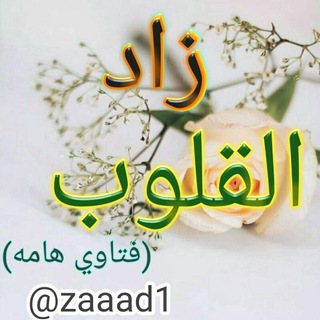
زاد القلوب ( فتاوي هامة )
6,725 Members () -
Channel

ጋንታና ወልዋሎ © welwalo FC
3,666 Members () -
Group

نشریهی دانشجویی داد
954 Members () -
Channel

BLACK CAT OFFICIAL🇧🇩🇧🇩
16,941 Members () -
Group

انجمن مبارزه با نشر جعلیات
12,259 Members () -
Channel

طب اسنان
2,504 Members () -
Channel

𝐌𝐢𝐝𝐌𝐞𝐫𝐜𝐡 ✨
547 Members () -
Group

★ حداقلْ کلانشهر ★
11,194 Members () -
Group

مقَتٌبْسآتٌ بْلُآتٌيَنْيَ🉐™
368 Members () -
Group
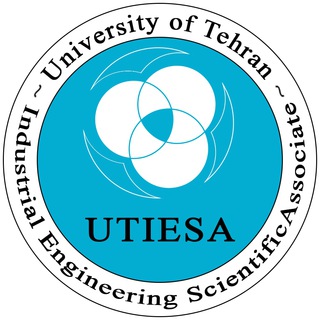
انجمن علمی مهندسی صنایع دانشگاه تهران
3,931 Members () -
Group

عمده پوشاک کده (پوررمضان)
14,441 Members () -
Channel

你問我答 Econ Channel
338 Members () -
Channel

شـهُـبْ_Meteors 💛🌠
799 Members () -
Channel
-
Group
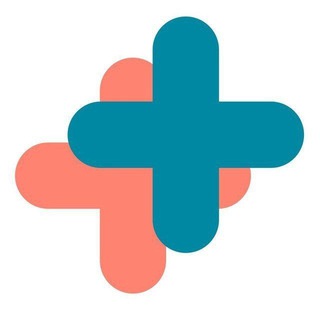
مثبت پلاس
11,110 Members () -
Group
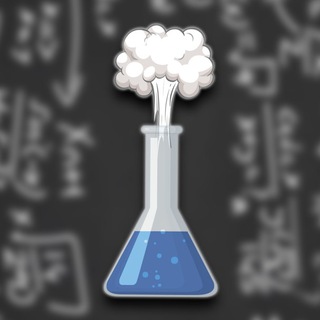
Будни Учёного
6,293 Members () -
Group

Ёлғончи
674 Members () -
Group

الــځﺴﻳن 🎀وزﯾــﻧــﭒ🎀 قــدوٺݩــا🎀
305 Members () -
Group

厚厚一起來吸巴比妥🇺🇦🦠中華糖北🦠🙋♀️武肺五年🤧🧋👙👗👘
1,463 Members () -
Group

حالات وتصميمات 🇸🇩❤️✨
1,046 Members () -
Group

Ніс патрона ✙
4,105 Members () -
Group

Responsible Citizen
687 Members () -
Group

عــآڒٍفَـ🎻ـہ علُــﮯ آۆجٍــآعـيَ💔ツ🚬
348 Members () -
Channel

هكر ببجي مجانان😍😍😍
813 Members () -
Group

❖¦SAIED Files ؛ 📁
2,535 Members () -
Group

مــاســاژ و یــــوگــــا صورت، بدن تصویری
3,127 Members () -
Channel

ما شهروندان دیجیتال
10,425 Members () -
Group

حُــور .
354 Members () -
Channel

..
387 Members () -
Group

درب النجاح 📚
30,229 Members () -
Channel

✿ Домашний повар ✿ܓ
7,118 Members () -
Group

iFinik.com
6,555 Members () -
Group

فیلم شب
8,580 Members () -
Group

International Buyers & Importers Group
15,584 Members () -
Group

🌟 XORAZM.NET 🎧
6,762 Members () -
Channel

💜عظيم انت ياربي 💙
676 Members () -
Group

انبار لایه باز
38,435 Members () -
Channel

< Dαяк Sℓαуєяѕ >
371 Members () -
Group

Augusco Online💚🎥
16,011 Members () -
Channel
-
Channel

دو نقطه
598 Members () -
Group

آموزش زبان انگلیسی مکس english
317 Members () -
Channel
-
Channel

FootFunPlus
1,474 Members () -
Channel

Kings Desi Joke😜
377 Members () -
Group
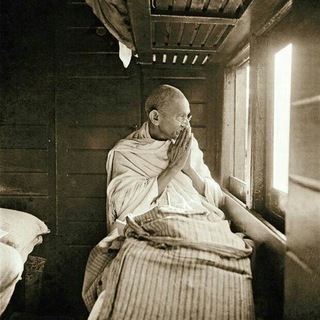
مطالعات شبه قاره هند
1,252 Members () -
Channel

OFC. ETHOS GANK
432 Members () -
Group
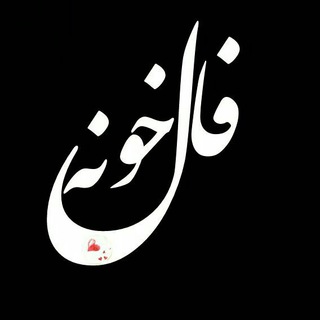
فالخونه (قهوه، تاروت و روزانه)
27,714 Members () -
Channel

KHAMENEI.IR
157,351 Members () -
Group

Реальная Беларусь
37,138 Members () -
Group
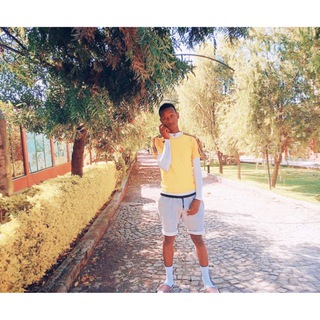
School life
579 Members () -
Channel

Батя Монтаж
718 Members () -
Channel

الاعلانات على تليقرام
571 Members () -
Group

👻十八国联军👻
2,071 Members () -
Channel

كـــلام مــن ذهـب
419 Members () -
Channel

Лікарі-експерти України
7,547 Members () -
Group

زيادة متابعين عرب ومسابقات انستا
2,605 Members () -
Group
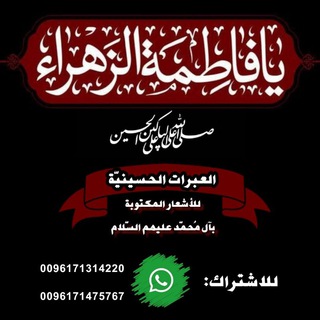
العبرات الحسينية
11,846 Members () -
Channel
-
Group

ይቅርታ እንባባል channel😀👍
1,237 Members () -
Group

𝐄𝐱𝐮𝐥𝐚𝐧𝐬𝐢𝐬
326 Members () -
Group

@bookclub7
1,193 Members () -
Group
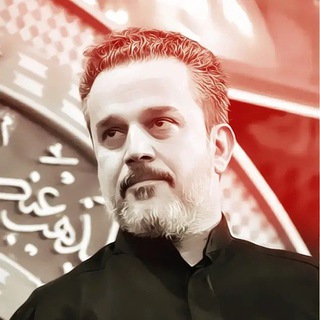
أتـباع أل البيت(عليـهم السلام)
5,893 Members () -
Group
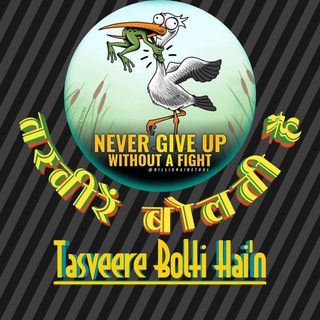
तस्वीरें बोलती हैं।😇
18,581 Members () -
Group

f̶e̶e̶l̶i̶n̶g̶s̶،📆🌼)
377 Members () -
Group

Element Zero Network
2,393 Members () -
Group

🕊محبه وسلام وتحقيق الأهداف بكل يسر وسهولة مع روجين🕊
318 Members () -
Group

لــ𓆩 MᎯᏲᗰᎧᏬᏧ𓆪
882 Members () -
Group
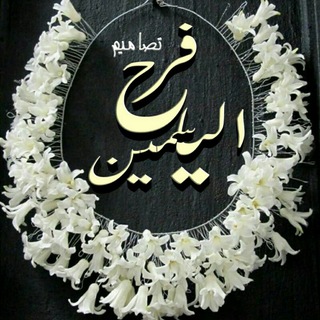
#الصلاة_الإبراهيميه️
589 Members () -
Channel
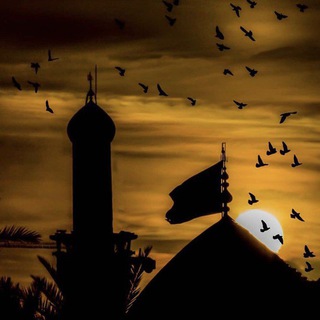
أفنان الماجَدي𓅼.
751 Members () -
Channel

PSENT/ HIRRING ADM
591 Members () -
Group

Vesper Moscow
2,220 Members () -
Group
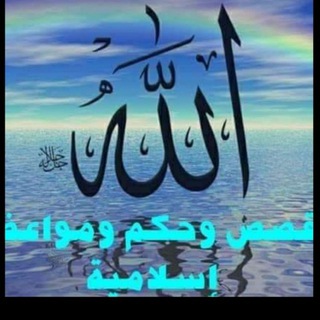
قصص ومواعظ وحكم؟📚
977 Members () -
Channel

翻墙广播
852 Members () -
Channel

Ламповая инквизиция
662 Members () -
Group

قهوة ع المفرق💛🎶
21,042 Members () -
Channel

🎬 Netflix Originals WebSeries
2,454 Members () -
Group
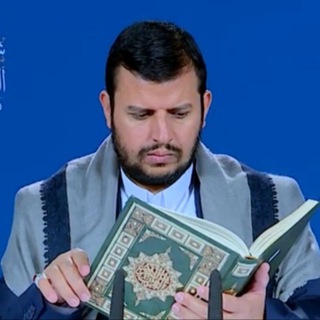
كتائب السيد القائد
1,884 Members () -
Group

🌎 Earth | الأرض
982 Members () -
Group
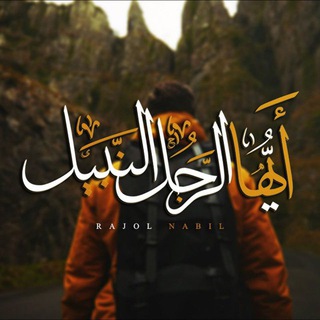
يَا أَيُّهَـا الرَّجُـل النَّبيـل | ✨
2,286 Members () -
Group

أحكام النساء 👑
1,642 Members () -
Channel

مجلة الحياة الطبيّة
2,478 Members () -
Channel

نسمة سحر ..🇸🇩
907 Members () -
Channel

قناه اثباتات
701 Members () -
Group

Умный копирайтинг
14,605 Members () -
Channel

Movie 🎥 Masti
504 Members () -
Group
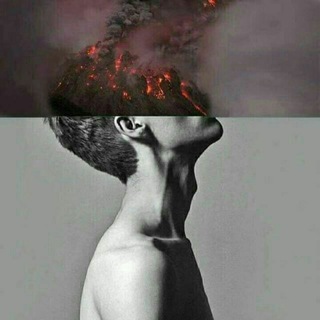
إ'إڪــتــئـآٲب'ب ❄™ .
2,881 Members () -
Group

MovieBloc Official [Global] - Admin will never DM you first!
5,392 Members () -
Channel

funapks中转备用群组
539 Members () -
Channel

𓇻|• 𝑩𝑳𝑨𝑪𝑲 𝑯𝑶𝑷𝑬:
440 Members ()
TG USA Telegram Group
Popular | Latest | New
Stories and statuses The profile videos of premium users will animate for everyone throughout the app – including in chats and the chat list. Let everyone see your new look, or flex your creativity with a unique looping animation. Telegram users can send each other live locations just like WhatsApp. Live locations allow the receiver to track the sender in real-time for a set amount of time when they’re on the move. However, with Telegram, both parties can also set proximity alerts. These are mini-alerts that will ring when another user gets close. You can, for instance, set up a proximity alert for when your friend gets within a 50-meter radius of you at the mall, so you can start looking for them around you.
Customize Telegram App Icon Whether you no longer want to let redundant chats clutter the precious storage of your device or wish to shield your personal chats, the auto-delete timer is for you. When you set an auto-delete timer for a specific Telegram chat, all of its content including images, videos, and documents are automatically deleted after the timer expires. To use it, go back to Settings > Chat Settings (Android) or Settings > Appearance (iOS). Select Auto-Night Mode to choose how it works. Send Uncompressed Media
All Telegram users can download these extra-large documents, regardless of whether they are subscribed to Telegram Premium. Did you know that you can share your live location with your contacts on Telegram? New user announcement Custom Folders
The company has redesigned the reaction panel, making it expandable. The app will also show reactions that a user frequently uses at the top. Premium Telegram Premium users can pick reactions from an infinite selection of custom emoji. Users can attach up to 3 reactions per message. These changes to reactions are currently available in groups and 1-on-1 chats. Group admins can control whether custom reactions may be used in their groups. You can choose to share either your current or your live location. Send My Current Location will provide a one-time update about where you are. As you can see in the below image, the app lets you manually change this before sending, so don't trust locations blindly. In addition to manually selecting a point on the map, you can choose a nearby place from a list.
Warning: Undefined variable $t in /var/www/bootg/news.php on line 33
US