Telegram US Group List 2178
-
Group
 14,566 Members ()
14,566 Members () -
Group

EuropeansUnited Deutsch
1,990 Members () -
Group

Miriams wilde Essecke🍃🌾🌱🍀
4,333 Members () -
Group

graphic story
12,890 Members () -
Group

یادداشتها | سید علی طباطبائی
444 Members () -
Group

شُهُبٌ رَاجِمَاتٌ☄️
645 Members () -
Group
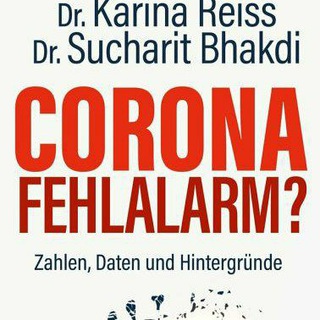
Widerstand Niedersachsen
491 Members () -
Group

Sudan for scholarships Opportunities
5,611 Members () -
Group

Post-Shitposting (BRAT SUMMER is so over edition)
9,914 Members () -
Group

.
4,235 Members () -
Group

PHOTO HUB 📸
7,246 Members () -
Group

SafeLaunch
17,330 Members () -
Group

Manchester City FC
131,586 Members () -
Group

موسسهخيريه کشوری شكوهمهر🦋
1,330 Members () -
Group

TacMkt IT - Equip
2,775 Members () -
Group

زیبایی و سلامت با Trust🇨🇭
372 Members () -
Group
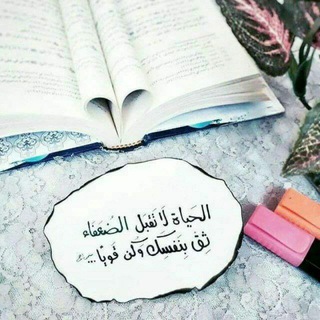
علمتني الحياة📝تحفيز
2,123 Members () -
Channel

MSM SH!TPOST
354 Members () -
Group
-
Group
-
Group

🤍🧒🏻 عرفت ربي 👧🏻🤍
3,599 Members () -
Group

Turonbank
7,707 Members () -
Group
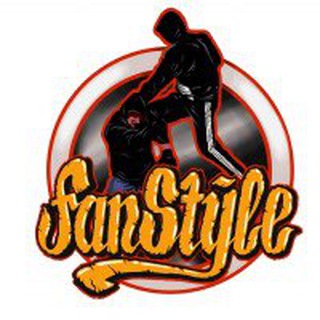
Fanstyle.ru
1,191 Members () -
Group

𝓛 avestip • OPEN
348 Members () -
Group
-
Group

APAchee Club
717 Members () -
Group
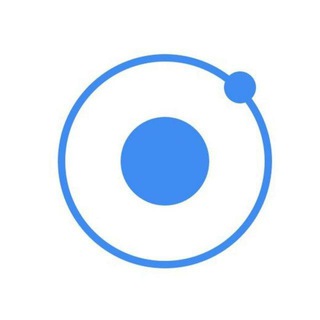
Ionic - русскоговорящее сообщество
587 Members () -
Group

Meter Hub ⚡️ Official Chat
368 Members () -
Channel

ستوريات❤️افتارات❤️ وصور ❤️منوعه🤍
2,179 Members () -
Group

Crypto Pump Analytics™
10,428 Members () -
Group

Mpsc Club🔥🚨
7,421 Members () -
Group

🗣 خبرهای داغ مجازی
71,076 Members () -
Group

UPSC In Marathi
5,216 Members () -
Group

"سنرحل ويبقى الأثر".. 𓂆💚
7,618 Members () -
Group
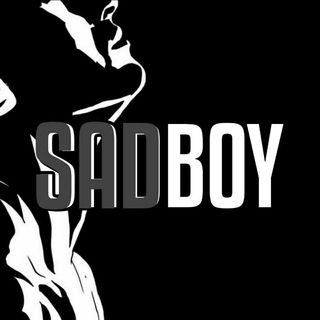
ㅤ ㅤ SADBOY
884 Members () -
Group
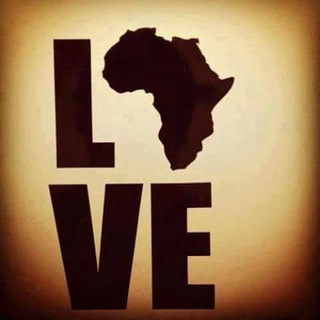
التاريخ الأفريقي
1,401 Members () -
Group
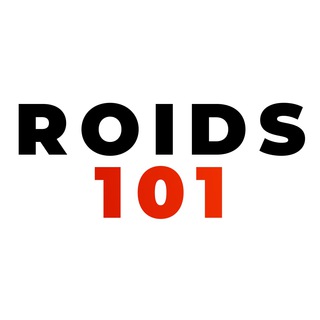
ROIDS101 | Anabolic Steroids, Fitness, Bodybuilding
1,786 Members () -
Group

ЛИРИКА | зин
1,654 Members () -
Group
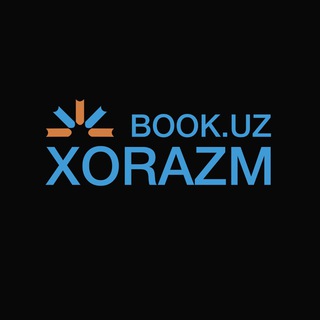
BOOK.UZ XORAZM
554 Members () -
Group

پنل ارتباط با صنعت IEEE UT
1,816 Members () -
Group

فضيلة الشيخ الدكتور محمد اسماعيل المقدم
1,453 Members () -
Group
-
Channel

𝐑𝐉𝐘𝐈 𝐇𝐎𝐌𝐄 𝐎𝐅𝐂 / 𝐏𝐎𝐒𝐓𝐄𝐑
1,320 Members () -
Group

Poocoin Whale Pumps
8,905 Members () -
Group

منصة حازم (فلسطين)
163,697 Members () -
Group

FrontCoder
629 Members () -
Group

توییت هیپ هاپی
53,227 Members () -
Group
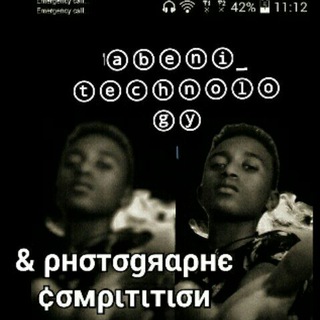
𝕒𝕓𝕖𝕟𝕚_ 𝕥𝕖𝕔𝕙
743 Members () -
Group

👑 بانه ارز 👑
31,103 Members () -
Group

pro.buildsystems
968 Members () -
Channel

𝐎𝐅𝐂 𝐀𝐑𝐆𝐀𝐍𝐓𝐀𝐑𝐀'𝐬
832 Members () -
Group

Pharos Announcements
1,552 Members () -
Group

🦋🐞UĞUR🐞BÖCƏKLƏRİ🦋🐞
13,451 Members () -
Group

Yo uso mi Nasobuco
1,750 Members () -
Channel

— ✦ 𝐅𝐇 𝐏𝐒 ✦ —
619 Members () -
Channel

— ✦ 𝐅𝐇 𝐏𝐀𝐒𝐈𝐄𝐍 ✦ —
1,077 Members () -
Group

Chat —🀄️🐉ʊռɨʋɛʀֆO ǟռɨʍɛ🐉🀄️
796 Members () -
Group

نگارخونه📸
1,250 Members () -
Group

أفكار تقتلني 💔😔
1,245 Members () -
Group

ᯓ 𝙑𝙄𝙍𝙏𝙐𝘼𝙇 𝙏𝙍𝙄𝘾𝙆
3,315 Members () -
Group

Окрух о брендах
3,140 Members () -
Channel

ʬʬִ ჩׁy̶ᑲ̶əlʂ̸ִ 𝘩ᧉ͠ȴթ𝆬 !
315 Members () -
Group
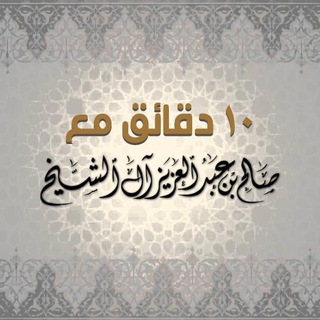
١٠ دقائق مع دروس الشيخ صالح آل الشيخ
3,738 Members () -
Group
-
Group

Fractalika
585 Members () -
Group

NgomonginFilm
2,602 Members () -
Group

Находки с АлиЭкспресс
967 Members () -
Group

Transfermarkt Official
29,982 Members () -
Group

Alireza Kohany
1,576 Members () -
Group

🇩🇪 Deutsch Lernen Hilfe 🇩🇪 🎥
1,118 Members () -
Group

Маркетологам и Стартаперам
33,825 Members () -
Channel

𝐎𝐅𝐂 𝐇𝐀𝐕𝐄𝐍𝐀 || OPENMEM
1,275 Members () -
Channel
-
Group

پروکسی و فیلترشکن نت ملی | Proxy
1,152 Members () -
Group

🔥𝐎𝐌𝐄𝐆𝐀 𝐂𝐇𝐄𝐀𝐓𝐒 𝐂𝐇𝐀𝐓 𝐆𝐑𝐎𝐔𝐏
2,053 Members () -
Channel

shitpost . 𝐁𝐔𝐑𝐉𝐎 𝐊𝐓𝐇
1,330 Members () -
Group
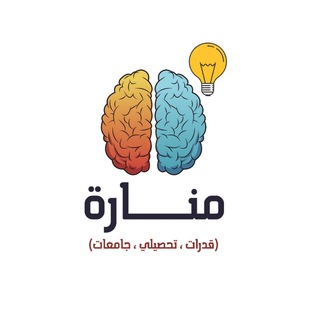
منارة | الجامعات
93,518 Members () -
Group
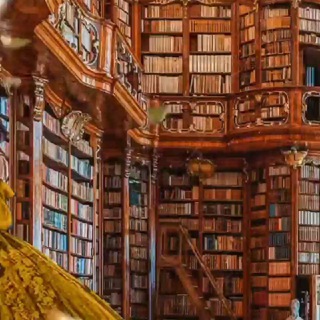
وکالت ۱۴۰۱
2,417 Members () -
Channel

OPMEM || OFC 𝐊𝐀𝐅𝐄 𝟗𝟗𝟓
1,072 Members () -
Channel

Anti Everybody
355 Members () -
Group

naumovets.me
993 Members () -
Group
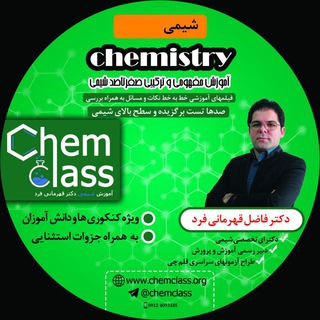
صفرتاصد شیمی دکتر قهرمانی فرد
2,721 Members () -
Channel

𝐎𝟊𝐂.𝐙𝐄𝐕𝐎𝐑 𝐆𝐀𝐍𝐊 🇦🇱
2,112 Members () -
Channel

炎-𝐎𝐅𝐂 𝘓𝘪𝘧𝘵 𝘫𝘦𝘯𝘳𝘰𝘴𝘳𝘦𝘯𝘦/CLOSE
1,238 Members () -
Channel

𝐎𝐅𝐂 𝐁𝐋𝐀𝐍𝐄𝐎𝐓𝐀𝐍
442 Members () -
Group

بازنشستگان تامین اجتماعی
5,065 Members () -
Group

АСТРАХАНЬ | СОБЫТИЯ | НОВОСТИ
57,287 Members () -
Channel

𝐎𝐅𝐂 𝐌𝐀𝐆𝐀𝐒𝐈𝐍//OPLINK
1,026 Members () -
Group

Acción y aventura⚔⚔
2,036 Members () -
Group

SAFEBOND
402 Members () -
Group

ЧЕБОКСАРЫ | СОБЫТИЯ | НОВОСТИ
51,093 Members () -
Group

Киноман | Фильмы Сериалы Новинки
315 Members () -
Group

MatrixDecoded🚫🐑
866 Members () -
Group

Terror y suspenso 🎥☠️
2,769 Members () -
Channel
-
Channel

Loki Marvel ⚜
397 Members () -
Group

OFF CAMPUS PLACEMENT JOBS
8,250 Members () -
Group

Embassy of Latvia in Uzbekistan Consular section
429 Members () -
Group

YekPelleBalatar
1,259 Members () -
Group

ایران آنلاین ✌️
9,623 Members ()
TG USA Telegram Group
Popular | Latest | New
Premium Voice-to-Text Manage When Old Sessions are Automatically Terminated So, if you want to create different chat folders on Telegram for your use case then follow along. Open the hamburger menu and move to Settings -> Folders. Here, tap on “Create New Folder” and give a name like personal, work, fun, unread, etc. After that, add the chats that you would like to appear in this folder. Similarly, you can add the kinds of chats that you don’t want to be grouped under this folder. This way Telegram will learn your preferences. Now, the main screen will move to a tabbed UI making it easier to use and manage Telegram. How awesome is that?
View Search Results in List View The feature is available to Premium users starting today. To set emoji statuses, tap the Premium badge at the top of your chat list or go to Settings to change status. Press and hold an emoji to set a status for a specific duration. Once you and your contact have both shared your live locations with each other, Telegram will show both parties on either map, which allows them to track each other. Once here, choose the proximity alert button on the top right. You can choose your distance parameters here while the app shows you a live preview of the circular distance you have chosen. To change the number you use with Telegram, open Settings (which is inside the left menu on Android). On iPhone, in the next menu, tap Edit in the top-right corner. This step isn't necessary on Android.
Telegram offers you to create and use your own custom theme with whatever colors you want. Also, it offers many ways to customize it the way you want it to. There is nothing to pay for anything. Everything is FREE and you can create your own personalized theme with your favorite colors. “Privacy” itself isn’t a particularly attractive product feature in online services. It can be nebulous: We can’t always feel or understand it, and sometimes it’s only when privacy is taken away that we take it seriously. Just press and hold on the message you want to change and then tap the “edit” button. From there, you can modify the message and resend it. Telegram will put an “edited” label on the message to let recipients know of the update. Under the App Icon section, you should see a handful of pre-defined app icons such as Aqua, Sunset, Mono Black, Classic, Classic Black, Filled, and Filled Black. Now, choose a suitable app icon and you are all set!
Who are the social leaders from Maharashtra holding up Mahatma Gandhi’s l...Premium In Telegram, you can adjust the color and background. If you like, you can even set up your own custom theme to make Telegram look exactly the way you like.
Warning: Undefined variable $t in /var/www/bootg/news.php on line 33
US