Telegram US Group List 2177
-
Group
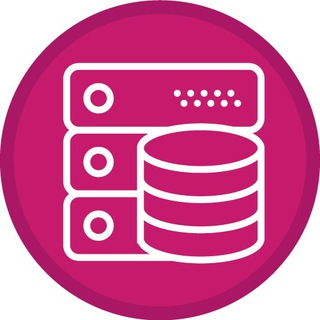 1,527 Members ()
1,527 Members () -
Group

🍌अपनी देसी भाभी🤯
1,024 Members () -
Group

Новости Россия Сегодня
2,444 Members () -
Group

اروع القلوب 💛 🌷
1,308 Members () -
Group

محاضرات ومجالس حسينيه للائمه ع
3,207 Members () -
Group

کانال آموزشی گل و گیاه🌵🌷
15,032 Members () -
Group

🚫ALL BACK-UP🚫
869 Members () -
Group

piece of heaven 🌾
3,597 Members () -
Group

FaraAI | فرا هوش: آموزشهای هوش مصنوعی و علم داده
2,332 Members () -
Group
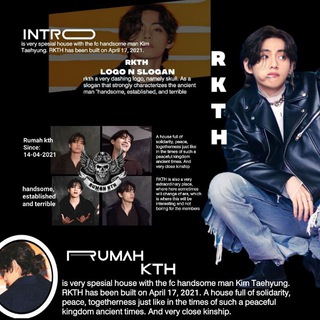
𝗛𝗜𝗥𝗠𝗜𝗡 𝗕𝗥𝗢! / 𝗢𝗙𝗖 𝗥𝗨𝗠𝗔𝗛 𝗞𝗧𝗛
17,065 Members () -
Group

Диджитал тусовочка
1,085 Members () -
Group
-
Group

لستات🔰ارقئ القنوات الأدبية💌
470 Members () -
Group
-
Group

مُحطم
660 Members () -
Group

शास्त्रीय संगीत और उप शास्त्रीय संगीत
556 Members () -
Group

™GK GS BY SANJU RAO™
119,599 Members () -
Group

Main Transfers
74,604 Members () -
Channel

𝐕𝐀𝐋𝐊𝐘𝐑𝐈𝐄 𝐋𝐈𝐆𝐇𝐓
654 Members () -
Group

᷂دهر ᷂قلبِي ..┊❥
549 Members () -
Group

نصائح للدراسة||نصائح دراسية
2,895 Members () -
Group

مدينة أصوات.
1,812 Members () -
Group

أبراج تحفيز
2,412 Members () -
Group
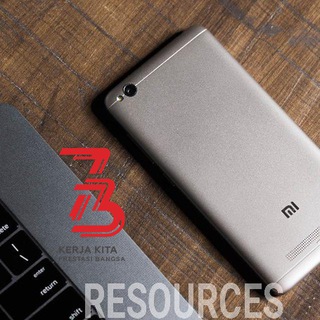
Redmi 4A Resources 🇮🇩
4,379 Members () -
Group

كُـنْ قَـوِيَّـاً |BE STRONG ⚔️💙
4,357 Members () -
Group

🐒La scimmia di PREZZACCI
2,520 Members () -
Group

Dream11 Superstars
415 Members () -
Group
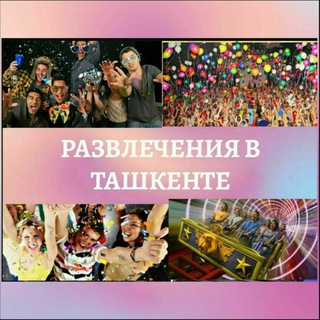
Развлечения в Ташкенте
13,183 Members () -
Group

PelisplusTeG 🍿
2,328 Members () -
Group

رَوحۡ وَرَيـحۡـٰانٌ
395 Members () -
Group
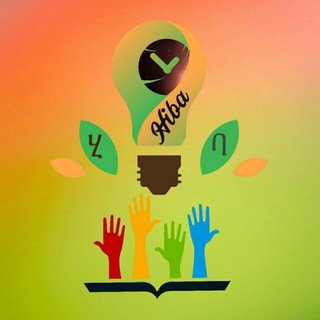
Hiba_Jemea
359 Members () -
Group
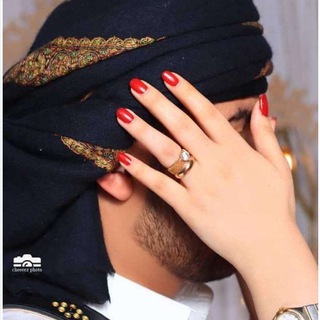
خربشات مرتاحين😻💛
377 Members () -
Group

ادخل النبذه حق القناه ياحمار 🔥🔥💕
811 Members () -
Group

Lt. Col Evola's [The Colonel's Imperium]
1,262 Members () -
Group

#خــواطــر_جميلــهةة🍁‹
318 Members () -
Group

#اضحك_من_قلبك 😹💊
1,756 Members () -
Channel

JΛEGERSƬ SHIT POST
1,098 Members () -
Group

عبارات وقتباسات
4,541 Members () -
Channel

مسلسل المؤسس عثمان
911 Members () -
Group
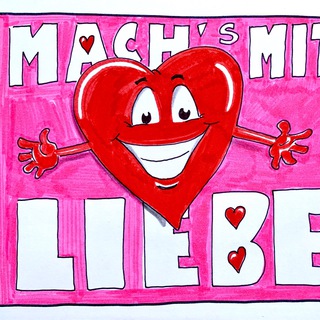
Comiczeichner
6,108 Members () -
Group

𝑴𝒚 𝑺𝒕𝒐𝒓𝒊𝒆𝒔
11,917 Members () -
Group

- شَغف مراهِق.
2,396 Members () -
Group

Erudite Quiz
3,836 Members () -
Channel
-
Group

کتابهای نایاب موفقیت و انگیزشی
21,960 Members () -
Channel
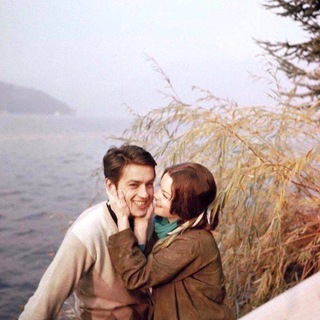
حِن وانَه إحِنْ
336 Members () -
Group

SLR Configs
1,348 Members () -
Group

Adamic Revival ✝️
661 Members () -
Group

м̃̾éм̃̾é ɑ̃̾ı̃̾ı̃̾
1,996 Members () -
Group

💊 Packs do Ozy - Polemic 💊
9,306 Members () -
Group

انا 🍃وياك❤️("My Love )
15,013 Members () -
Group

ورزش فوری 🥇
13,347 Members () -
Group

واقع مؤلم
52,570 Members () -
Channel

OFC FIXON SQ
2,444 Members () -
Channel
-
Group

𝙋𝘼𝙄𝘿 𝙇𝙀𝘼𝙆𝙎 𝙄𝙉 𝙁𝙍𝙀𝙀 0.21.0
1,730 Members () -
Group

✓ Подборка | 100+ и выше
483 Members () -
Group

Booka
1,903 Members () -
Group
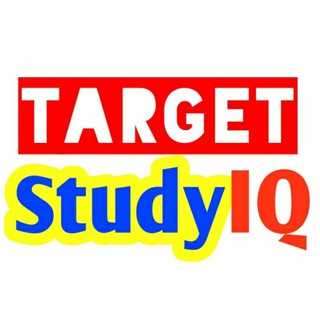
Target Study IQ
149,233 Members () -
Group

ROCKFIRE NETWORKS
2,276 Members () -
Group

گروه پرسش و پاسخ (اطلاع رسانی مالیاتی)
3,249 Members () -
Group

شبكة الإعلام الرقمي
16,100 Members () -
Group

VN18+ Vadodara/Anand
2,107 Members () -
Group

(كادر الفرقان للتدريب العسكري 1)
1,578 Members () -
Channel

𝐎𝐅𝐂 𝐒𝐇𝐈𝐍𝐈𝐍𝐆 𝐖𝐎𝐋𝐅 || OPEN MEMB
548 Members () -
Group

American English
1,135 Members () -
Group

روُح . .🤍!
393 Members () -
Group

Gand Marlo Baby
952 Members () -
Group

❤️Love❤️
1,013 Members () -
Group

The Hack
1,420 Members () -
Channel

Sh!t Post
668 Members () -
Group

Lisztomania
1,989 Members () -
Group

𝐒𝐀𝐒 𝐒𝐓𝐎𝐑𝐄 𝐏𝐔𝐁𝐆𝐌
973 Members () -
Group

SHARE WAZIFA 💻 - وظايف - كورسات - نصائح مهنية
6,625 Members () -
Group
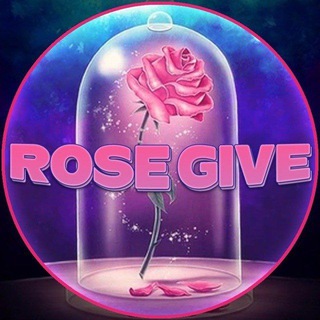
𝗥𝗢𝗦𝗘🔮𝗚𝗜𝗩𝗘™️
8,591 Members () -
Group

Чат - Фрілансер по життю 🇺🇦
10,088 Members () -
Group

╭⊱ꕥٍفًٍاًٍزً ٍتًٍنًٍهًٍاًٍیًٍیًꕥ⊱╮
377 Members () -
Group

Security Analysis
11,912 Members () -
Group

🐓 خروس جنگی🎃
46,252 Members () -
Group

🕊فـریشـتـامــن❥
1,701 Members () -
Channel

books
561 Members () -
Group
-
Group
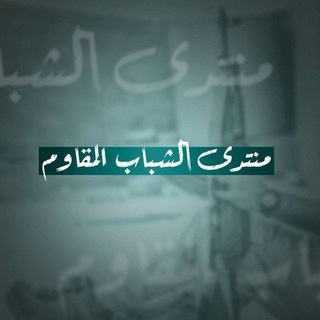
منتدى الشباب المقاوم
8,400 Members () -
Group

conspiracy / dark occult
2,765 Members () -
Group

tsuProTalk
443 Members () -
Group

Barbaros kardeşlere Ethiopia 🇪🇹🇹🇷
458 Members () -
Channel

RΛZΞULLOS
1,233 Members () -
Group

🌎 PLANETA FÚTBOL ⚽️️
4,722 Members () -
Group

کانال اطلاع رسانی دکتر حبیب اله دهمرده
895 Members () -
Channel

CH MARKAS SFS
1,036 Members () -
Group
-
Group

v i g o u r 💛✨
529 Members () -
Group

🌿 مدرسة أهل السنة للرواية والدراية🌿
2,873 Members () -
Channel

sh¡tpost mֆq
363 Members () -
Channel

𝗦𝗵𝗿𝗶𝗻𝗲𝗠𝗼𝗱𝘀™
14,511 Members () -
Group

RedmittelA1,A2,B1,B2,C1
2,259 Members () -
Channel

BONDAGE ARCHIVE
1,410 Members () -
Group

Вирусомания
39,808 Members () -
Group

Delhi University (DU) (SOL) Group
1,167 Members () -
Group

کانال رسمی حامد رضا معاونیان
14,566 Members ()
TG USA Telegram Group
Popular | Latest | New
Let’s check out what are the main Telegram features that you should be used to simplify the way you’re messaging in 2021. You can quickly find Premium Stickers from all your packs in a dedicated section of your sticker panel, below 'Recently Used'. Banned: How PFI morphed into a stridently militant outfit over 3 decades
The app also lets you make location-based groups, a local group that works in a small region for co-worders, students, or neighbors. Once you have created the group, users in the vicinity will be able to view it on their device and join. If you're part of many Telegram chats—maybe you joined too many of the best Telegram channels—they can quickly become annoying. When this happens, you can always mute a chat without leaving it. This way, you can check it on your own terms instead of getting a ping for every new message. Here, Telegram will give you some information about what happens when you change your number. Basically, all your messages will be moved to the new number and your new number will be automatically added to all your existing Telegram contacts, barring the blocked contacts. It’s way easier then re-sharing your new number with everyone. To change the number, tap on the “Change Number”, enter the new number and follow the process on your screen. Change Phone Numbers 1b
Do you enjoy using both light and dark modes? Telegram has an auto-night feature so the app doesn't blind you at night. If you’ve already downloaded the app, here are some cool tricks that will help you use Telegram more efficiently. We’ve described the features and how to use them. While instructions are specific to Android devices, you can follow them on iOS devices too. send silent messages Read also: WhatsApp vs Telegram vs Signal: Which messaging app should you use?
Reminder on messaging apps has been one of the most sought-after features and finally, you can use it on Telegram. Recently, WhatsApp partnered with Any.do to bring Reminders, however, Telegram has implemented this feature natively. Though there is one lingering issue. You can only set reminders in the “Saved Messages” section. Type out the task and tap and hold the “send” button. Here, choose “set a reminder” and pick your date and time. Telegram will send a reminder notification just like Google Calendar or other task management apps. While the feature is good, we would have loved it more had it been available for user chats too. Premium users also unlock more ways to react to messages, with over 10 new emoji like 👌😍❤️🔥💯 (and the new favorites 🤡🌭🐳).
Warning: Undefined variable $t in /var/www/bootg/news.php on line 33
US