Telegram US Group List 2163
-
Group
 526 Members ()
526 Members () -
Group

دبیرانِ ادبیّاتِ فارسیِ کشور
7,989 Members () -
Group

𝐋𝐚 𝐆𝐢𝐟𝐭 𝐒𝐭𝐨𝐫𝐞 (Подарки)
6,922 Members () -
Group

نكت مميزه ومضحكه
349 Members () -
Group

BBBOKU NO PICO
6,909 Members () -
Group

Keep Smiling
68,939 Members () -
Group

Errors Seeds UA
2,570 Members () -
Group

Алексей Черняк
1,929 Members () -
Group
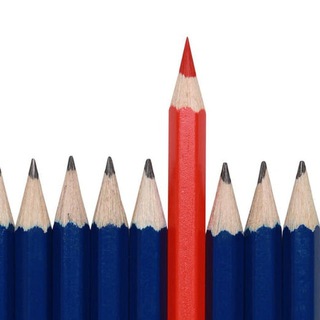
Kelajak liderlari
949 Members () -
Group

😂بکــەنــە لــوو😂
1,180 Members () -
Group

ИНТЕРЕСНЫЕ ФАКТЫ
10,503 Members () -
Channel

⚤︎☻︎❤︎ 𝚁𝙾𝙼𝙰𝙽 𝙻𝙾𝚅𝙴 ❤︎☻︎⚤︎رمان لاو❤︎
806 Members () -
Channel

كناشة الأصلَيْن
362 Members () -
Group
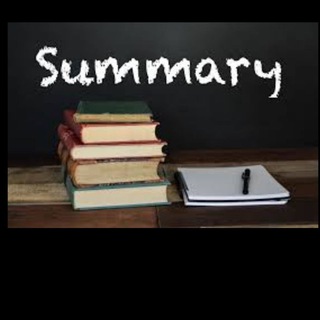
تقریرات و تخلیصات
2,980 Members () -
Group

آزاد دکترا
1,271 Members () -
Group

أدب السينما
19,064 Members () -
Group
-
Group

Всея Осетия
3,447 Members () -
Group
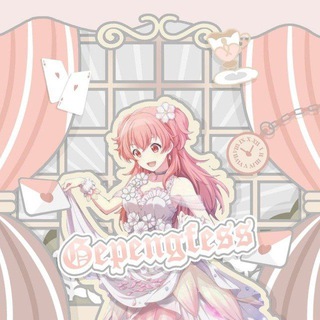
Gepengfess! 💌
26,389 Members () -
Group

Meme's Planet മലയാളം
895 Members () -
Group

Ain's Tupperware Catalogue
658 Members () -
Group

مهرجانات 🔥💜"
21,304 Members () -
Group

Decrypt
9,815 Members () -
Group

Bigcoin - Daily Build
2,858 Members () -
Group

Mozik
5,859 Members () -
Group

ENGLISH 🔞 MEMES
4,824 Members () -
Group
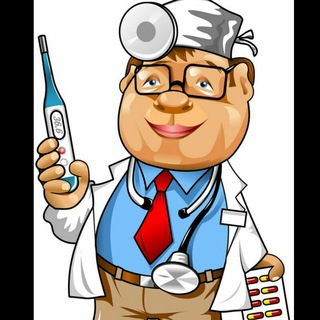
Aa
5,179 Members () -
Group
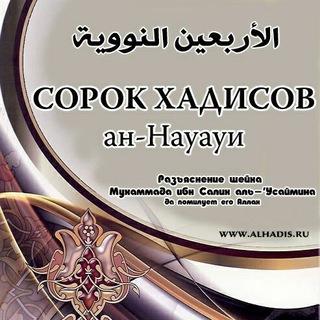
«40 хадисов» имама ан-Науауи
1,894 Members () -
Group

🔥TTL canal (روابط قنوات تشي تشي لاند)
3,319 Members () -
Group
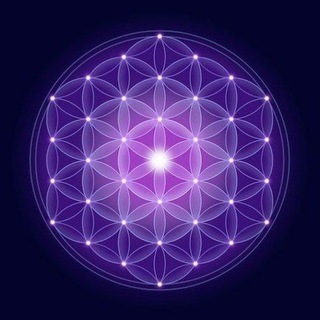
The Awakened Species
1,834 Members () -
Group

Ethiopian Girls
1,166 Members () -
Group

Factcheck.kg
535 Members () -
Group
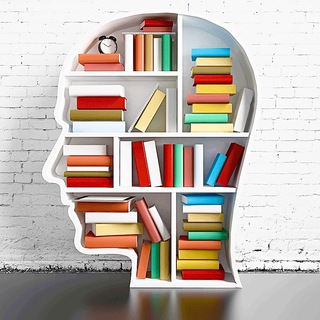
📚 КНИГИ: Психология и Саморазвитие
3,483 Members () -
Group
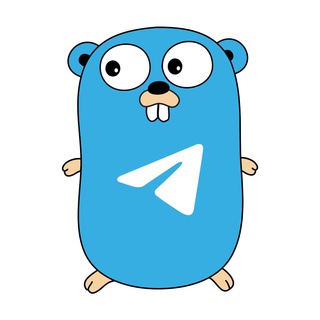
Golang Telegram Bot API
1,340 Members () -
Group
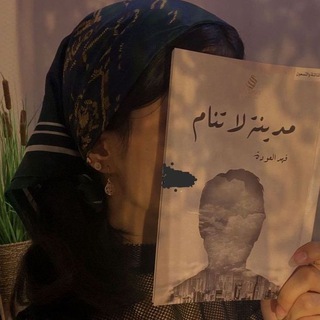
✍كن بلسما ✍...
408 Members () -
Group
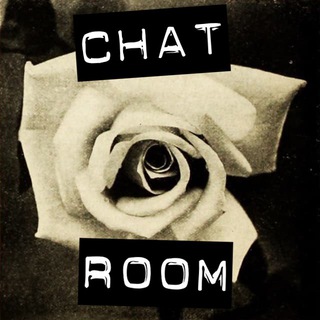
The White Rose Chat
6,279 Members () -
Channel

𝙏𝙝𝙖𝙡𝙖𝙥𝙖𝙩𝙝𝙮 𝘾𝙧𝙚𝙖𝙩𝙞𝙤𝙣𝙯
15,703 Members () -
Group
-
Group
-
Group

جالب نیوز
2,111 Members () -
Group

Mdex English
60,374 Members () -
Group
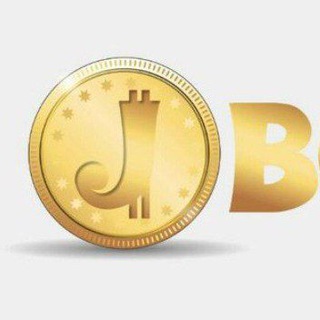
JBOXCOIN News Announcement
3,451 Members () -
Group
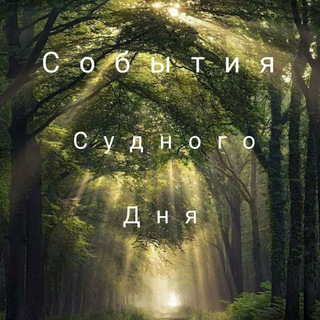
СОБЫТИЯ В СУДНЫЙ ДЕНЬ
772 Members () -
Group

sᴜɴsʜɪɴе🕊
1,184 Members () -
Group

زبان استاد نتاج (مولف کتاب 504)
2,594 Members () -
Group

Zann Store
1,035 Members () -
Channel
-
Group

Apna College
37,162 Members () -
Group

اقتصاد رفتاری
10,767 Members () -
Group

IT KPI - Databases
437 Members () -
Group
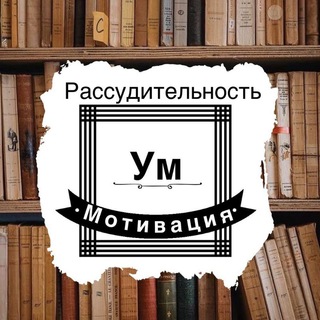
УМ И РАССУДИТЕЛЬНОСТЬ
2,677 Members () -
Group

Пётр Фонтаныч
2,602 Members () -
Group

Иркутск
2,171 Members () -
Group
-
Group

Виктор Чёрный
346 Members () -
Group

Grammarist
2,860 Members () -
Group

.
12,476 Members () -
Group
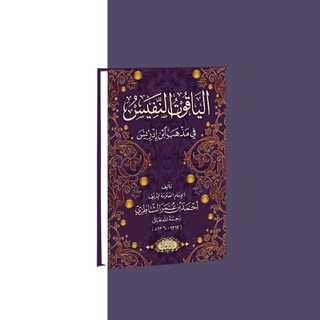
аль-Якут ан-Нафис
1,885 Members () -
Channel

زن عینکی
508 Members () -
Group

نِگار
2,255 Members () -
Group

🔔KURİKULUM evi🔔 - 2022
1,249 Members () -
Group

World 🌎 Of Accessories ⌚️📱💼
861 Members () -
Channel

بيع ب اسعار مناسبه ✅
2,437 Members () -
Group

🚕TAXI BRO 🚕
1,471 Members () -
Group
-
Group
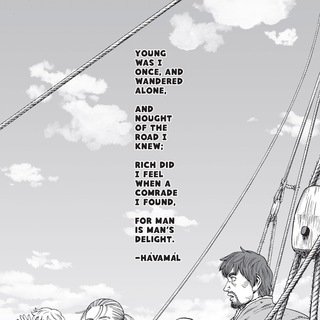
Sub Zeta - Anime Subtitles
920 Members () -
Group

苍穹の下 · 小丑皇の门😅😅😅
4,922 Members () -
Group

Новости Крипты и iT
672 Members () -
Channel
-
Channel

THE WORLD OF RAVAN
993 Members () -
Group

አንድሮሜዳ/Andromeda Top
3,489 Members () -
Group

کلمبروکلی!
1,442 Members () -
Group

arturogoga
5,397 Members () -
Group

Интересная планета
1,468 Members () -
Group

العتبة الحسينية المقدسة / شعبة الإعلام النسوي
7,974 Members () -
Channel

eightlisted
533 Members () -
Group

PixelROM | Community Chat
954 Members () -
Group

Senso Incomum ⚓️
11,708 Members () -
Group

Эрмитаж. Life
1,021 Members () -
Group

Люкс ФМ 🍒
5,471 Members () -
Group
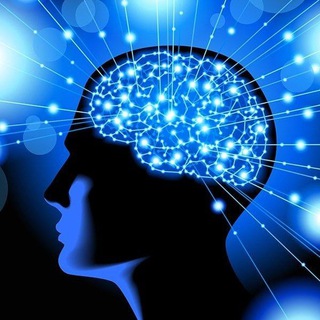
تنشيط العقل 💙 💡لو خيروك
3,951 Members () -
Group

улица красных фонарей
576 Members () -
Group

Myhrexpert PRO ТРУДОВОЙ КОДЕКС, ТРУДОВЫЕ СПОРЫ
3,194 Members () -
Group

PTRK WAS HERE
1,190 Members () -
Group

जज़्बात ✍️😔
1,097 Members () -
Group
-
Group

Today In Indian History
6,066 Members () -
Group

Попа как орех
369 Members () -
Group
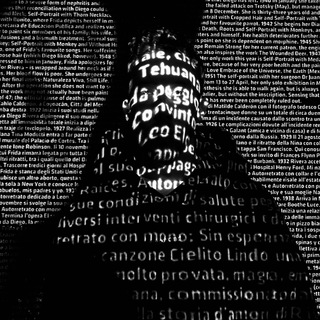
UNDERCOVER
305 Members () -
Group

خامس اهل کساء
630 Members () -
Channel
-
Group

CAMPUS HANDOUT
1,138 Members () -
Channel

CIKGU SAFUAN
1,687 Members () -
Group

Турецкий язык онлайн – школа "Диалог"
20,148 Members () -
Channel

🍿 SERIE TV ANIMÉES 🐻
2,815 Members () -
Group

District 22 - Gaming
2,482 Members () -
Channel

🌹🎀کیف وکفش زنانه🌹🎀
1,348 Members () -
Channel

Anime artz
1,896 Members () -
Group

Маша Цепляева про таргет и SMM
12,358 Members () -
Group

ستوريات مسلم الوائلي
532 Members ()
TG USA Telegram Group
Popular | Latest | New
View Search Results in List View Improved External Sharing on iOS This is incredibly useful for keeping track of an important URL, getting an image to another device without cloud storage, or keeping a record of important information. Tap the title bar at the top to browse by media type and make it easier to find past messages you saved.
To create one of these, go to Settings or a Chat Info page, click Edit > click the Profile Picture > select Sticker or Emoji. With the latest updates, Telegram also allows users to have multiple accounts. This is great for people like me who like to keep their work and personal accounts separate. To add a new account, tap on the arrow beside your name and tap on Add Account. Set Reminders So, if you want to create different chat folders on Telegram for your use case then follow along. Open the hamburger menu and move to Settings -> Folders. Here, tap on “Create New Folder” and give a name like personal, work, fun, unread, etc. After that, add the chats that you would like to appear in this folder. Similarly, you can add the kinds of chats that you don’t want to be grouped under this folder. This way Telegram will learn your preferences. Now, the main screen will move to a tabbed UI making it easier to use and manage Telegram. How awesome is that?
Turn Off Notifications for Individual Contacts 1b Telegram Messenger Tricks This page also lets you select your preferred night mode theme. Auto-Night Mode Scheduled: Night mode will start when the sun goes down and turn off when the sun rises again. If you like, you can instead set your own times for it to turn off and on.
Lock Your Conversations Telegram users will now be able to press and hold any items in the list to reorder them and change their priority – downloading the top file first.
Warning: Undefined variable $t in /var/www/bootg/news.php on line 33
US