Telegram US Group List 2162
-
Group
 2,218 Members ()
2,218 Members () -
Group

ابراهيم تاتلسس & احمد كايا
1,548 Members () -
Group

Virtue Poker Discussion
6,880 Members () -
Group

أبيات شعرية
4,366 Members () -
Group

NetZon Entertainment ®
419 Members () -
Group

𝒎𝒚 𝒄𝒉𝒂𝒏𝒏𝒆𝒍
1,139 Members () -
Group

معلومات وغرائب وثقف نفسك
533 Members () -
Group

IMS mining |آی ام اس ماینینگ
21,196 Members () -
Group

أحتاجكِ♡🎶
3,295 Members () -
Group

أجر لي ولك🤍.
20,321 Members () -
Group

ڕێگای بەھەشت
771 Members () -
Group
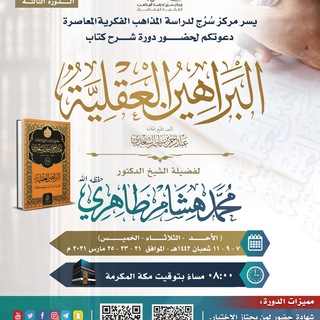
دورة شرح كتاب البراهين العقلية
550 Members () -
Group

ألحُــب حَيــاة
796 Members () -
Group

Tony Money Maker🇮🇳
5,068 Members () -
Group

هوایہ حرمـ||
11,929 Members () -
Group

मोहब्बत शायरी ☜┼╯
1,207 Members () -
Group

✙Український Націоналіст✙🇺🇦
25,855 Members () -
Group

كبرياء بداوه
13,018 Members () -
Channel
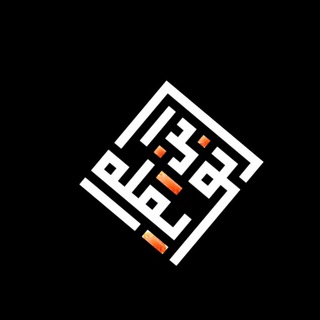
🕌 بن نويقله | BIN NWAIQLA
3,068 Members () -
Group

̲D̲e̲p̲_̲v̲i̲d̲s̲ 🖤
19,953 Members () -
Group
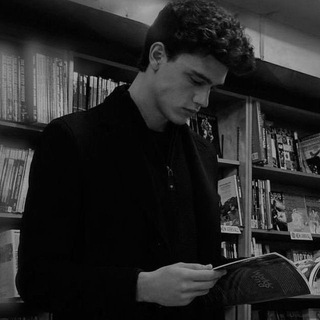
حمودي HMODE VIP 𖢏 VIP
4,802 Members () -
Group

📚📍درر الكلم من أقوال السلف الصالح🥀
987 Members () -
Group

{ قـلـبـي أطـمـئن… }🍃
542 Members () -
Group

One Piece Archivio Capitolo B/N
1,005 Members () -
Group

Fun አቢሲኒያ
2,560 Members () -
Group

مشاعر راقية ❤️
355 Members () -
Group

Fuck It, am tired 😴
3,964 Members () -
Channel
-
Group

K♤RD | کارد
4,274 Members () -
Group

Логопед | Лепеева Елена
779 Members () -
Group

JavaScript
5,834 Members () -
Channel

أختبارات تركية
8,243 Members () -
Group

𝔾𝕣𝕦𝕡𝕠 𝔼𝕦𝕡𝕙𝕠𝕣𝕚𝕒
609 Members () -
Group

🌐Cholloteca🌐
843 Members () -
Channel

مَجبر بنيةة 💚
408 Members () -
Channel

Vinnie Sullivan's Video Archive
435 Members () -
Group

🌸ﺥـوآطر أنـﯿﻘه̐ہ🎶
5,368 Members () -
Group

🎌 有難う 御座います 🎌
632 Members () -
Group

مـخبـز النڪـت ☻🥂
1,179 Members () -
Group

⌨️ SoftFULL🖱|Программное обеспечение
134,811 Members () -
Group

Starter.xyz (START)
1,223 Members () -
Group

حالات اقتباسات معلومات ثقافة
374 Members () -
Group

Hablemos por un tubo
630 Members () -
Group

المؤسس | حلقات 🔥
1,608 Members () -
Group

رسانه آنلاین همدان پرس
827 Members () -
Group

TREASURE DAILY UPDATE
62,705 Members () -
Group

Movies Discussion Group
1,041 Members () -
Group

آﺳٌﯟ🌿ΛSӨ┊💙😌
4,995 Members () -
Group
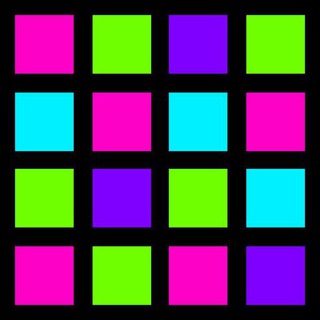
OneMillionNFTs ANN
1,492 Members () -
Group

🔥𝐒𝐏𝐀𝐌 𝐈𝐍𝐅𝐄𝐑𝐍𝐎🔥
110,618 Members () -
Group

X̷U̷L̷I̷G̷A̷N̷I̷S̷T̷A̷N̷
62,932 Members () -
Group

‹ غريق .
3,074 Members () -
Group

الندم 🖤🥀
11,404 Members () -
Group

MediPoints
53,667 Members () -
Group

Рабочы Рух
1,263 Members () -
Group

وهــمِ ســبــز🌱
40,251 Members () -
Group

مُسْتَمْلَحَاتُ الْخَوَاطِرِ
5,534 Members () -
Group

WSF Chemie Support
360 Members () -
Group

قـــلوب المـنــتـظـريـن
315 Members () -
Group

¬ ورد 🌿.
626 Members () -
Channel

『 مࢦڪۿ 🎀 』
337 Members () -
Group

F-Bar & Cocktails Events
2,126 Members () -
Group

Mixed Actress Thighs and Ass
4,206 Members () -
Group

كلام في الحب😘
1,572 Members () -
Group

✴️PNG материалы✴️
743 Members () -
Group

كوني👸ملكة
2,574 Members () -
Group

𝒎𝒂𝒆𝒂 ᴗ̈🖤
801 Members () -
Group

♡رَسَائلَ♡
4,248 Members () -
Group

برنامج امين وشركاه الموسم الثاني
745 Members () -
Group
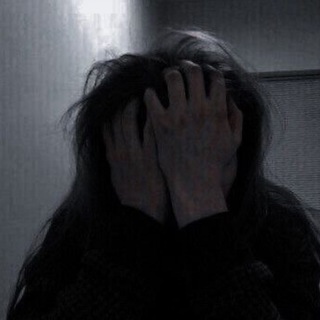
ﯛ̲୭جَٰـُـٰٓ؏ ؛💔😞
2,102 Members () -
Group

دٍرر🌹🍃اآلَكـ♥ـلَآم🍃🌹
489 Members () -
Group

𓆩𖤐 ☜𝒚ı𝒍𝒅ı𝒛𝒍ı☞ ْٰ⁽⭐️₎ 𖤐𓆪
432 Members () -
Group
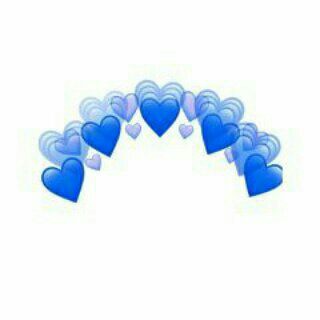
,ّالآنسـة بلُــو ┋💗🦋
601 Members () -
Group
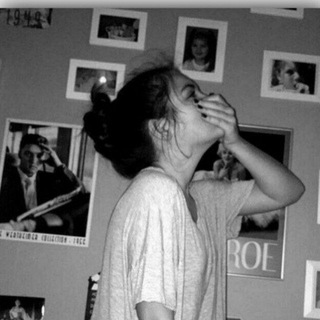
- ₪ אֵ פֶ ר ♔ّ ¿
1,212 Members () -
Group
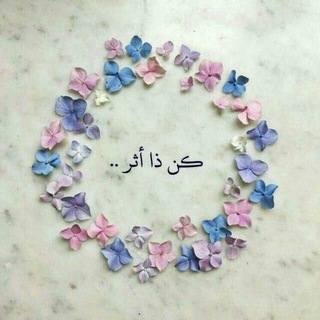
الفردوسُ غايتي ❤
356 Members () -
Group

Bitcoins Mall😍 (India's Biggest Crypto P2P Marketplace)
11,102 Members () -
Group

PumpMex 🚀
1,816 Members () -
Group

@sariqdev videolar
1,918 Members () -
Group

🍒مطبخ منال العالم🍒
1,164 Members () -
Channel

投げ捨てる
1,560 Members () -
Group

♥️ النجمة ماريا قحطان ♥️
2,073 Members () -
Group

مسلسل فوضى عارمة | مترجم
2,147 Members () -
Group

اندیشکده روانشناسان
1,614 Members () -
Group

١١:١١ مَ
957 Members () -
Group

Zaydibnsobit.uz
9,862 Members () -
Channel

Tarixdan_Quiz testlar bazasi
974 Members () -
Group

🌕علم النفس و تطوير الذات🌕
1,665 Members () -
Channel

لُـطف.💙"
705 Members () -
Group

آغوشیم - AghuShim⸣
369 Members () -
Group

أغنية
486 Members () -
Group

La causa de la COVID no es biológica
42,406 Members () -
Group

💰💰 RUSSE 2021 PRO🤞💸💸💸💸💸💸💸💸
1,339 Members () -
Group

ندای آرامش
714 Members () -
Group

Куда сходить в Москве
117,575 Members () -
Group
-
Group

𝗦𝗣𝗔𝗖𝗘
925 Members () -
Group

SmartPool
6,512 Members () -
Group

حاج سیدمجید بنی فاطمه
4,361 Members () -
Channel
-
Group

Schwanger in Coronazeiten
526 Members ()
TG USA Telegram Group
Popular | Latest | New
To use live locations and proximity alerts, go to the contact’s chat window and tap on the ‘Attach’ icon shaped like a paperclip. Choose the location button here, and choose ‘Share my Live Location’. You will be able to send live locations for either 15 minutes, 1 hour or 8 hours. Edit Sent Messages Just press and hold on the message you want to change and then tap the “edit” button. From there, you can modify the message and resend it. Telegram will put an “edited” label on the message to let recipients know of the update.
Do you know that Telegram offers a handful of readymade app icons so that you can change the look of the icon depending on your home screen layout? Ever since I stumbled upon this hidden Telegram hack, I have been using it to amp up the home screen customization game. If you are also in the same boat, you would find it pretty cool as well. One of the nagging issues I have with WhatsApp is its extremely limited text editing features. For example, if someone sends a message, you can’t select a part of text from the message. You will have to copy the whole message and then edit it out in the small text field which frankly is very annoying. However, Telegram has brought a great way to select and copy a part of a message. Tap and hold on a message to select it first and then again tap and hold to select your part of the message. That’s ingenious, right? Telegram bots are nothing but regular telegram accounts, which can be coded and used to add more features to enhance user experience. You can find these bots from the top search bar on the homepage. For example, Telegram has a unique feature called Channels that allow you to broadcast messages to large audiences. Unlike Groups, Telegram Channels can have an unlimited amount of subscribers, and only admins have the right to post content.
Last year, Telegram brought a unique feature that allows you to discover Telegram users and groups based on your location. This comes really handy when you want to add someone to your Telegram without sharing your mobile number. Also, if you are going to conferences, campuses or festivals, you can find several groups related to the place and event just like that. To add nearby people, open the Telegram menu and go to “Contacts”. Here, tap on “Add People Nearby” and there you have it. Previously, it was required to keep the screen open for this feature to work. But now users can turn on the “Make Me Visible” option in the People Nearby window so nearby users can see their profile without needing to have the window open. Mute a Telegram chat Schedule Messages Terminate old sessions
On Android, simply slide out the left menu and choose New Secret Chat to start a new one. On iPhone, open a chat, tap the contact's name at the top, choose More, and then hit Start Secret Chat. Here you will get the option to share either your current location or your live location. Select the live location option and then select the time limit for which your location will be shared with the person. Now, all you need to do is hit that share button to share your live location.
Warning: Undefined variable $t in /var/www/bootg/news.php on line 33
US