Telegram US Group List 216
-
Group
 316 Members ()
316 Members () -
Group

Crypto Sherlock Co.©
3,231 Members () -
Channel

#خَيْرُ جَلِيسٍ ||••°📖
575 Members () -
Group

全网活动 线报在线更新
1,660 Members () -
Group
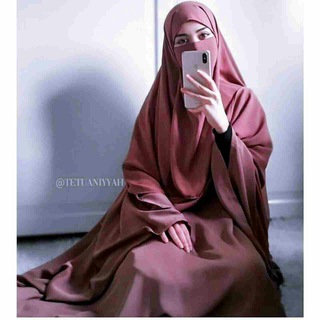
كوكبــنــا الــلــطــيف))"!🖤"'
427 Members () -
Group
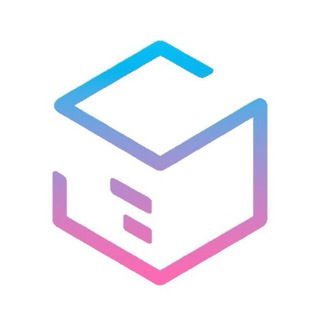
The App Box
77,694 Members () -
Channel

Mohafez🔥
591 Members () -
Group

Tutorials.uz | Rasmiy kanal
3,398 Members () -
Group

Юлия Галямина
5,615 Members () -
Group

⚡️ Flash Dx30 Likes Instagram
31,183 Members () -
Channel

اشـراقـات✨سـمـاويـة
1,202 Members () -
Group
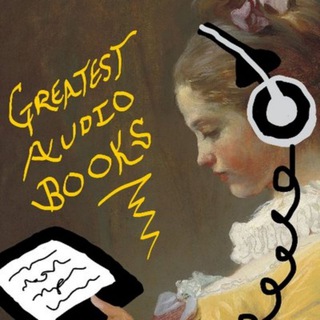
Greatest Audiobooks
15,578 Members () -
Channel

🌸كل. ما يخصك 🌸 سيدتي🌸
812 Members () -
Group
-
Channel

抽奖活动导航
1,721 Members () -
Group

مروى عيسى - Marwa Issa - marouaissa
725 Members () -
Channel

تصاميم الشاب المهدوي🕊
1,373 Members () -
Group

محبي السيد مقتدى الصدر
2,814 Members () -
Group

ну да москва
5,675 Members () -
Group

﮼المملكة﮼الاردنية ﮼الهاشمية🇯🇴
1,890 Members () -
Group

Kvp EquityCash//BankNifty🔥
6,991 Members () -
Group
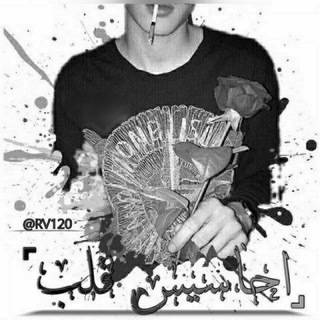
احاسيس قلب
1,498 Members () -
Group

Снаружка Центра «Досье»
2,323 Members () -
Group
-
Channel

اكسجين 🇧🇪💘'
384 Members () -
Channel

- نَـوغـا .
315 Members () -
Channel

جامعه شناسی مردم مدار
1,426 Members () -
Group

◌ ֺ . 𝖫𝗈𝗏𝖾𝗅𝗒 𝗍𝗂𝗉𝗌 ♡︎𝄒.
364 Members () -
Channel

• Everything •
326 Members () -
Group

FUNNYSOCCER|فانی ترول فوتبال
57,627 Members () -
Group
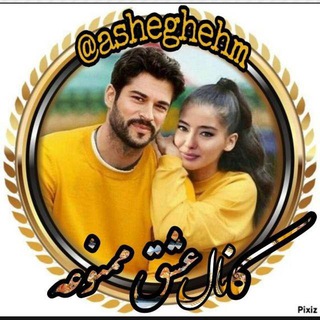
عشٰٰٰٰٖٖٖٖٖــ۪ٞ➲۪ٞனـق ممنٰٰٰٰٖٖٖٖٖــ۪ٞ➲۪ٞனـوعهℳℳ
803 Members () -
Group
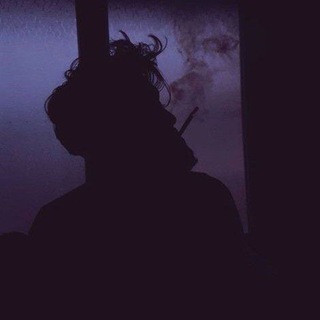
ما يطلبه الجمهور...✍️
468 Members () -
Channel

٭ۦٰٰ۪ٓ ږَِڪۧـآۆيۿہٰٓ ٱﺂڶعٖڜــٰقٰٰ؍ۦٰ۪۫،⇣”ᵈᵉˢ
369 Members () -
Group

ヅ I'm Stronger ̪ᶼܔ🥂
1,312 Members () -
Channel

vital force
333 Members () -
Group

سُكره🖤
1,697 Members () -
Group

أوكســجــينــي؛💛🖇
15,312 Members () -
Group

經濟日報
2,691 Members () -
Group
-
Group

ProБабки | деньги, банки, личные финансы
91,654 Members () -
Group
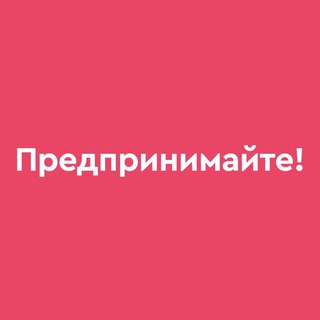
Предпринимай!
50,946 Members () -
Channel

Adot printing and advertising
560 Members () -
Channel

آموزش زبان انگلیسی با فیلم و سریال
8,751 Members () -
Channel

ـ تـرڪيا غيــر🇹🇷
1,730 Members () -
Channel

King smile☻
495 Members () -
Channel

ٺــؤجـآد ♩❋
359 Members () -
Channel

محافظ ممدُویچ
465 Members () -
Group

SP HK SPgroup FWB PTGF 介紹入口 免費性伴侶 💋👄👅👧👩👵👸👰💇💆🙎👩💼👩🔧👧👩
2,106 Members () -
Group

福利吧合租Group
1,474 Members () -
Group

نبض روحي
3,576 Members () -
Channel

خانــوم دلـــبر👩
16,875 Members () -
Group

DigiByte Discussion
9,178 Members () -
Group
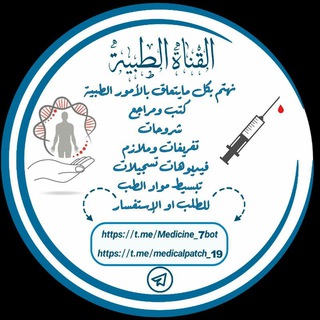
القناة الطبية
8,434 Members () -
Channel

تولید مشترک نانوپوش و ترکسیل
681 Members () -
Group
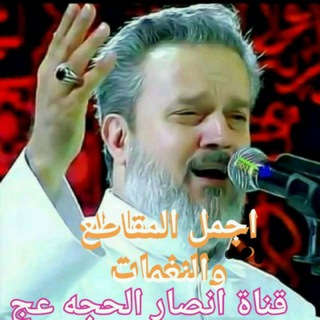
قناة انصارالحجه (عج)🤲
667 Members () -
Group

Olymp Trade Signals FREE
37,199 Members () -
Channel

کامیاران کارگر
340 Members () -
Group
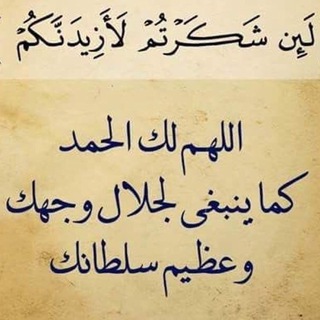
محاظرات💙💙"
307 Members () -
Group

Статус дня
9,187 Members () -
Group

إِحْسَاسْ💚
571 Members () -
Channel

العاب اندرويد_ Android Games
1,156 Members () -
Channel

- ↶زخخرفههۂ'ة'☆♥️،
5,852 Members () -
Group
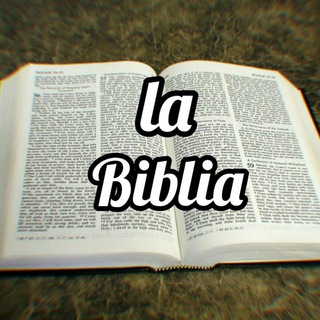
ʟᴀ ʙɪʙʟɪᴀ📖
3,503 Members () -
Group

لِي صديقتي ،🖤
21,991 Members () -
Group

كتب و نقاشات في الطب
22,702 Members () -
Group

Manyazewal Eshetu
14,704 Members () -
Channel

D
673 Members () -
Channel

العالمية لعدم سرقة معرف
1,420 Members () -
Group

UI/UX chat
466 Members () -
Group
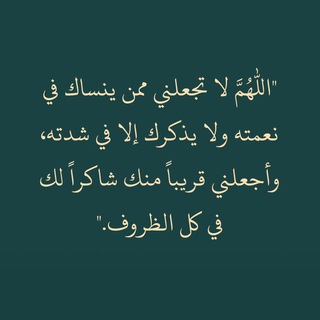
اللهم الجنه |
3,393 Members () -
Channel

حالات وتس اب 🎬🎞
562 Members () -
Group

مختبرات طبــ🔬ــية
26,771 Members () -
Channel

حٰـيْآة ¦¦ 𝖑𝖎𝖋𝖊 🖤
480 Members () -
Group
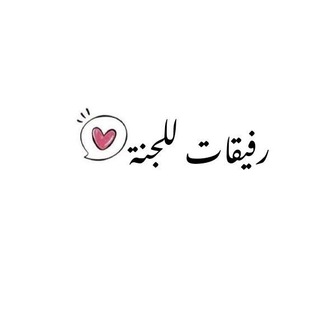
👑 رفــيقــات لــلــجــنــة 👑
3,347 Members () -
Channel

✍Mundo da Administração✍
915 Members () -
Group

𓆩 11:11𓆪
535 Members () -
Channel

Premium Collection
2,517 Members () -
Channel

•نـآشِنـآس]🌱
444 Members () -
Channel

حكـــاية حُـــب♥️∞
1,001 Members () -
Group

مَايو | may
767 Members () -
Group

非主流一仔暨長駐🐥情報集中谷
11,971 Members () -
Group

قناة الميادين | عاجل
91,786 Members () -
Group

GrowWell Capitals
486 Members () -
Channel

Memories / 回憶
774 Members () -
Group

LPM KAMU BIRU 2
1,520 Members () -
Channel
-
Group

جُرعَة املَ 💫🍂
1,795 Members () -
Group

اصدارات السيد عمار الحكيم
739 Members () -
Channel

کافه ادبیات
645 Members () -
Channel

غنيت لك على وتر الجفا لحنا 🎻
4,509 Members () -
Channel

Книжный домик
14,351 Members () -
Group

#شبكة_طقس_حضرموت
5,217 Members () -
Group

"لِيَطْمَئِنَّ قَلْبِيْ"💗
3,184 Members () -
Channel

LEADERS IAS OFFICIAL
1,587 Members () -
Channel

🌙💫 اقرأ و ارتقِ 💫🌙
749 Members () -
Group

Dental Student💟
5,432 Members () -
Group

ROSLOVETS: Product, Startup, IT
6,570 Members () -
Channel

والپیپرو پروفایل خاص
445 Members () -
Group

ГеоЧятик
347 Members () -
Group

٭ۦٰرُوحٌ مُهَاجِرَةۦٰ٭
30,370 Members ()
TG USA Telegram Group
Popular | Latest | New
App Customizing Options and Themes Just like we can share videos with a pre-defined timestamp of YouTube videos, we can do the same thing on Telegram as well. For example, if you are sending a long video and want the user to play it from a specific timestamp say, 1:20, you can just type check the reaction at 1:20 in the video caption. Now when the user taps on the highlighted 1:20 link, the video plays from that particular timestamp. This is a helpful tip for users who send videos on Telegram regularly. Telegram offers plenty of options for customization to make the app feel like a truly personal experience. Here is the list of interface element you can change:
If you’re a particularly private person and troubled by news reports regarding online security and privacy breaches, you should absolutely consider using Telegram with secret chats enabled. You will have largely the same experience as with more popular messaging apps, with greater peace of mind. To upload new profile images, open Settings. On Android, tap on the camera icon at the top-right. On iPhone, tap the Edit button and choose Set New Photo or Video. To lock a chat go to Settings->Privacy and Security->Passcode Lock and enable it. Once you create a passcode and enable it, you will be able to lock and unlock your chats by tapping on the lock icon at the top right of the app. In fact, Telegram offers many more features rather than other Messaging apps in the same market.
Additionally, subscribers can enable a setting in Privacy and Security to automatically archive and mute new chats, helping organize even the busiest chat lists. Live location & proximity alerts Telegram also has an auto-night mode that you can use to save your eyes at night! Bot API: lets you build programs that use Telegram messages for an interface. You don’t need to have knowledge of MTProto encryption protocol. The intermediary server will handle all communication and encryption with Telegram API for you.
To create one of these, go to Settings or a Chat Info page, click Edit > click the Profile Picture > select Sticker or Emoji. Let’s say you have enabled the “Slow Mode” and set an interval of 1 minute. Now members in the group can only send one message per minute. A timer will show them how long they have to wait before sending the next message.
Warning: Undefined variable $t in /var/www/bootg/news.php on line 33
US