Telegram US Group List 2146
Notice: file_put_contents(): Write of 135269 bytes failed with errno=28 No space left on device in /var/www/bootg/function.php on line 103
-
Group
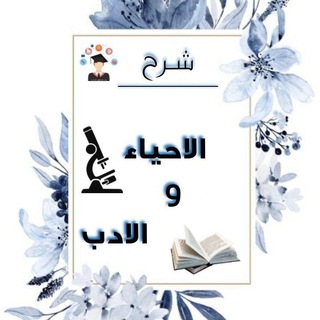 505 Members ()
505 Members () -
Channel

𝐎𝐅𝐂 𝐑𝐀𝐕𝐄𝐑𝐃𝐎𝐒 𝐆𝐀𝐍𝐊//OPEN MEMBER
2,950 Members () -
Group

CreativeMornings Isfahan
471 Members () -
Group

УрГПУ - вуз возможностей ✔️
3,011 Members () -
Group
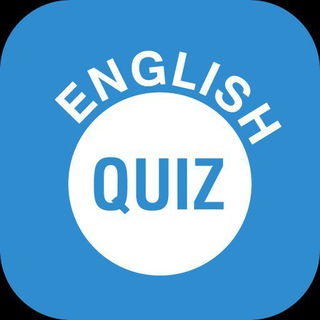
English QuiZ Zone
461 Members () -
Group

گرووپۍشیـٰ̲ـہطه کاٰنـٰ̲ہ🤪👑
3,499 Members () -
Group

دهن سرویس !
46,199 Members () -
Group

Bhoraniya's Guidance PSI-ASI
1,392 Members () -
Group
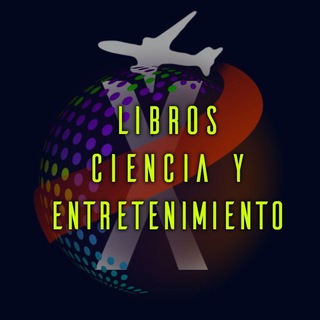
Libros Ciencia / Entretenimiento / Cursos (X-Aviation)
1,648 Members () -
Channel

For Glory Official Channel
356 Members () -
Group

Dariush Tabahkar | داریوش تبهکار
3,941 Members () -
Channel

Photography Training Center
556 Members () -
Channel

Frases de amor
6,366 Members () -
Group
-
Channel

🎤🎶 𝑴𝑼𝑺𝑰𝑲 🎶🎤
675 Members () -
Channel

የተመረጠ ትውልድ (The choosen generation)
383 Members () -
Group

Web Community | کامیونیتی وبمستران ایران
2,586 Members () -
Group

Bittestan Trade
657 Members () -
Group

🚀Rocket Shop🚀2
547 Members () -
Group

الدراسات العليا-جامعة الإمام محمد
10,434 Members () -
Channel

𝐎𝐅𝐂. 𝐒𝐀𝐃𝐄 || OPLINK
358 Members () -
Channel

SAINS SPM 2020 SEMUDAH 1,2,3
5,759 Members () -
Channel

OFC ADVOXE
2,012 Members () -
Group
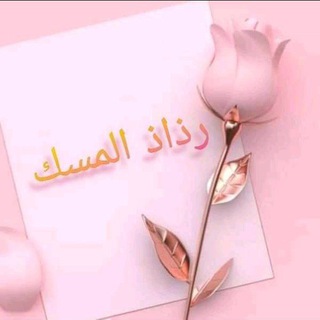
رذاذ المسك🌿 ``
463 Members () -
Channel

Amzn expert
5,726 Members () -
Channel

•زَادُ مُسْلِمْ•
2,557 Members () -
Channel

𝐊𝐨𝐬𝐚𝐧 𝟏𝟓𝟓
937 Members () -
Group
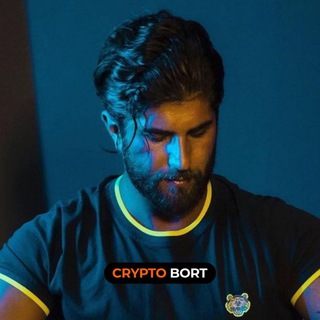
CRYPTO-BORT
1,692 Members () -
Group

New movies
917 Members () -
Channel

ᵈᵉᵐᵒⁿⁱᶜ ᶠᵒˣᵉˢ🦊
2,637 Members () -
Group
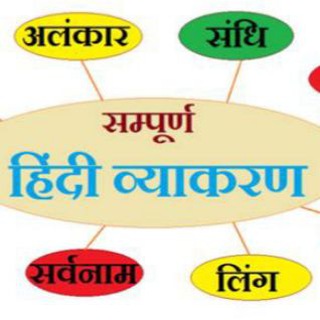
Art and Culture
534 Members () -
Group

🌸ياسلفية اقبلي🌸
787 Members () -
Channel

Аниме мир ♡
477 Members () -
Channel

أميرة الورد 🌸
637 Members () -
Group

𝐅𝐑𝐎𝐍𝐓𝐎𝐊𝐎𝐋 𝐒𝐐🇦🇴
308 Members () -
Group

25th Wolfclaws, lovely.
10,270 Members () -
Group
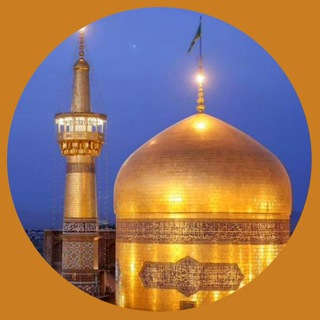
کانال امام رضا(ع)
37,313 Members () -
Channel

тнe dιrтy вyтe
2,184 Members () -
Group
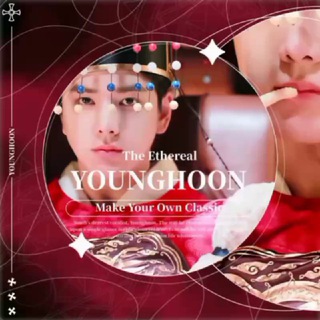
𝐓𝐡𝐞 𝐄𝐭𝐡𝐞𝐫𝐞𝐚𝐥 : 𝐘𝐎𝐔𝐍𝐆𝐇𝐎𝐎𝐍
379 Members () -
Group

STAR~TECH💯
1,359 Members () -
Group

Techno Room
895 Members () -
Channel

Sakura wallpaper and theme
332 Members () -
Channel

My live : Amara Nair
8,674 Members () -
Group
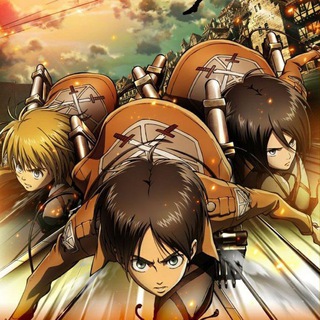
Атака Титанов ⚔️ Все Серии⛓
2,910 Members () -
Channel

👟اسپرت مرادی👟
593 Members () -
Group

اقتباسات مترجمة لنفسي .
494,566 Members () -
Channel

RajCasino
2,649 Members () -
Group

РГПУ им.А.И.Герцена
1,575 Members () -
Group
-
Channel

𝘌𝘥𝘪𝘵𝘪𝘯𝘨 𝘳𝘰𝘰𝘮
22,534 Members () -
Group

STONE by Stone Hedge
18,219 Members () -
Channel

Class 11th 12th Commerce by (quality study material)
625 Members () -
Channel

☫ ASANSIS SQ ☫
529 Members () -
Channel

𝐎𝐅𝐂. 𝐀𝐌𝐀𝐑O̸𝐊 私 #OPEN MEMBER
623 Members () -
Group
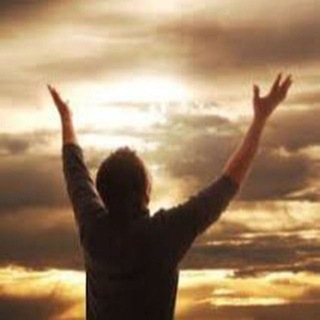
مراقبه و شکرگزاری
1,326 Members () -
Channel

BACOTAN DEZAVROS
317 Members () -
Channel
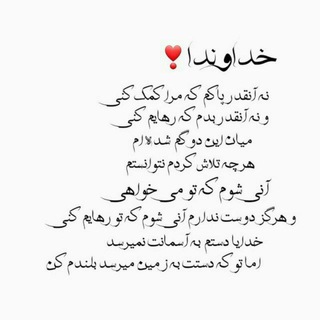
مهره القحطاني".
1,411 Members () -
Group

🏝Desert Finance
74,576 Members () -
Group

ApricotOfficial
1,451 Members () -
Group

Digital Media
1,898 Members () -
Group
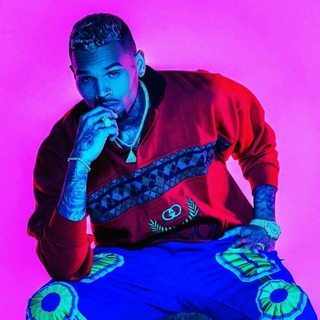
Team Breezy
444 Members () -
Group

Famous Blue Raincoat
979 Members () -
Group

daily poner
1,108 Members () -
Group
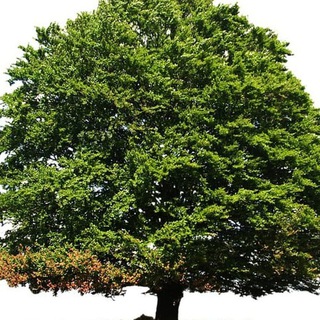
ОБЩАЯ ГЕНЕАЛОГИЯ
1,214 Members () -
Channel

انجمن تحقیقات ارتوپدی ایران
336 Members () -
Channel

𝟓𝟏𝟖 𝐒𝐓𝐀𝐓𝐈𝐎𝐍//OPEN MEMB
1,488 Members () -
Channel

Kings Video songs
2,424 Members () -
Group
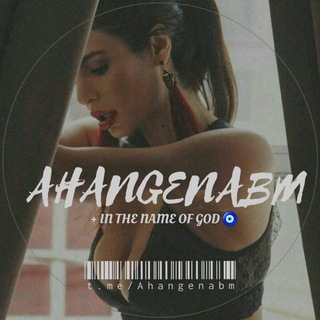
•[ آهنگ نابی ]• آهنگ جدید
20,257 Members () -
Group

🛍La Chopi Cárdenas🛍
13,480 Members () -
Channel

PERFECT CARDING
811 Members () -
Group

RealFevr - Official Announcements
5,765 Members () -
Channel

Қарақалпақ Автожол
1,026 Members () -
Group

ANONYMOUS - SCHWEIZ 👔
32,645 Members () -
Channel

TELUGU VIDEO SONGS HD 🎥
352 Members () -
Group

𝑋𝑎𝑦𝑎𝑙𝑖 𝑘𝑐ℎ𝑒𝑘 ☹︎♡︎!
478 Members () -
Group

گروه گپ همفکری پیشبینی شرطبندی بت
8,959 Members () -
Channel

𝐊𝐀𝐖𝐀𝐍𝐀𝐍 𝐑𝐏𝐈 | OPMEMB & HIRMIN
835 Members () -
Group
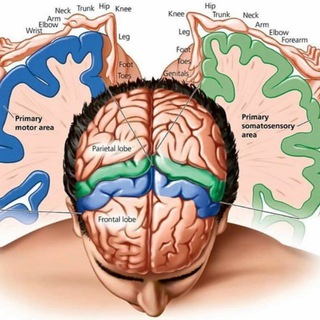
مجموعة كوادر الطب في الحاظر والمستقبل
387 Members () -
Group

ORGANYA by RealFevr - Official Chat
5,770 Members () -
Group

راديوعصرجديد
2,636 Members () -
Group

Как мы считали
3,537 Members () -
Group
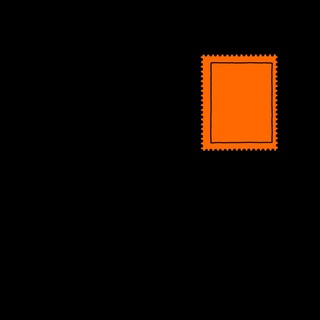
открытошная
363 Members () -
Group
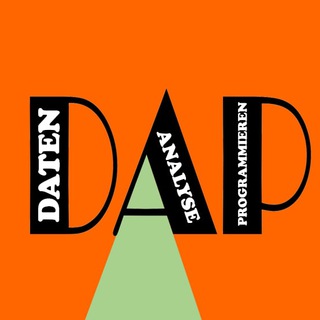
EMA Daten Analyse Programmieren
21,118 Members () -
Group

ASUR GIVEAWAYS
843 Members () -
Channel

OFC CIGARETTES BnC
1,662 Members () -
Channel

HINDI MOVIE OFFICIAL STUDIO
431 Members () -
Channel

-
970 Members () -
Group
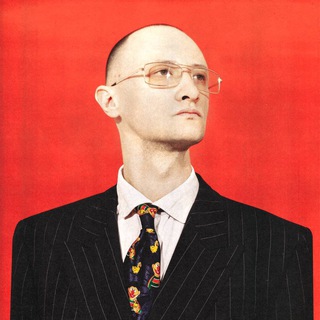
Директор Всего
446 Members () -
Channel

- ̗̀👊🏻𝕋𝕣𝕒𝕘𝕠 𝕍𝕖𝕣𝕕𝕒𝕕𝕖𝕤 ̖́-
1,384 Members () -
Group

هماهنگی مدیران
1,046 Members () -
Group
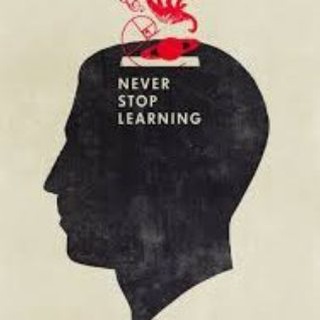
اللغة المتحركة
3,565 Members () -
Group
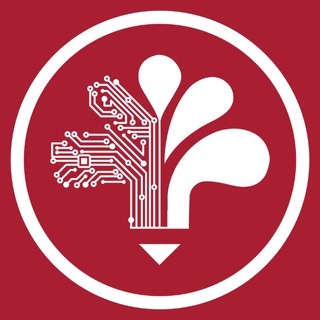
[بایگانی] انجمن علمی دانشجویی کامپیوتر علم و فرهنگ
331 Members () -
Group

Alpaca Finance - French/Française 🇫🇷
506 Members () -
Group

⚜ Flores da Eucaristia ⚜
301 Members () -
Group
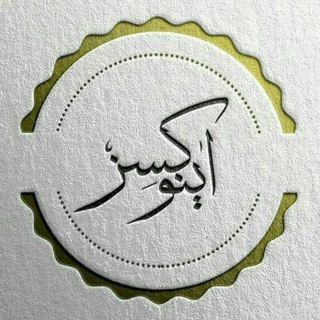
شایدم نه!!
1,068 Members () -
Group
-
Group

Корпорация монстров
475 Members () -
Channel

کارگاه شعر و موسیقی (ناب)
576 Members () -
Channel

KittycoinToken.com Channel 😺😺😻😻
13,091 Members () -
Channel

آمــَيـرتـۿۿטּ┊🎀🥺シ︎.
1,207 Members ()
TG USA Telegram Group
Popular | Latest | New
If you want to use Telegram in a region where it's blocked, you'll appreciate the Telegram function that allows you to connect via a proxy server. Most of the time, it's better to use a VPN on your phone, but a proxy can still help you get around regional restrictions. Hide Your Profile Photo Once you and your contact have both shared your live locations with each other, Telegram will show both parties on either map, which allows them to track each other. Once here, choose the proximity alert button on the top right. You can choose your distance parameters here while the app shows you a live preview of the circular distance you have chosen.
\Telegram Enable Proxy While you can send uncompressed media in other messaging apps, you have to convert it in another format like EXE or PDF. Telegram, however, allows you to send uncompressed video and images directly (without converting them into another format). It saves you a lot of trouble. Go to Settings > Chat Settings to create your own theme. Telegram Privacy Options
First and foremost, Telegram’s headline feature is privacy, and to ensure this it employs end-to-end encryption. This is what stops those outside a two-way conversation — be it a company, the government, hackers, or someone else — from seeing what has been sent. The aforementioned secret chats are where you can take part in end-to-end encrypted messaging with a contact. But that’s not its only benefit: Secret chats also don’t allow a person forward messages from there or take screenshots. Of course, someone could take a picture of the screen with another device, but it’s still discouraged, and it’s bolstered by another feature: self-destruct timers. Here you will get the option to share either your current location or your live location. Select the live location option and then select the time limit for which your location will be shared with the person. Now, all you need to do is hit that share button to share your live location. So, if you want to create different chat folders on Telegram for your use case then follow along. Open the hamburger menu and move to Settings -> Folders. Here, tap on “Create New Folder” and give a name like personal, work, fun, unread, etc. After that, add the chats that you would like to appear in this folder. Similarly, you can add the kinds of chats that you don’t want to be grouped under this folder. This way Telegram will learn your preferences. Now, the main screen will move to a tabbed UI making it easier to use and manage Telegram. How awesome is that?
Telegram Night Mode Ambient Telegram Cloud
Warning: Undefined variable $t in /var/www/bootg/news.php on line 33
US