Telegram US Group List 2143
Warning: file_put_contents(aCache/aDaily/2024-10-08/list/us--2143.txt): Failed to open stream: No space left on device in /var/www/bootg/function.php on line 103
-
Group
 769 Members ()
769 Members () -
Channel
-
Group

𓆩 †ࢪوفيرۿ 𓆪
479 Members () -
Group

Нормативно об отрасли. Реабилитационная индустрия
446 Members () -
Channel

Muhammad (S.A.V) Hayotlari
616 Members () -
Group
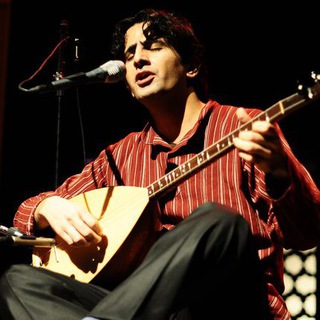
نوید مثمر
1,720 Members () -
Group
-
Group
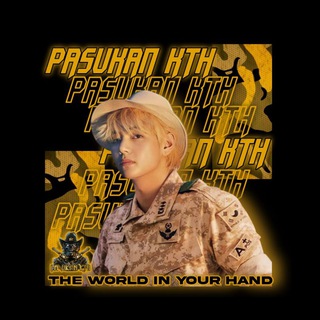
𝗣𝗔𝗦𝗨𝗞𝗔𝗡 𝗞𝗧𝗛 [ memories ]
1,483 Members () -
Group

RELOFT_mebel
1,247 Members () -
Group

Ona tili va Adabiyot Testlari
3,353 Members () -
Group

تِلاوات قرآنية.
953 Members () -
Group

Chollos by SaveMoney.es
6,439 Members () -
Channel

ڪربلانرفتھها🕊••
12,924 Members () -
Group

SIVenezuela | La noticia en tus manos
4,167 Members () -
Group
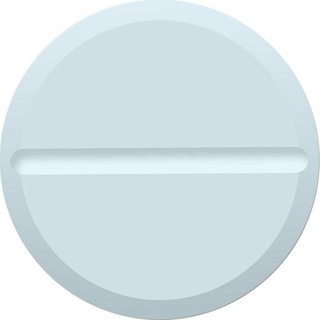
Per os.
1,745 Members () -
Channel

wkst
604 Members () -
Group

Repetitsion test tizimi 📚
3,811 Members () -
Group

VERIFIED AIRDROPERS
372 Members () -
Channel

nongkinyatoba
420 Members () -
Group
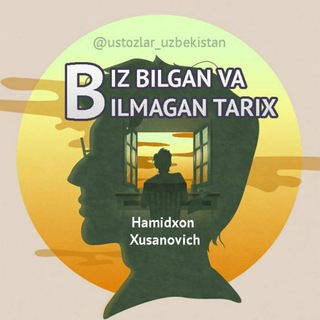
Biz_bilgan_va_bilmagan_TARIX📚📚
8,833 Members () -
Group

Muttaqiy.uz
1,338 Members () -
Group

WWDP OFFICIAL: DISCUSSION GROUP
639 Members () -
Group
-
Group

معهد الفتح للعلوم الشرعية
982 Members () -
Group
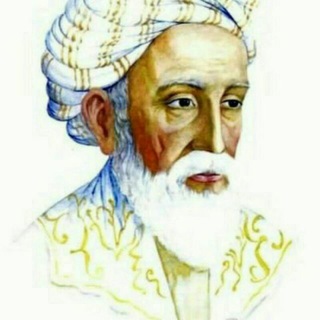
Umar Xayyom
2,512 Members () -
Group
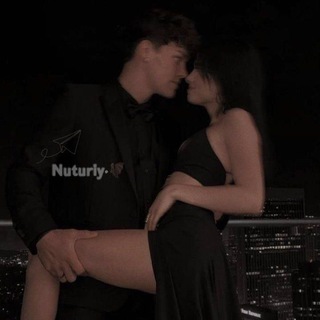
𝗡𝘂𝗿𝘁𝘂𝗿𝗶𝘆 Ϯ🦇.
20,196 Members () -
Channel

Ꮶ-ᏢᎾᏢ ᏞᎪᏁᎠ.. ₎⇣℡ᴖ̈🇰🇷⋮
351 Members () -
Group

Autokorso Ansbach 2023
326 Members () -
Channel
-
Group

Nafaisu Nafisah
1,324 Members () -
Group

Oliygoh.uz | rasmiy
92,887 Members () -
Channel

📼 ‹ 𝐁𝐀𝐍𝐆𝐓𝐀𝐍 ⟭⟬ ⁷
2,772 Members () -
Group

Grant yutish strategiyalari
3,322 Members () -
Channel

𝐆𝐑𝐄𝐓𝐎𝐑𝐈𝐎𝐒 || OPMEMB
1,272 Members () -
Channel

𝗦𝗧𝗥𝗘𝗘𝗧 𝟳𝟯𝟱
1,152 Members () -
Group

Цифровой прорыв. Сезон: искусственный интеллект
1,723 Members () -
Channel

نُـورْ الْـقـٰرْآنْ♥️💫𖤐..
485 Members () -
Channel

AltBalaji | ZEE5 | Voot | Premium Accounts
608 Members () -
Group

جامعه گیاهخواران ایران
2,081 Members () -
Group

Il Guru delle Ricette 🥘
3,193 Members () -
Group

پارسیشناسی
377 Members () -
Group

ملحقات وتصاميم فوتوشوب
1,026 Members () -
Channel

English Quotes|Facts|Knowledge
42,222 Members () -
Channel

𝐘𝐄𝐎𝐍𝐀𝐌 𝐕𝐈𝐋𝐋𝐀𝐆𝐄 // OPLINK
855 Members () -
Group

Butterfly_shop
486 Members () -
Channel
-
Group

TechTRADΞ | علی افخمی
4,001 Members () -
Group

سلسلة نمبرون التعليمية💎Numberone Educational
8,835 Members () -
Channel

Cardiac Pilled V2
1,341 Members () -
Group

Зона накрутки | Накрутка Соц.Сетей
1,141 Members () -
Group

شهر ما
305 Members () -
Group

S I X T H - S E N S E
4,976 Members () -
Channel

کانال جنسی سکسولوژی
165,634 Members () -
Group

چـاوەکـانـی💍🤍!
1,216 Members () -
Channel

╭𝐽𝐸𝑂𝑁 𝑆𝑂𝐵𝐼𝑁𝅘𝅥𝅯 🩰
350 Members () -
Channel

bubar
718 Members () -
Channel

OFC. KOMPLEK 64
845 Members () -
Channel
-
Group

🔥 NOCHATREMIX 🔥
10,708 Members () -
Channel

𝐓𝐄𝐓𝐄𝐇 𝐉𝐄𝐍𝐍𝐈𝐄 [HIRMIN]
1,932 Members () -
Channel
-
Group

Canal Juegofertas
583 Members () -
Channel

𝕿eyvat 𝕻romote
1,359 Members () -
Group

ВЕСТИ КРЫМ
15,340 Members () -
Group

تاســﻉ رياضيــπــات @Math_Sawsn
351 Members () -
Group
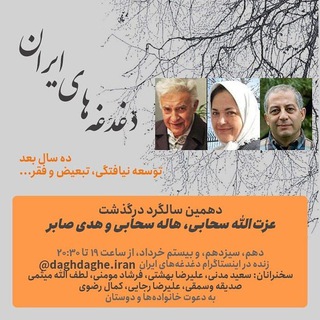
دغدغههای ایران
967 Members () -
Group

Bajil Group
343 Members () -
Group

Поликотики
2,920 Members () -
Channel

-روحٌ زرقاء 𓂆💙.
4,807 Members () -
Group

Секреты аналитики | Data Science, BI, Tableau
50,312 Members () -
Group

الزامات عمومی طراحی معماران جوان
10,162 Members () -
Group

SENDFORM PRPW
560 Members () -
Group

CARNEVALE VENUE
851 Members () -
Channel

gem burik
2,041 Members () -
Channel

OPMEM || OFC HYBEGROUND SQ
398 Members () -
Channel

• ʇɐqns...⁞🤍 🎼
1,725 Members () -
Group

Ото скАзАнув - сміх, жарти, афоризми
1,428 Members () -
Group

公海life+++正宗白P吹水
2,544 Members () -
Group

Beta Tester toDus
435 Members () -
Group

Beta toDus iOS
374 Members () -
Group

نصائح للزوجة
47,544 Members () -
Group
-
Group
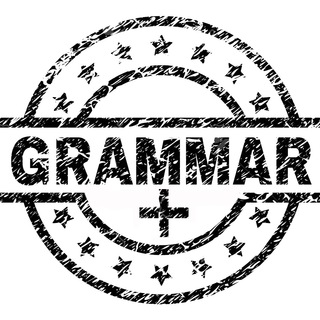
Grammar + IELTS
6,500 Members () -
Group

بانک کتاب صوتی
87,665 Members () -
Channel
-
Group
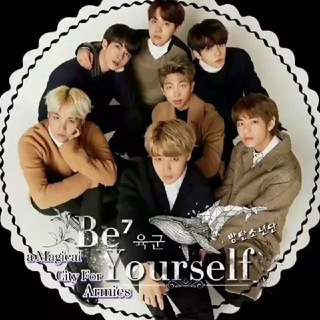
˗ˏ𝔹𝔼⁷ 𝕐𝕆𝕌ℝ𝕊𝔼𝕃𝔽ˎ˗
807 Members () -
Channel

𝐎𝐅𝐂 . 𝐃𝐄𝐀𝐓𝐇 𝐒𝐂𝐀𝐑
583 Members () -
Group

Varavskoy Tv
472 Members () -
Group

𝗖𝗔𝗣𝗥𝗜𝗖𝗖𝗜 𝗘𝗦𝗧𝗥𝗘𝗠𝗜 😎
1,418 Members () -
Group

key-game.ir(مرجع فروش بازی های ارجینال با قیمت مناسب)
4,405 Members () -
Group

پایگاه خبری آرمان کرمانشاه
1,204 Members () -
Group

Запасной игрок | РПЛ
1,059 Members () -
Group

Fans FC Zenit
1,086 Members () -
Group

РПЛ от Dęąd
1,057 Members () -
Channel

OSIS CROWSLITY SCHOOL
454 Members () -
Channel

𝐑𝐄𝐒𝐓 sepi aja terus
3,189 Members () -
Channel

محافظ مولایی
321 Members () -
Group
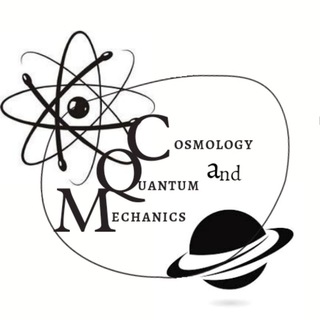
Cosmology and Quantum Mechanics
3,266 Members () -
Channel

❥Anime spirit _ روح الانمي
313 Members () -
Channel

Сатива Ротару
1,613 Members ()
TG USA Telegram Group
Popular | Latest | New
To use live locations and proximity alerts, go to the contact’s chat window and tap on the ‘Attach’ icon shaped like a paperclip. Choose the location button here, and choose ‘Share my Live Location’. You will be able to send live locations for either 15 minutes, 1 hour or 8 hours. Turn Off Notifications for Individual Contacts Telegram users can send each other live locations just like WhatsApp. Live locations allow the receiver to track the sender in real-time for a set amount of time when they’re on the move. However, with Telegram, both parties can also set proximity alerts. These are mini-alerts that will ring when another user gets close. You can, for instance, set up a proximity alert for when your friend gets within a 50-meter radius of you at the mall, so you can start looking for them around you.
Furthermore, you can view how much Mobile or WiFi data you have consumed so far. Just tapping on “Data Usage”, and it will show you “Bytes sent” and “Bytes received” of individual file types. Read: 7 Best Facebook Alternatives That Keep Your Data Private | 2020 Edition If you love Twitter polls, well, now you can get the same feature on Telegram Groups as well. You can create both anonymous and visible polls and also schedule them accordingly. Other than that, there is also a Quiz Mode which allows you to see who voted for what. And the best part is that you can set up quizzes with multiple answers. So, if you run a Telegram group, this is the best way to settle scores with your friends and family. To create polls, simply tap on the “attachment” icon and select the “Polls” menu. And for Quizzes, you can go through Telegram’s guide over here. What makes Telegram unique is its focus on privacy, encryption, and an open-source API. There are countless unofficial clients to go along with the official Telegram apps and web interface. It also allows multiple devices to use the same account (verified by SMS), and multiple accounts on the same device.
To enable this go to Settings and choose “Privacy and Security” from the list. Next, tap on “Passcode Lock” under the Security heading, then set your password lock on! Telegram has a personal ‘Saved Messages’ space for each user. This is accessible from the left hamburger menu on the main screen. Users can save important messages here which will be backed up on Telegram’s secure cloud just like your chats. The Saved Messages space can then be accessed across you’re your phone, laptop and any other device where your account is logged in. Have you ever needed to change your phone number but worried about transferring all your contacts and other information to the new number? While this can be a lot of work, Telegram does it all for you. You can easily change the phone number attached to your account without losing any of your chats or contacts. Send Silent Messages
“Privacy” itself isn’t a particularly attractive product feature in online services. It can be nebulous: We can’t always feel or understand it, and sometimes it’s only when privacy is taken away that we take it seriously. Now, it will be added to your custom notification sounds list. Besides, you will also get a confirmation saying that you can now use this sound as a notification tone in your custom notification settings. Just tap on this confirmation alert or head over to the Settings -> Notifications and Sounds. After that, tap Private Chats.
Warning: Undefined variable $t in /var/www/bootg/news.php on line 33
US