Telegram US Group List 2137
Notice: file_put_contents(): Write of 145876 bytes failed with errno=28 No space left on device in /var/www/bootg/function.php on line 103
-
Group
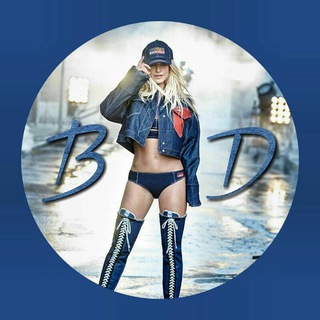 2,074 Members ()
2,074 Members () -
Group
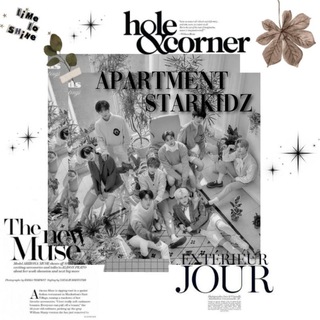
BUBAR
360 Members () -
Group

MemChan|Аниме мемы
2,196 Members () -
Channel

Bubar
503 Members () -
Group
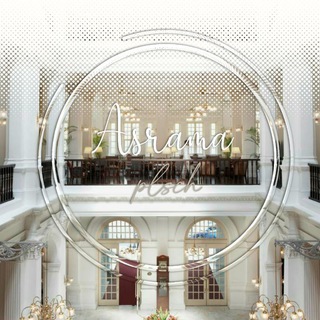
𝐀𝐬𝐫𝐚𝐦𝐚 𝐩𝐥𝐬𝐜𝐡
1,097 Members () -
Channel

𝐎𝐅𝐂 𝐖𝐎𝐑𝐋𝐃 𝐉𝐄𝐍𝐊𝐓𝐇
1,724 Members () -
Group

Neuschwabenland
2,355 Members () -
Group

♥️⃟ ꯭ ̷̷⃟ℂ𝕠𝕣𝕣𝕖𝕚𝕠 𝔸𝕟𝕠̂𝕟𝕚𝕞𝕠♥️⃟
742 Members () -
Channel

طراحی تجهیزات نفت و گاز
2,116 Members () -
Group

EduOn.uz
1,262 Members () -
Group

Jahongir Po’latov | Rasmiy Blog
6,160 Members () -
Group

Наруто | Боруто | 18+ / Порно
2,792 Members () -
Channel

"هـكـر بـبــجـي" VIP
9,789 Members () -
Group

Abdufattokhov Trainings
1,162 Members () -
Channel

あ. 𝟕𝟔𝟏 𝐃𝐀𝐑𝐊𝐈𝐄𝐒
1,252 Members () -
Group

Paranoid Android
7,956 Members () -
Group

Skyeng: английский онлайн
7,091 Members () -
Group
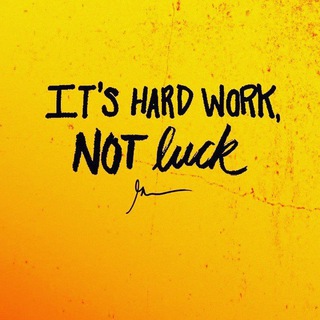
MOTIVATIONAL👌STORY🎓💓 WORDS And QUOTES.
1,453 Members () -
Group

🅔🅑🅐🅝🅐 𝕯𝖊𝖘𝖎𝖌𝖓𝖘 👑
395 Members () -
Group

ROMBAK || 𝐖𝐈𝐙𝐂𝐓
2,986 Members () -
Group

Олег Степанов
1,738 Members () -
Group
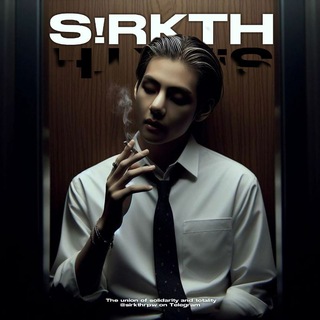
SirKth : 95’s
9,836 Members () -
Group

نیـگەࢪانیے تۆمـٰ﮼🖤! •
3,611 Members () -
Group

المخفي | كويزات قدرات
30,940 Members () -
Channel

HAMMER
2,962 Members () -
Group
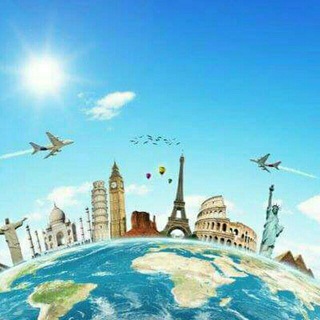
حول العالم 🌏
4,449 Members () -
Group
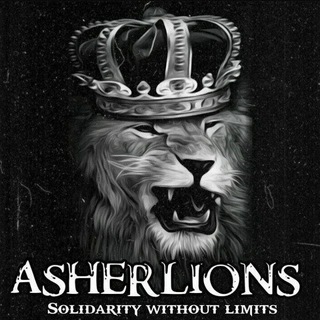
[MEMORIES]𝐎𝐅𝐂.𝐀𝐒𝐇𝐄𝐑𝐋𝐈𝐎𝐍𝐒
702 Members () -
Channel

ØFC 𝕬XΛVILΛGOƧ
4,408 Members () -
Group
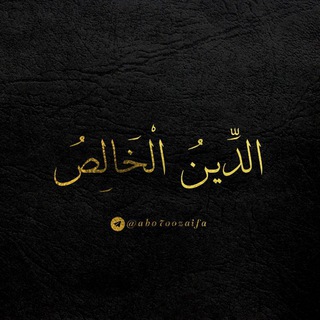
الدِّينُ الْخَالِصُ.
692 Members () -
Group

منصة تجمع المصممين - موبايل
22,538 Members () -
Channel

OFC PARAXHIT
3,347 Members () -
Channel

سیب ممنوعه | Yasakelma
622 Members () -
Group
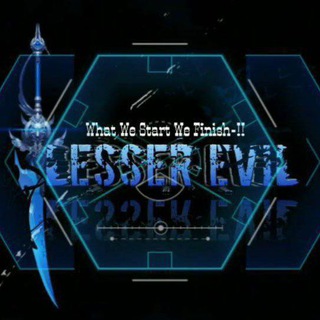
𝐋𝐄𝐒𝐒𝐄𝐑 𝐄𝐕𝐈𝐋 #CH
360 Members () -
Channel

- هـَزِيلْ .
574 Members () -
Channel

ناشيونال جيوغرافيك بالعربية | MAG NAT GEO
617 Members () -
Group

- вσяп тσ ᴅıε :)
853 Members () -
Group

إِبْتَسَمَ
1,361 Members () -
Group

О4евидеZ
1,212 Members () -
Channel

•دِهلـ🌼ـیز•
3,607 Members () -
Group
-
Group
-
Channel

دِݪـꨄـنِویسـ
672 Members () -
Channel

Movies Trujillo Perú 🇵🇪
500 Members () -
Group

🍁رویای مهر🍁
3,616 Members () -
Group
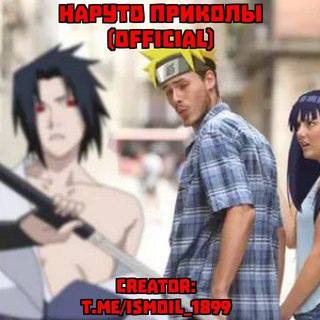
Наруто Приколы (OFFICIAL)
1,325 Members () -
Group

سرمه ای🌱
7,231 Members () -
Group

Masha Babko
80,477 Members () -
Group

Bachata chat 🌴
340 Members () -
Channel

shitpost aestancity
460 Members () -
Group
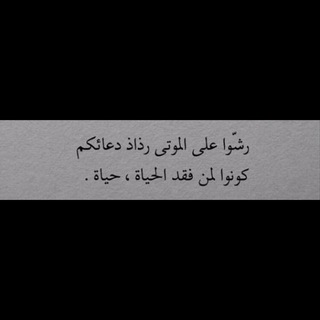
صدقه جاريه 😴🤍🤍🤍'
15,042 Members () -
Group

تیم گرافیستان
36,545 Members () -
Group

FactShots - UPSC
49,156 Members () -
Group

𝚕𝚘𝚜𝚝 𝚙𝚊𝚛𝚊𝚍𝚒𝚜𝚎
1,199 Members () -
Group

" همسات المطر ..🕊
332 Members () -
Group

حـــالــ🎥ــات واتس وخـــ🌹ـــواطــر ¸¸.•*
1,334 Members () -
Group

️اهــۙۦـــۣۘوأڰــﮱ ️الــۘہۣۦروۛح❤️✨
455 Members () -
Group

dieBasis funkt: Sachsen-Anhalt
1,236 Members () -
Group

🌌 ᴜɴɪᴠᴇʀsᴇ ᴏғ ᴀʀᴛ ✨🌙
2,965 Members () -
Group

كيان$
643 Members () -
Group

نبضات قلب 💙🎶
3,542 Members () -
Group

Amores lejanos™
4,115 Members () -
Group

زوامل عيسى الليث 2022. Zamel Easa Al-Layth 2022
635 Members () -
Group

EmErGeNcY
17,344 Members () -
Group

Fathul Majid
548 Members () -
Group
-
Channel

SHITPOST ĐJAWA ₳REA
507 Members () -
Group

┋شُيآطُين بَضمير ┋:⁽♔₎
321 Members () -
Group

Indian sexy videos
1,740 Members () -
Group

Изделия из кожи и аксессуары‼️
2,742 Members () -
Group
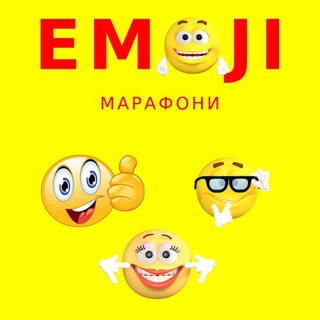
Trening-kitob
2,991 Members () -
Group

حرب قلم
331 Members () -
Group

Shak Tiger | Betting school
89,793 Members () -
Group

Multiverse.ai
5,887 Members () -
Group

АренаБреда
23,212 Members () -
Group

浸大學生會哨兵
802 Members () -
Group

📲🔒Latin Unlockers📲🔓
701 Members () -
Group

🪽رُوح
4,283 Members () -
Group

تلآوات ياسر الدوسري
322 Members () -
Group

🔸احفظ معنا جزء قد سمع
538 Members () -
Group

Ozon Brand
16,626 Members () -
Group

إشْتِياق.
3,487 Members () -
Group

رسام Art ♡🖌
440 Members () -
Group

†.
8,291 Members () -
Group

𝖠𝗎𝖽𝗂𝗈 𝖲𝖾𝗑 𝖲𝗍𝗈𝗋𝗂𝖾𝗌
493 Members () -
Group

$BSCPAD announcements
18,529 Members () -
Group

馬路的事(TG) 📸/🚧交通報料(只報交通,❌吹水)
2,758 Members () -
Group

ོ 𝐒𝐎𝐔𝐇𝐀𝐈𝐓🌙 ☾ . ོ
704 Members () -
Group

تلآوات ماهر المعيقلي
507 Members () -
Group

إبـᬼـن اليࠝـᬼـمࠝـ͜ـࠝن🇾🇪⃟
586 Members () -
Group

Ian Alexander Crypto®️Management
14,705 Members () -
Group

ثقافه دينيه
617 Members () -
Group

🌸همکاری بچگانه هامون🌸(ثبت با ربات)
4,269 Members () -
Group
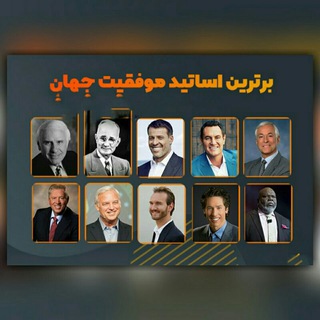
موفقیت & جذب
6,354 Members () -
Group

اقتباسات موجعه 💔
702 Members () -
Group

🌿 LEGALIZE 🌿
511 Members () -
Group

Rahul Dara 💰
1,730 Members () -
Group
-
Group

Эксплойт
1,086,780 Members () -
Channel

𝐎𝐅𝐂 𝐑𝐘𝐄𝐉𝐀𝐄𝐌𝐀𝐑𝐊 𝐖𝐎𝐑𝐋𝐃
385 Members () -
Group

Trance Home
2,134 Members ()
TG USA Telegram Group
Popular | Latest | New
send silent messages Edit Sent Messages Telegram Messenger Tricks Powered by Playwire
Premium users get increased limits for almost everything in the app. With Premium, you can follow up to 1000 channels, create up to 20 chat folders with up to 200 chats each, add a fourth account to any Telegram app, pin 10 chats in the main list and save up to 10 favorite stickers. To do this, choose the items you want to send and tap on the three-dot menu. Now select “send without compression”, and you are good to go. To schedule and send silent messages, users can simply type out their messages, but long tap on the send button instead of simply pressing it. This will show you the schedule and silent message options. As you might now, Telegram allows you to create Channels which is a tool for broadcasting public messages to large audiences. The basic difference between a group and a Channel is the fact that a Channel can have unlimited numbers and the messages you sent inside a Channel are marked with the Channel name and not yours. However, if your channel is very large, it might become difficult to broadcast a message which is ready by everyone before it is lost in other messages. To solve this problem, you can pin messages inside a Channel. To pin a message, just tap on it and tap on Pin. Now the message will always be on top before the reader removes them.
Telegram users can send each other live locations just like WhatsApp. Live locations allow the receiver to track the sender in real-time for a set amount of time when they’re on the move. However, with Telegram, both parties can also set proximity alerts. These are mini-alerts that will ring when another user gets close. You can, for instance, set up a proximity alert for when your friend gets within a 50-meter radius of you at the mall, so you can start looking for them around you. Next, tap Never Share With and then select the people from whom you want to hide your profile. That would be lead to provide more benefits when accessing your Telegram chat from different devices you have. You can download the app for free from the Google Play Store via the button below — give it a try with a pal if you’re keen. The best way to decide if it’s right for you is to try it for yourself.
To upload new profile images, open Settings. On Android, tap on the camera icon at the top-right. On iPhone, tap the Edit button and choose Set New Photo or Video. To create your own theme, tap the three-dot button (Android) or go to Chat Themes (iOS) and choose Create new theme. Here, you can create your own look if you don't like any of the default options.
Warning: Undefined variable $t in /var/www/bootg/news.php on line 33
US