Telegram US Group List 2132
-
Group
 640 Members ()
640 Members () -
Channel

من إدلب
5,381 Members () -
Channel

𝐂𝐀𝐍𝐀𝐃𝐀𝐁𝐎𝐘𝐙 ' OPMEM
1,098 Members () -
Group

منقبة وملتحي
7,231 Members () -
Group

سالیانه | 4Day
1,414 Members () -
Group

Taxup India Channel
715 Members () -
Channel

team wjx=alay.
556 Members () -
Group

گالری زیبایی باران
11,235 Members () -
Group
-
Group

не ржöм
3,445 Members () -
Group

设计交流群
997 Members () -
Group

Polkadot | Новости Полкадот
3,922 Members () -
Group

Andihack discussion group
2,433 Members () -
Channel

Darkgripper RSA
3,059 Members () -
Group

↬ᶠᵁᶜᴷ ᴼᶠᶠ 𖤍
423 Members () -
Channel

🥨 ᭚ᒪᥳꬺιꬻǝ Рરᦅꬺᦅȶǝ۰ ۪۪۫۫ ·₊̣̇ ꒷ ꒦
423 Members () -
Group

Своими руками🎨
1,879 Members () -
Channel

𝐠𝐢𝐫𝐥𝐬 𝐩𝐨𝐰𝐞𝐫🌈
418 Members () -
Group

زنانه
92,175 Members () -
Channel

ALL VPN FILES KENYA🇰🇪
3,917 Members () -
Group
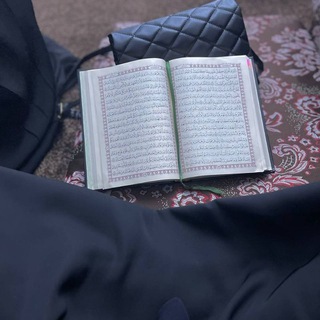
خُذ الكتابَ بقوّة ً
378 Members () -
Group

قواعد وأصول المنهج السلفي
1,055 Members () -
Group

INDIAN WEBSERIES 🇮🇳
2,711 Members () -
Group

هشتگ مزدور
1,951 Members () -
Group

Divulgação 🇧🇷Nacional
1,616 Members () -
Group

Desi Adult 2.1🔞
759 Members () -
Channel

Online Movies
318 Members () -
Group

اختصارات❤مزخرفه❤زغرفه اسامي
657 Members () -
Group

رؤية حشدية
2,102 Members () -
Group

Myke Towers
12,841 Members () -
Group

لِـ نڪـديـۿ ،'
357 Members () -
Group

༒𝐋𝐚𝐬-𝐕𝐞𝐠𝐚𝐬༒꧂
2,240 Members () -
Group

على خطى رسول الله نسير
876 Members () -
Group

ای استخدام 💯
561,720 Members () -
Group

جنبش ملّى ماهستيم
6,664 Members () -
Group
-
Channel

Movie basket 🎬
320 Members () -
Group

•𝖧𝖾'𝗌 𝖲𝗍𝗂𝗅𝗅 𝖬𝗒 𝗅𝗂𝖿𝖾
2,597 Members () -
Channel

𝐒hitpost 045
769 Members () -
Group

قَــهـوَة وَحُــب
8,217 Members () -
Group

VijayTV Tamil
27,980 Members () -
Group

Un𝙏old⚜ L𝙀G𝙀ND
1,364 Members () -
Channel

The Ⓜ️ⓞⓥⓘⓔ Channel 🇽🇩 (Foward) SeRbA SeRbI ✨
1,469 Members () -
Channel

سينثيـا||𝒄𝒚𝒏𝒕𝒉𝒊𝒂
475 Members () -
Group

نبأٌ يقين 🕊📜
747 Members () -
Group

فقرات جنـآن صنعـآني☻👻➤ֆ﴾
1,652 Members () -
Group

Ts Account
4,288 Members () -
Group

الـفخــاامـﮧةة 💛ֆ ء﴾
2,162 Members () -
Group

مصنع اللستات المطورة | ListGram ♻️
53,293 Members () -
Group

Ministry of Education Ethiopia
6,915 Members () -
Group

حرب قلم...
10,373 Members () -
Group

أحـبLoveــڪِ┊ާ͢💙
447 Members () -
Group

ሰው ሰውኛ👈
1,552 Members () -
Group

روح المـ ح ـبة♛⇣🐰☄️₎✦
31,524 Members () -
Group

Pdisk Links
1,336 Members () -
Group

😴نفسيـهہ🥀
409 Members () -
Group

Криптовалюта 💠 Новости крипты
19,823 Members () -
Group

🚫🔥 Las Nenitas De Papi 🔥🚫
958 Members () -
Group
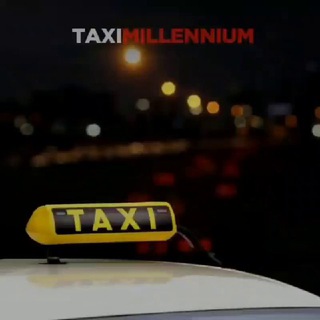
Millennium Drivers
650 Members () -
Channel

➢ •Lᴏɴᴇʟɪɴᴇss• ↺
395 Members () -
Group

NeuralNoobs Chat
983 Members () -
Channel
-
Group

#YMCDISBAND
596 Members () -
Group

افلام تركية
3,329 Members () -
Group
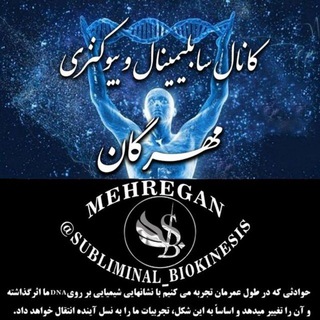
سابلیمینالبیوکنزیکدکیهانی Subliminal
943 Members () -
Channel

vbz
638 Members () -
Group

TatBIM- تات بیم
1,807 Members () -
Channel

OFC VOLTDARK ☠
1,393 Members () -
Channel
-
Channel

TamilFilmsOTT
28,316 Members () -
Group

مهرجانات احمد ميدا
377 Members () -
Group

⚡️РУССКИЕ ВИТЯЗИ⚡️
4,326 Members () -
Channel

हिंदी पुस्तकें #REET #PATWARI #NTPC pdf matters
1,505 Members () -
Group

عبدالكريم♥️
781 Members () -
Channel

Shitpost vdx
1,108 Members () -
Group
-
Group

Сурганова и Оркестр
6,484 Members () -
Group

高質⭕高價⭕全純陀Local⭕ 迷幻性派對😋
3,148 Members () -
Group

11 доларов | Binance Smart Chain | DeFI
1,131 Members () -
Group
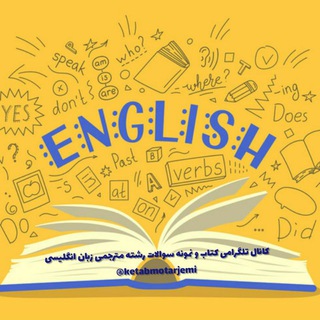
🌱کتابخانه مجازی رشته مترجمی و ادبیات زبان انگلیسی🌱
19,130 Members () -
Channel

𝑻𝑬𝑺𝑻 𝒚𝒐𝒖𝒓 𝑬𝒏𝒈𝒍𝒊𝒔𝒉 🇺🇸
583 Members () -
Channel

GruposDeTelegram.com Grupos De Telegram
1,103 Members () -
Group

AVTOHUQUQ_UZ Obidjonov Abdulaziz
3,316 Members () -
Channel

ABOUT ARGON
306 Members () -
Group

Business Standard epaper
2,001 Members () -
Group

Бібліотека КПІ/KPI Library 🇺🇦
2,040 Members () -
Channel
-
Group

Наука та інноватика КПІ ім. Ігоря Сікорського
492 Members () -
Group

⚜️ Gᴏʟᴅ Nᴏᴍᴇʀ UZ ⚜️
6,630 Members () -
Channel

LUMINÁRA STORE
637 Members () -
Group
-
Channel
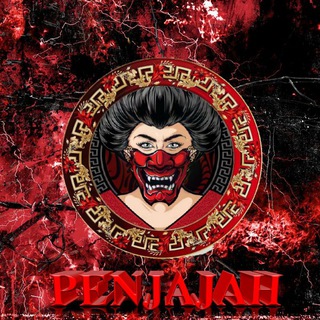
𝐃𝐄𝐒𝐀 𝐔𝐊𝐄 || shitpost
702 Members () -
Group

گروه مشاورین آریایی( ترجمه زندگی)
4,878 Members () -
Group

4_Marketshop_habana🇨🇺
312 Members () -
Group
-
Channel

˖ ࣪ . ִֶָ𝐒𝐓𝐑𝐀𝐘𝐂𝐈𝐓𝐘𝐎𝐍𝐄𝐙𝐘 𝐋𝐀𝐍𝐃 ˖ 𓂅
315 Members () -
Group
-
Group
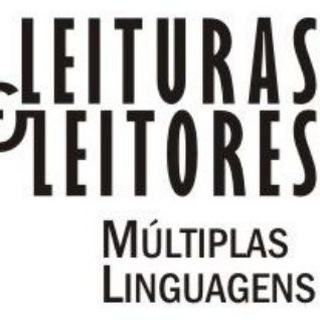
Áudio história e livros diversos
1,388 Members () -
Group

Technical store _إدارة المكتب الفني
12,449 Members () -
Channel

𝐎𝐅𝐂. 𝐑𝐎𝐎𝐊𝐈𝐄𝐒 𝐂𝐈𝐓𝐘
1,661 Members ()
TG USA Telegram Group
Popular | Latest | New
Edit Sent Messages This the part that I mostly addict to use Telegram. When we using digital communication, there are so many bots in various types of services. Telegram Bots can do everything from helping you to do different kinds of things that save you time. 5 Cool Telegram Messenger Tricks You Should Know
To use this feature, head over to the hamburger menu by swiping right and choose Contacts. Choose ‘Find People Nearby’ and here you will see a list of contacts who have chosen to be visible. You can also scroll down to see all nearby groups and the option to create your own. Users who wish to be discovered by this feature can turn it on in the hamburger menu/People Nearby/Make myself visible. Take Control of Telegram Privacy and Security Here, Telegram will give you some information about what happens when you change your number. Basically, all your messages will be moved to the new number and your new number will be automatically added to all your existing Telegram contacts, barring the blocked contacts. It’s way easier then re-sharing your new number with everyone. To change the number, tap on the “Change Number”, enter the new number and follow the process on your screen. To save a message from elsewhere in Telegram, tap it, choose Forward, and select Saved Messages to add it instantly. You can also paste text, links, images, and anything else you'd like from other sources.
Doubled limits for almost everything in the app To edit photos/videos, click on the “attach file” and select a file from the gallery, or capture a new one from the camera. Once you do that, you will see various options to edit the file before sending it. You can crop the picture, adjust colors, exposure, contrast, and add emojis and text to videos. To edit any element’s color, tap on it and then select your desired color. Once you are done editing, tap on Save Theme and your customized theme will be saved and applied. This is useful when you are on your way to a meeting or trying to coordinate with friends at a large event. Rather than sending static locations every minute, you can share your live location with your friend circle for 15 minutes, 1 hour, or 8 hours. Of course, you can stop sharing at any time.
Custom Notification Sounds From suicide to graft: After power shift in Mumbai, key cases go on the b...
Warning: Undefined variable $t in /var/www/bootg/news.php on line 33
US