Telegram US Group List 2131
Notice: file_put_contents(): Write of 145024 bytes failed with errno=28 No space left on device in /var/www/bootg/function.php on line 103
-
Group
 439 Members ()
439 Members () -
Group

ПОЛИТИКА САХАЛИНА
1,299 Members () -
Group

Кактотак
604 Members () -
Group
-
Group

RPINNED | LPM MΛDHΛVΛ🇰🇬
1,282 Members () -
Channel

VERDAMMTE OFC || OPMEMB & HIRMIN
1,382 Members () -
Group
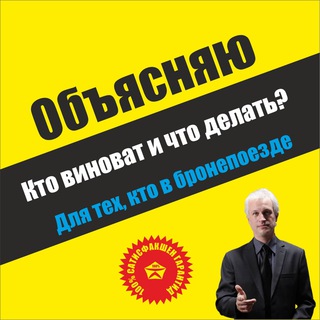
Для тех, кто в бронепоезде
366 Members () -
Group

Книжный Зомбиленд
1,064 Members () -
Group

Пензенская Фонтанка
1,143 Members () -
Group

Подсмотрено 🅅 Земетчино
818 Members () -
Group
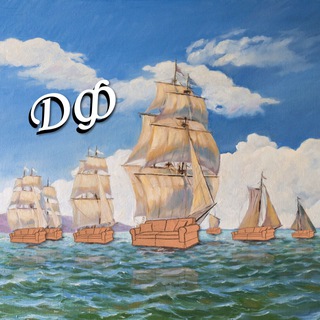
Диванный флот
6,228 Members () -
Group

کاوش مدیا کیفیت بالا
458 Members () -
Group

Работа в Санкт-Петербурге
64,805 Members () -
Channel

𝐇𝐈𝐑𝐌𝐈𝐍 / 𝐎𝐅𝐂 𝐓𝐊𝐉𝐑 𝐏𝐀𝐋𝐀𝐂𝐄
666 Members () -
Group

آنلاین هیلفه🇩🇪|فیلم_سریال|
2,161 Members () -
Channel

𝐒𝐌𝐓𝐎𝐖𝐍 𝐒𝐐𝐔𝐀𝐑𝐄
1,305 Members () -
Group

Политический Цирк
96,572 Members () -
Group
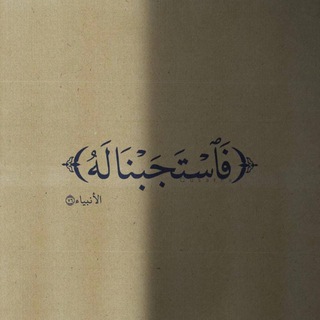
يارب حبك ❤️😭
385 Members () -
Channel

𝐎𝐅𝐂 𝐎𝐑𝐎𝐋𝐎𝐆𝐈𝐎'𝐒𝐐//OPEN MEMBER
2,085 Members () -
Group

انجمن دینامیک سیالات محاسباتی ایران
576 Members () -
Channel

قناة منوعة صوتيات صباحيات
2,921 Members () -
Group
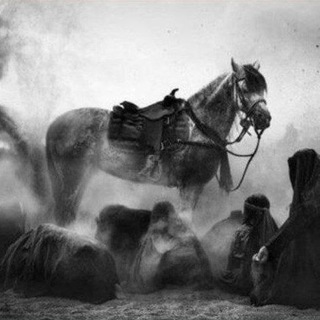
عظمَت مصيِبتك.
862 Members () -
Group

Yashwant Prabodhini™
3,427 Members () -
Channel

OPEN – 𝗧𝗛𝗘 𝗔𝗜𝗦𝗟𝗘 𝗘𝗫𝗣𝗥𝗘𝗦𝗦
932 Members () -
Channel

𝐍𝐂𝐑𝐕𝐁𝐏 𝐎𝐅𝐅𝐈𝐂𝐈𝐀𝐋[HIRTEM]
467 Members () -
Group

𝐂𝐑𝐘𝐒𝐓𝐀𝐍 𝐍𝐄𝐖𝐒
2,476 Members () -
Group
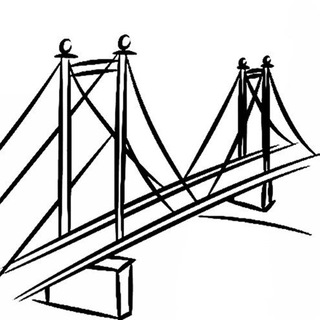
ПроОрен | Новости Оренбурга
4,298 Members () -
Channel

РОС-СИ-ЯЯ🇷🇺
351 Members () -
Channel
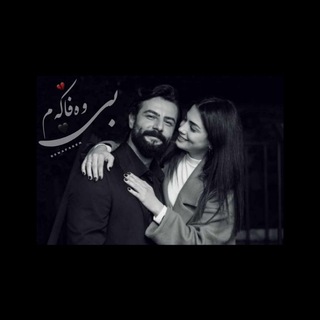
•|بێوهفاڪــەم|•
327 Members () -
Group

ستاد افشاگری "مزدوران برون مرزیِ رژیم"
43,448 Members () -
Channel

TU HORÓSCOPO ☀️⭐🌜
3,436 Members () -
Channel

کانالی 🥺❤️فیـلم میکـس غمگیــن عاشقانـه❤️🥺
443 Members () -
Group

🔰/ CRAZY BINNER$ /🔰 ༒᭙.ρ.ᠻ.༒
4,025 Members () -
Channel
-
Group

ROMBAK
499 Members () -
Channel

𝐀𝐕𝐄𝐆𝐀𝐑 ㅡ 𝐎𝐅𝐂
301 Members () -
Channel

♧ 𝑀𝑜𝑜𝓃 𝐿𝒾𝑔𝒽𝓉 ♧
355 Members () -
Channel

भाभी की जवानी🥵🥵
340 Members () -
Channel

𝐏𝐎𝐍𝐃𝐎𝐊 𝟏𝟐𝟒 | OPMEM
733 Members () -
Group

«دانشگاه هنر و ادبیات»
1,169 Members () -
Channel

T2X/B2X/E2X Announcements
314 Members () -
Channel

ROMBAK : BLOSTER EXPRESS
325 Members () -
Group
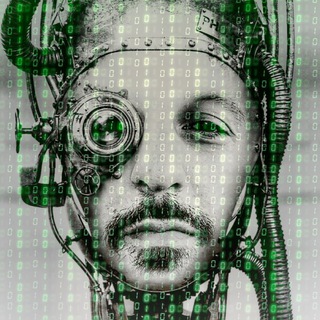
CyberSar
1,793 Members () -
Channel

y o u r s e l f ♡︎ ’-
928 Members () -
Group

Taxadvisor - все о налогах. От алертов до подкастов
1,048 Members () -
Group
-
Channel

𝐃𝐑𝐄𝐗𝐀𝐆𝐎𝐙 `𝐊 °ぎ
3,218 Members () -
Group

LPM WEFAMS || PINNED
435 Members () -
Group
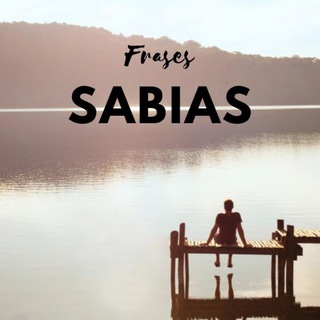
✒️ ƒяαѕєѕ ѕαвιαѕ ∂є ℓα νι∂α 📜
1,492 Members () -
Group

Страна дураков
3,889 Members () -
Channel

دٰەرٰدٰەکــەمٰہٰٖ ♫♩
1,817 Members () -
Group

Comité Scientifique des Étudiants de Français
675 Members () -
Group
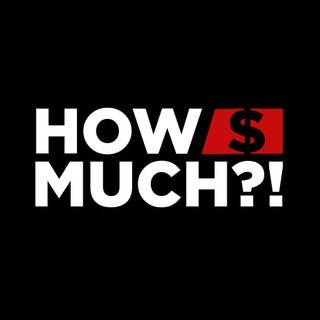
HOW MUCH?!
5,265 Members () -
Group
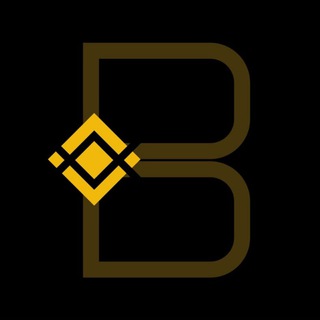
BulkBSC channel
525 Members () -
Channel

ادبیات کنکور
5,261 Members () -
Channel

𝕮𝗌𝗇𝖺𝗋𝗄 𝕷𝖺𝗇𝖽.•𓂉
385 Members () -
Group

Cheems™ official
3,147 Members () -
Channel

КИНО | СЕРИАЛЫ ЕЖЕДНЕВНО
5,323 Members () -
Channel

CH POSTER SK
759 Members () -
Group
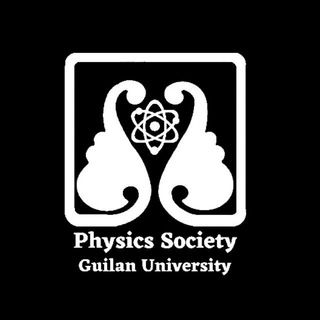
انجمن علمی فیزیک گیلان
473 Members () -
Group

Inglizcha Aforizmlar 🕊
3,243 Members () -
Group
-
Group

OPMEMB // 歐、𝗕Λ𝗡Ξ𝗦𝗣Λ𝗧𝗜 𝗣𝗢𝗦𝗧𝗘𝗥
340 Members () -
Group

Володин Саратов
152,353 Members () -
Group

Origin Protocol Russia
396 Members () -
Group

OPEN BOOKING - STAR IDOL OFC
17,158 Members () -
Group

SuperM: the avengers
1,254 Members () -
Group

𖣘.𝐋𝐄𝐑𝐀𝐆𝐈𝐎𝐍 𝐄vent 𝐎rganizer
491 Members () -
Group
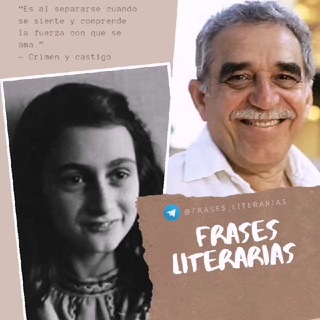
🖋𝑭𝒓𝒂𝒔𝒆𝒔 𝑳𝒊𝒕𝒆𝒓𝒂𝒓𝒊𝒂𝒔 📝
2,923 Members () -
Group

QORA YUMOR
2,788 Members () -
Group

M1racle_books 📚
594 Members () -
Channel

𝐹𝑜𝑟𝑏𝑖𝑑𝑑𝑒𝑛🐚🖤
402 Members () -
Group

مـعلـومــات مـخـبريـة🔬🦠
3,618 Members () -
Group

✝የአማላጄ ማርያም የ ቴሌግራም ቻናል መወያያ ግሩኘ✝
957 Members () -
Channel

🦁ImperiuS3 KáiS3r🕍
501 Members () -
Group

отец Алексей, Италия🇮🇹 Православие
1,551 Members () -
Group

CLIP GROUP 📹
707 Members () -
Group

Havoc-OS Xiaomi
7,043 Members () -
Channel

𝐎nna 𝐔niverse[OPMEM]
1,050 Members () -
Group

Английский язык
34,759 Members () -
Group
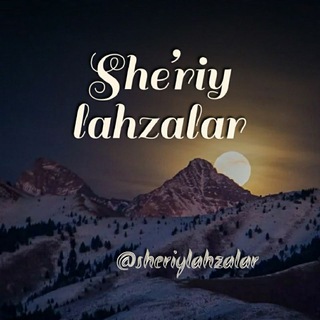
She’riy lahzalar
1,011 Members () -
Group

Espoʀt Lɘʌʀŋ
504 Members () -
Group

دنیای ترانه
4,199 Members () -
Channel

تَاِيَآنَا.
457 Members () -
Channel

Tik toks S3
2,057 Members () -
Channel

BLOSTER ENTERTAINMENT
2,321 Members () -
Group

دنیای کپشن
19,332 Members () -
Group

All Free Courses with Certificates!
36,521 Members () -
Group

Rasta Finance
2,122 Members () -
Group

Mafin Media
445 Members () -
Channel

𝐎𝐅𝐂 𝐀𝐑𝐆𝐎𝐍𝐈𝐔𝐒
2,364 Members () -
Group

رادیو اسکافوس
441 Members () -
Group
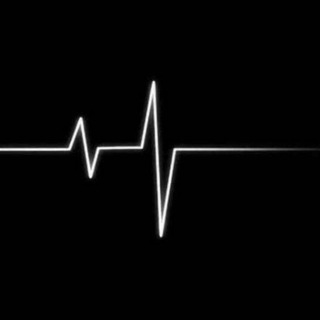
حديث _قلب ♡
528 Members () -
Group

Эдуард Кузнецов/ Достоверно 🇷🇺
2,395 Members () -
Group
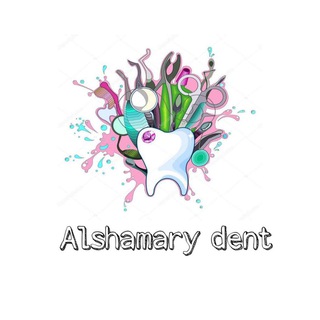
Alshamary dent 🖤
10,894 Members () -
Group
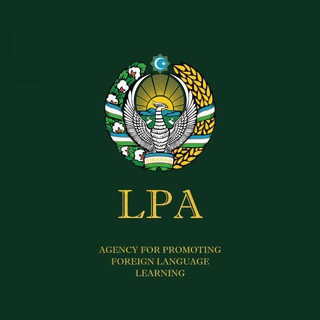
Xorijiy tillar
7,372 Members () -
Group

🎀بيت حواء🎀
15,025 Members () -
Group

Trading DAX
2,084 Members () -
Group

КЧР. Раньше всех
1,144 Members () -
Group
TG USA Telegram Group
Popular | Latest | New
When sending large files shared from another app on iOS, you can now watch an animated progress bar to find out if you have enough time for a tea or if you should stick with espresso. With these features, you're ready to become an advanced Telegram user and take full advantage of the app. There are lots of little touches around the app that make it a joy to use, so you may find even more. To create your own theme, tap the three-dot button (Android) or go to Chat Themes (iOS) and choose Create new theme. Here, you can create your own look if you don't like any of the default options.
Auto-Night Mode Edit and replace pictures while sending Telegram has a feature that not only lets you send messages at a particular time but also on a particular date. Just hold the “send” button in any chat and choose “Schedule Message” to automatically send content at a specified time in the future. This feature also works in your “Saved Messages” chat, turning your planned messages into reminders. Display large emojis
From suicide to graft: After power shift in Mumbai, key cases go on the b... Bot API: lets you build programs that use Telegram messages for an interface. You don’t need to have knowledge of MTProto encryption protocol. The intermediary server will handle all communication and encryption with Telegram API for you. Turn Off Notifications for Individual Contacts Infinite Reactions
Telegram also includes useful security options in this menu, which differ in name slightly on Android and iPhone. Use Passcode Lock to keep people from reading your chats. You can review all Active Sessions and terminate any logins that you no longer use. A great way to organize your chats inside a group or channel is by using hashtags. When you use a hashtag in a message, that word becomes searchable allowing you to see all the messages relating to that topic. For example, if the group is discussing the new Avengers movie, everyone can use the Avengers hashtag. If you want to see all the messages in one location, you can just tap on the hashtag and all the messages with that hashtag will come up.
Warning: Undefined variable $t in /var/www/bootg/news.php on line 33
US