Telegram US Group List 2130
-
Group
 4,327 Members ()
4,327 Members () -
Group

THE ELITE GROUP WAITING ROOM🍴💰
472 Members () -
Group

Сретенская духовная академия
4,623 Members () -
Group

इंडियन बुक्स म्यूजियम
1,935 Members () -
Group

🇸🇦🤪 ضحگ ووناسه🥳🇸🇦
7,712 Members () -
Group

ازدواج همه شهرهای دنیا
3,481 Members () -
Group

هانطبخ ايه النهار ده
1,010 Members () -
Group

Wallpapers®
8,979 Members () -
Group

أشوربانيبال 📚
4,497 Members () -
Group

🔞 Adult Things & jokes 😂
592 Members () -
Channel

𓏸𓈒𝐊ᥲᥕᥲιι 𝐒tιᥴkᥱr🍒᪶ Ꜥꜥ
1,404 Members () -
Group

MOD DATA PUBG
2,620 Members () -
Group

Phoneum (PHT)
980 Members () -
Group

أنـتِ وأنـا 💜
4,326 Members () -
Group

القران نور القلب 🌼🌼
874 Members () -
Group

قــهّوٌتي والمطـ♥ـر ☕❄️
1,336 Members () -
Group

أقتباسات عن الأم ❤ 🌺
821 Members () -
Group

🇾🇪شمـــــــــــوخ يمــــــانية،🇾🇪
1,650 Members () -
Group

كوكب الاحزان
416 Members () -
Channel

IMAGINE [ BC ]
3,638 Members () -
Channel

☆☆💞𝙻𝚘𝚟𝚎 𝚍𝚛𝚎𝚊𝚖💞☆☆
683 Members () -
Channel

ANGKRINGAN - RIDER
870 Members () -
Channel

Bubar jangan unsub
2,369 Members () -
Group

Эскорт работа для девушек ⭐️ Объявления
10,263 Members () -
Group

مسلم حسن شاهی راویز
1,569 Members () -
Channel

نـُــــتِ اَنگیــــــزِه✨
778 Members () -
Group

🇹🇷 Polars.io Official Türkiye
561 Members () -
Channel

Арбитражник Ваня
962 Members () -
Group

Marvel Brasil - Grupo
3,145 Members () -
Channel

𝐇𝐮𝐠 𝐦𝐞 :🖤
1,584 Members () -
Channel
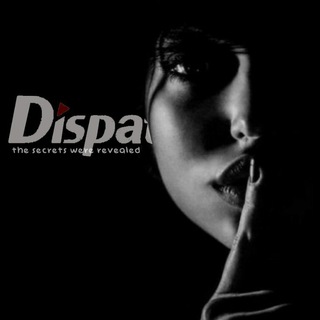
CH SPILL SBD
648 Members () -
Channel
-
Group

🇮🇩 Polars.io Official Chat
711 Members () -
Group

Pandaz Services ™
2,896 Members () -
Channel

flower🍃🍃.
379 Members () -
Channel

SFS ANIME RPA
841 Members () -
Channel

Английский - это просто
2,131 Members () -
Channel

OFC — 𝕯 E L Λ G O S // OPENMEM
547 Members () -
Group
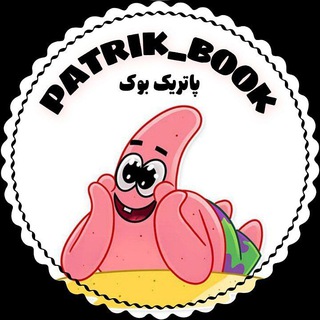
『 𝐏𝐀𝐓𝐑𝐈𝐊 𝐁𝐎𝐎𝐊 』
4,842 Members () -
Group
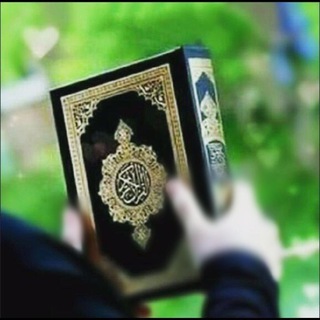
جَنَتُ الْمــاویٰ 💕
2,531 Members () -
Group
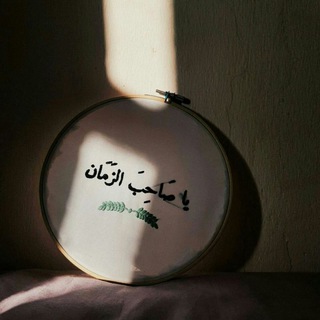
رُوح الزهراء..🕊
815 Members () -
Group
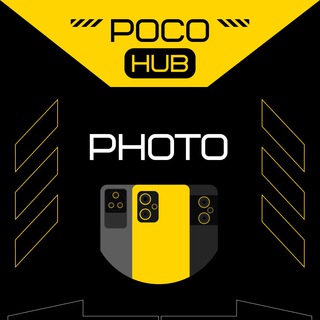
Фото Клуб | POCO HUB
422 Members () -
Group

BSG MGC Public Release Channel
10,548 Members () -
Group

اخبار ویژه 🌞
2,944 Members () -
Group

推特翻译
10,351 Members () -
Group

TESTI SEXTIKTOK
2,994 Members () -
Group
-
Group

COZY MAGAZINE : ЭСТЕТИКА • ЦИТАТЫ • МОТИВАЦИЯ
1,743 Members () -
Group

👮♀👮♀ KHAKI_VARDI 👮♂👮♂
2,827 Members () -
Channel

Unacademy UPSC
18,298 Members () -
Channel

Minecraft S3
1,325 Members () -
Group

Развитие с Энергологией
878 Members () -
Group

Вуменсплейнинг
9,320 Members () -
Group
-
Group

ستايل بنات
1,094 Members () -
Channel

𝐎fc — 𝐎ttoko 𝐙one
574 Members () -
Group

Космос просто
37,516 Members () -
Channel

вℓα¢кнαт⚔️Ⱨ₳₵₭ɆⱤ₴
1,234 Members () -
Group

Big Data & Data Science
398 Members () -
Group

Dua Lipa music
5,053 Members () -
Group

Kendall Jenner
2,824 Members () -
Group

Kim Kardashian
1,176 Members () -
Channel

骗子曝光-黑公司曝光
31,918 Members () -
Channel

NSSTYLE.STORE
1,334 Members () -
Channel

❤✨-♡خۆشەویستەکم♡-
309 Members () -
Group

Study Glows
29,413 Members () -
Channel
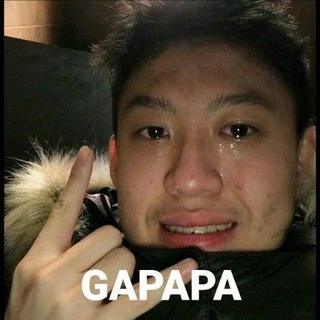
𔔁 ˖ ࣪ 𝐌𝐈𝐋𝐄𝐀 𝐏𝐑𝐎𝐌𝐎𝐓𝐄 ⋆
989 Members () -
Group
-
Group
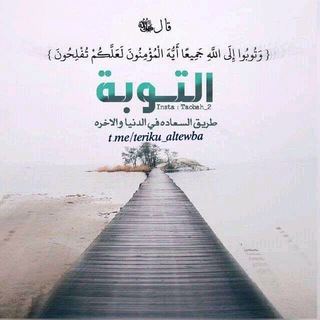
طَرِ🛣يِقُِ اَلْتَّوْبَةْ🍂 የተውበት መንገድ 🍂
507 Members () -
Channel

sticker pack
1,721 Members () -
Group

Раньше всех. Петербург
19,911 Members () -
Group
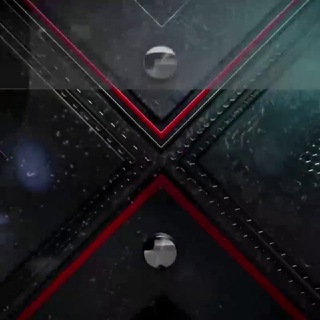
گروه برنامه.آموزش
4,262 Members () -
Channel
-
Group
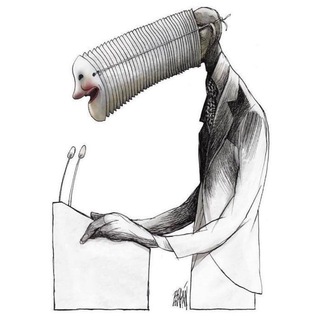
Полиграф
1,100 Members () -
Group
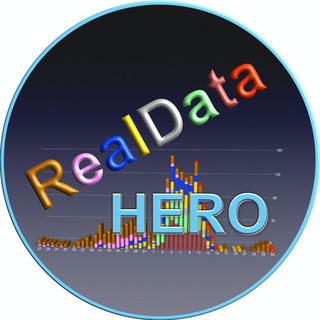
Real_Hero
17,635 Members () -
Channel

🌐 دنیای دیجیتال
631 Members () -
Channel

ּ ˖ ࣪ ૮₍ 𝗳ִℓׄᥙִ͠tȶּᧉ̸︭𝗿֪ϐֹყ ₎ა ࣪ ˖ ּ
953 Members () -
Channel

﮼"𝘽𝙖𝙣𝙪"﮼🌚🖤!
961 Members () -
Channel

LUMINÁRA WEDDING ORGANIZER
3,256 Members () -
Group

ШЕСТЬ 🤝 РУКОПОЖАТИЙ с Ларисой Ролич
425 Members () -
Group

МУЗЫКА | REMIXES | РЕМИКСЫ
4,451 Members () -
Channel

mrtj galau addict
979 Members () -
Channel

SHITPOST WARKOP818
609 Members () -
Channel

⋆ ࣪. 𝗯𝘂𝗯𝗯𝝞𝗲𝘀 𝘁𝘁𝗲𝝰 ꜝꜞ ᳝ ࣪ 𔘓
3,911 Members () -
Channel

𝐉𝐀𝐄𝐓𝐀𝐄𝐊𝐎𝐎𝐊 𝐎𝐅𝐂
1,236 Members () -
Group

BUBAR
378 Members () -
Channel

M A R Q U I S
1,780 Members () -
Group
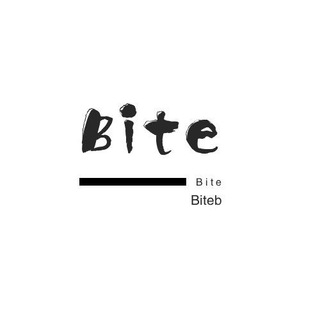
❤️🇨🇳biteb❤️🇨🇳
4,590 Members () -
Channel

Mehrdad Malekzadeh
442 Members () -
Group

Tiktok Viral Asupan
1,029 Members () -
Group

𓏲࣪𝘋𝘪𝘭𝘢𝘯𝘋𝘦𝘯𝘪𝘻🧜🏻♀𓂃 ִֶָ
577 Members () -
Group

Redmi Note 8 / 8T Discussions
3,330 Members () -
Group

MAHWA INDONESIA
6,919 Members () -
Channel

حيدرة
1,695 Members () -
Group

Охотские байки
2,020 Members () -
Group

خربشات/Krbashat 🌼
2,712 Members () -
Group

𝗕𝗟𝗔𝗖𝗞𝗕𝗢𝗬𝗦 𝗖𝗢𝗠𝗣𝗟𝗘𝗫 🧛🏻♀
439 Members () -
Group

ПОЛИТИКА САХАЛИНА
1,299 Members () -
Group

Кактотак
604 Members () -
Group
TG USA Telegram Group
Popular | Latest | New
Chat background Here, Telegram will give you some information about what happens when you change your number. Basically, all your messages will be moved to the new number and your new number will be automatically added to all your existing Telegram contacts, barring the blocked contacts. It’s way easier then re-sharing your new number with everyone. To change the number, tap on the “Change Number”, enter the new number and follow the process on your screen. Boo! Check out the new and upcoming Halloween/horror streaming shows and movies
To lock your messages, go to “Settings”, “Privacy and Security” and tap on “Passcode Lock”. You will be asked to set a four-digit passcode and confirm it. Once you do that, you will find additional options to “unlock the app with fingerprint” and “auto-lock” it after a specific duration. Now, it will be added to your custom notification sounds list. Besides, you will also get a confirmation saying that you can now use this sound as a notification tone in your custom notification settings. Just tap on this confirmation alert or head over to the Settings -> Notifications and Sounds. After that, tap Private Chats. Add People Based On Your Location App Passcode Options
Final Thoughts Send Silent Messages To get going, open the Telegram app on your device. Then, head over to a chat and tap on the name of the chat at the top. If you are using Telegram on your PC, Laptop, or another device, your secret chat is only visible to your device that you started it.
Animated Profile Picture Creator on macOS Secret chats
Warning: Undefined variable $t in /var/www/bootg/news.php on line 33
US