Telegram US Group List 2124
Notice: file_put_contents(): Write of 138774 bytes failed with errno=28 No space left on device in /var/www/bootg/function.php on line 103
-
Group
 32,504 Members ()
32,504 Members () -
Group

𓂃⬫ ׂ ׅ ᗩ𝗟𝐈𝗘𝗡 𓍢ャ⬫ 𓏲 · ˚
908 Members () -
Group

🖼 Рамки 🖼 💥 ОРАНЖЕРЕЯ ПОДАРКОВ 💥
1,375 Members () -
Group

Bollywood parsian✨
429 Members () -
Group

♡ بين قلبين ♡
575 Members () -
Group

SmartEducation by Tymoshyk Yana
826 Members () -
Channel

لبنان دعوة🕌
1,347 Members () -
Group

Virat Kohli FanClub
859 Members () -
Group

❌ Impfstoff-Kritik
7,080 Members () -
Group
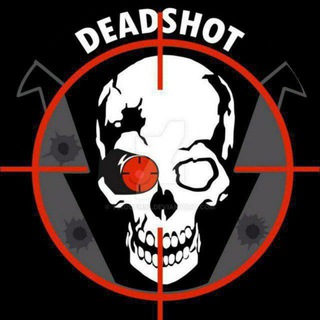
𝐃𝐄𝐀𝐃 𝐒𝐇𝐎𝐓 ™
16,721 Members () -
Group
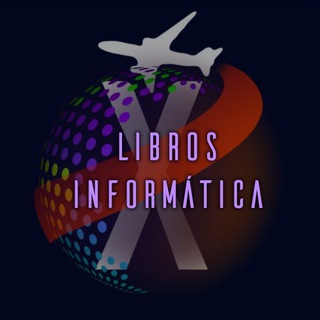
Libros Informática / Cursos (X-Aviation)
784 Members () -
Group

HTMoon_Official (EN)
4,013 Members () -
Group

🦮 $GSD Token - Germany Shepherd Dog 🚀
2,213 Members () -
Group

❤𝗚𝗜𝗥𝗟𝗦 𝗪𝗛𝗔𝗧𝗦𝗔𝗣𝗣 𝗡𝗨𝗠𝗕𝗘𝗥𝗦❤
390 Members () -
Channel
-
Group

Discussion - B2F Cheat Ninja 🇧🇩
974 Members () -
Group
-
Group

IMPACT LC
443 Members () -
Group
-
Group

☠ Goal Dark ☠
849 Members () -
Group
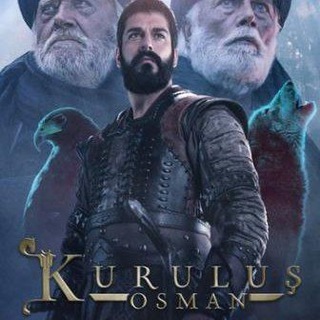
Kurulus Osman English
15,125 Members () -
Group

Detective Conan Family Subs
2,173 Members () -
Group

Anime Channel
16,649 Members () -
Group

Canales Grupos y más
458 Members () -
Group
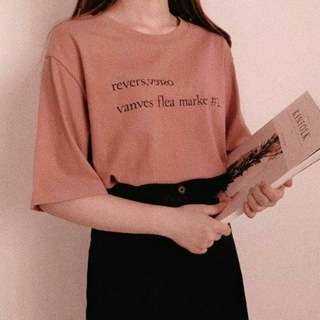
تعلم اللغه الكوريه 🇰🇷
3,646 Members () -
Group

Платформа ИНИД
603 Members () -
Channel

القرآن الكريم ( مصحف الحدر )
790 Members () -
Channel

Le Point 📰
470 Members () -
Group
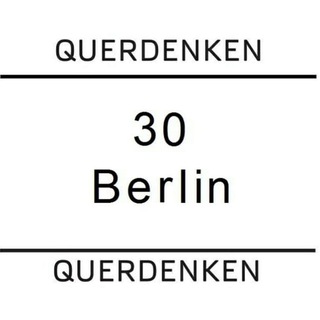
QUERDENKEN (30 - BERLIN) - INFO-Kanal
541 Members () -
Group

شبكة الفيزياء التعليمية
1,118 Members () -
Group

خانه اندروید homeandroid.ir
9,537 Members () -
Channel

Еmma
719 Members () -
Group
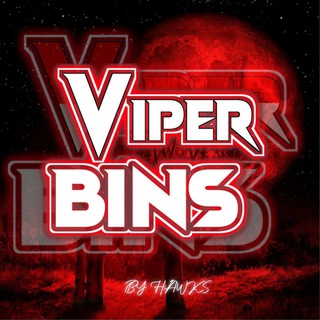
Viper Bins
662 Members () -
Group
-
Group
-
Group

Mundo Meme
2,709 Members () -
Group
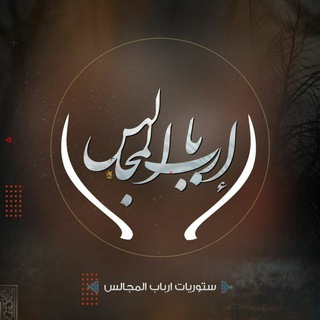
علاچ لـروح ᥫ᭡ .
438 Members () -
Channel

𝐎𝐅𝐂 . 𝐒𝐂𝐄𝐄𝐕`🇵🇬
1,805 Members () -
Group

Коммерческое право
9,608 Members () -
Group

The wind of heaven
1,885 Members () -
Channel

WallpaperingSN
385 Members () -
Channel

Movies Collection
1,039 Members () -
Channel

𝕭𝐉𝐕𝐒𝐆𝐀𝐍𝐊 [OPEN MEMBER]
306 Members () -
Group

Hit songs
722 Members () -
Group

Mr. Anonymous Bots
3,686 Members () -
Channel

Cinema Movie Mania
460 Members () -
Channel
-
Group

𝐌𝐀𝐑𝐊𝐘𝐄𝐍𝐈𝐕 : VAKUM/ROMBAK
422 Members () -
Channel

vineprotocol
2,557 Members () -
Channel
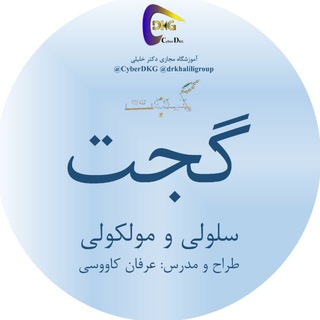
گجت سلولی و مولکولی
304 Members () -
Channel

𝟏𝟒𝟒 𝐒𝐏𝐑★𝐔𝐓𝐒 MENFESS (OPEN)
795 Members () -
Group
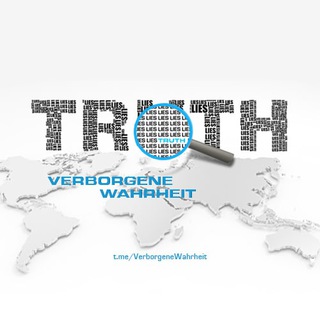
Verborgene Wahrheit
9,064 Members () -
Group

Plug In Your Brain 🔌🧠
327 Members () -
Channel

shitpost ctw
348 Members () -
Channel

nahalstan Urmia
302 Members () -
Group
-
Channel

Residence 254
946 Members () -
Group

𝗠𝗘𝗠𝗢𝗥𝗜𝗘𝗦 #𝟯𝟮𝟳 - 𝗖𝗘𝗧𝗘𝗥𝗪𝗔𝗨𝗟𝗜𝗡𝗚
10,094 Members () -
Group
-
Channel

OFC KASTARA
526 Members () -
Group

ثريدز || Threads
2,584 Members () -
Group

LTM_AliHome
25,627 Members () -
Channel

УПРУГИЕ СОСКИ
960 Members () -
Channel

🧠 Open Your Mind 🧠
1,015 Members () -
Group

اݪْقُرْآنُ آݪْڪَرِيمُ ࿋
1,448 Members () -
Group

Советская Белоруссия
16,919 Members () -
Channel

🎼| 𝚃𝙴𝙴𝙽 𝙼𝚄𝚂𝙸𝙲
1,609 Members () -
Channel

❤️VideoHD Online✅
335 Members () -
Channel

کـانال ثروت وموفقیت
1,116 Members () -
Group

🔆frαѕєѕ pαrα tu єѕtαdσ 🧿
998 Members () -
Group

METAVERSE | МЕТАВСЕЛЕННАЯ | NFT
8,415 Members () -
Group

betaOS™ 🇧🇷
970 Members () -
Channel

BRIJASPATI GANK 🇩🇪
1,528 Members () -
Group
-
Group
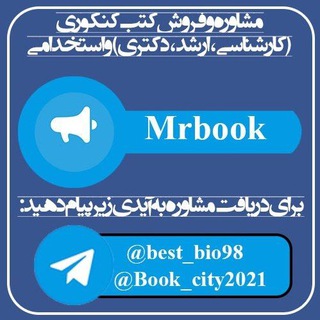
💢گروه مشاوره درسی و فروش کتب کنکوری و استخدامی (مستر بوک) 💢
1,486 Members () -
Channel

OFC KARINA ZONE
372 Members () -
Group

- خَمسه وُنص 🫂🖤.
4,871 Members () -
Channel

OFC TKR 675
3,904 Members () -
Channel

OPEN MEMBER// 𝐂𝐋𝐀𝐒𝐒𝐑𝐎𝐎𝐌 526
1,716 Members () -
Channel

𝐎𝐅𝐂 𝐖𝐀𝐑𝐊𝐎𝐏 𝟔𝟏𝟕
1,975 Members () -
Channel

🎸 !¡ ΛΛ 𝐊Λ𝐒𝐄𝐏 𝐒𝐐 %
1,053 Members () -
Channel

𝕯𝐄𝐒𝐀 𝐌𝐈𝐋𝐄𝐍𝐈𝐀𝐋.𝐎𝐅𝐂
1,831 Members () -
Channel

𝕽āsputeens
815 Members () -
Channel
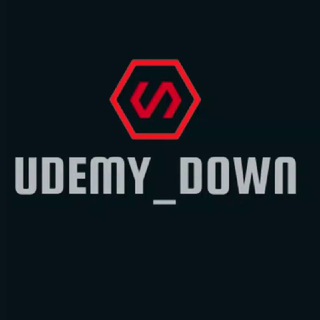
Udemy_Down
2,374 Members () -
Channel

🖤 𝐀𝐡𝐦𝐚𝐭𝐚𝐬𝐞𝐦 💜
3,310 Members () -
Channel

OFC . ARRAKASTA // OPMEM
1,090 Members () -
Group
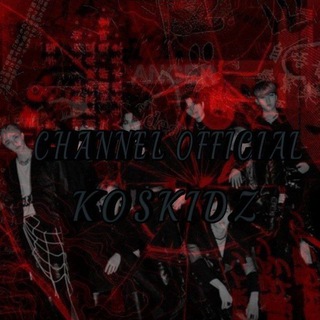
𝐊𝐎𝐒𝐊𝐈𝐃𝐙 𝐎𝐅𝐅𝐈𝐂𝐈𝐀𝐋
565 Members () -
Channel

اسکرین شو (Screenshow.ir)
1,914 Members () -
Channel

𝟏𝟒𝟒 𝐒𝐏𝐑★𝐔𝐓𝐒 𝐃𝐈𝐒𝐏𝐀𝐓𝐂𝐇
854 Members () -
Channel

DEXVILER MANSION🇦🇱
1,435 Members () -
Channel

𝐒𝐔𝐆𝐀𝐑 𝐉𝐄𝐍𝐍𝐈𝐄
2,469 Members () -
Channel

𝐎𝐅𝐂 𝕯𝐄𝐗𝐓𝐑𝐎𝐍𝐄 𝐆𝕬𝐍𝐊
1,008 Members () -
Channel

vaness diarys ʿ🎸¡!
604 Members () -
Group
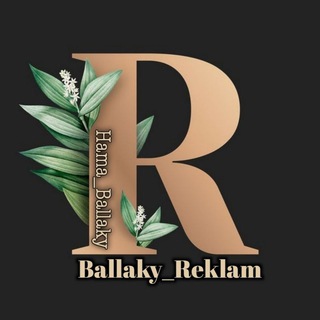
Reklam🔊
631 Members () -
Group

گوشه هایی از تاریخ
3,345 Members () -
Group

मराठी व्याकरण (विशाल सुतार)
2,383 Members () -
Channel

- يـلهويَ .
4,978 Members () -
Channel
-
Group

Говорите, врач слушает
864 Members () -
Channel

WARKOP INDOMIE
1,060 Members ()
TG USA Telegram Group
Popular | Latest | New
For times when you may wish to concentrate on your work or just want to keep alerts from certain Telegram chats away to prevent them from becoming distractions, you can choose to mute chats. Yeah, this is exactly what you should use to reign in the annoying chats that keep bombarding you with unnecessary messaging. Depending on your needs, you can choose to mute individual chats for specific time durations like for 1 hour, 8 hours, 1 day, 7 days, or mute until a preferred date and time. Terminate Active Sessions Is Telegram free?
Next up, tap “Mute for” in the menu and then choose the desired mute duration in the pop-up menu. If you want to choose a custom date and time, tap Mute until and then set the date and time. Message corners Add Animated Stickers to Images/Videos Slow Mode
Unlike other cloud-based solutions, Telegram’s personal space has infinite storage. You can also send all kinds of files here. However, note that each file you send must be sized lesser than 1.5GB. The Telegram icon on an Honor View 20 on a blue background with a cat and a fish. On desktop applications, chat folders are displays in the sidebar. In the mobile app, these folders are arranged in tabs that can be easily swiped between. RELATED:
This update includes over 100 fixes and optimizations to the mobile and desktop apps – eliminating bugs, improving speed, and expanding minor features. iOS users with the latest iPhones and iPads get significantly smoother animations (120 FPS) throughout the app. Android users will notice better audio and video quality in voice and video messages, along with options to set alternative app icons, clear all recent stickers at once and translate user bios or chat descriptions. If you do not want this to happen and want Telegram to keep running in the background to send you notifications in real-time, you can head over to Settings/ Notifications and Sounds/ Keep Alive Service and turn it on.
Warning: Undefined variable $t in /var/www/bootg/news.php on line 33
US