Telegram US Group List 2115
Notice: file_put_contents(): Write of 137229 bytes failed with errno=28 No space left on device in /var/www/bootg/function.php on line 103
-
Channel
 4,417 Members ()
4,417 Members () -
Channel

Fox Jukebox
685 Members () -
Group
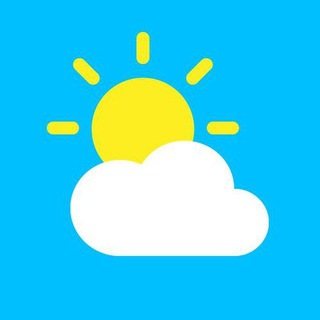
🌤 Обу Хаво 🌤 Тоҷикистон
657 Members () -
Group

ℂ𝕆𝕄ℙ𝕌𝕋𝔼ℝ 𝕊𝕆𝔽𝕋𝕎𝔸ℝ𝔼
43,431 Members () -
Channel

TAHSEEN CHEATS
743 Members () -
Group

$MIL -> Join our Main channel from the pinned msg
1,005 Members () -
Channel

𝒋𝒖𝒔𝒕 𝒎𝒖𝒔𝒊𝒄 .
1,071 Members () -
Group

هاك ببجي موبايل VIP
984 Members () -
Channel

Trucos Telegram
3,618 Members () -
Channel

𓊌 𖦆 ࣪ ▸ 𝟺 ꭑ︩︪𐐫͞𐑀𝚍̷͟᥉ 🐇 ≛
999 Members () -
Channel
-
Channel

🧚𝐎𝐏𝐈𝐗 𝐒𝐰𝐞𝐞𝐭𝐢𝐬🧚
733 Members () -
Channel

Freemium LinkedIn Courses
667 Members () -
Channel

MFA ofc
1,168 Members () -
Group

#🌴🌷من_هدي_القرآن_الكريم🌷🌴
352 Members () -
Group
-
Channel

ᏴᎥᏞᏞᎥᎾᏁᎬᏒ ᏦᎥᏁᏦ 🇹🇹
2,707 Members () -
Channel

صدقة جاريه💛
2,486 Members () -
Group

🌿 مطالب ناب در منبر..
3,346 Members () -
Group

💯تصاميم جهاديه✔
434 Members () -
Group
-
Channel

BAJIREK GANK
322 Members () -
Channel

Aɱαɳҽ ρяσмσтє.ೃ࿐
1,607 Members () -
Group

🏖 زاد الهمة لشباب الامة 🏖
4,025 Members () -
Channel

𝔇𝔞𝔯𝔩𝔦𝔫𝔤💭
316 Members () -
Channel

𝐎𝐅𝐂.𝐓𝐄𝐑𝐎𝐑𝐈𝐒 𝐆𝐀𝐍𝐊/OPMEMB
2,847 Members () -
Group

Zemfira • Live
2,858 Members () -
Group

Mirshakar Fayzulloyev
2,225 Members () -
Group

Elmas Akademi
3,178 Members () -
Channel

𝐕ille ℛéussie
795 Members () -
Group

EXMO.me Комьюнити
5,090 Members () -
Group

Aηтιѕємιтιѕм.ɯαɾɾισɾѕ
548 Members () -
Group

Jennifer Aniston 🧚
4,099 Members () -
Channel

OFC. 𝐑 𝐀 𝐒 𝐄 𝐆 𝐀
549 Members () -
Channel
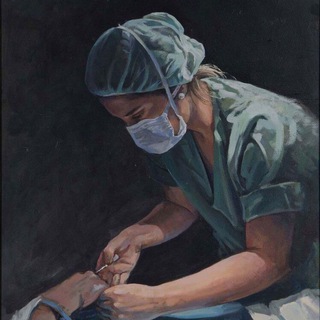
Medical student
3,385 Members () -
Channel

𝐖𝐀𝐑𝐊𝐎𝐏 𝟔𝟑𝟕
5,546 Members () -
Group
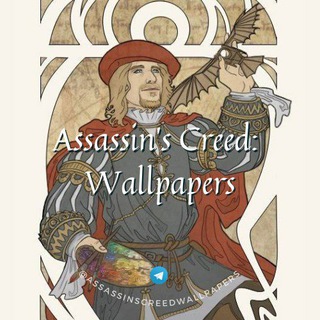
Assassin's Creed: Wallpapers 🌄
452 Members () -
Group
-
Channel

𝐀𝐫𝐥𝐞𝐫𝐭 𝐃𝐚𝐢𝐥𝐲'𝐬 || slow update
968 Members () -
Group

12315打假公示
805 Members () -
Channel

OPLINK // KING HUNTER OFC
1,501 Members () -
Group

PAFX Testimonials and Performance
1,519 Members () -
Group
-
Channel

- KaReBO TEaM .
661 Members () -
Channel

ClickBee HELP
2,591 Members () -
Channel

ClickBee🐝 News
310 Members () -
Group

Philadelphia 🇺🇸
837 Members () -
Group

"Майнинг криптовлюты" - Mining-Cryptocurrency.ru
3,277 Members () -
Channel
-
Group

#الشاعر_هاشم_القاسمي
738 Members () -
Group
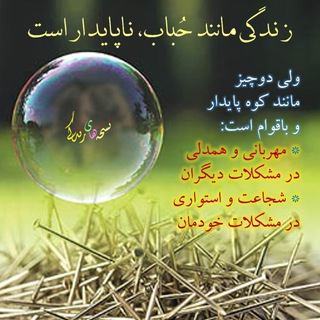
نسخه های زندگی
5,893 Members () -
Group
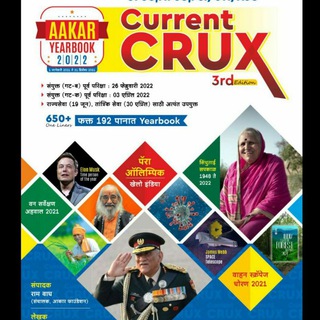
Current Crux™
1,459 Members () -
Channel

ꜰᴀʙᴀᴛᴛᴀɴɪʏ🔕
1,404 Members () -
Group

Abu Muawiya Seid MuhammedNur
2,873 Members () -
Group

KJB Network Announcement Channel
2,643 Members () -
Group

Компас Инвестиций ★ ОБЩИЙ ЧАТ
883 Members () -
Group

اللجنة العلمية | الدفعة الثانية
1,071 Members () -
Channel

✨꯭꯭🌸꯭ᑕ꯭ʏꭘ꯭ѧ꯭ዣ꯭և꯭ ᙭꯭Y꯭Ђ꯭🌸꯭✨
1,320 Members () -
Group

کلاهبرداران
825 Members () -
Channel

كَـارمِـــيلآ "..💙
454 Members () -
Channel

Vijay Raj (Old)
2,772 Members () -
Group

S3-EVO CHATS 🔴⚪
954 Members () -
Group
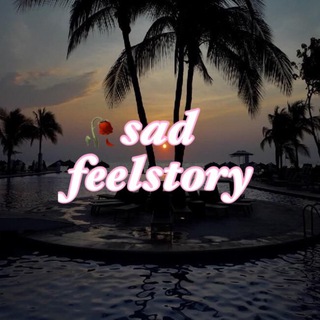
sadfeelstory 🦋
693 Members () -
Channel

WEASTHIES PROMOTE
3,038 Members () -
Group

Whats Next - All OTT Updates
2,184 Members () -
Channel

𝐄𝐈𝐆𝐇𝐓⁸ 𝐈𝐒𝐋𝐀𝐍𝐃 ¦ OPMEM
1,014 Members () -
Channel

AYOK PROMOTE. PINNED
5,405 Members () -
Channel
-
Group
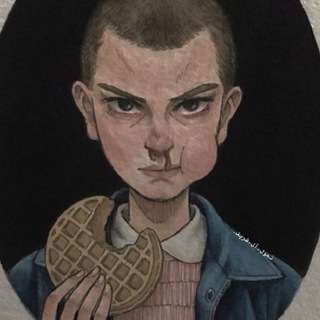
نَحول،آل،شريف .
6,161 Members () -
Group

آکادمی زبان برنامه نویسی R
783 Members () -
Channel

.
934 Members () -
Channel

سبيســــٖ͡ــــتون 😜ⓈⓅⓐⓒⓔⓣⓞⓞⓝ😜
574 Members () -
Group
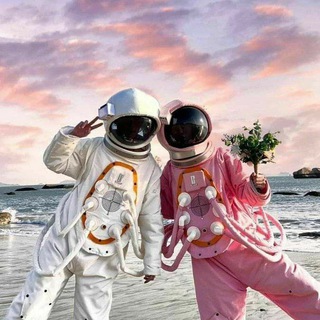
🔭ੈ 𝑱 𝒖́ 𝒑 𝒊 𝒕 𝒆 𝒓.
2,480 Members () -
Channel

HARFE AZ ESHQ
1,210 Members () -
Group

اخبار ویژه
1,734 Members () -
Group

Upcoming Movies Update
3,691 Members () -
Group

MovieArchiv
3,703 Members () -
Group
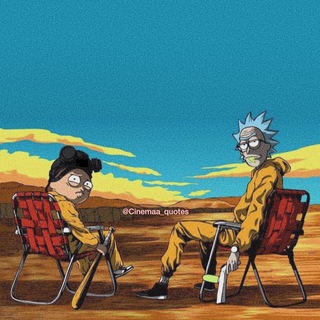
-𝗖𝗜𝗡𝗘𝗠𝗔🍿.
631 Members () -
Group

All Videos 🎥
377 Members () -
Group

⚜️Top Persian Channel⚜️
1,363 Members () -
Group
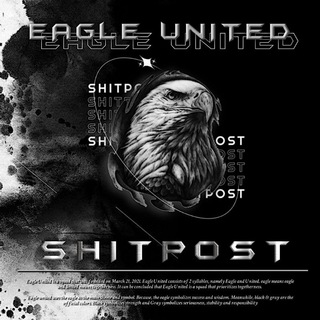
SHITPOST EGL [ BUBAR ]
5,062 Members () -
Channel

MIDNIGHT DREAM RADIO
1,963 Members () -
Group

اتحادیه لوازم خانگی تهران
2,871 Members () -
Group

Вещи поставщиков 🌹
584 Members () -
Group
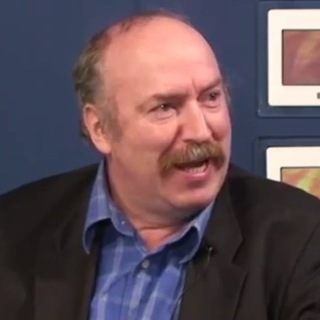
Frühwald informiert
19,475 Members () -
Group
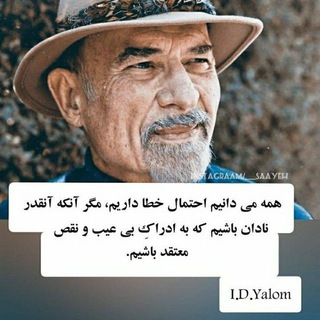
پردهی پندار ( فلسفه ذهن ، سوگیریهای شناختی ، علوم اعصاب )
1,366 Members () -
Group

Chiliz Community Alerts
606 Members () -
Group

💠水晶宫💠红榜✔️💞
1,760 Members () -
Channel

🇦🇿ℍ𝔻~𝕏𝔼𝔹𝔼ℝ🇦🇿
1,628 Members () -
Channel

gule.... ♡︎
1,238 Members () -
Group

𝙏𝙚𝙚𝙣𝙖𝙜𝙚 𝘿𝙞𝙧𝙩𝙗𝙖𝙜⌗⌂
1,138 Members () -
Group

Chicago City chat 🇺🇸
660 Members () -
Channel

پـەروەردەۍ پـێشـین(التـربـیة الـسلف)
325 Members () -
Channel

Dual Earners
1,800 Members () -
Group

RPP Institut - Offiziell
82,160 Members () -
Channel

RATA
2,095 Members () -
Group

⸼𓍢𝘿𝘦𝘮𝘦𝘵𝙊𝘻𝘥𝘦𝘮𝘪𝘳🎡⊹ֶָ֢
958 Members () -
Channel

𝐑𝐀𝐅𝐅 (Hiat)
450 Members () -
Group
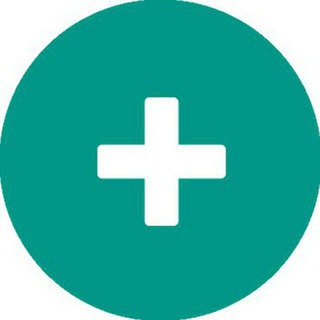
Plus Messenger official FA
13,231 Members () -
Group
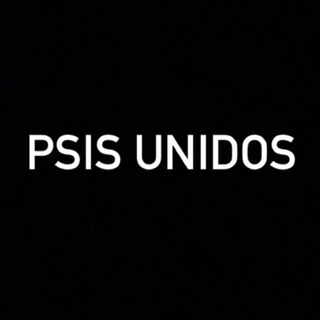
Psicologia do Brasil
20,984 Members ()
TG USA Telegram Group
Popular | Latest | New
Generic Telegram emojis on the Honor View 20 on a table. Telegram Premium includes new tools to organize your chat list – like changing your default chat folder so the app always opens on a custom folder or, say, Unread instead of All Chats. Custom Folders
Keep Alive @ImageBot – sends pictures related to your keywords. These new monetization methods include ads on public one-to-many channels (which function like Twitter feeds), premium features for business teams and power users, and paid sticker packs. Some of these funds will go back to users in the form of enhanced visibility for channels or payments to creators of unique sticker packs. There are many cloud services to select from; each has its own features and costs. Telegram has embraced this functionality in a unique way.
At the same time, all existing features that users have come to expect and rely on for nearly a decade remain free. Moreover, non-premium users will be able to enjoy some of Premium's benefits: for example, download the extra-large documents and view stickers sent by premium users, as well as tap to increase counters on premium reactions that were already added to a message. Change Phone Numbers If you want to send big files, Telegram has much of the competition beat with support for up to 2GB files. Meanwhile, WhatsApp’s limit is a measly 100MB, WeChat’s limit is also 100MB, and Skype’s limit is 300MB. Telegram files are also stored in the cloud, so you can access them from other devices. To save a message from elsewhere in Telegram, tap it, choose Forward, and select Saved Messages to add it instantly. You can also paste text, links, images, and anything else you'd like from other sources.
Utilize Telegram Bots Here you will get the option to share either your current location or your live location. Select the live location option and then select the time limit for which your location will be shared with the person. Now, all you need to do is hit that share button to share your live location.
Warning: Undefined variable $t in /var/www/bootg/news.php on line 33
US