Telegram US Group List 2111
-
Group
 66,803 Members ()
66,803 Members () -
Group

Curso Micro expressões faciais
360 Members () -
Group

خوراک خامگیاهی VEG
2,201 Members () -
Group

💞💝 حكايات بنات نواعم 💝💞
534 Members () -
Group

پکیج آموزش فارکس رایگان، تکنیکال و بنیادی
8,459 Members () -
Channel

ИНТИМ В ИСЛАМЕ ПЕРЕЕХАЛ
1,652 Members () -
Group

(فروشگاه محمودپور گناوه)بدون واسطه
11,666 Members () -
Group

أُكسجيني²o.
1,621 Members () -
Group

Новорязанка: пробки, засады, аварии.
1,501 Members () -
Group

أورآقــ مُبعثـرة
11,725 Members () -
Group

👑𝐊𝐈𝐍𝐆𝐅𝐈𝐒𝐇𝐄𝐑 ༈ 𝐇𝐀𝐂𝐊𝐒👑
26,342 Members () -
Group

المجموعة الطبية 👨🔬👩🔬 .
8,060 Members () -
Group

al-Futuwwa
549 Members () -
Group

حالات واتس +خواطر قصيرة +منوعات ضحك وغيرها
1,986 Members () -
Channel

𝑂𝑛𝑒𝐷 𝑆𝑢𝑝𝑝𝑜𝑟𝑡𝑒𝑟𝑠
411 Members () -
Group

إقتباسات 💛💭
44,440 Members () -
Group

📚 المكتبة العربية الشاملة 📚
1,265 Members () -
Group

قناة واتساب عمر التقنية
4,479 Members () -
Group

ﮫـلـ🀄️ــوښـــﮪ🧸🕯🖤
2,153 Members () -
Group

Memes xtra
10,986 Members () -
Group

Сергей Романов Инвестирует
37,450 Members () -
Group

فُصحى •
3,724 Members () -
Group

قارئة الفنجان
316 Members () -
Group

بنك😂😜 النكت😂😜
4,138 Members () -
Group

Miss you ♥️🎵
627 Members () -
Channel

TelikomPNG
2,514 Members () -
Group
-
Group

رمزيات AHMED#
1,193 Members () -
Channel

مامامــو تــویــیت
1,529 Members () -
Group

حضارم لاين
1,299 Members () -
Group

Автоинструктор
455,623 Members () -
Group

🌕خلفيات⇣استوريات┊بيسات ┊للعشاق💋🐰
55,475 Members () -
Group

قلب طفولي🐣💙✨
658 Members () -
Group

وليَم شكسبير🤍
17,887 Members () -
Group

نـــبـض الـحـــ✍ــروف
1,305 Members () -
Channel

Надо было брать🤦♂️
2,019 Members () -
Channel

Jujutsu promote~
1,168 Members () -
Group

አቢሲኒያ SOUND
4,188 Members () -
Group

የሸዋፀሐይ ዲጂታል መጽሔት
366 Members () -
Channel

تولیدی کفش صالح(وارسته)👇
468 Members () -
Group

✍️عش عظيمآ🌹
1,482 Members () -
Group

Всякая Всячина.уз
329 Members () -
Group

6.النحو الواضح/الجزء الأول/عبدالسميع عقيل
437 Members () -
Group

فالدونی فالخونی
1,015 Members () -
Group

حَرفِ دِل"
1,963 Members () -
Group

نافذّةْ.
2,706 Members () -
Channel

Conservatives On Rumble
13,375 Members () -
Group

⚜️🍃🤎🄼🄴🄼🄴 ﮼إيجابيات
878 Members () -
Group

💜 BTS (방탄소년단) ⁷ 💜
324 Members () -
Group

Indian Store 2.0™
2,568 Members () -
Group

شعر وكتابات"
380 Members () -
Group

🔝Топ Лидер в Бизнесе с AIRON NETWORK
668 Members () -
Channel

صدقه جاريه لـ اخي 🌿.
3,805 Members () -
Group

TT Private
29,813 Members () -
Group

Fullmetal Alchemist
1,256 Members () -
Group

اخبار اليمن القدس 🔥 الان
3,002 Members () -
Group

Z malagex
8,010 Members () -
Group

💚لله حديث قلبي💚
487 Members () -
Group

Ꮲlanᴇᴛa Ꭷuiz ⁉️
7,665 Members () -
Channel

𝐎𝐅𝐂 𝐏𝐑𝐄𝐂𝐈𝐄𝐔𝐗`𝐒𝐐
345 Members () -
Group

Газета «Советская Россия»
499 Members () -
Group

Power Director
1,787 Members () -
Group

SHIBSC Global
19,815 Members () -
Group

FEU Psicología UH
868 Members () -
Group

حياة_جهادية😉💚
1,030 Members () -
Channel

OPMEM || 𝐋𝐎𝐊𝐀𝐋 𝐏𝐋𝐀𝐂𝐄
1,744 Members () -
Group

R𝒆𝒌𝒍𝒂𝒎 Z𝒂𝒏𝒐
539 Members () -
Group

پـرِپـرواز 🕊
593 Members () -
Group

TONCommunity.org 中文社区
1,369 Members () -
Group

ᴀᴍɢᴀᴍᴇʀ ᴄʜᴀᴛ ɢʀᴏᴜᴘ
4,166 Members () -
Group

Manifold Finance Chat
5,130 Members () -
Group

Глаголы
584 Members () -
Group

🌹Одеяния сестер🌹
1,241 Members () -
Group

بلّسمٌ اَْلّحًيِاَْة 🥀
652 Members () -
Group
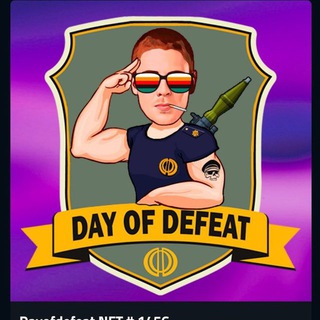
Carbon - $GEMS Token Official Telegram Group
3,306 Members () -
Group

سمَاواتْ 💙
4,053 Members () -
Group

إرْتِــيَـاحِ 🌸
828 Members () -
Group

بكره احلى
632 Members () -
Group

CRICKET FIXER
9,774 Members () -
Channel

بلوقر بشرى🌸.
512 Members () -
Group

# فقرات ذماريه ةۂ ' 🌝🌚
7,420 Members () -
Group
-
Group

القناه مغلقه
1,354 Members () -
Group
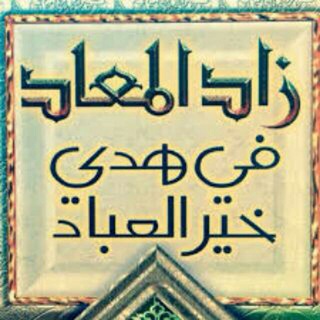
📒 زاد 🌸المعاد 📒
538 Members () -
Group

Рязанский репортёр
696 Members () -
Channel

𝐍𝐄𝐊𝐎𝐌𝐀𝐓𝐀 𝐇𝐄𝐋𝐏
955 Members () -
Group

صــورة📸وفـكــرة
10,126 Members () -
Group

TIME TO COOK 🍤
2,290 Members () -
Group

🇸🇩اولاد وبنات السودان🇸🇩
6,714 Members () -
Channel

ROMBAK.
1,303 Members () -
Channel

⭐خواطر مـن ذهب⭐
3,397 Members () -
Channel

EVIL ROBUST☠
480 Members () -
Channel
-
Channel

You Know Nothing.
1,166 Members () -
Group

𝘗.𝘈.𝘕.𝘐.𝘡🧁🍭
651 Members () -
Channel

BACOTAN JΔNXOS.GΔNK
1,337 Members () -
Group
-
Channel

sluuuutie'
456 Members () -
Group

🎶Produce tu Beat🎶
398 Members () -
Group
TG USA Telegram Group
Popular | Latest | New
These bots can help you to automate and make your tasks easier to manage while chatting with your friends. Gmail bot is one of my favorite and no need to open the Gmail app and I can reduce my notifications and stress too! So you want to quickly send a GIF or a YouTube link without leaving the Telegram app? Just type @gif or @youtube and enter your search query. Instantly, you will find the desired results in the chat screen itself. That’s absolutely great and we love to see this kind of deep third-party integration with popular services. We all have that one person that annoys us by sending too many forwarded messages. Well, Telegram makes it really easy to silence such a contact. Just open the chat and tap on the profile photo of the contact.
Have you ever needed to change your phone number but worried about transferring all your contacts and other information to the new number? While this can be a lot of work, Telegram does it all for you. You can easily change the phone number attached to your account without losing any of your chats or contacts. Telegram is a great tool focused on making communication better and safer. Not only does Telegram warrant more security through features like end-to-end encryption and self-destructing but it also lets you customize the interface and experience significantly. Using these tips and tricks we’ve listed above, we hope you should have a better chance of being able yourself to call a Telegram tricks expert. Do you think we missed out on something? Make sure you tell us in the comments below because that’s we’ll learn about your expectations and our shortcomings. Upload Multiple Profile Pictures to Telegram Learn more
Request to join a public group Mute Specific Telegram Chats Powered by Playwire Premium subscribers are able to download media and files at the fastest possible speed. You can access everything in your unlimited cloud storage as fast as your network can keep up.
On Android, tap the three-dot Menu button in the top-right of any Telegram chat and choose Mute notifications. On iOS, tap the contact or group name at the top of the screen and choose Mute. Then you can choose to mute the chat for various periods of time, or forever. Final Thoughts
Warning: Undefined variable $t in /var/www/bootg/news.php on line 33
US