Telegram US Group List 210
-
Channel
 532 Members ()
532 Members () -
Group

خلفيات لاعبين ❤
1,090 Members () -
Group

- بـــــوح مـــــاآاربـــيـــهـہ"(💛
2,076 Members () -
Group

رویا شاه حسین زاده
1,813 Members () -
Channel

الشيخ مشاري الخراز
1,334 Members () -
Channel

Bollywood movies
2,616 Members () -
Group
-
Channel

امـــــــین نـــــــــیوز
2,136 Members () -
Group

Telegram Info English
15,244 Members () -
Group

Frozen Hell
907 Members () -
Group

💊 استشارات طبية وملفات ومعلومات💊
9,289 Members () -
Group

- 𝙰𝚞𝚍𝚛𝚎𝚢 ."
4,109 Members () -
Group

Electroneum- Nigeria™
842 Members () -
Group

NEW ARTEGA COMUNITY™
3,927 Members () -
Group

Окно в Прованс
2,136 Members () -
Group
-
Group

بومة🦉
1,475 Members () -
Group
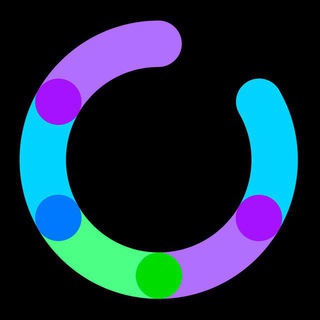
ARCS (ARX) English
6,083 Members () -
Channel

❪دِلبَــرونه♥️❫
38,322 Members () -
Group
-
Channel
-
Channel

Мир интересного
556 Members () -
Group
-
Channel

BALÉNCIAGA
305 Members () -
Group
-
Group
-
Group
-
Group

عزلة تحت الصفر
468 Members () -
Group

شغف قارئ 💜🌸
426 Members () -
Group
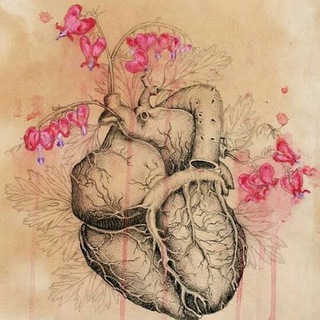
نبض~Pulse💗
1,374 Members () -
Group

📚 فتاوى أهل العلم الثقات 📚
1,754 Members () -
Channel

THEYHATEUS🧨
324 Members () -
Channel

كلمــات تهــزالمــشاعر
1,057 Members () -
Group
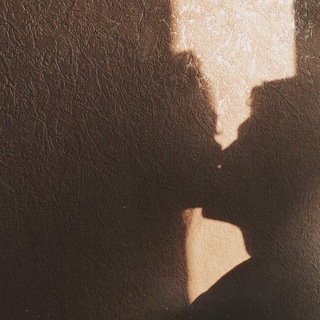
𝐌𝐚𝐤𝐞 𝐦𝐞 𝐟𝐞𝐞𝐥 𝐥𝐨𝐯𝐞
1,616 Members () -
Group

🌿 معراج الروح 🌿
4,428 Members () -
Group

Updates
6,166 Members () -
Channel

أحمد ملآذ
24,794 Members () -
Group

قناة🔈فوائـدوكنــ 🎁وزدعـويـة🌙
1,771 Members () -
Group

☆روانشناسی شخصیت☆
8,240 Members () -
Group

UpscPdfDrive
5,881 Members () -
Channel

شيلات وزوامل حراس الجمهورية
804 Members () -
Group

استخدام تك
7,877 Members () -
Group
-
Channel
-
Channel

•| لَايـتِن 🕯 OMTVS ❥⇣
635 Members () -
Group

ایران سیاست
8,562 Members () -
Channel

Наслаждайся жизнью
1,773 Members () -
Group

Женская власть 💙💛🤍❤️🤍
18,778 Members () -
Channel

ملاڪي ♥️
489 Members () -
Channel

Hindi HD Movies
630 Members () -
Channel

مجرد فضفضه
548 Members () -
Group

رغَا.
11,105 Members () -
Group
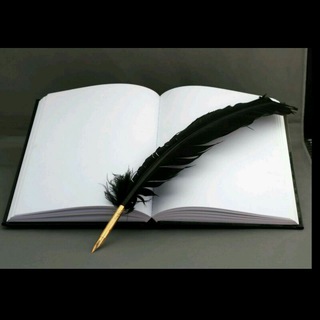
💕 ख़ामोशियों के अल्फाज ✍💕
2,807 Members () -
Group

رفع اشکال زیورالات درسا
1,279 Members () -
Channel

IPTV M3U8 STB EMU @TekPay
17,835 Members () -
Group

🇿🇦 COVID-19 SA Status and Updates 🇿🇦
1,626 Members () -
Group

انگیزشی 🎖و ثروت💰
898 Members () -
Channel

CODING GAMER
737 Members () -
Group
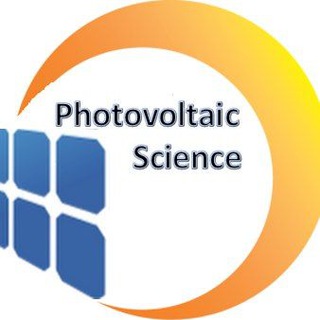
Photovoltaic Science
859 Members () -
Group

Испания моя - España mía 🇪🇸
4,520 Members () -
Group
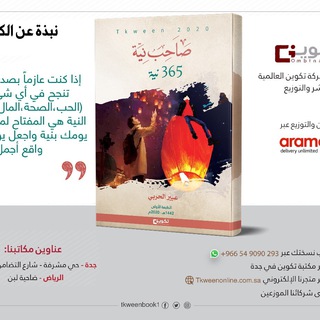
ثراء ونماء 369🔮📚💰
4,075 Members () -
Group

HV Logic Tech💻📱⚙
583 Members () -
Group

منتجاات طبيعية 100%
1,929 Members () -
Channel
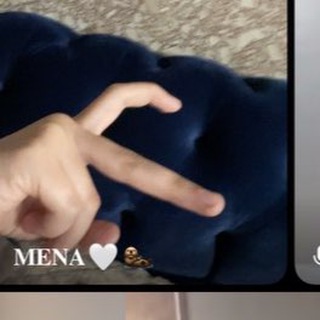
فٰ͒ـُـٰٓبَٰـُـٰٓرآيَٰـُـٰٓر 🥀💭 ،
446 Members () -
Channel

我的小书屋
3,073 Members () -
Group

卐 LuftWaffe Channel 卐
461 Members () -
Group
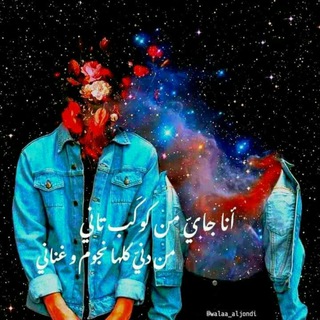
Stars ✨♥️
526 Members () -
Group

وحدت نيوز
986 Members () -
Channel

Mega 1000+
652 Members () -
Group

Legal Info
12,843 Members () -
Group
-
Group

Халява, приди!
228,395 Members () -
Group

لـِ فقيدتيٰ ¹⁷
1,019 Members () -
Group
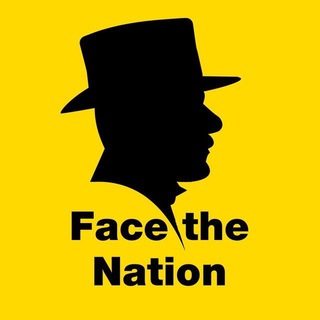
Face the Nation
687 Members () -
Channel

🎓Top Cursos Online🎓
453 Members () -
Group

↩️ ️ثقلین ↪️
843 Members () -
Channel

𝗥𝗘𝗗𝗕𝗨𝗟𝗟𝗘𝗧
2,108 Members () -
Group

MidDroid CHAT
2,504 Members () -
Group

🤑 Крипто-скуф 🤓
8,400 Members () -
Group

الموجز اليمني
591 Members () -
Channel

اعرف نبيك محمد [ صلى الله عليه و سلم ]
494 Members () -
Group

Shahab lorestaniشهاب لرستانی
426 Members () -
Group

🌺خـ♡ـاتوونەکـ♡ـەم🌺
2,546 Members () -
Group
無忘721 鄉黑恐怖襲擊
2,844 Members () -
Channel

NINJA GAMING ,HACKS, UC & Account
330 Members () -
Group
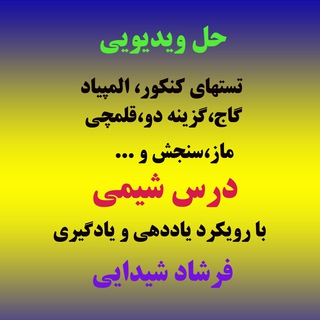
کنکور یار شیمی
2,023 Members () -
Channel

🇰🇷Корейский Язык | Корея
37,679 Members () -
Group
-
Channel

🏪FIN🅰️NCIAL EXPERT T®️ADER📶
779 Members () -
Channel

قلــب أسـۜود🖤🌼
787 Members () -
Channel

Alter Ego
2,518 Members () -
Group

جزوات رایگان دانشجویی
16,101 Members () -
Group

STP EN Official Community
14,134 Members () -
Group
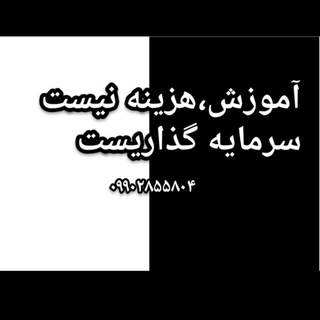
گروه آموزشی سما
1,335 Members () -
Group
-
Group

《即時新聞資訊》by 香港01
2,279 Members () -
Group

#طمانينةة روح😴♥
355 Members () -
Channel

Bye Buy Day HK channel
1,225 Members () -
Group
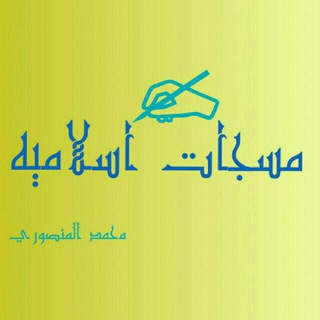
🌹مــسـجــ✍ــات إسـلامـيــه🌹
3,035 Members () -
Channel
TG USA Telegram Group
Popular | Latest | New
To lock a chat go to Settings->Privacy and Security->Passcode Lock and enable it. Once you create a passcode and enable it, you will be able to lock and unlock your chats by tapping on the lock icon at the top right of the app. To do this, head over to Telegram settings and choose ‘Folders’. Here you can create as many folders as you want and add both personal chats as well as groups and channels to any of the folders. You can also order the folders you just created, but note that the default ‘All chats’ folder will always be the first one. Premium Premium Badges
Whether you no longer want to let redundant chats clutter the precious storage of your device or wish to shield your personal chats, the auto-delete timer is for you. When you set an auto-delete timer for a specific Telegram chat, all of its content including images, videos, and documents are automatically deleted after the timer expires. Users Mute Contacts and Groups Telegram New Theme
Sometimes people interrupt you halfway through typing an important message, and you forget all about it—this where drafts come in handy. Your unfinished messages (drafts) are automatically saved and synced across all devices. Display large emojis Schedule Messages There are a lot of cool things you can do with Telegram, and we have included some of the best ones on this list. You can check out the table of contents below to get an overview of the tricks we have mentioned and jump ahead to whichever Telegram messenger trick you want to learn more about.
Secret chats Change Phone Numbers 1b
Warning: Undefined variable $t in /var/www/bootg/news.php on line 33
US