Telegram US Group List 2099
-
Group
 2,029 Members ()
2,029 Members () -
Group

رون̀ق̀ آ̀لر̀وح̀،"(💜 ء
1,537 Members () -
Group

🍀ПРАЙС И УСЛУГИ🍀
474 Members () -
Group

تجربة_حُب..💛🌼
3,559 Members () -
Group
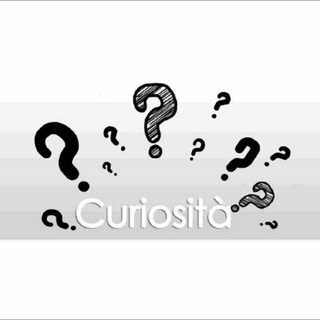
Le Curiosità 🤔
447 Members () -
Group

『شـياگـَٰهۃ/SHIAKA』
2,517 Members () -
Group

كتابات قصيره
14,199 Members () -
Channel

CELOTEH WINSTON
540 Members () -
Group

〄 خواطر من القلـ❤️ـب 〄
1,325 Members () -
Group

فرید مدرسی
7,246 Members () -
Group
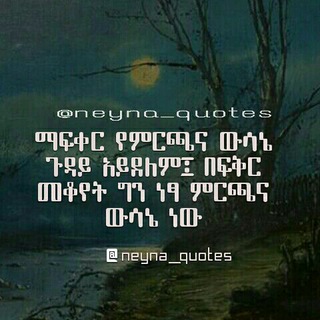
የ ፍቅር ቤት
1,398 Members () -
Group
-
Group

GG_HACK'S♨️ 骇客(Official)
693 Members () -
Channel
-
Group

ATC NEWS
110,729 Members () -
Group

صدا و سیمای مرکز اردبیل
1,739 Members () -
Group

أقتباسات عبارات حب حزينة انتحار 🖤
10,952 Members () -
Group

آرضـ آلسـمـر
641 Members () -
Group
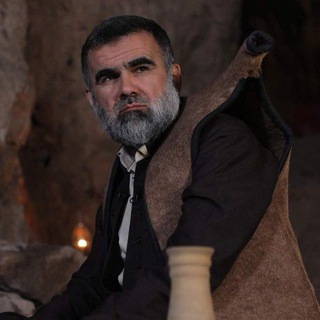
@drabdulwahid
3,003 Members () -
Group

📲اپلیڪیشن | فیلترشکن 𝚅𝙿𝙽
115,830 Members () -
Group

♨️استوری فیک ♨️
2,513 Members () -
Group

أصدقـاء الحُـب✨💛
3,752 Members () -
Group
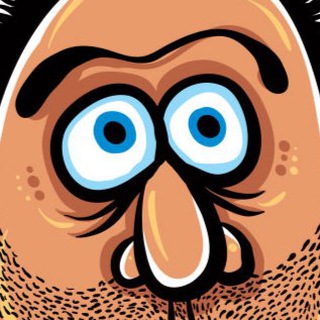
شَخله پَخله
18,359 Members () -
Group
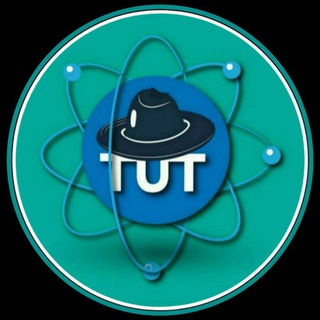
📢TUT VPN NEWS📢
4,485 Members () -
Group

Chef Pete Evans - News & Info
49,891 Members () -
Group

ТупичокДеграданта
68,286 Members () -
Group

Все о еде.
1,577 Members () -
Group

نَبْضُ✾الحُرُوفِ
435 Members () -
Group

پیگرانی خطوط لوله
438 Members () -
Group

خلفيات حالات واتس🐰🌼
1,901 Members () -
Group
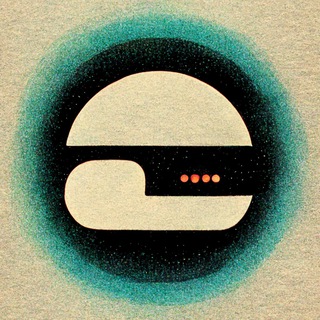
Am I an electric sheep?
1,274 Members () -
Group

عاشقه الاسمر😍🤤❤️
1,049 Members () -
Channel

The movie kings
977 Members () -
Channel

Kurd Hack
762 Members () -
Group

قـﺻﺺ وِأّقِعٌيِّـــــة
4,909 Members () -
Channel

#Hay shop
347 Members () -
Group

🇹🇷آموزش زبان ترکی استانبولی📚
9,953 Members () -
Group

ʏᴀᴏɪ ᴄɪᴛʏ ɢᴘ
328 Members () -
Group
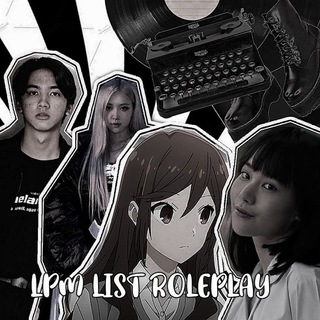
LPM LIST ROLEPLAY
7,324 Members () -
Group

صور رمادية ❏
1,063 Members () -
Group
-
Group

just_movieee
6,638 Members () -
Channel

APOS Iran | جامعه باز
8,212 Members () -
Group

پرسه در مِه ( يادداشتهاي دكتر رضا رضائى- روانپزشك)
830 Members () -
Channel
-
Channel

sh!tpost
537 Members () -
Channel

Sitcom (Lucifer 5B | Friends Reunion)
1,503 Members () -
Channel

SAMBATAN JASU
1,448 Members () -
Channel

LETHAL MODS
15,001 Members () -
Channel
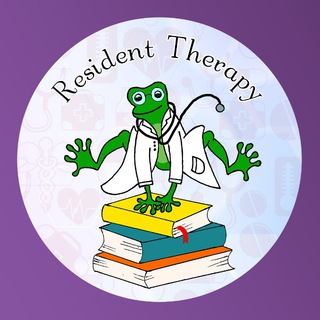
Resident Therapy
2,636 Members () -
Channel

𝐋𝐀𝐆𝐎𝐒 𝐇𝐎𝐒𝐏𝐈𝐓𝐀𝐋
367 Members () -
Group

VasilyTrader (Free Forex Signals)
19,888 Members () -
Group
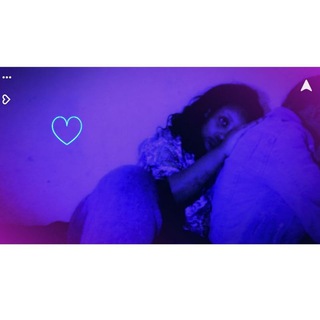
@official_mekdi
842 Members () -
Group

Blab LIVE 🔴
32,074 Members () -
Group

The best
780 Members () -
Group

صــغـــ💞مؤمنون ـار ⛅️ أفلام كرتون🌸
632 Members () -
Channel

JOURNAL DAMON
1,214 Members () -
Group
-
Channel

አዝናኝ እና ጠቃሚ ጥቅሶች
336 Members () -
Group

НЬЮ ЙОРК ЧАТ РАБОТА АРЕНДА ЖИЛЬЁ НЕДВИЖИМОСТЬ 🗽
7,726 Members () -
Channel

- لـ فَـآࢪسَ،آݪدࢪسَــِـي .
9,291 Members () -
Channel

𝗡𝘂𝗿𝘁𝘂𝗿𝗶𝘆 Ϯ
1,106 Members () -
Group
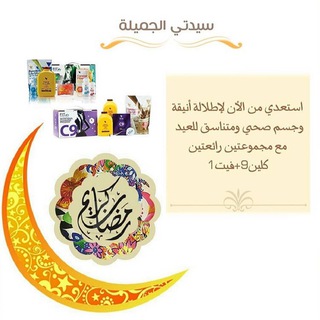
منتجات التحكم بالوزن c9
6,197 Members () -
Group
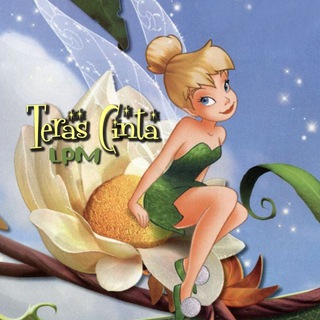
LPM TERAS CINTA
486 Members () -
Group
-
Channel
-
Group

Random Japan
757 Members () -
Group
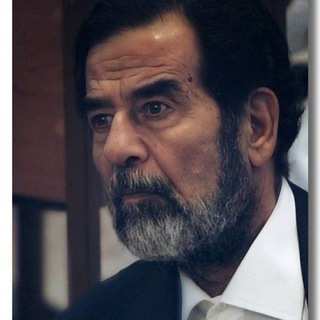
محارب ابتزاز 🔞
2,192 Members () -
Group
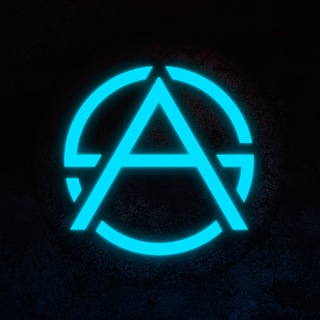
LEER DESCRIPCIÓN:
5,720 Members () -
Group

طاقة إيجابية☺️💜🌺
1,664 Members () -
Group
-
Group

ذاكرة برقة
538 Members () -
Channel

أَڪرام || ١٤٢٢.
437 Members () -
Group

اصفهان خبر
207,820 Members () -
Channel

Get Your Couple | Anime Roleplayer
1,332 Members () -
Group

SalamCrypto سلام كريپتو
27,752 Members () -
Channel

رویایِ ملّی و راهبردِ نوروز
766 Members () -
Channel

Anime Index
8,075 Members () -
Group

༆𝙁𝙍𝙊𝙎𝙏𝙆𝙄𝙄𝘿 𝙁𝙍𝙀𝙀𝙉𝙀𝙏༄
4,979 Members () -
Channel

MPPS APART JYGSMIND
1,308 Members () -
Group
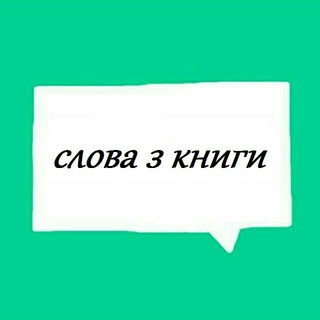
Слова з книги
1,712 Members () -
Group
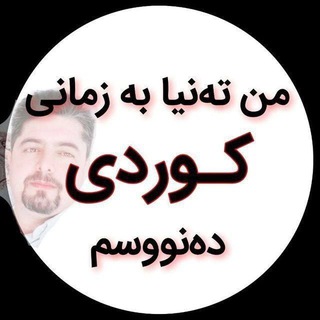
من تەنیا بە زمانی کوردی دەنووسم.
2,679 Members () -
Group
-
Channel

Поэт как знал
1,918 Members () -
Channel
-
Channel

» ᴅᴀʀᴋ ʙᴏʏ.🖤📓
739 Members () -
Group

Suhrob Ziyo
713 Members () -
Group

«Точка Тепла» | Отопление и водоснабжение.
913 Members () -
Group

صنفی بهشتی
3,943 Members () -
Group

منامك خي💞ر 💌💘و نصائحنا غيير
310 Members () -
Channel

🎳🖤𝑫 𝑬 𝑺 𝑨 𝑴 𝑶 𝑹🖤🎳
886 Members () -
Group
-
Group

📲 تحديثات المتجر | Mi store
5,083 Members () -
Group

Triall Announcements
4,731 Members () -
Group
ارشد و دکتری روانشناسی
4,383 Members () -
Group

SafeZone Airdrop
1,905 Members () -
Channel

🗼FLEX TV S3 ™️
1,212 Members () -
Group
-
Group

Boruto English Dubbed
2,094 Members () -
Channel

LEUGA$T GANK | OPMEMB
1,661 Members ()
TG USA Telegram Group
Popular | Latest | New
Telegram features: Telegram Bots 2020 If you like to use dark themes only in the night so that the app doesn’t blind you, enabling auto-night mode can save you a lot of hassle. Once you turn the auto-night mode on, the app will automatically switch to dark mode at the scheduled time. To enable auto-night mode go to Settings-> Chat Settings-> Themes and tap on Auto-Night Mode. Here you can select between Automatic and Scheduled. Unlimited personal cloud storage
To schedule and send silent messages, users can simply type out their messages, but long tap on the send button instead of simply pressing it. This will show you the schedule and silent message options. Sometimes you don’t want to leave any evidence of what nonsense you are about to say. Instead of deleting chats manually, you can use self destruct messages on secret chats by setting a timer. Improvements for Everyone Send Silent Messages
There are times when we know our close ones studying, sleeping, or attending meetings, but we want to send some messages without disturbing them. Well, there is a feature called Silent Messages on Telegram. Basically, you can send messages and it will not make any sound or vibration even if the recipient has not turned on DND. That’s great, right? So to use this feature, type out your message and then tap and hold the “send” button. Here, choose “Send without sound” and you are done. Faster and Stronger Security Scheduled: Night mode will start when the sun goes down and turn off when the sun rises again. If you like, you can instead set your own times for it to turn off and on.
If you are a group admin on Telegram, Slow Mode is what you need to stop unnecessary spam and make the conversation more orderly. After you turn on the slow mode and choose the time interval, group members will have a restriction to send one message in the defined interval. Say, for instance, if you choose the time interval to be 15 seconds, after sending one message, the group member will have to wait 15 seconds to send another message. It will definitely raise the value of each member and individual messages. You can turn on Slow Mode by tapping on the Group name -> Edit (pen icon) -> Permissions -> Slow Mode. You can also able to set your chat to self-destruct in a certain period of time after it has been read or opened.
Warning: Undefined variable $t in /var/www/bootg/news.php on line 33
US