Telegram US Group List 2091
-
Group
 2,655 Members ()
2,655 Members () -
Group

Футбол - больше чем игра!
7,803 Members () -
Channel
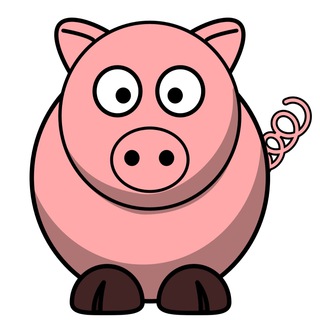
معرفی پروژه های «معتبر» سرمایه گذاری
1,544 Members () -
Channel

🍭 Tٰiٰkُ Tٰokُ / تيك توك
12,808 Members () -
Group

مكتبة بــورسـيــبــا
42,092 Members () -
Group

ツشـــرقــيـــةツ
719 Members () -
Group

инста сторис 💞
29,565 Members () -
Channel
-
Channel
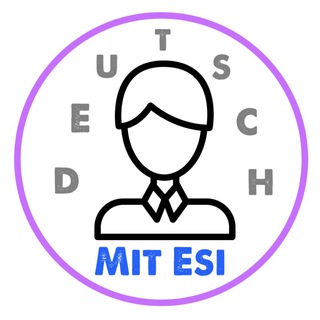
Deutsch Mit Esi
9,581 Members () -
Channel

၍࿚الـــنــޢــــوف࿚၍
2,022 Members () -
Group

DEEP-EX-SENSE
1,737 Members () -
Group
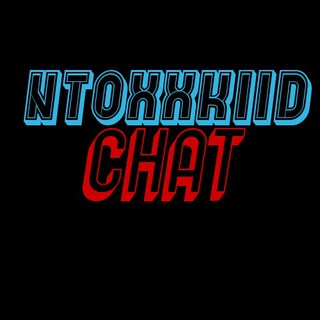
ŊṪƟẌẌƘĬĬĐ ČℌᗛṪ
839 Members () -
Channel
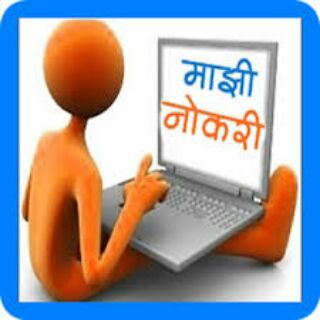
Majhi Naukri (माझी नोकरी™)
146,666 Members () -
Group

Ульяновский патриот
13,029 Members () -
Channel
-
Channel

روستاى زيباى اوز
312 Members () -
Channel
-
Group
-
Channel
-
Group

نودزاوي الجاحد ⚡️
6,768 Members () -
Group

فيديوهات HD 🎥
10,781 Members () -
Group

-𝙎𝙤𝙮 𝙇𝙪𝙣𝙖ఌ︎
3,121 Members () -
Group

☀️ Анастасия Булкова TRiSLONGA
351 Members () -
Group

SOCCER FIXED MATCHES
396,132 Members () -
Group
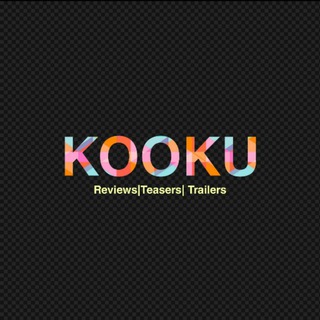
Kooku Web Series Nuefliks Fliz
37,068 Members () -
Group

1998.
1,417 Members () -
Group

دلَع
2,323 Members () -
Group

•يوميات كلارنس..»🌝💔
14,810 Members () -
Group

🇬🇧English Club🇬🇧
15,910 Members () -
Group

Жизнь в цитатах 🍃
838 Members () -
Group

اختراق termux
9,962 Members () -
Channel
-
Group

آرضـ آلسـمـر
646 Members () -
Group

آقــتــبَــآســآت᪼ 🌼💛
12,672 Members () -
Group

سوالف بنات 🐰
334 Members () -
Group

[فتاوي مهمة لعامة الأمة]
1,819 Members () -
Group
-
Group

♕ ┊عالم الكبرياء┊♕
7,374 Members () -
Group

لصديقـಿـي🎶💙
2,769 Members () -
Group

🍂فَوائِدُ عُلَماءِ الأُمَّةِ الأَخْيَارِ🍂
458 Members () -
Group

أزرقي My Blue 🔐💙!
15,521 Members () -
Group

እረኛዬ ድራማ carton pic
5,575 Members () -
Group

🌹هّمًسآتٌ محٍبْ 🌹
1,134 Members () -
Group

❤♡ٲلـمـتعـة بالحـيـاة♡❤️
7,502 Members () -
Group

إلى الأبد // ForEver 💜∞
2,539 Members () -
Group

﴿- كـبـريـاء يمــٓانـــي 😌>
1,708 Members () -
Group
-
Group

روح متناثرة🖤
5,135 Members () -
Group

لِله دُرَّك 💛.
1,020 Members () -
Group

كــن طــموحاً
19,559 Members () -
Group

🍂♪ذَؤقُ صًنًعُأُنًي🙈🌹 ⇣
500 Members () -
Group

🎟 Romance [PALOMITAS]
4,809 Members () -
Group

طقـطقـﮫﮧْ ڪــﯾــﺑورد ّ📲
5,761 Members () -
Group

المحترف / Professional
1,051 Members () -
Group

MOTIVATSIYA OLAMI
12,409 Members () -
Group

ⅅᎯℛᏦ ℒoᏉℰ 🖤.
1,113 Members () -
Group

دلـــــبرجـــان...♥
3,337 Members () -
Group

قلب اسود 🖤🎶
713 Members () -
Group

قناة مسيرة الحــق الرسمية🇾🇪✌️
467 Members () -
Group

Bottles of milk🍼
7,414 Members () -
Group

أوَجْــاْع 💔 كِــاتْب
7,233 Members () -
Group

دنیای شیک وپیک
1,130 Members () -
Group

تطبيقات مدفوعة
2,288 Members () -
Group

PTV.UA Полтава та Полтавська область
4,220 Members () -
Group

🇹 🇮 🇷 🇮 🇹 🇦 🇾 🇪
816 Members () -
Group

رشق مشاهدات تيليجرام 👀
1,528 Members () -
Group

• 𖤍🎥 شـريآن ❁𖤍
1,926 Members () -
Group

REGISTON TV
9,925 Members () -
Group

كن لنفسک كل َشــِْ♡̷̴̬̩̃ ـِئ💜
3,248 Members () -
Group

『كـــبريـــاء ذمـــاري⌁🚫』
406 Members () -
Group

جــــو صنعـــاني♡
4,061 Members () -
Group

هل تعلم⁉️.
1,792 Members () -
Group

📚 Regolamento - @ITA_Gruppi
507 Members () -
Group

مكتبة علوم مناهج دراسية📔
849 Members () -
Group

🎀بافتنی رویایی و ایده های فانتزی🎀
9,969 Members () -
Group

Школьные ЭКСКУРСИИ ТАШКЕНТ 🇺🇿
2,425 Members () -
Group

قروب عقارات المنطقة الشرقية
302 Members () -
Group

HOT STOCKS
4,208 Members () -
Group

تحفيزات 👨🔬طبيه💉
3,796 Members () -
Group

ڪلبـه تڪ بیتی
2,054 Members () -
Group

Ass🅾️ 2023 - Prime Day
818 Members () -
Group

حلاوة_ روح 💙
1,386 Members () -
Group

𝟦𝟣𝟥
663 Members () -
Group

بقايا حياة💜🌸
5,792 Members () -
Group

Arsulin✌🏻✨
1,913 Members () -
Group

Vision Drishti Insights IAS BPSC
233,209 Members () -
Group

كلمات راقت لي💛 🇵🇸
2,745 Members () -
Group

DickSens
1,474 Members () -
Group

💦 روائــــع إيمــانيّهـہ 💦
11,075 Members () -
Group

لأخي🌹
4,365 Members () -
Group

آحبّبّتُگ صدفـಿـهہ 🎶❤️
2,587 Members () -
Group

ضـنآنيـﮯ آلشـووق♡
1,474 Members () -
Group

🇾🇪شمـــــــــــوخ يمــــــانية،🇾🇪
1,539 Members () -
Group

الطب البيطري veterinary medicine
5,689 Members () -
Group

💖💫💫حـــياة❤️ قلــــبي💫💫💖
2,796 Members () -
Group

♪سُـ‘ـُريُ ٱلُـ‘ـُمُـ‘ـُقُـ‘ـُصُـ‘ـُوٌد ♾♪
1,654 Members () -
Group

𝚂𝙿𝙾𝙸𝙳𝚈 𝙷𝙰𝙲𝙺𝚂™
4,573 Members () -
Group

⚠️屯門區📝即時情報📝⚠️
606 Members () -
Group

Vectrum crypto
36,198 Members () -
Group

منوعات بعثره ..."!🖤
5,738 Members ()
TG USA Telegram Group
Popular | Latest | New
Premium Unique Stickers If you are a group admin and it’s getting hard for you to manage the group due to the sheer amount of messages, you can use utilize the slow mode feature. Sharing your location lets others keep an eye on your progress to a destination or help look out for your safety. In Telegram, open a chat, tap the paper clip button, and choose Location to share it.
Last year, Telegram brought a unique feature that allows you to discover Telegram users and groups based on your location. This comes really handy when you want to add someone to your Telegram without sharing your mobile number. Also, if you are going to conferences, campuses or festivals, you can find several groups related to the place and event just like that. To add nearby people, open the Telegram menu and go to “Contacts”. Here, tap on “Add People Nearby” and there you have it. Previously, it was required to keep the screen open for this feature to work. But now users can turn on the “Make Me Visible” option in the People Nearby window so nearby users can see their profile without needing to have the window open. Telegram is a great all-around messenger, especially when you start using its best features and know everything it's capable of. Another useful feature is “send without sound”. It is rather self-explanatory: you can message friends freely when you know they are attending an important meeting, studying, or sleeping. Recipients will get a notification as usual, but their device won’t make sound, even if it is in general mode. Users
Polls Next, tap Never Share With and then select the people from whom you want to hide your profile. Large file size limit Disclosure: Our website is reader-supported. If you purchase any service through our partner links, we may earn a commission at no extra cost to you.
Telegram Privacy Options In fact, Telegram has solved the issue with its Secret Chat feature.
Warning: Undefined variable $t in /var/www/bootg/news.php on line 33
US