Telegram US Group List 2089
-
Channel
 409,928 Members ()
409,928 Members () -
Channel

قناة السادس الاحيائي والتطبيقي
837 Members () -
Channel

القناة الرسمية للداعية منصور السالمي
4,947 Members () -
Channel

𝑽𝒊𝒑𝒆𝒓𝒔 𝑻𝒆𝒂𝒎
3,771 Members () -
Channel

🇮🇶📡(شباب المقاومة والممانعة)📡🇮🇶
970 Members () -
Group

Voice bours
533 Members () -
Channel

YukNgaji Official
6,413 Members () -
Channel

غ ـموض 𝐌𝐲𝐬𝐭𝐞𝐫𝐲
474 Members () -
Group

دانشگاه آزاد اسلامی واحد اصفهان(خوراسگان)
14,378 Members () -
Channel
-
Channel

ከ ጠቢባን ዓምድ
307 Members () -
Group

أخبار مؤسسة إعداد الدعاة
73,969 Members () -
Group
-
Channel

⭐️EL S3PTIMO ARTE⭐️
13,315 Members () -
Channel

СМС из будущего [ОФИЦИАЛЬНЫЙ]
153,274 Members () -
Group

𝘽𝙍 𝙎𝙏𝙊𝙍𝙀𝙀 𝙋𝙐𝘽𝙂𝙈
1,506 Members () -
Channel

TECH APK MOD
493 Members () -
Group

Pesao X Ley
883 Members () -
Channel

الدفتر الفلسطيني
2,112 Members () -
Channel
-
Channel

؏ـلـىٰ خُـطـىٰ الزهــࢪاء(؏)".
601 Members () -
Group
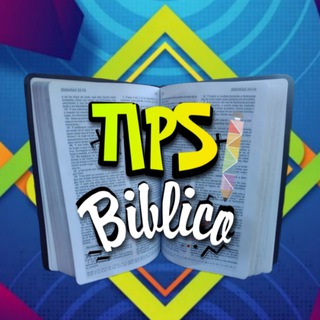
Tips Biblico📖🔎
4,275 Members () -
Channel

ৈ𝗔ℿᾹk 𝗧Ḵ᷆ᬽ
780 Members () -
Channel

🎸. MOURRITERE #%!¡ // OPEN MEMBER
362 Members () -
Channel

𝗕𝗼𝘀𝘀𝗕𝗮𝗯𝘆𝗥𝘀𝗮🇿🇦LOYAL SUBS NETWORLD
850 Members () -
Group
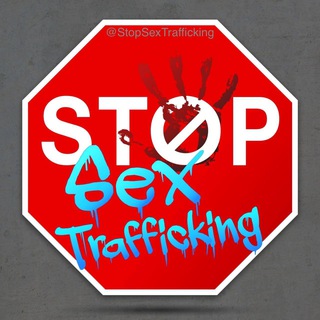
Stop Sex Trafficking
9,426 Members () -
Channel
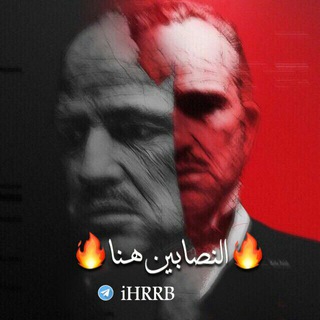
🔥النصابين هنا 🔥
395 Members () -
Group

Заработок на казино
4,303 Members () -
Group

💎Aliexpress Refund💎
930 Members () -
Channel

Exam Preparation Government ™
749 Members () -
Group
-
Group

NSMQ ZONE 🧬🧬
15,006 Members () -
Group

Boliteros.com
4,062 Members () -
Group
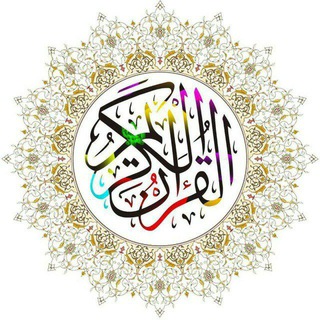
القران الكريم
1,160 Members () -
Group
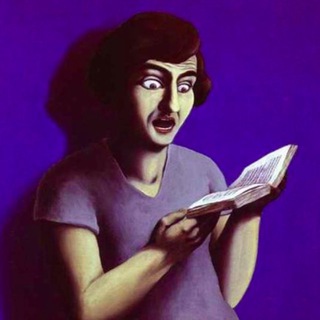
мария-энтропия
1,055 Members () -
Group
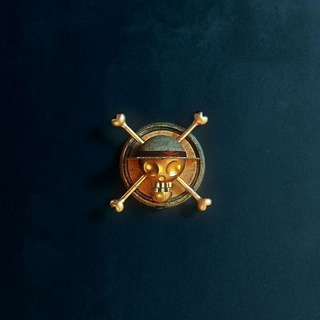
One Piece Family Anime
4,333 Members () -
Group

PELÍCULAS & SERIES GRATIS 🍿🎥
10,133 Members () -
Group

کلینیک جراحی پلاستیک تناسلی
1,436 Members () -
Group

Mega Goal 3-4
2,076 Members () -
Group

KENDAL
373 Members () -
Group

Enlightened Russia
1,996 Members () -
Channel

RAIKANTOPENI
1,426 Members () -
Group

Ингресс багет
1,199 Members () -
Group

KeDificil.com
468 Members () -
Group

Hodlers Network | $HDLN | BSC
6,381 Members () -
Group

Greenpeace_esp
1,388 Members () -
Group

🥵💦CITAS ONLINE Y NUDES🔞🔥
2,285 Members () -
Channel

نصِيصة.
465 Members () -
Group

Дайджест капиталиста
2,824 Members () -
Channel

التفسير الميسر
664 Members () -
Channel

Sad Girl 🍭✨
525 Members () -
Group

Buchkomplizen
457 Members () -
Channel

загадки по Библии
382 Members () -
Group
-
Group

فتـاوى هـامة لكبـار العلمـاء📚
1,134 Members () -
Group

S3 Realitysnomer_one👍
5,802 Members () -
Group

Стафф
567 Members () -
Channel

Majaflix S3
11,172 Members () -
Group
-
Group
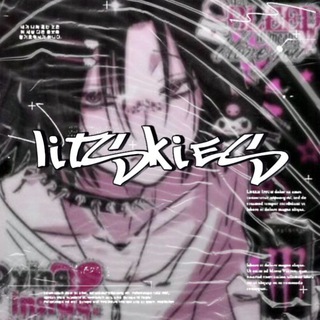
★ ˖࣪ OFC FĀIRY L!TSKIE̲S !¡ ✰
315 Members () -
Group

باشگاه مهندسان صنایع ایران
4,966 Members () -
Channel

Pakistani Actress
555 Members () -
Group
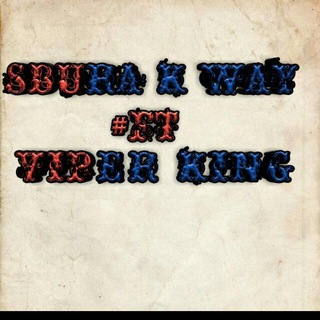
VIPER KING TRICKS
6,266 Members () -
Channel
-
Group

🚀Everything S3 CHAT👨🚀
1,395 Members () -
Group

☆ ꜰʀᴇᴇ ᴄᴏᴜʀsᴇs
6,953 Members () -
Group

Call Of Duty Mobile farsi 丨 کالاف دیوتی موبایل فارسی
1,190 Members () -
Group

- راحتي مع الله.
3,457 Members () -
Group

Bella Rebel
2,082 Members () -
Group

🎮GAMES FULL S3🎮
401 Members () -
Group

Freedom Parade Kanal
3,369 Members () -
Group

رِحلة الألف عَثْرة"
2,979 Members () -
Group

🔍此岸情报局🔎
6,947 Members () -
Channel

🔰Deѕcargaѕ Ѕ3🎁
7,057 Members () -
Group

يوميات فتـــــــه"ة🐸
361 Members () -
Channel

🐾𝔘𝔫 𝔭𝔬𝔠𝔬 𝔡𝔢 𝔱𝔬𝔡𝔬 S3🎄
693 Members () -
Group

لـ فــديوهــــات HD
6,640 Members () -
Group

НОВИЧОК: удалённая работа
102,058 Members () -
Channel

🍀WEEDOLOGY🍀
2,955 Members () -
Group

مقاطع 🎬 مضحكة ❥⇣
789 Members () -
Group

خرد ناب
3,542 Members () -
Group

Сосед | Обучение
20,591 Members () -
Group

Mr Mayor
407 Members () -
Group

𝖙𝖍𝖊 𝖌𝖔𝖉𝖋𝖆𝖙𝖍𝖊𝖗
4,256 Members () -
Group

رضا الله غايتنا 🌟💜
1,105 Members () -
Group
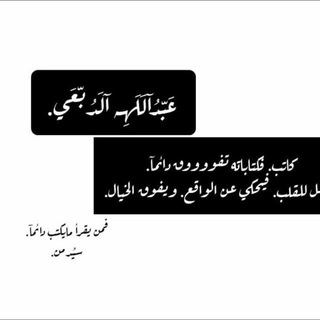
#حزني_يمني_جدآ.
1,111 Members () -
Group

اعقل 😜 مجنون
975 Members () -
Channel

-عَالمِي الاسٰود.
524 Members () -
Group
-
Group

ONLINE EARNING APPS
325 Members () -
Group

📌BINANCE & BITMEX UPGRADING
8,087 Members () -
Channel

HOLLYWOOD AND BOLLYWOOD MOVIES
1,822 Members () -
Group

ПЛОХИЕ НОВОСТИ
181,686 Members () -
Group

طب الأسنان وجراحة الوجة والفكين 1
542 Members () -
Channel

کاماف (لپ تاپ استوک)
956 Members () -
Group
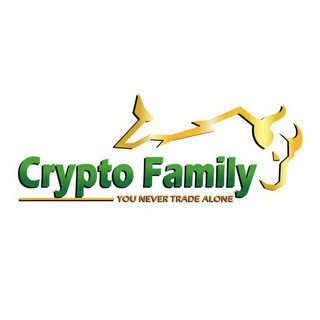
ĐĂNG KÍ VIP CRYPTO FAMILY
1,491 Members () -
Group

Барановичи 🇧🇾
5,442 Members () -
Group

❤🍏 راز سلامتی و زیبایی🍏❤
6,153 Members () -
Group

heather ᭭
604 Members () -
Group

Desi Network
941 Members ()
TG USA Telegram Group
Popular | Latest | New
Telegram gives you an option where you can select who can see your last seen time. To configure this, go to “Settings”, “Privacy and Security” and then tap on “Last Seen & Online”. You can share it with everybody, or people in your contact list, or nobody, or add exceptions like “never share with” XYZ. Share Live Location 1b Who are the social leaders from Maharashtra holding up Mahatma Gandhi’s l...Premium
edited message on telegram To save a message from elsewhere in Telegram, tap it, choose Forward, and select Saved Messages to add it instantly. You can also paste text, links, images, and anything else you'd like from other sources. That would be lead to provide more benefits when accessing your Telegram chat from different devices you have. To do this, head over to Telegram’s settings by sliding over the hamburger menu from the left of the app. Here, choose ‘Settings’ and then click on ‘Chat Settings’. In this menu, you will see a number of themes and colour options to choose from. Further, you can also change the curve on message boxes and font size.
With the latest updates, Telegram also allows users to have multiple accounts. This is great for people like me who like to keep their work and personal accounts separate. To add a new account, tap on the arrow beside your name and tap on Add Account. Another great option in groups or channels is being able to pin messages. Tap a message and choose Pin to keep it at the top of the chat, where everyone can easily reference it. You can also able to set your chat to self-destruct in a certain period of time after it has been read or opened. App Customizing Options and Themes
The company has redesigned the reaction panel, making it expandable. The app will also show reactions that a user frequently uses at the top. Premium Telegram Premium users can pick reactions from an infinite selection of custom emoji. Users can attach up to 3 reactions per message. These changes to reactions are currently available in groups and 1-on-1 chats. Group admins can control whether custom reactions may be used in their groups. Share Live Locations
Warning: Undefined variable $t in /var/www/bootg/news.php on line 33
US