Telegram US Group List 208
-
Group
 19,893 Members ()
19,893 Members () -
Group

ПРО-ГОСЗАКАЗ.РУ
6,524 Members () -
Group

明星大侦探 资源/交流/闲聊杂谈
836 Members () -
Channel

Чистий потік
5,314 Members () -
Group

AICoin 官方交流群
2,231 Members () -
Channel

FHD Wallpapers😎😎
948 Members () -
Channel

𖤥 𝐃𝐄𝐕𝐈𝐀𝐓𝐈𝐎𝐍 𝟔𝟗
6,263 Members () -
Channel
-
Group

مُلتقَى ألمْنتَظرين📒
872 Members () -
Channel

قناة خاصه مقاطع ميحد حمد 🎻
378 Members () -
Group

فوت توییت ⚽
26,456 Members () -
Group

📖📚 شیفتگان کتــــــاب 📚📖
46,464 Members () -
Channel

رمـــ🎶ــزالــحــ✍🏻ــيـاه🎶✍🏻
511 Members () -
Group
-
Channel

العقول الراقية
627 Members () -
Group

Tamil rockers
4,558 Members () -
Group

QUANTS @banking
15,474 Members () -
Group

Member ,auto reaction, views
148,098 Members () -
Group

كـ✿ـلام عتاب.. ♪🌹♡
32,027 Members () -
Group

حدائق مزهره 🌼
1,699 Members () -
Group

𝑫𝒐𝒄𝒕𝒐𝒓𝒔 𝒈𝒓𝒐𝒖𝒑
626 Members () -
Group

笑雨
929 Members () -
Group

سورس بلاك - Black Team
325,786 Members () -
Group

Sam Mods Backup
1,160 Members () -
Group

تذكرة | Nebras
5,462 Members () -
Group

کارگاه دمکراسی (Iranarchism)
2,273 Members () -
Group

قناة كوتش محمد الحامد
1,822 Members () -
Group

قناة حل مشاكل الجالكسي والأيفون
602 Members () -
Group
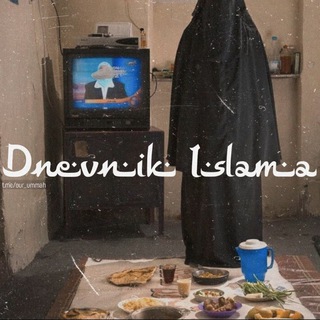
𝑫𝒏𝒆𝒗𝒏𝒊𝒌 𝑰𝒔𝒍𝒂𝒎𝒂 | 𝙾𝚄𝚁 𝚄𝙼𝙼𝙰𝙷
357 Members () -
Group

Mi A1 - Pixel Experience
945 Members () -
Group

IranAgainstCorona
425 Members () -
Group

پشتیبانی از جبهه مقاومت
922 Members () -
Channel

برنامه بنویس | مرجع برنامه نویسان ایرانی
565 Members () -
Group

Touch me 18+
3,482 Members () -
Group
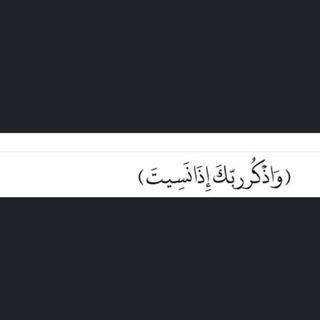
وَ أذكُرٌ رَبُكَ إِذا نَسيٌتّ﴾🤎
1,659 Members () -
Channel

الـحـكـمـي سـتـور | ᴬᴸ.ᴴᴬᴷᴬᴹᴵ ᔆᵀᴼᴿᴱ
332 Members () -
Group

7二易 老師出通告(休台)
7,791 Members () -
Group
-
Group
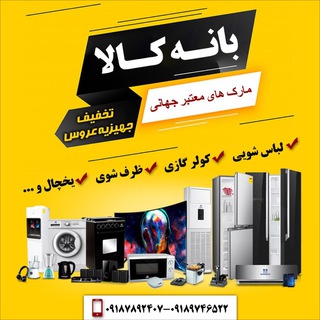
لوازم خانگی بانه
3,606 Members () -
Group
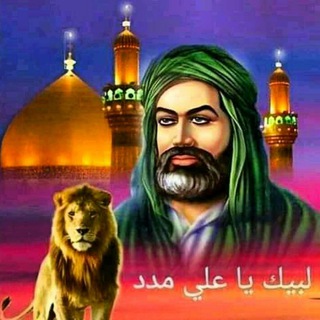
حكم واقوال الامام علي ابن ابي طالب ع
2,217 Members () -
Channel

Aoba's Development Stuffs
698 Members () -
Channel

العَنْقَاء.
1,269 Members () -
Group

Vivere Pesaro
3,246 Members () -
Group

Govtbharti.info
4,027 Members () -
Channel

پتیاک
356 Members () -
Group

Betty Decor and Rental
1,231 Members () -
Group

نكت + قصص😍
824 Members () -
Channel

الدين النصيحة
1,370 Members () -
Group

𝐌𝐀𝐌𝐀'𝐒
6,978 Members () -
Group
-
Channel

Telegram PR 🇷🇺🇬🇧
1,770 Members () -
Channel
-
Group
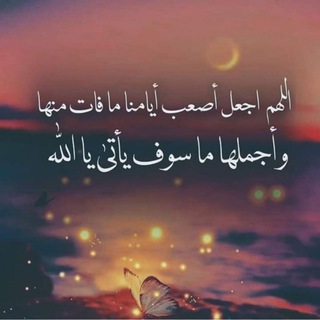
༺ وَقْفَةٌ مَعَ النَّفْسِ ༻
16,570 Members () -
Channel

CASUAL AND BOYS 👈 ФУЛЛ ТУТ
496 Members () -
Group

🚕 Jump Taxi News
1,681 Members () -
Channel
-
Group
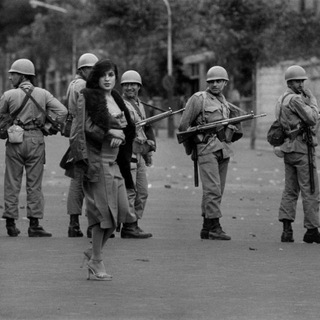
تاریخاندیشی ــ مهدی تدینی
49,501 Members () -
Channel

Daily Quotes
3,889 Members () -
Group

کانال خرمدره
11,807 Members () -
Group
-
Group

Отдых и туризм | Путешествия
537 Members () -
Channel

TN13 Book Shop
379 Members () -
Channel

Pāndā┊باندا
437 Members () -
Channel

Romances de Banca
2,052 Members () -
Group

Network_Experts
7,210 Members () -
Channel

Koron Podcast
15,298 Members () -
Group

Whyred Updates - OFFICIAL
10,598 Members () -
Group

🎼 Charisma | كاريزما
338 Members () -
Group

ከፖስቱ ኮሜንቱ | Hilarious Comments
17,635 Members () -
Channel

24H互联网大事件/中国大陆新闻/即时资讯/官方真实新闻/突发新闻
337 Members () -
Group

PUBG RAVAN HACKINGS
316 Members () -
Group

𝗖𝗛𝗔𝗥𝗠𝗘🥂
10,410 Members () -
Channel
-
Channel

Tgcovers🎼🇪🇹
389 Members () -
Channel

ويبقــــى الأمل
7,370 Members () -
Channel

خيرجليس في الزمان ڪتاب📚
345 Members () -
Group

إعلانات الدورات والدروس
45,786 Members () -
Group

ꉔꄲꊰꊰꏂꏂ ꆰ꒤ꄲ꓄ꏂꇙ ⚘
2,662 Members () -
Group
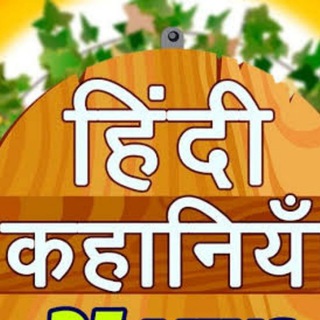
Hindi Kahaniyan
1,480 Members () -
Group

SG Fitness & Health
15,581 Members () -
Group

Indian Standup Comedy
3,577 Members () -
Group

English Agency
12,702 Members () -
Channel

fakefriends🔥
4,768 Members () -
Channel

العمل على الأنترنت
748 Members () -
Group
-
Group

Sexy Videos
605 Members () -
Channel

MAZ Store
2,114 Members () -
Group
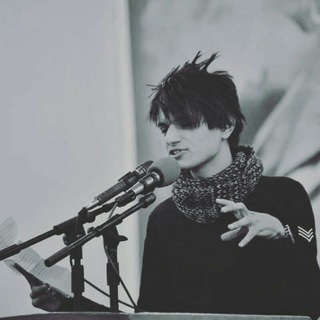
ايهاب عيّال الظالمي
3,466 Members () -
Group

[💉 آمپول بازی💦 ]
73,934 Members () -
Group

Кирило Козак
752 Members () -
Group

Биткомания
876 Members () -
Channel

خولان الصنعاني
1,326 Members () -
Group

🎧 کوردی غمگین💔 🎧
6,568 Members () -
Channel
-
Channel

متجر منوع وباسعار مناسبة🌸
385 Members () -
Group

📚 #اقرا____نحن_امة_اقرا 📚
9,770 Members () -
Group

PanoanDrive-免费离线下载资源至Google Drive
2,772 Members () -
Channel

DARK VAIROUS MODS
538 Members () -
Group
-
Group

Aviasales.by
3,991 Members ()
TG USA Telegram Group
Popular | Latest | New
This means you can start typing a message on your mobile and continue on your desktop. The draft will remain in the editing area on all sync devices until it is sent or deleted. Telegram users will now be able to press and hold any items in the list to reorder them and change their priority – downloading the top file first. To edit any element’s color, tap on it and then select your desired color. Once you are done editing, tap on Save Theme and your customized theme will be saved and applied.
There's also a hidden menu that appears when you long-press on the Send button. Choose Schedule message to delay sending until a time in the future. You can also tap Send When Online to send the message when the other person is next active on Telegram. Even better, thanks to Cloud Themes, you can share your custom themes (or try themes created by others) using a link. If the owner updates the theme, everyone using it through that link will see the changes. Long-press on a theme and choose Share to make it available to others. Drafts Telegram has a personal ‘Saved Messages’ space for each user. This is accessible from the left hamburger menu on the main screen. Users can save important messages here which will be backed up on Telegram’s secure cloud just like your chats. The Saved Messages space can then be accessed across you’re your phone, laptop and any other device where your account is logged in.
Final Thoughts Premium Faster Downloads Depending on what Android skin your phone uses and how much RAM you are usually left with to spare, Android’s algorithms may close Telegram and other apps in the background, delaying your new message notifications till when you open the app again manually. To use it, go back to Settings > Chat Settings (Android) or Settings > Appearance (iOS). Select Auto-Night Mode to choose how it works.
Pin Messages in Channels Send Scheduled and Silent Messages
Warning: Undefined variable $t in /var/www/bootg/news.php on line 33
US