Telegram US Group List 2075
-
Channel
 2,964 Members ()
2,964 Members () -
Group
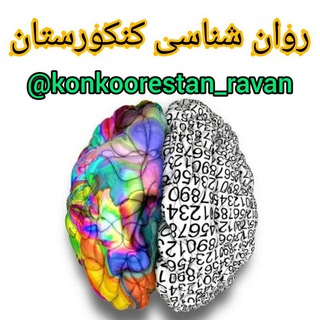
روان شناسی کنکورستان🧠
935 Members () -
Group
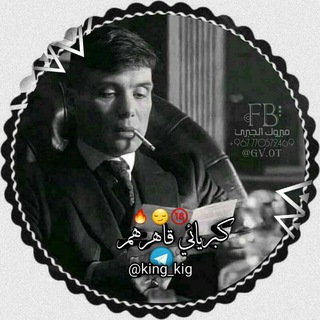
كبريائي قاهرهم🔥😏🔞
973 Members () -
Group

Душевный психолог
2,106 Members () -
Group

ئـیسلام ژیـانـمـە🤍🕋🦋
8,318 Members () -
Group
-
Group
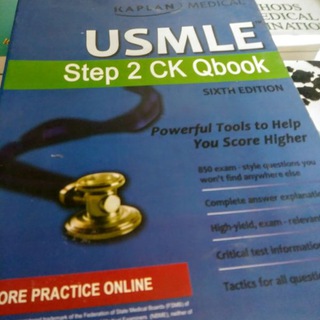
Usmle qbanks
27,784 Members () -
Group

Dark Animes
1,198 Members () -
Group

گمشده مریوان
4,913 Members () -
Group

Wish - OLX - Mercado AREQUIPA -arequipeños
2,646 Members () -
Group
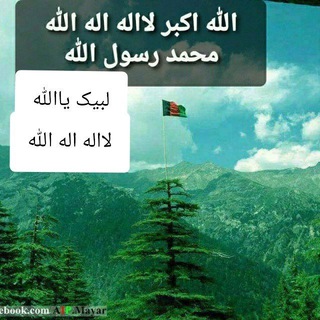
♥️کانال عاشقانه افغانستانی🇦🇫♥️ ️
3,496 Members () -
Group

📚PublicaTodo📚
330 Members () -
Channel
-
Channel

Dirree Beekumsaa
1,819 Members () -
Channel
-
Group

𝐒𝐌𝐀𝐑𝐓 𝑴𝑨𝑿𝑩𝑬𝑻 𝐌𝐀𝐑𝐓𝐂𝐇𝐄𝐒 ⚽️💯
658 Members () -
Channel
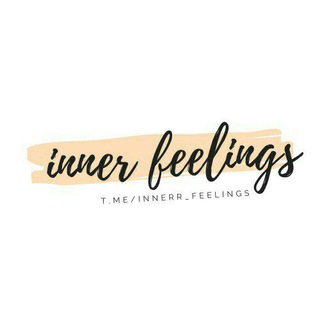
ɪɴɴᴇʀ ꜰᴇᴇʟɪɴɢꜱ💖
1,033 Members () -
Group

Умный бодибилдинг
14,836 Members () -
Group
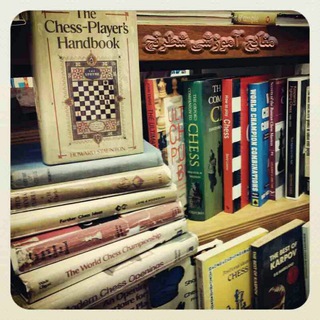
منابع آموزشی شطرنج
8,473 Members () -
Group
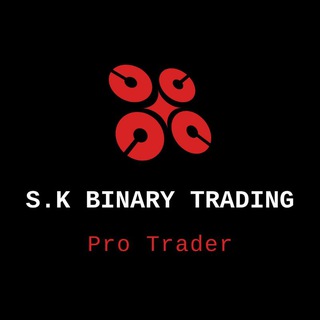
S.K BINARY TRADING
2,678 Members () -
Channel

The Trumptress
2,519 Members () -
Channel
-
Group

Aprendiendo GTD
1,412 Members () -
Channel

شرح حلية طالب العلم مع فوائد لطالبة العلم الشرعي
330 Members () -
Group

الزوجة السلفية
1,319 Members () -
Group

دار التوحيد والسنة ~للنساء فقط~
353 Members () -
Group

كيف أربي طفلي 🎒✏️
803 Members () -
Channel

فلاتر انستا
6,492 Members () -
Group
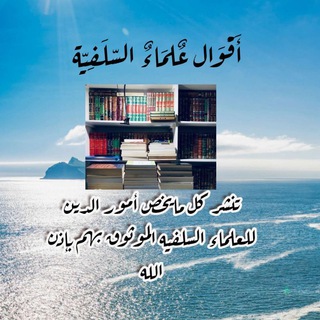
🕋أقوال علماء السلفيه🕋
1,696 Members () -
Group

MDK Кавказ
6,721 Members () -
Channel

شهر فیلم | FilmCT
4,419 Members () -
Group

عـزلـــ🎵ـــتي
4,754 Members () -
Group

🇵🇪 Canales y Grupos Peruanos 🇵🇪
571 Members () -
Channel

❌ERRORI O AFFARI⁉️
11,257 Members () -
Channel

Download Fonts
9,039 Members () -
Group

Comparte Tus Publicaciones
557 Members () -
Group

✝️Unidos em Cristo Jesus✝️
766 Members () -
Channel

🎬 НОВЫЕ ФИЛЬМЫ 🎬
1,587 Members () -
Group

BloomingHabesha🌻👩
1,984 Members () -
Group

Leo partner
629 Members () -
Group

| هیچ گراف |
43,206 Members () -
Group

🎼زوامــل عـيسى الليـــث
1,726 Members () -
Group

🌺شوق وحنين 🌺
697 Members () -
Group

ХК 🇺🇦 Київ
145,619 Members () -
Group

BANKNIFTY ROCKET CALL 🚀🚀
8,330 Members () -
Group

نحو حياة أفضل
1,918 Members () -
Group

| هیچ گراف |
21,125 Members () -
Group

Il Ninja Delle Offerte 🥷🏻
54,276 Members () -
Group

Jobs for Olim JLM
595 Members () -
Group

❤️ AmoRomA™️ 💛❤️
1,190 Members () -
Group

Amazon Prime Video HD Free
3,925 Members () -
Group

(ئاویه ر.بان خه نه ق)
1,320 Members () -
Group

MDK Татарстан
14,530 Members () -
Group

Mirzapur S2
6,356 Members () -
Group

🛍️𝐑𝐀 𝐒𝐓𝐎𝐑𝐄 𝐏𝐑𝐎𝐌𝐎𝐓𝐄🛍️
482 Members () -
Group

🚏iT'S Capita ®
28,060 Members () -
Channel

COVID-19 | ESTATUS ACTUAL
443 Members () -
Group

Invest Money 💸🤑💰
882 Members () -
Channel

OFC WARKOP 558
3,194 Members () -
Group

♡قواعد العشق الأربعوون♡
5,633 Members () -
Group

BRITISH TV SERIES
394 Members () -
Group

محبين القرآن الكريم📖
713 Members () -
Group

Mehdiafzalian
20,077 Members () -
Group

الإِمامُ الشَّافِعِيُّ
673 Members () -
Group

☕️کافه چت و نقد تک رمان☕️
1,410 Members () -
Group

❤️love members❤️🧨
542 Members () -
Channel

— 𝐄𝐭𝐭𝐢𝐞𝐧𝐞𝐭𝐭𝐞 04.01 ♪♪
11,701 Members () -
Group

مُحطم
667 Members () -
Group

٭☆♕📚 قصص وعِبـر 📚♕☆٭
538 Members () -
Group

💥بورس و ارز💥
491 Members () -
Group

️⚽️ 𝕍𝕒𝕤𝕔𝕠𝔾𝕣𝕒𝕞™ - Vasco da Gama no Telegram ◤✠◢
1,135 Members () -
Channel

꧁ঔৣ☬✞KGWEBZA-SA'Ꮥ FREENET TRICKS✞☬ঔৣ꧂
6,855 Members () -
Channel

Andromax Media™💿📲🎧
1,735 Members () -
Group
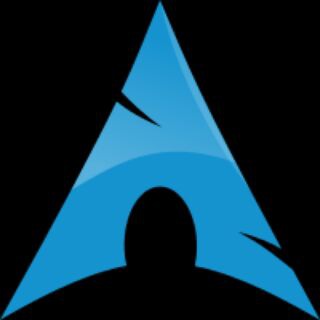
Archlinux_es
409 Members () -
Channel

تعلم اللغه الكورية ꙳ ִֶָ
4,410 Members () -
Channel

𝐎𝐅𝐂.𝐆𝐀𝐌𝐎𝐍 𝐇𝐎𝐌𝐄
1,091 Members () -
Group

Инвестиции и трейдинг
2,436 Members () -
Channel

AKR MENFESS
341 Members () -
Group

إيفآ🎶🖤
1,153 Members () -
Channel

Аниме Последний серафим 1 сезон
322 Members () -
Group

قروب إستقبال دعم10k
393 Members () -
Channel

HD MOVIES HUB
1,109 Members () -
Group

Иван Лебеденко
3,693 Members () -
Group

Dx10 INSTAGRAM LIKE ITA
664 Members () -
Group

Android Pirates
2,109 Members () -
Channel

༒︎ ՏOᗰᗴ ᘜOOᗪ ՏᕼIT ✞︎
309 Members () -
Group

Bulk Nation
1,682 Members () -
Group

Real War
21,587 Members () -
Group

🌟كـلُــمــُاتّ مُــنَ ذِهـــبُ 🌟
24,633 Members () -
Group

تناسب اندام بانوان
8,642 Members () -
Group

❣️Pro Stories❣️
2,705 Members () -
Group

🍿Trailers ᴮᴿ TopzeiraS🎬
1,402 Members () -
Group

Жіночий куточок
3,176 Members () -
Group

XMUSIC OFFICIAL
2,750 Members () -
Group

يـَـڪتــُب .
963 Members () -
Group

🍹БАРМЕН от Бога
1,235 Members () -
Group

Bybit Signals Reports⚡
355 Members () -
Channel

فلزیاب دست ۲ شمالغرب
2,007 Members () -
Group

Coffee and a book 💜☕
2,986 Members () -
Group
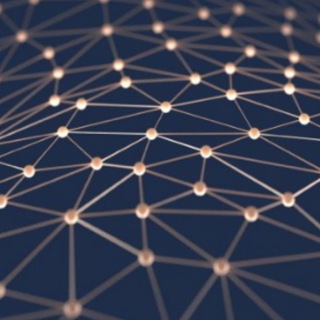
Neural Networks | Нейронные сети
1,488 Members ()
TG USA Telegram Group
Popular | Latest | New
If you’re using Telegram with the calls, secret chats feature, which provides end-to-end encryption for your messages, You can also be locking down the app itself with a passcode, PIN, or password automatically. Additionally, subscribers can enable a setting in Privacy and Security to automatically archive and mute new chats, helping organize even the busiest chat lists. SUBSCRIBER ONLY STORIESView All
Since Telegram stores chats and files on a remote server instead of your device, you can also access everything (except secret chats) from the web. Access it via the web portal or any of several Chrome extensions. This is a handy feature for users who want to save disk space. To access it, go to the “Settings”, “Data and Storage”, and then tap “Storage Usage”. You will find four options: keep media on your device for three days, one week, one month, or forever. Sharing your location lets others keep an eye on your progress to a destination or help look out for your safety. In Telegram, open a chat, tap the paper clip button, and choose Location to share it. Next, tap Never Share With and then select the people from whom you want to hide your profile.
Mute Contacts and Groups Speaking of multiples, Telegram allows you to upload additional profile photos. While the latest photo is the profile picture your contacts will see, they can swipe to see the rest of your pictures. Send Scheduled and Silent Messages The feature is available to Premium users starting today. To set emoji statuses, tap the Premium badge at the top of your chat list or go to Settings to change status. Press and hold an emoji to set a status for a specific duration.
This update is being rolled out gradually. If your app is not offering you to update, please wait – the new version will become available soon. With the latest updates, Telegram also allows users to have multiple accounts. This is great for people like me who like to keep their work and personal accounts separate. To add a new account, tap on the arrow beside your name and tap on Add Account.
Warning: Undefined variable $t in /var/www/bootg/news.php on line 33
US