Telegram US Group List 2069
-
Group
 2,534 Members ()
2,534 Members () -
Group

🥰нємι_тα_🥰
1,142 Members () -
Group

EverythingScience Chat
1,156 Members () -
Group

هذيان . . !️🤍
1,051 Members () -
Group

InsaneSconti
7,237 Members () -
Group

Барселона
8,220 Members () -
Group

. نفِس .
2,210 Members () -
Group

Z American English Informal
5,743 Members () -
Group

- طمأنينـهہ.♡ۦ
1,684 Members () -
Group
-
Group

بكر خالد 🌞🦥
322 Members () -
Group

Chemistry12Rawda🧪
1,642 Members () -
Channel

⊱N꙯T꙯O꙯X꙯X꙯K꙯I꙯I꙯D꙯ T꙯R꙯I꙯C꙯K꙯S꙯ ⊰
16,467 Members () -
Group

آحبّبّتُگ صدفـಿـهہ 🎶❤️
2,474 Members () -
Channel

BANKNIFTY @ONE_CALL 💎
8,293 Members () -
Group

بنفسج💜
4,774 Members () -
Group

کانال بافتنی زیبا
20,664 Members () -
Channel

Team Elysion
342 Members () -
Channel

𝑩𝑳𝑨𝑪𝑲 𝑹𝑶𝑺𝑬シ︎
409 Members () -
Group

[📲📱]MÓVILES[📲📱]
740 Members () -
Group

Improfamily
592 Members () -
Group

КРАСИВЫЕ ФОНЫ
1,908 Members () -
Group

🔥🔥Doramas Phoenix 🔥🔥
2,425 Members () -
Group

🌿مقتطفـــات🌿
2,364 Members () -
Group

😂نكت جريئة 😂 للكبار💋 😂🔞
5,712 Members () -
Channel
-
Group

☄️ effector
1,690 Members () -
Group

PlayStation
3,210 Members () -
Group

لوازم ارایش ایران بانو👸👑💍💄😍😘💕
332 Members () -
Group

الحر النداوي
342 Members () -
Group

المتحدث الرسمي للقوات المسلحة
7,244 Members () -
Group

❤ معجزه عشق C_60meta❤️
14,200 Members () -
Group

{ حالات واتس⚜ عبارات حزينه💔}
4,849 Members () -
Channel

History Оf The World
2,625 Members () -
Group

Air News Hindi
405 Members () -
Group

لغات Languages 🌎
1,069 Members () -
Group

مسلسل أسود فاتح
542 Members () -
Group

مسلسل وقت العشق - Aşk Zamanı
799 Members () -
Group

🎀بازار آنلاین تبلیغات رایگان🎀
503 Members () -
Group

📲| VIDEO-HACK
19,655 Members () -
Group
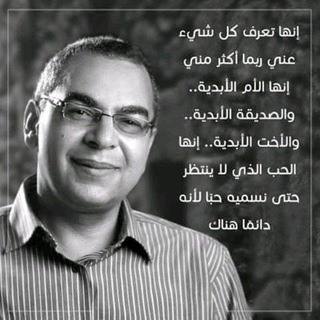
د. أحمد خالد توفيق
9,616 Members () -
Group
-
Group

𝗔𝗽𝗸𝗮𝗽𝗸𝗮𝗽𝗮𝗸 𝗥𝗲𝗱𝗶𝗿𝗲𝗰𝘁..
16,798 Members () -
Group

English Writingsツ⚘
4,364 Members () -
Group

ACCURATE SURE ODDS
2,124 Members () -
Group

أســراب الغيـوم 🌙️
1,231 Members () -
Group

دورات تدريبية dawrat_T_sa
21,653 Members () -
Group

ستوريآت💛
2,640 Members () -
Group

✨МИР ШАБЛОНОВ✨
4,065 Members () -
Group

🇮🇳 HINDI HINDI MOVIE (NEW CHANNEL)
603 Members () -
Channel

حٌبّ يْلَأُمِسً أُلَنًجُوِمِ 💘🤦🏻♀️ ؛
1,155 Members () -
Group

مـۅﻋ̝ـودة بـ؏ـيوﻧـڪ 🧡🎗ۦ
6,431 Members () -
Group

قصة وحكمه وعبره
3,447 Members () -
Group

ВЗЛОМАННЫЕ ПРОГРАММЫ
2,521 Members () -
Group

🦊BAN referência🦊
1,659 Members () -
Group

سایز بزرگ ارزانکده میری3
664 Members () -
Group

💙وتمضي الَايام○
943 Members () -
Group

Instagram Models Paid For Free 🆓🆓🆓
960 Members () -
Group
-
Group

Purple ♬ ♪
533 Members () -
Group

የሄኖክ አሸብር ግጥሞች እና ወጎች
3,718 Members () -
Group

لـ,ـآجلك ابي 🕋💛
2,923 Members () -
Group

✮ . •.•𖣘᭄ Ⲱⲇⳑⳑⲣⲇⲣⲉⲅ⳽ 𖣘᭄•.•♡
493 Members () -
Group
-
Group
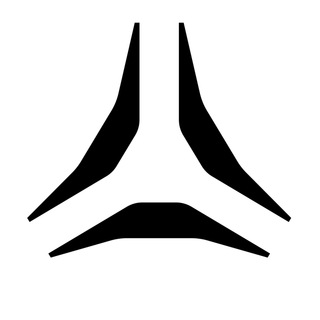
Astra Linux Chat
7,802 Members () -
Group
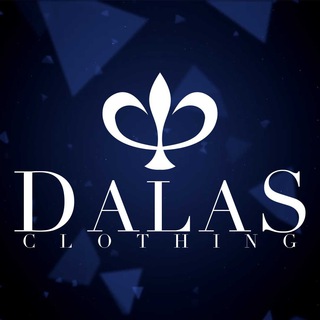
شال و روسرى دالاس
3,045 Members () -
Group

هامــش ~ Margin
1,351 Members () -
Group

Der Augsburger Löwe Videos
343 Members () -
Group

رودينا💙🔗
1,593 Members () -
Group
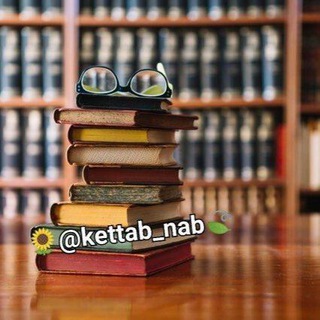
کتابهای موفقیت ناب
15,649 Members () -
Group

Odyssey ~ Chat 🔱
2,752 Members () -
Group

Fit-ኢትዮጵያዊ 💪🇪🇹
7,505 Members () -
Group

لـ وتيـن قلبـيʰᵉᵃʳᵗ••💚
2,612 Members () -
Group

Игромания
48,512 Members () -
Group

Realize.uz [Study Abroad]
1,756 Members () -
Channel

#ЛунныйРассвет
1,280 Members () -
Group

❤️تقـوى القلــوب❤️
1,412 Members () -
Group

Pubg korien and global uc
327 Members () -
Group

سنرحل ويبقى الأثر 💌💫
2,239 Members () -
Group

Эльбрусы и с чем их едят
1,294 Members () -
Group

أثر الفراشه 🦋
1,183 Members () -
Group

قهوتي عشقي ☕️🍩
1,580 Members () -
Group

😂نكت جريئة 😂 للكبار💋 😂🔞
5,671 Members () -
Group

تعليم أجمل الطبخات
29,533 Members () -
Group

👩🍳МАМА, НЯМ-НЯМ👩🍳
1,281 Members () -
Channel

Azərbaycan dili və Ədəbiyyat SRZ
948 Members () -
Group

MC.today
14,938 Members () -
Group

⚪️⚪️ ایلام هزارپیشه ⚪️⚪️
38,547 Members () -
Group

Ⓜ آموزش بافتنی مرمرباف
6,858 Members () -
Group

ستوريآت💛
2,631 Members () -
Group

روح المـ ح ـبة♛⇣🐰☄️₎✦
24,237 Members () -
Channel

Elysische Kreis MenschSEINs Kanäle
832 Members () -
Group

صور × صور
817 Members () -
Group

Instagram MEGA🇿🇦
5,150 Members () -
Group

مرهفة الإحساس 🥀🖤
2,634 Members () -
Group
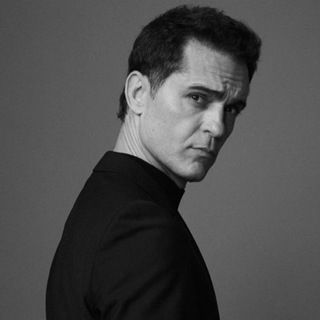
الـمـهـدوي
601 Members () -
Group

MEDICAL BOOKS 📚
2,414 Members () -
Group

فيديوهات مضحكة 😂😂😂👌👌👌
2,481 Members () -
Group

🎀وقرن في بيوتكن 🎀🏡
1,886 Members () -
Group

دورات انجليزي
3,478 Members ()
TG USA Telegram Group
Popular | Latest | New
Does it ever happen that you send a message, and within a few seconds you find out a glaring typo? Well, there is an edit button to save you on Telegram, but not so much on Twitter. All you have to do is select the message and tap on the “Edit (pen)” icon at the top and you can easily edit the message. However, it will show you an “Edited” label after you have made the changes. Also, there are no time-bound restrictions for editing messages on Telegram. You can only edit messages up to 48 hours of sending them (forever if the messages are posted in your “Saved Messages” chat). Sometimes people interrupt you halfway through typing an important message, and you forget all about it—this where drafts come in handy. Your unfinished messages (drafts) are automatically saved and synced across all devices. The feature is available to Premium users starting today. To set emoji statuses, tap the Premium badge at the top of your chat list or go to Settings to change status. Press and hold an emoji to set a status for a specific duration.
That would be lead to provide more benefits when accessing your Telegram chat from different devices you have. Color-theme of the app Edit Videos Custom Theme Telegram
Lock Your Chats Dozens of stickers now have impressive full-screen animations, which Premium users can send in any chat to add extra emotion and expressive effects that are visible for all users. This premium sticker collection will be updated monthly by Telegram artists. Let’s say you have enabled the “Slow Mode” and set an interval of 1 minute. Now members in the group can only send one message per minute. A timer will show them how long they have to wait before sending the next message. edited message on telegram
Scheduled: Night mode will start when the sun goes down and turn off when the sun rises again. If you like, you can instead set your own times for it to turn off and on. The fact that Telegram allows users to create and install their custom theme makes using the service a joy. This is one of my favorite Telegram Messenger tricks. Basically, you can customize your Telegram app to look however you want it to. To create your own theme go to Settings->Chat Settings ->Theme and tap on “Create New Theme”. Here, first add a custom Name of your Theme and then tap OK.
Warning: Undefined variable $t in /var/www/bootg/news.php on line 33
US