Telegram US Group List 2061
-
Group
 7,717 Members ()
7,717 Members () -
Group
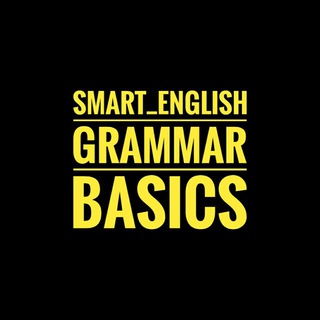
Smart English Grammar Basics
463 Members () -
Group
-
Group
-
Group

اطلاع رسانی کارگاههای آموزش مقاله نویسی
411 Members () -
Group

VAPE-風花雪月🌜💨💨
153 Members () -
Group

FREENET TOMMY
256 Members () -
Group
-
Group
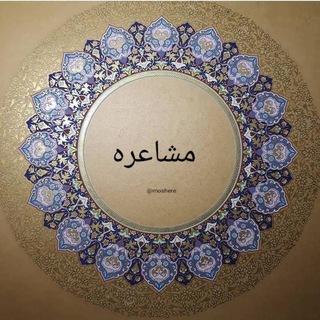
شعر و مشاعره
16,667 Members () -
Group

Иосиф Броский
7,808 Members () -
Group
-
Group

خبر تلویزیون اصلاح
4,354 Members () -
Group

آيات قرآنية.
277 Members () -
Group

News18 Hindi
13,409 Members () -
Group

Enqopha events
178 Members () -
Group

anúncio 📢 on l
108 Members () -
Group

مرکز تخصصی خدمات روانشناختی و مشاوره آریاز
10,768 Members () -
Group
-
Group
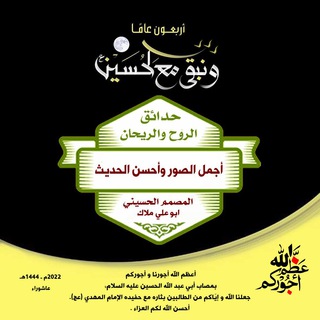
🌹حدائق الروح والريحان🌹
153 Members () -
Group

Алхимия реальности 👁 Эзотерика
139 Members () -
Group

قناة المحترف التركماني
168 Members () -
Group

*和你跑* 總公海
727 Members () -
Group
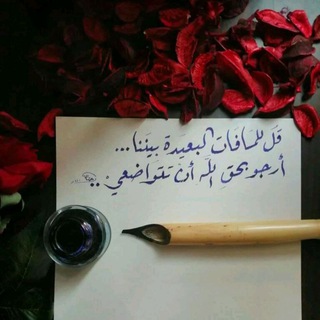
خربشات حنان ❤️
104 Members () -
Group

العقيدة (المستوى الثالث)
26,460 Members () -
Group
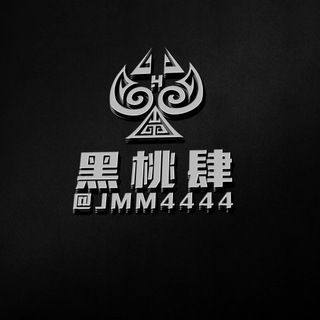
黑桃肆–♠️ 代收 代付 ,各种黑钱代洗
209 Members () -
Group

من الطف إلى المطار³¹³
168 Members () -
Group

المقاومة الإلكترونية
456 Members () -
Group

دانشگاه آزاد اسلامی خمینی شهر
4,743 Members () -
Group

DISH SATELLITE GROUP HELPERS 📡
600 Members () -
Group

HackerZ Giveaways
235 Members () -
Group

YOU CAN
6,517 Members () -
Group
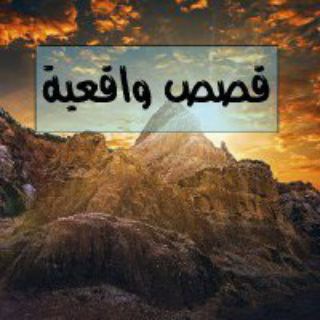
❤️قناة قصص❤️
115 Members () -
Group

The Independent
592 Members () -
Group

حوزه هنری آذربایجان شرقی
277 Members () -
Group

Adu.uz muhokamasi
1,553 Members () -
Group

Official EbayEarn FAQ (Updates & Enquiries)
157 Members () -
Group

آذار 💛
3,617 Members () -
Group
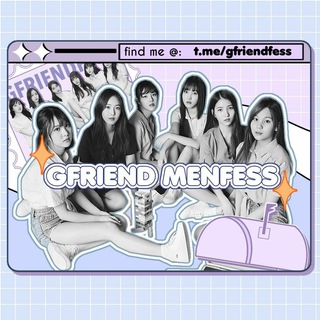
GFRIEND MENFESS
158 Members () -
Group
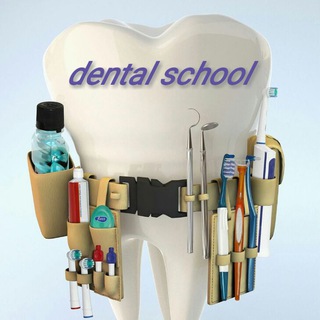
Dental school _ دستیار دندانپزشک
8,350 Members () -
Group

ئەکادیمیای ئامۆژگاری" پەروەردە- فێرکردن"
2,344 Members () -
Group

Другое Дело
16,447 Members () -
Group
-
Group

BOSHLANG'ICH TA'LIM ATTESTATSIYA 2024
4,639 Members () -
Group

کمیته تحقیقات دانشکده پزشکی خراسان شمالی
631 Members () -
Group

Fantasy Universe 🌌🌄✨
103 Members () -
Group

IndianAnonS 🇮🇳
615 Members () -
Group

Rasuyab
159 Members () -
Group

خربشات بنوته بايره👱😁
1,608 Members () -
Group

Kareena Kapoor khan
540 Members () -
Group

Mi 9 Lite / MI CC 9 / Meitu | Photography
458 Members () -
Group

إقتباسات تنميه بشريه وتطوير الذات.
1,772 Members () -
Group

شغف كاتب 🌙
578 Members () -
Group

Reading PDF
24,657 Members () -
Group

Humor Tecnologia
295 Members () -
Group
-
Group
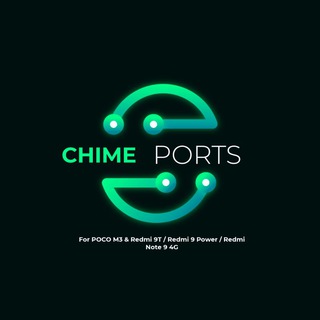
Chime Ports & Mods Group
424 Members () -
Group

IT | Ishkal
20,520 Members () -
Group

SoccerManiaET™®
13,003 Members () -
Group
-
Group

Korean Thingy [HIRING ADMIN]
225 Members () -
Group

زوامل حسين الطير
2,770 Members () -
Group

صور و حالات واتساب 💖💞
3,437 Members () -
Group
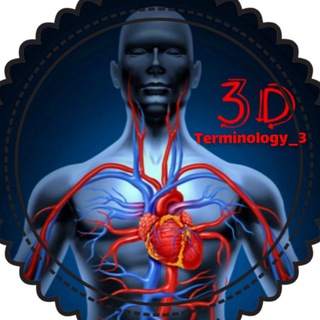
مصطلحات طبية
8,789 Members () -
Group
-
Group

✳️أفضل ألعاب الأندرويد⚙️
914 Members () -
Group

GrOup JuaL BeLi
187 Members () -
Group

امـلي ﺑﺂﻟﻟھَہّ وحـده
19,545 Members () -
Group

تيليجرام برودكاست
126 Members () -
Group

Fut5al +
5,862 Members () -
Group

💞فارس 💞 نجد💞
287 Members () -
Group

سودانيز 💚
720 Members () -
Group

Black History
109,507 Members () -
Group
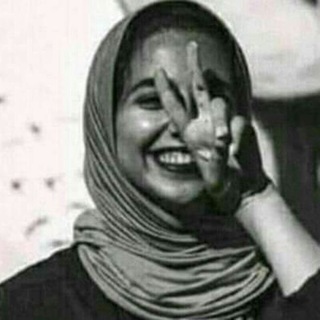
❤خربشااات🌷
270 Members () -
Group

قُنوت اَبرار
116 Members () -
Group

شمۘوخۡيۧ قٱهۂَرهۂَمۘ🅰 🔚😎👌 ❥┇️🔥“
672 Members () -
Group
-
Group

التعديل على التطبيقات
1,407 Members () -
Group

🇩🇪🏰Мекленбургский петербуржец⚓️🇷🇺
21,344 Members () -
Group
-
Group

قيام بوست | QEYAM.POST
16,159 Members () -
Group

💝 لكل قلب حكاية 💝
1,101 Members () -
Group

محاضرات الشيخ صلاح المكتومي
213 Members () -
Group

هيثم ابن الرفاعي
123,559 Members () -
Group

نقاشی از 0 تا 100
10,069 Members () -
Group
-
Group

الهُيّام ✨💙🌏
673 Members () -
Group
-
Group
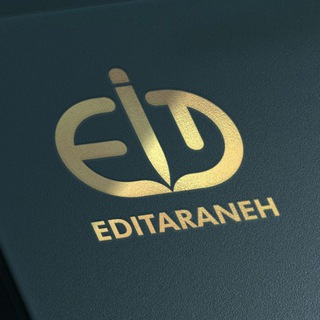
𝘦𝘥𝘪𝘛𝘢𝘳𝘢𝘯𝘦𝘩
4,841 Members () -
Group

نبض روحي
1,129 Members () -
Group

جٰفى....َ⇱⤹.
2,384 Members () -
Group

✨اشِتْـيَاقًــ❥❄️✨ ️
2,646 Members () -
Group

قالبين هوووبة🤸♂🤸♀😂
1,480 Members () -
Group

اتحادیه کشورهای وارث تمدن ایرانی
6,813 Members () -
Group

ساحة بحر الكُتب
4,869 Members () -
Group

@alan_enileev
29,285 Members () -
Group

Кармагеддон на Неве #VisionZero
183 Members () -
Group

- 𝕾𝐄𝐋𝐘 𝕲𝐎𝐌𝐄𝐙 ♡
638 Members () -
Group

آرامش درون
23,162 Members () -
Group

Telegram ChatRoom
134 Members () -
Group

Музыка | Спецоперация
2,410 Members ()
TG USA Telegram Group
Popular | Latest | New
Free Unlimited Online Storage As Telegram keeps growing at rocket speed, many users have expressed their will to support our team. Today we're launching Premium Telegram Premium – a subscription that lets you support Telegram's continued development and gives you access to exclusive additional features. To create a username, go to “Settings” and tap “Username” under the account section. There is also a “Bio” option, where you can add a few lines about yourself. Anyone who opens your profile will see this text.
Telegram is a multi-platform messaging service founded by Russian entrepreneur Pavel Durov, although it was temporarily banned in Russia and has no affiliation with any government or company. It first rolled out on iOS and Android in late 2013, and now has an estimated 550 million monthly users. Telegram’s user base tends to increase whenever a privacy scandal hits one of its larger competitors. There are thousands of bots available on Telegram. We've sorted through them and picked out the best Telegram bots you should use. Enable Auto-Night Mode 1b Telegram Messenger Tricks Boo! Check out the new and upcoming Halloween/horror streaming shows and movies
Enable Auto-Night Mode 2b Telegram Messenger Tricks Global message deletion You can also able to set your chat to self-destruct in a certain period of time after it has been read or opened. To upload new profile images, open Settings. On Android, tap on the camera icon at the top-right. On iPhone, tap the Edit button and choose Set New Photo or Video.
See also: How to delete a Telegram account While you can send uncompressed media in other messaging apps, you have to convert it in another format like EXE or PDF. Telegram, however, allows you to send uncompressed video and images directly (without converting them into another format). It saves you a lot of trouble.
Warning: Undefined variable $t in /var/www/bootg/news.php on line 33
US