Telegram US Group List 2060
-
Group
 15,646 Members ()
15,646 Members () -
Group

AdIndex Asia
5,805 Members () -
Channel

Die helfende Hand🤝🇩🇪🇺🇸🗽
4,070 Members () -
Group

Люпин [АниЛибрия]
15,426 Members () -
Group

Agromart
4,948 Members () -
Group

شاه راه عشق وعرفان
332 Members () -
Group

زوامل حسين الطير الرسمية
12,230 Members () -
Group

Богатый Трейдер
32,252 Members () -
Group

Ethio Job List ™️
1,909 Members () -
Group

FREE NET
2,125 Members () -
Group

نبض الحب😍❤️
524 Members () -
Group

Nifty Future
597 Members () -
Group

تعلم صيانة الموبايلاتvip
11,616 Members () -
Group

لـِ فيفـჂ̤ 🖤🐾
939 Members () -
Group

باند انستقرام || Band instagram
19,511 Members () -
Group

『رویای رنگی🌈』
17,108 Members () -
Group

♥️ﺣۦۧۧ{A}ـبـڪ♥️فـۧۧـشـکـ{B}ـلـنـي♥️
2,627 Members () -
Group

Пані Хлося та пан Байрактар
611 Members () -
Channel

®𝚃𝙾𝙼𝙼𝚈 𝙵𝚁𝙴𝙴𝙽𝙴𝚃™
28,227 Members () -
Group

أَبديَّتُنا_الصَّغيرة 💛🔗
786 Members () -
Group

همه چی، هیچی
5,466 Members () -
Group

.░╯ لِــ #تشَانبِيك 🤍 ╰░ .
1,222 Members () -
Group

Kitap Evreni
17,056 Members () -
Group

♡ قلب من ورق ♡
8,947 Members () -
Group

LBP fonoteca
410 Members () -
Group

练舞室
4,980 Members () -
Group

ڵـ صـدّيقّـت̲ي ⁽͢͢💕⇣ ˓
743 Members () -
Group

وبالوالدين إحسانا
701 Members () -
Group

SSA KPI (Student Scienсe Association of Igor Sikorsky KPI)
343 Members () -
Group

Supernova English
2,033 Members () -
Group

مـ تَہَٰڪٰྀہٰٰٖبّہرٰآ༗.𓆩😏𓆪
3,040 Members () -
Group

Sachsen-Anhalt - Klappstuhlfrühstück
449 Members () -
Group

شَوق 🖤
380 Members () -
Group

人间动物园
366 Members () -
Group

دلبرینج
2,931 Members () -
Group

-ليتهه يقرأ.
321 Members () -
Group

🤍❕𝒕𝒉𝒐𝒖𝒈𝒉𝒕𝒔🥀💭
3,683 Members () -
Group
-
Group

وجـــــــ؏ قَلبـ♡ــيے
1,594 Members () -
Group

Dakota Johnson 🧚
612 Members () -
Group

مسلسل الناجية الوحيدة
493 Members () -
Group
-
Group

إخوتي || Kardeşlerim
2,194 Members () -
Group

💸 Povery Humor™️ 💸
441 Members () -
Group

Cultura Stream
314 Members () -
Group

Cucinando..in SICILIA 🍝🍝
541 Members () -
Group

⌜ 𝔅𝐓𝐒 𝐖𝔬𝔯𝔩𝐝⁷⌟
1,568 Members () -
Group

INDIAN SHOOTOUT DISCUSSION
877 Members () -
Group

توییت هیپ هاپی
79,400 Members () -
Group

🤩دورهمی دوستانه🥰
1,193 Members () -
Group

Technology For Ethiopia🇪🇹
2,253 Members () -
Group

Paspartu🧳Travel
16,802 Members () -
Group

مـٰ̲ـہنـٰ̲ـہوٰعـٰ̲ـہاٰتـٰ̲ـہ❤️👌💫💜-💁🏼♂️✨﴿ֆ ❥‘
798 Members () -
Group

آرامِش .^_^.🦋
3,816 Members () -
Group

Marat Shaken LIVE
893 Members () -
Group
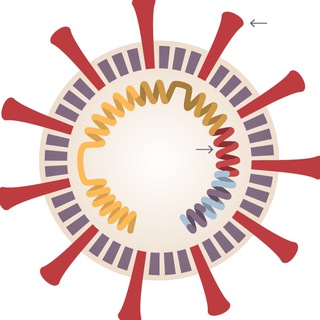
Vaccine Related Videos
2,143 Members () -
Group

🇦🇿KANALLAR QRUPLAR🇦🇿
1,382 Members () -
Group

⁽♔₎┋الـرماد و الـثلـج..🖇
820 Members () -
Group

طب عام وجراحه ..اطباء مهد الحياه
5,551 Members () -
Group

Pîrêñçê Sãbå£ãr Xv
2,678 Members () -
Group

لـ صديقةِ الروُحⒷ~💙
5,606 Members () -
Group

al Volante
1,808 Members () -
Group

برسد بدست دلبر | تک بیت
1,242 Members () -
Group

صدا و سیمای استان اردبیل
2,917 Members () -
Group

Доктор Аллерголог
4,664 Members () -
Group
-
Group

تعلم اللغه الانجليزية English🔡
1,534 Members () -
Group

طٌـفُوُلَيّةُ آلَرَوُحً 💜🌷
328 Members () -
Group

طفولية💙
3,141 Members () -
Group

آموزش آرایشگری میکاپ💄شینیون👱♀بافت👩🦱کوتاهی💇♀دیزاین ناخن💅
11,885 Members () -
Group

بکس پی ام | Pm_Bax
3,286 Members () -
Group
-
Group

نكت وتحشيش عراقي
15,669 Members () -
Group

بَوْحُ الرُّوْحِ ❤💙
887 Members () -
Group

𝐒𝐌anime🦋
4,596 Members () -
Group

Cardiology
2,796 Members () -
Group

ربيع
114,807 Members () -
Group

Dentist and Medical Information ❤
4,897 Members () -
Group

دورة القرآن الكريم في تطوير الذات✔
446 Members () -
Group

القرآن سُقيا القلب ❤️
1,401 Members () -
Group

_مَشــّــاعِــر صَــــ❤️ﺂدِقْة…
473 Members () -
Group

😈_HACKER–CHAT_😈
446 Members () -
Group

أسئلة دينية🌸اختبر معلوماتك👍
9,648 Members () -
Group

💛 عبارات عميقة 💛
3,147 Members () -
Group

Куда прешь?
772 Members () -
Group

🌸| Qizlar_Uchun_Rasmlar |🌸
27,493 Members () -
Group

إتقوا اللہ حق تقاته ۔۔۔۔✍
58,322 Members () -
Channel
-
Group

دورات تدريبية 2021
574 Members () -
Group

تناسب اندام ،چاقی و لاغری حیدری 💛
1,344 Members () -
Channel
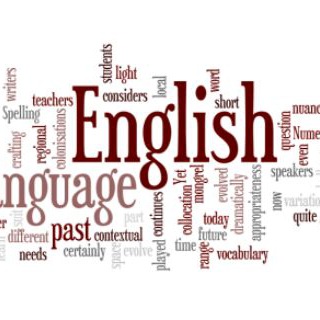
Learn English 📖📏📐📌📎
3,313 Members () -
Channel

Любопытство против страха
408 Members () -
Group

Carding Squad
9,324 Members () -
Group

🌐 ELC
843 Members () -
Group

REIN PUBG MOBILE STORE
669 Members () -
Group

☕МИР ПРИНТОВ НА КРУЖКИ/ФУТБОЛКИ☕
1,982 Members () -
Channel
-
Group

𝙸 𝙻𝙾𝚅𝙴 𝙷𝙴𝚁 .
14,178 Members () -
Group

کتابستان برق و کامپیوتر
10,566 Members () -
Group

فـقـد الاحــبــه ♡
8,127 Members ()
TG USA Telegram Group
Popular | Latest | New
To do this, head over to Telegram’s settings by sliding over the hamburger menu from the left of the app. Here, choose ‘Settings’ and then click on ‘Chat Settings’. In this menu, you will see a number of themes and colour options to choose from. Further, you can also change the curve on message boxes and font size. Appearance section in Telegram And now you have your own newly themed Telegram. There are so many themes on the Android Themes channel that you can change them daily and still won’t run out of them in years, so enjoy!!
To access this feature, swipe right on the homepage and tap on “Saved Messages”. This is your personal space, where you can send as many files as you want to store on Telegram Cloud and then access them from any device, including Mac, PC, and Linux computer. Generic Telegram stickers on the Honor View 20 on a carpet. To create your own theme, tap the three-dot button (Android) or go to Chat Themes (iOS) and choose Create new theme. Here, you can create your own look if you don't like any of the default options. Telegram has announced a host of new features for its users. The social messaging app is getting features like Status emoji, Infinite reactions, improved login flow and others. Some of these features are available for all users, while some are available for Premium members only. Here’s a look at all the features that are coming to Telegram
Use Hashtags to Organize Your Chats On desktop applications, chat folders are displays in the sidebar. In the mobile app, these folders are arranged in tabs that can be easily swiped between. The company also makes its API publicly available for free and invites developers to create clients on other platforms. Users can also create custom bots, themes, stickers, and more free of charge. Premium Faster Downloads
To change your default folder, press and hold a folder in your chat list > Reorder > and drag your preferred folder to the first space. Share location live
Warning: Undefined variable $t in /var/www/bootg/news.php on line 33
US