Telegram US Group List 206
-
Group
 692 Members ()
692 Members () -
Group

المثقف العربي /النجاح والتميز
368 Members () -
Group

Mansourzabetian
20,618 Members () -
Channel

كولومبيا 🐸♥
400 Members () -
Group

Blackrocks Pro 🏆
865 Members () -
Group
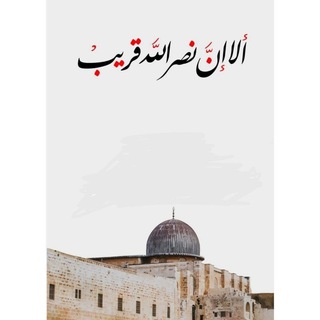
زمن الغرباء 🍃
1,150 Members () -
Channel

Scarlet Cloud Announcement
528 Members () -
Group
-
Group
-
Group

#заброшеннаябеларусь
1,854 Members () -
Group

صوتيات القران الكريم (MP3)
1,580 Members () -
Channel

قناة محبي ام البنين
453 Members () -
Group

احمد الداوودي
70,821 Members () -
Channel

[]•Kɪɴɢ Dᴀʀᴋᴏ Fʀᴇᴇ-Nᴇᴛ•[]
362 Members () -
Channel

Околоайтишник
384 Members () -
Group

Сообщество потребителей энергии
1,188 Members () -
Channel

Лекции в Москве
1,077 Members () -
Channel
-
Group

MedLight - Cases
2,747 Members () -
Group

ኢትዮጵያ የዓለሙ ገዢ
6,946 Members () -
Group

المرأة المسلمة
423 Members () -
Group

YG ENTERTAINMENT
1,010 Members () -
Group
-
Group

Wetopia community
562 Members () -
Channel

حالات وتس اب 😘رمزيات 🤣كلش حلوه 🥰؛
382 Members () -
Group

[ELITE SSH BRASIL]
1,761 Members () -
Group

𝐑𝐎|لسعادتك✨
3,559 Members () -
Group

يـٰمٰہٰٖاٰنٰہٰٖيـٰهۃ كٰہٰٖ̲شـخٰہٰٖهۃ ،👌🏽🌼'ء
720 Members () -
Group
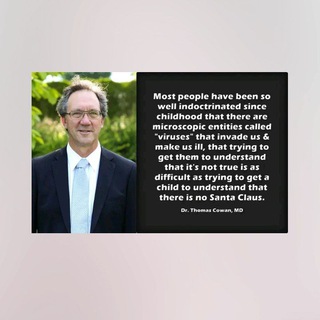
TruthMayScareYou
4,314 Members () -
Group

🇩🇿 𝐃𝐓𝐇 ™ 𝐌𝐎𝐃𝐒 🇱🇾
1,445 Members () -
Group

Baju sweater seluar murah
1,902 Members () -
Channel

شبکه فارسی PMC
805 Members () -
Channel

آموزش حسابداری
4,536 Members () -
Group

Ⓦ احبتت طفلة.!/sω
681 Members () -
Group

Champ Looters
10,023 Members () -
Group
-
Channel

: فقداوُي ☕️ .
2,091 Members () -
Channel

ستوريات و حالات و رمزيات
366 Members () -
Channel

عيش الحياة 🖤
549 Members () -
Group
-
Group

加州-洛杉矶 生活 移民
461 Members () -
Group

الشاعر الحسيني حميد الشمري
2,205 Members () -
Group

🌹نغمه هزاردستان🌹
15,439 Members () -
Group

Рынок домашней продукции
1,349 Members () -
Channel

ئاوازی بێ مووزیک
1,915 Members () -
Group
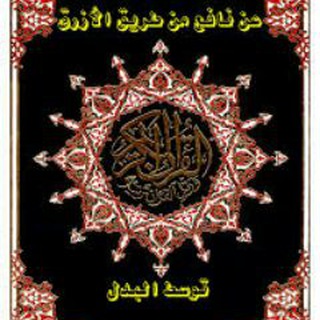
مصحف ورش (ارباع) الحصري رحمه الله
1,773 Members () -
Channel

PUBG HACK AND APK CRACK
436 Members () -
Group

jio下的小地雷
1,077 Members () -
Group

شبکه خبر | IRINN
98,269 Members () -
Group

⛩¦ انميات مكتملة ¦⛩
1,065 Members () -
Group

French Montana
1,260 Members () -
Group
-
Group

سجاد الربيع
383 Members () -
Group

J Balvin Music ♪
4,133 Members () -
Group

🌸 همسران خوب 🌸
9,632 Members () -
Group

软件下载频道
5,051 Members () -
Group

☘طبیعت دالاهو☘
810 Members () -
Group

Владимирские новости
4,258 Members () -
Channel

Henshin Music
967 Members () -
Group

Big Bang FinTech
979 Members () -
Channel

🇮🇳 GAMEZPRO OFFICIAL 🇮🇳
5,358 Members () -
Group
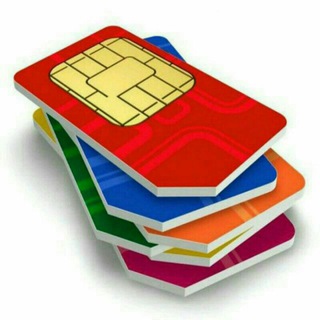
توزيع ارقام وهميه
1,464 Members () -
Group
-
Channel

PMT CRACK FOR ROOT🇷🇺
875 Members () -
Channel

ከአብሬት መንደር በካሊድ ኡመር ቻናል
2,858 Members () -
Group

Aprender sueco
315 Members () -
Group
-
Group
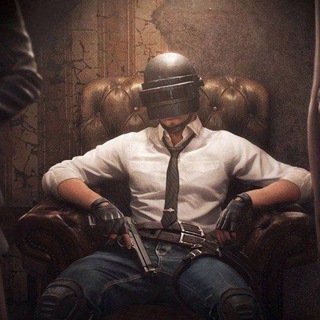
☠𝔻𝔸ℝ𝕂 𝕊𝔼𝕀𝔻☠
825 Members () -
Group

إذا اشتد الظلام فالقائد محمد ﷺ
468 Members () -
Group

LPM YOUR PROMOTE 2
605 Members () -
Group

تَنَفَّــــَــــس
2,522 Members () -
Group

ANNA K
512 Members () -
Group
-
Group

Sana Barzanje
36,391 Members () -
Group

نكــــت وفقـــــرات 🌸😂
590 Members () -
Channel

AndroGaмєr
5,444 Members () -
Channel

ألثـــــقه عـــنوان ⇣♥️
1,437 Members () -
Group

ৢۜ͜͡✟MUNDO HACKERৢۜ͜͡✟
407 Members () -
Group

Observer Research Foundation
16,021 Members () -
Group

Казинформ
16,435 Members () -
Channel

𖥻 𓆩سـېـࢪّڵـﯛ𓆪
638 Members () -
Channel

العَزِيزُ المَفقُود - القناة الرسمية
1,497 Members () -
Group

OpenBullet Configs
1,240 Members () -
Group

بياض الغيم 👑🇸🇦
757 Members () -
Channel

Hacking is passion 😈
500 Members () -
Group

WeOwn (CHX) community channel
301 Members () -
Group

اندیشه انتقادی
5,065 Members () -
Group

🇹🇷ردیاب ،اریس 17
8,718 Members () -
Channel
-
Group

Офіс Президента
119,216 Members () -
Channel

SOUNDCLOUD
703 Members () -
Group

" دهه پنجم "
1,865 Members () -
Group

На гребне/Под войной #УкрТґ
1,084 Members () -
Channel

💭
605 Members () -
Group

سهامداران
1,258 Members () -
Group
-
Group

⚡ПЕРВЫЙ ОПЕРАТИВНЫЙ
411 Members () -
Group
-
Group
-
Group

گـــربـلاء الحُســـيـن
968 Members ()
TG USA Telegram Group
Popular | Latest | New
To do this, choose the items you want to send and tap on the three-dot menu. Now select “send without compression”, and you are good to go. Have you ever needed to change your phone number but worried about transferring all your contacts and other information to the new number? While this can be a lot of work, Telegram does it all for you. You can easily change the phone number attached to your account without losing any of your chats or contacts. View Search Results in List View
Telegram Messenger Tricks for Better Communication Another great option in groups or channels is being able to pin messages. Tap a message and choose Pin to keep it at the top of the chat, where everyone can easily reference it. The feature is available to Premium users starting today. To set emoji statuses, tap the Premium badge at the top of your chat list or go to Settings to change status. Press and hold an emoji to set a status for a specific duration. Usernames
Telegram’s core functionality is the same as most other messaging apps: You can message other Telegram users, create group conversations, call contacts, make video calls, and send files and stickers. However, there are a few specific features that make it work differently from other chat apps. Any user can upload large files and media, each up to 2 GB in size and enjoy unlimited storage in the Telegram Cloud for free. With Telegram Premium, subscribers will now be able to send 4 GB files – enough space for 4 hours of 1080p video, or 18 days of high-quality audio. To edit photos/videos, click on the “attach file” and select a file from the gallery, or capture a new one from the camera. Once you do that, you will see various options to edit the file before sending it. You can crop the picture, adjust colors, exposure, contrast, and add emojis and text to videos. To mute a chat in Telegram, head over to the chat in question. Next, tap the name at the top and then hit the mute button.
With the latest updates, Telegram also allows users to have multiple accounts. This is great for people like me who like to keep their work and personal accounts separate. To add a new account, tap on the arrow beside your name and tap on Add Account. According to the official Telegram FAQ section, You can create secret chats that use end-to-end encryption. This means only you and your chat partner can read those messages.
Warning: Undefined variable $t in /var/www/bootg/news.php on line 33
US