Telegram US Group List 2059
-
Group
 634 Members ()
634 Members () -
Group

جانبی برتر بانه
6,622 Members () -
Group

ENTCLASS CHANNEL
61,575 Members () -
Group

Crypto Investment
15,416 Members () -
Group
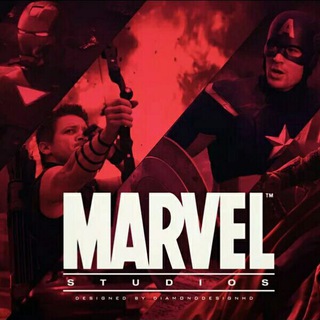
MARVEL STUDIOS™🎬
2,446 Members () -
Group

شـــــxnc.4ــــ𖤓👑
658 Members () -
Group
-
Group

Golang技术讨论群
706 Members () -
Group
-
Group

🌊 kojima's shit | Аниме эстетика
4,970 Members () -
Group

خبرفوری
75,581 Members () -
Group

صفیر دانشجو
1,129 Members () -
Group
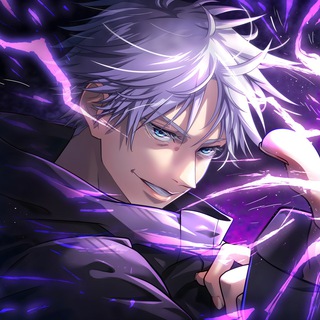
Anime Stickers
1,798 Members () -
Group

عزیز دل خدا :)
416 Members () -
Group

English movies ☆ ☆ ☆ british&american
4,632 Members () -
Channel
-
Group

PROMOSI eNUUR
2,254 Members () -
Channel

Cash Out Free Channel
1,865 Members () -
Group

Красота | Здоровье | Секреты
1,798 Members () -
Channel
-
Group
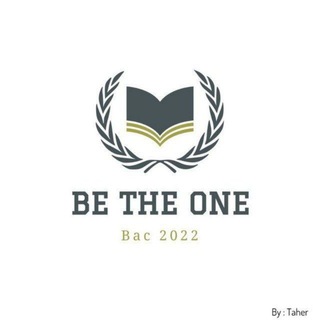
ملفات بكالوريا علمي | Be the one
2,198 Members () -
Channel
-
Group

. شرووحَات 𖢆 .
2,395 Members () -
Channel

Hacking et Formation Gratuite
841 Members () -
Channel

Фактограм
12,308 Members () -
Group

ЛДПР в ЮВАО
1,413 Members () -
Group

Digital Learners
2,056 Members () -
Group

Ajva Xurmo Market! ®️
2,545 Members () -
Group

Bokep 69
1,004 Members () -
Group

گروه هوافضای پارس
414 Members () -
Group

هيثم الحويني
55,638 Members () -
Group

𝐆𝐞𝐧𝐢𝐮𝐬 𝐓𝐰𝐞𝐞𝐭
1,161 Members () -
Channel

Tel Aviv Daily
595 Members () -
Group

الاركويش الاخبارية
13,827 Members () -
Channel

𝚀𝙰𝚁𝙰𝚀𝙰𝙻𝙿𝙰𝚀𝚂𝙷𝙰 𝙿𝚁𝙸𝙺𝙾𝙻🤣
4,526 Members () -
Channel

POWER BOMB
9,962 Members () -
Group

عظیم حسن زاده (جامعه شناس)
740 Members () -
Group
-
Group

ایرانیان فرانسه
3,195 Members () -
Group

Ногти | Маникюр
328 Members () -
Group
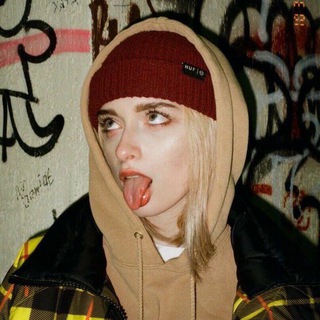
🌱☕ᎠᎥᎽsᎶᎥᏒᏞs☕🌱
6,762 Members () -
Channel

Uranium Cash
37,930 Members () -
Group

وظائف قطاع غزة
6,778 Members () -
Channel

PROMOTE TIKTOK ROLEPLAYER
11,243 Members () -
Group

Substratum Link Portal
3,032 Members () -
Group
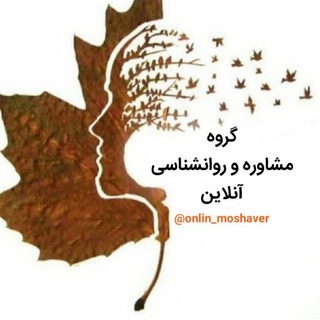
روانشناسی،مشاوره، توسعه فردی،کوچینگ
760 Members () -
Channel

红狐官方【求职/甩人/中介/招聘/曝光】频道
322 Members () -
Group
-
Group

Мастер Чат
2,097 Members () -
Group

Redmi Note 7/7S Photography | OFFICIAL
3,801 Members () -
Group

شعر و ادب
11,465 Members () -
Group

Мастер
448 Members () -
Group
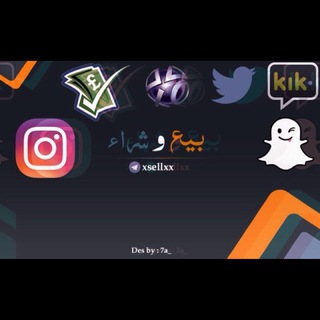
بيع💰 شراء🔰
311 Members () -
Group

Молдавская политика
5,977 Members () -
Channel

видео совмы🍑
303 Members () -
Group
-
Group

افــــــق رویـــــداد
15,387 Members () -
Channel

🦋𝐋𝐢𝐟𝐞🪐
749 Members () -
Channel

JANGAN UNSUBS NGENSOT
2,517 Members () -
Group
-
Group
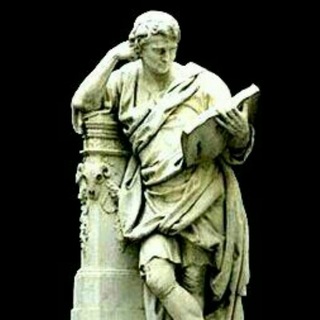
آرشیو راز هستی
349 Members () -
Group

WALLPAPERS CHAT GROUP
1,151 Members () -
Channel

Soon
1,635 Members () -
Group

Scaleswap - #StandWithUkraine 🇺🇦
18,456 Members () -
Group

Arche Russian
1,013 Members () -
Group
-
Group
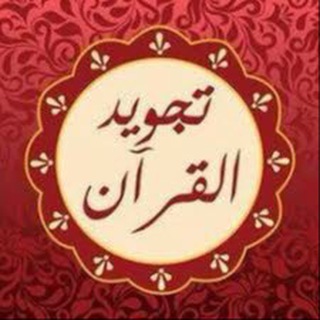
تلخيص كتاب التجويد المصور وشرح الجزرية & باوارث
1,225 Members () -
Group

فارکس_باینری آپشن
20,576 Members () -
Group

On Going Meen
354 Members () -
Group

Munchenia_live
559 Members () -
Group
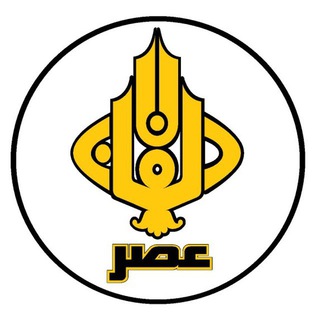
عصر دلفان
20,826 Members () -
Channel
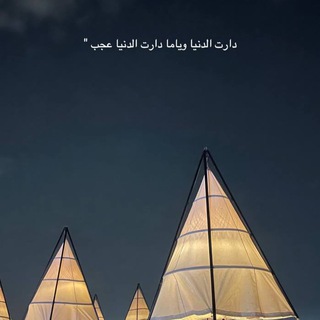
لِــ قَـمَـَََريًَِِ 💙
682 Members () -
Group
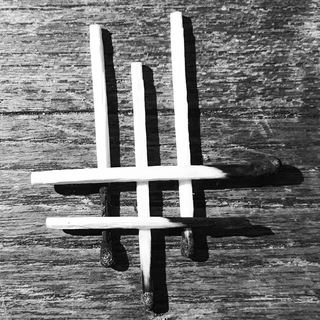
Discography
500 Members () -
Group

وكالة أنباء العراق الدولية - واعد
1,585 Members () -
Group
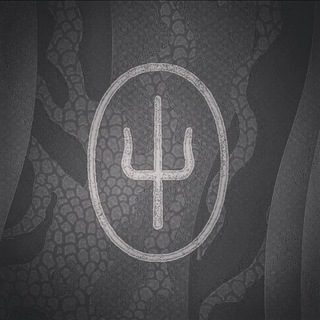
TWENTY ONE PILOTS
918 Members () -
Channel

☄ᴅᴀʀᴋ ⚡️ ᴛʀᴇɴᴅᴢ☄
5,013 Members () -
Group

HACKED TV Chat
993 Members () -
Channel

♕︎ 𝙹𝙰𝙿𝙰𝙽 𝙿𝚁𝙾𝙼𝙾𝚃𝙴 𝚁𝙿𝙰 ♕︎
2,002 Members () -
Channel

محافظ دورهمی مادران
1,551 Members () -
Channel

🌷ተዉጂሐት ሊል_ሙእሚናት🌷
3,010 Members () -
Channel

- وأَتقُوا اللَّه .
346 Members () -
Group

FuCk LiFe 🖤⚓️
1,237 Members () -
Group

нẸiŁKᖇä𝕦Ť𝐞ᖇƑẸE
4,589 Members () -
Group

Anime Cultured people
601 Members () -
Group
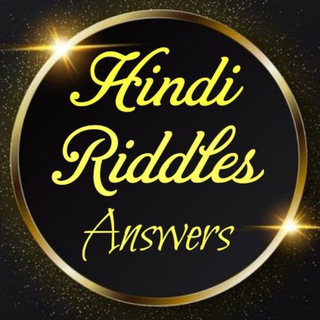
Hindi Riddles Answers
2,541 Members () -
Channel

بانک زبان
625 Members () -
Group

Shopping Center
3,483 Members () -
Group

برنامه امتحانات ( دانشگاه پیام نور )
10,398 Members () -
Group

Sнᴀyᴀn Cyвer ™
6,111 Members () -
Group
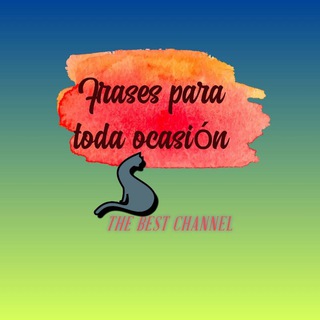
Frases para toda ocasión.
2,613 Members () -
Group

انجمن پیام نوریها
48,461 Members () -
Group

خدمات آنلاین تلگرام
1,849 Members () -
Group

ኢስላማዊ ጥያቄ እና መልስ
13,269 Members () -
Group

TroJanz Help DesK
3,556 Members () -
Group
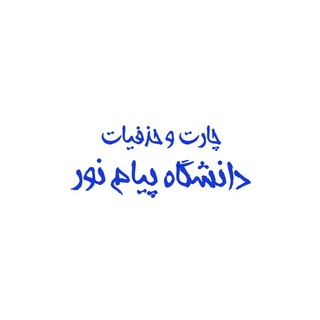
چارت + حذفیات ( دانشگاه پیام نور )
18,135 Members () -
Group

چت روم پیام نوریها
15,646 Members () -
Group

AdIndex Asia
5,805 Members () -
Channel

Die helfende Hand🤝🇩🇪🇺🇸🗽
4,070 Members () -
Group

Люпин [АниЛибрия]
15,426 Members () -
Group

Agromart
4,948 Members ()
TG USA Telegram Group
Popular | Latest | New
So, if you want to create different chat folders on Telegram for your use case then follow along. Open the hamburger menu and move to Settings -> Folders. Here, tap on “Create New Folder” and give a name like personal, work, fun, unread, etc. After that, add the chats that you would like to appear in this folder. Similarly, you can add the kinds of chats that you don’t want to be grouped under this folder. This way Telegram will learn your preferences. Now, the main screen will move to a tabbed UI making it easier to use and manage Telegram. How awesome is that? Telegram Saved Files To create a channel, right swipe on the homepage, and tap on “New Channel”. Provide your channel name, description, select channel type, and create a unique URL. That’s it.
Use Hashtags to Organize Your Chats Tap your profile picture here to see everything you've uploaded in the past. You can scroll across them; tap the Set as Main Photo option that appears on the top-right menu (as three dots on Android or Edit on iPhone) to set an older image as your current profile picture. Is Telegram safe to use? This kind of feature can make conversations more orderly while increasing the value of each individual message. You can enable this option from the “Group Permission” section. Keep it on forever, or toggle as necessary to throttle rush hour traffic.
Share My Live Location continually updates that chat for the period you specify. Be careful about giving away too much information when using this. Secret chats The cool features of Telegram aren't all so serious, though. Check out how to make your own Telegram stickers if emojis aren't enough. To enable it, go to “Settings”, “Data and Storage”, and turn off automatic download “when using mobile data” and “when roaming”. You will also see options to turn off autoplay “GIFs” and Videos”.
Share Live Location 1b Take Control of Telegram Privacy and Security
Warning: Undefined variable $t in /var/www/bootg/news.php on line 33
US