Telegram US Group List 2054
-
Group
 335 Members ()
335 Members () -
Channel

وظائف للمهندسين jobs4eng
1,043 Members () -
Group

Мои подкасты и аудиокниги
39,566 Members () -
Group

💛 STOR!AT | ستـوريات
34,900 Members () -
Group

💥گروه پارچه سرای آیلین💥
542 Members () -
Group

💖💫💫حـــياة❤️ قلــــبي💫💫💖
3,087 Members () -
Group

🐶 Historia ZUBY PALOMITAS
3,389 Members () -
Group

Techno-Hub
376 Members () -
Group

💳 Sanato Ccs import 💳
495 Members () -
Group

لفقيدي💔🥀
2,146 Members () -
Group

آيات قرآنية وأدعية إيمانية 🤲
519 Members () -
Group

😂😅 پێکەنین 😅😂
3,794 Members () -
Group

Иконки Stories
2,267 Members () -
Group

Conferrers Shop
358 Members () -
Group

⚜️ℑ𝔯𝔦𝔰 𝔖𝔢𝔨𝔞𝔦 | آیریس سکای ⚜️
25,539 Members () -
Group
-
Group

TOP ODDS 2021💯💯
3,201 Members () -
Group

لا شيء مستحيل...💙🌏
694 Members () -
Group

MEM, ConfigMgr, Intune
1,250 Members () -
Group

تطبيقات الـعـامـري
820 Members () -
Group

مدیکال بیوشیمی
7,940 Members () -
Group

- المُصحَف.
1,736 Members () -
Group

X.D 🎥 فيديوهات منوعة 🎥
13,053 Members () -
Group

Ален Симеонов
10,727 Members () -
Group

Séries Clássicas Online
16,286 Members () -
Channel

polarr info
304 Members () -
Group

سـكرْ وسـط♡
1,661 Members () -
Group

ВКУ🍜НЫЕ ВИДЕ🍩РЕЦЕПТЫ !
821 Members () -
Group

✘ 𝙄𝙈𝙋𝙀𝙍𝙄𝘼𝙇 𝘽𝙄𝙉'𝙎™ ✘
6,411 Members () -
Group

اكتئاب كاتب 📉
884 Members () -
Group

𝙹𝙾𝙷𝙽 𝙺𝙸𝙽𝙶 𝚅𝙸𝙿 〄.
372 Members () -
Group

سكة فرح ❤
309 Members () -
Channel

Pausa Cinema 🍿
1,534 Members () -
Group

کرب و بلا | Karbobala
2,326 Members () -
Group

غلوبال انفوغرافيك
2,431 Members () -
Channel

ADMIN
363 Members () -
Channel
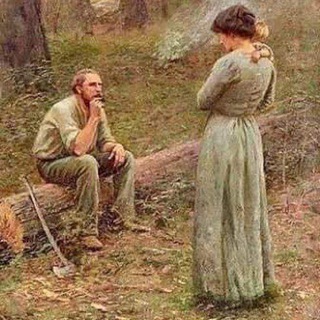
رسائل لِـ غائب.
1,325 Members () -
Group
-
Group

🌍 TERREMOTI 24 🌋
5,817 Members () -
Group

GURU BHAI™
13,845 Members () -
Group

علىٰ قيد الحياهہ
1,140 Members () -
Channel

اخر شيلات ابو حنظله 2021✔
2,115 Members () -
Channel

4𝐋𝐒x𝐒𝐂𝐑𝐈𝐌𝐒 | 𝙵𝚃𝚆 🌐
10,925 Members () -
Group

دکتر شریعتی
5,372 Members () -
Group
-
Group

INTRADAY TADKA
914 Members () -
Group

PornoMemes
80,298 Members () -
Group

Академия Реальных Мемов
577 Members () -
Group

اقتباسات حالات كتب روايات ✔︎
3,467 Members () -
Group

Правильный Взгляд
591 Members () -
Group

💣» 𝑰𝒏𝒎𝒐𝒓𝒕𝒂𝒍 𝑻𝒂𝒕𝒕𝒐𝒐𝒔.
462 Members () -
Group

НОД группа
565 Members () -
Group

𝐓𝐡𝐞 𝐓𝐡𝐞𝐦 - 𝐁𝐚𝐜𝐤🌼
893 Members () -
Group

Заметки космического психолога
544 Members () -
Group

A班H系分享群
1,589 Members () -
Group

ضحك وناسة - فيديوهات
5,290 Members () -
Group

چت وپست دهه60.70
517 Members () -
Group

جَنَت|| Lgьt Rainьow
1,298 Members () -
Channel

تبلیغات منطـــــــقه آآآزاااد
460 Members () -
Group

Живые открытки
1,788 Members () -
Channel

图:stickeries。 ָָ࣪✮
1,294 Members () -
Group
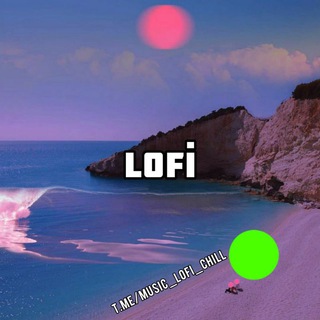
🌊🏔
15,082 Members () -
Channel

猎头频道 - 菲律宾人才求职,人事甩人,HR招聘
633 Members () -
Group

𝐔𝐏𝐒𝐂 𝐓𝐄𝐗𝐓 𝐂𝐔𝐑𝐑𝐄𝐍𝐓 𝐀𝐅𝐅𝐀𝐈𝐑𝐒 🎯™
17,215 Members () -
Group
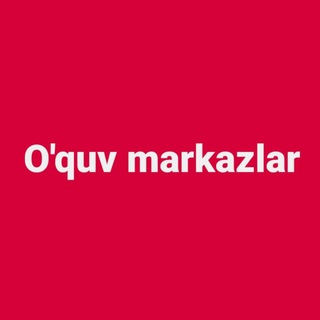
O'quv markazlar NTM
823 Members () -
Group

گروه جامع پرستاری و مامایی
563 Members () -
Group

•𝚅𝙰𝙼𝙿𝙸𝚁𝙴 𝙾𝚁𝙶𝙸𝙽𝙰𝙻𝚂🩸ᝰ•
595 Members () -
Group

Путешествия по жизни hellofriend
996 Members () -
Group

Películas HD®
96,438 Members () -
Group

Ingliz tili audiodarslari
6,582 Members () -
Group

حالات وتصاميم جهاديه
304 Members () -
Channel

‹ضمیرِ مفردِ غائب›
1,022 Members () -
Group

تعلم المحاسبة
15,301 Members () -
Group

Реальный Футбол LIVE
165,622 Members () -
Channel

Fiewin envelopes and prediction
383 Members () -
Group

❲• Delbarune Shop💄🛍 •❳
19,658 Members () -
Group

عِلْمٌ وَجِهادْ
1,036 Members () -
Group

سنتر السادس | Al-Santer
238,292 Members () -
Channel

فیلمهای مرمرباف
1,452 Members () -
Group

Tv2Us
960 Members () -
Group

Harem & Ecchi Animes
25,710 Members () -
Group

اموزشهای ثبت نامی نیره😍
465 Members () -
Group

شروحات،وبرامج 🇮🇶.
505 Members () -
Group

نكت يمنيـهہ🌚😹🔥
6,197 Members () -
Group

کانال افزایش سرمایه
64,688 Members () -
Group
-
Group

كل ما يحتاجة طالب الطب
7,005 Members () -
Group

🎵ℝ𝔸𝔻𝕀𝕆 𝕊𝕆𝕌ℕ𝔻 🎶
10,904 Members () -
Group

Ceci est notre croyance 1 (FEMMES)
8,127 Members () -
Group

ترامادول💜✨
1,177 Members () -
Group

🎧تعلم الانجليزيهEnglish🎧
443 Members () -
Group

پریست. پی اس دی. انواع فایلهای لایه باز
7,060 Members () -
Group

ЯМЫФургал Хаб (резерв)
453 Members () -
Channel

אפליקציות פרימיום 𝑆𝑑𝑎𝑟𝑜𝑡_𝑖𝑙 ᨖ
696 Members () -
Group

Peperiksaan PTD M41
1,595 Members () -
Group

منتخب اخبار شهرستان ملارد
534 Members () -
Group

Garam Bhabhiyaan🍓
502 Members () -
Group

تہعـٳهدٍنٍٳ عـلہى ٳلسير مـْعـٳً...💍💕
1,552 Members () -
Group

ألأعَظَم .
2,315 Members () -
Group

💎آلفا کنکور💎
2,560 Members ()
TG USA Telegram Group
Popular | Latest | New
To get going, open the Telegram app on your device. Then, head over to a chat and tap on the name of the chat at the top. To do this, head over to Telegram settings and choose ‘Folders’. Here you can create as many folders as you want and add both personal chats as well as groups and channels to any of the folders. You can also order the folders you just created, but note that the default ‘All chats’ folder will always be the first one. Do you enjoy using both light and dark modes? Telegram has an auto-night feature so the app doesn't blind you at night.
This is a handy feature for users who want to save disk space. To access it, go to the “Settings”, “Data and Storage”, and then tap “Storage Usage”. You will find four options: keep media on your device for three days, one week, one month, or forever. Edit Photos/Videos Before Sending Them To use live locations and proximity alerts, go to the contact’s chat window and tap on the ‘Attach’ icon shaped like a paperclip. Choose the location button here, and choose ‘Share my Live Location’. You will be able to send live locations for either 15 minutes, 1 hour or 8 hours. While all Telegram chats are client-server encrypted, default chats are still stored on Telegram's servers. This conveniently allows you to access your messages on multiple devices, but it might raise privacy concerns.
This is useful when you are on your way to a meeting or trying to coordinate with friends at a large event. Rather than sending static locations every minute, you can share your live location with your friend circle for 15 minutes, 1 hour, or 8 hours. Of course, you can stop sharing at any time. Turn Off Notifications for Individual Contacts It’s that simple. Open the chat and find the attachment button at the bottom of the chat. Then, click on Location and choose to “Share my live location” with your custom time period. Besides these security enhancements, you can set a self-destruct timer of duration varying from one second to one week. Furthermore, you or the other person cannot forward messages that you receive within the Secret Chat and taking screenshots (or screen recordings) is completely blocked. Currently, the Secret Chat is limited to conversations between only two people and Secret Groups are not supported within Telegram.
Voice messages can be converted to text for those times you don't want to listen, but want to see what it says. You can rate transcriptions to help improve them. To lock a chat go to Settings->Privacy and Security->Passcode Lock and enable it. Once you create a passcode and enable it, you will be able to lock and unlock your chats by tapping on the lock icon at the top right of the app.
Warning: Undefined variable $t in /var/www/bootg/news.php on line 33
US