Telegram US Group List 2051
-
Group
-
Group

SADGOD 🖤🖤🖤
1,425 Members () -
Group

Bitcoin Ve Altcoin Türkiye 🇹🇷
10,587 Members () -
Group

14 полк ЗСУ
4,416 Members () -
Group

All in one channel entry
7,304 Members () -
Channel

☣ خمط وتغير الحقوق ☣
3,873 Members () -
Group

عَلَى خُطَى السَّلَف نَسِير
697 Members () -
Group

#лавyou
881 Members () -
Group

passion🌼شغف
1,292 Members () -
Group

ماجد المهندس
2,844 Members () -
Group

فصطول ♪
591 Members () -
Channel
-
Group

🎭/ WORLD PREMIUM REMIX /🎭 ༒᭙.ρ.ᠻ.༒
32,063 Members () -
Group

La vita in GIF
393 Members () -
Group

Video_zist(Dr.Abolhasani)
2,676 Members () -
Group

لك أنتي
856 Members () -
Group

تجمع أحباب الزهراء ع ( 1 )
2,525 Members () -
Group

فهرست الدروس📚
7,409 Members () -
Group

StockChat💭 講股精華區🌟
488 Members () -
Group
-
Group

Current Affairs Adda
3,420 Members () -
Group

كهرمان💚💓🌸
377 Members () -
Channel

༆𝐊𝐈𝐍𝐆𝐆𝐀𝐌𝐈𝐍𝐆𝐈𝐃 🇮🇳
1,072 Members () -
Group
-
Group

Razi GP
443 Members () -
Group

غــرآم المُحبين
5,773 Members () -
Group

Топовые Обои
5,036 Members () -
Group
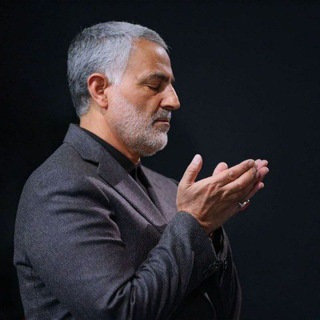
شهید حاج قاسم سلیمانی
30,194 Members () -
Group
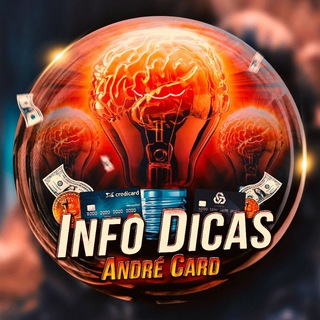
Info Dicas André Card Store
3,896 Members () -
Group

𝗦𝗨𝗣𝗣𝗥𝗘𝗦𝗦𝗜𝗢𝗡 ッ
866 Members () -
Group

قناة أبي يحيى الدعوية
461 Members () -
Group

مجله الکترونیکی تخصصی شعر چرو
1,298 Members () -
Group

Добрый пиарщик
624 Members () -
Group

أطْيافٌ راحلهْ .
91,413 Members () -
Group

Osiyo butik
45,871 Members () -
Group

"بِأيّ قَلْبٍ تَلقَاهُ! 💚🌱"
2,430 Members () -
Group

مكتبة كتب و روايات pdf 📕📕
1,102 Members () -
Group

Unlimited package📍
721 Members () -
Group

Bitcoin Black English (BCB)
2,557 Members () -
Group

جمالك سيدتي
2,524 Members () -
Group

猎豹客服总群
3,086 Members () -
Group

Мій Харків 💙💛
5,970 Members () -
Group

Economía Para Profesionales
483 Members () -
Group

🤎🩺️تحفيز الهمم 🥰
2,639 Members () -
Group

طب اسنان
5,061 Members () -
Group

🎀قـصـر السـلفـيـات🎀
5,532 Members () -
Group

ليطمئن قلبي
4,285 Members () -
Group

Худая я🧘♀️
33,874 Members () -
Group

حوش الجامعه🎓🎓📒🖊
1,523 Members () -
Group

A24 Films
2,493 Members () -
Group

𝑻𝒆𝒅𝒅𝒚.🤎
1,087 Members () -
Channel

τєγνατ нєℓρ𓂃 ࣪
656 Members () -
Group

UNION OF VISIONERY
558 Members () -
Group

Tʜᴇ Wʜᴇᴇʟ🔥💯
11,576 Members () -
Group

Bourse Max
8,331 Members () -
Group

РЕКЛАМА (ПОКУПКА/ПРОДАЖА)
530 Members () -
Group

Иконки и Ленты дизайнеров
1,342 Members () -
Group

رقـة الفـراشـه.💙✨˝
364 Members () -
Group

إبــداع لتصاميم 👩🏼💻💜
5,649 Members () -
Group

DᴏᴍɪɴᴏiR | כومـیـنو
328 Members () -
Group

Diqqat Savol !?!
2,269 Members () -
Group

نظـرة حـ♥ـب
341 Members () -
Group

ХК ЧАТ
609 Members () -
Group

بِيَاانو -PIANØ🌸
506 Members () -
Group

مفَتٌآحٍـ🔑ضٍحٍـگہ😹
2,574 Members () -
Group

የአብነት ት/ቤት የመወያያ ቡድን
627 Members () -
Group

نـجّـم قحطان ❤️.
477 Members () -
Group

شموخ يمانيه فيديوهات للشعراء والخواطر ♡♡
3,315 Members () -
Group
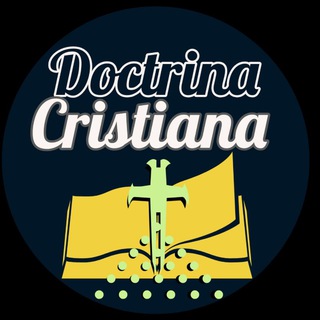
DOCTRINA CRISTIANA
821 Members () -
Group

اجمل المسلسلات
2,760 Members () -
Group

〄 خواطر من القلـ❤️ـب 〄
1,342 Members () -
Group

❜ 𝗳𝗼𝗿 𝗺𝘆 𝗴𝗶𝗿𝗹 🫐.
328 Members () -
Group

Sexy Juicy Bhabhi
1,684 Members () -
Group
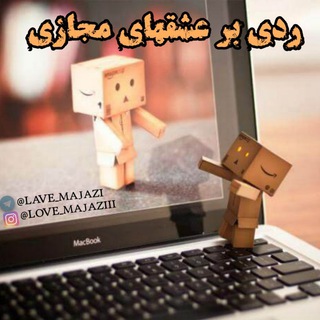
رَدۍبَرعِـشقهایمَجـازے👊❌
2,154 Members () -
Group

身份证【香港身份证】
495 Members () -
Group

پیوند عقل و عشق
131,297 Members () -
Group

𝗫 𝗛𝗶𝗻𝗱𝗶 𝗩𝗶𝗱𝗲𝗼𝘀 🙈
481 Members () -
Group

Kreis MenschSEIN
5,037 Members () -
Group

مُلهمه سارة حمدان ايجابيات
1,346 Members () -
Group

Тем временем на крыше
648 Members () -
Group
-
Channel

Индийский Кино 2020
526 Members () -
Group

لِـ يـُومِـيات أخّوينْ📍
664 Members () -
Group

من أخبار العرب
6,149 Members () -
Group

نحوه مشاوره و پرسش سوالات
2,916 Members () -
Channel

IT Chats English
354 Members () -
Group

کانال اهر ماهنیلاری
7,438 Members () -
Group

Dodasi.com (O'zbekcha)️️
7,879 Members () -
Group

Enen no Shouboutai ( Fire Force )
520 Members () -
Group

СпортРадар.kz
2,729 Members () -
Group

لـ المجيدي : ⁷8 .
1,891 Members () -
Channel

𝕊ℝ𝕀𝕊ℍ𝕋𝕐ℂℍ𝔼𝔸𝕋𝕊𝕋𝕆ℝ𝔼™
4,444 Members () -
Group

نكت قوه القوه😂
4,303 Members () -
Group

لـطافة 🌼🌵
29,774 Members () -
Group
-
Group

♥يا هَم العُمر ♥
2,839 Members () -
Group
-
Group
-
Group
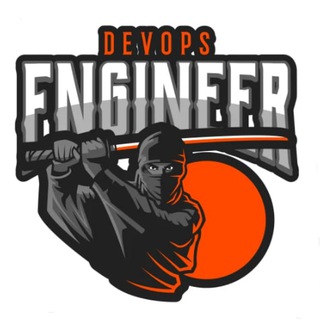
OrangeDevOps
900 Members () -
Group

《♤ ̶ʰ̶̶ᵉ̶̶ᵗ̶̶ᵐ̶̶ᵃ̶̶ᶰ̶̶₄̶̶₇̶ ◇♡》2
1,170 Members ()
TG USA Telegram Group
Popular | Latest | New
Yes, with the recent update, now you can add animated stickers of Telegram on both images and videos. We all love Telegram’s high-quality animated stickers and now you can bring life to still images using these popular animated stickers. However, keep in mind, after adding stickers, images will turn into GIFs and might lose some quality. So to use this feature, just select your image/video and tap on the “brush” icon at the bottom. After that, tap on the sticker icon and add animated stickers to your media. That’s it. Keep-Alive Service To edit photos/videos, click on the “attach file” and select a file from the gallery, or capture a new one from the camera. Once you do that, you will see various options to edit the file before sending it. You can crop the picture, adjust colors, exposure, contrast, and add emojis and text to videos.
Signal Vs. Telegram: Which Secure Messaging App Is Better? However, Telegram only uses this encryption in calls and in its “secret chats” feature, not in regular chats. Those are only encrypted client to server. Meanwhile, WhatsApp, the supposedly less secure service, has used end-to-end encryption in all messages, calls, and video calls since 2016. Also, it enables you to send the current location as well. But live location is much more valuable because it’s easy to find your friend or someone in a wide range of situations. The Bot API is a free and open platform, available to everyone. If you're looking to build your own bot, check out this page.
To get going, open the Telegram app on your device. Then, head over to a chat and tap on the name of the chat at the top. Change Phone Numbers 2b All usernames on Telegram have their own t.me/username links, making it easy to share public profile, group or channel anywhere on the internet. Every username will now have a new unique link format – username.t.me – for those who want to emphasize their name (or have trouble finding the / key). That would be lead to provide more benefits when accessing your Telegram chat from different devices you have.
After that, hit the More button (triple-dot icon) and choose Enable Auto-Delete in the popup menu. Next, choose the desired period of time like 1 day, 1 week, or 1 month. If you would rather want to go with a custom period of time, tap Other and then adjust the time. {}
Warning: Undefined variable $t in /var/www/bootg/news.php on line 33
US