Telegram US Group List 2050
-
Channel
-
Channel

.
6,529 Members () -
Group

روزنامه وقايع استان
4,798 Members () -
Group

تفحص خویش
19,406 Members () -
Group
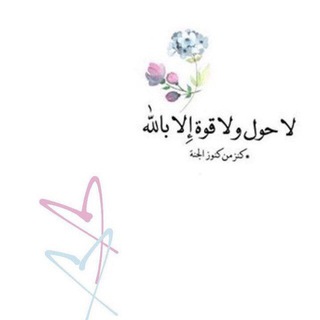
﮼طمأنينه📿🤍
1,100 Members () -
Channel
-
Channel

⌝ حـــــــــب ⌞
446 Members () -
Channel

🎬Cinema
833 Members () -
Group

طبیب طبیبان
1,677 Members () -
Group

Ha tunnel Files Explorers
24,838 Members () -
Channel

Aref Tech _ العارف تيك
858 Members () -
Group

Объявления Новосибирск
10,220 Members () -
Group

Abyssiniya Shopping Center
7,947 Members () -
Group

𝚆𝙷𝙾 𝙲𝙰𝚁𝙴𝚂?
813 Members () -
Group

🛑اطلاع رسانی ایران و جهان🛑
2,560 Members () -
Channel
-
Channel

🇮🇳CHEAT NINJA🇺🇲™HACK
4,926 Members () -
Group

Slava_Rodu_Velesa
1,203 Members () -
Group

XForex News™
14,680 Members () -
Group

SherriModa ملابس تركية سهرات
436 Members () -
Group

Поговорим...
4,343 Members () -
Group

О чем думают женщины
4,774 Members () -
Channel

yaoi audio/asmr
5,339 Members () -
Group

私𝙱𝙰𝙻𝙰𝙼𝚄𝚃
652 Members () -
Channel

CNL CONTA PREMIUM🔥
991 Members () -
Group

NADIN SEROVSKI
346,048 Members () -
Group

سجاد افشاريان / sajad afsharian
2,001 Members () -
Group

Genshin Impact Ita - News 🇮🇹
5,917 Members () -
Group

سماحة السيد محمدالرضا شرف الدين حفظه الله
2,759 Members () -
Channel

LUCIEN OFC
328 Members () -
Group

مناقشة اختبار ستيب📝
44,958 Members () -
Channel

TXT DARI HFC
2,112 Members () -
Channel

✧☽ 𝒹 𝓇 𝑒 𝒶 𝓂 𝒾 𝓃 𝑔 ☽
8,119 Members () -
Group
-
Channel

وكالة التلفزيون الايراني
2,582 Members () -
Group
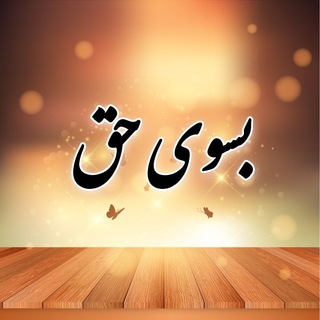
📣 بسوی حقیقت
3,324 Members () -
Group

Chat Estudos Devocionais Bíblicos Oficial 📖✝
338 Members () -
Group

DoDo Pizza Tashkent
1,969 Members () -
Group
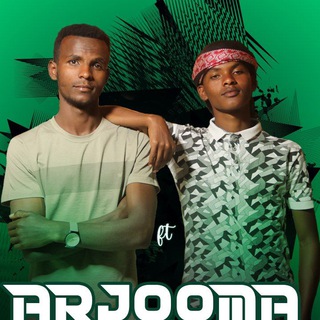
MUβΔRΣҜ ɮʀɨɢɦt 🎧group
362 Members () -
Group

کارگاه رایگان/freekargah
7,459 Members () -
Channel

GYIMIE NKOAAA 🤩❤️
2,961 Members () -
Group

دكتورة الشعر و البشره👩🏻⚕️💕
273,086 Members () -
Group

Лоботомия мыслей
353 Members () -
Group
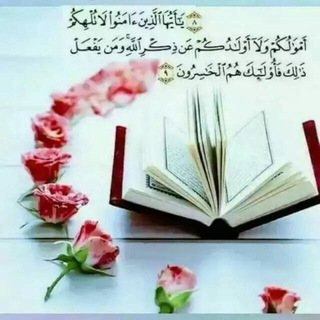
🌴ለወጣቶች ምክር🌴
3,976 Members () -
Group

• # فيٰཻـديُوهٱت انـٰسٓتآ •˛⁽ 😻🔞⇣
642 Members () -
Group

قناة الإضافة الخاصة بالفتيات
10,996 Members () -
Channel

Бесплатный AliExpress Refund
2,286 Members () -
Group

Theismschool
1,601 Members () -
Channel

👟﹫orbitfiles
1,595 Members () -
Group

خرائط_المعارك
1,956 Members () -
Channel

- 𝑮𝑰𝑭 𝑵𝑼𝑫𝑬
1,196 Members () -
Group

Huerto en Casa
784 Members () -
Group
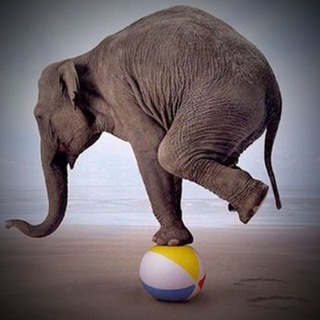
📢 QA — Load (job)
1,378 Members () -
Channel

CONFIGS BY JOEY
306 Members () -
Group

استند اسم و شمع چیترا🌸
2,662 Members () -
Group

منتظر القائم
381 Members () -
Channel
-
Group
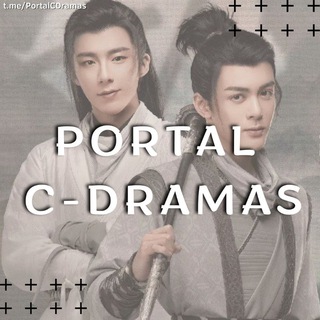
Portal C-Dramas
1,496 Members () -
Channel

Siyerden sorular 🦋
1,434 Members () -
Channel

ЛЮДИ ПРОТИВ LIVE
1,883 Members () -
Channel

tearless pain ❁
563 Members () -
Group

የሀበሻ ሳቅ™ ®
2,469 Members () -
Group

Dart Jobs
5,531 Members () -
Group
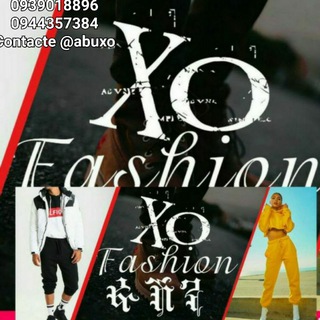
⌚👓XO FASHION 👞👟👕
8,119 Members () -
Group

BUKU SPM TERPAKAI
2,778 Members () -
Group

TAXI DIRECTO 24HRS en LA HABANA
1,084 Members () -
Group

🎀پکیج زیبایی_درمانی🎀
759 Members () -
Channel
-
Channel

BEAUTY BOX
2,194 Members () -
Channel

Твоё кино🍿 Может глянем чё?
1,411 Members () -
Group

ХАЧ TV
964 Members () -
Group
-
Channel
-
Channel

Frost fellows ◦
1,006 Members () -
Group
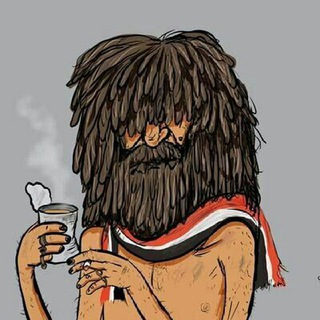
نواف حمد ناصر #مأرب
16,521 Members () -
Group
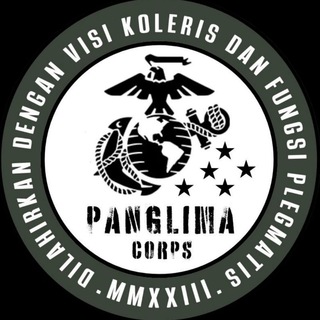
PANGLIMA
1,312 Members () -
Group

⏤͟͟͞͞𝙒𝙖𝙩𝙩𝙮𝙯 𝙞𝙧
486 Members () -
Channel

# N♡ELLE ★ 4RCH¡V3S % - hirmin
1,305 Members () -
Group

Формальные методы верификации ПО на практике
468 Members () -
Channel

NEILHACKINGHUBP
474 Members () -
Group
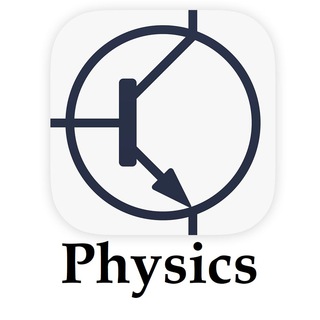
Physics.Math.Code
7,064 Members () -
Channel

♪PANTHER God♪Freenet•4PF•
334 Members () -
Channel

Авто Помощь
485 Members () -
Channel

🔥 Hip-Hop Headz ™
1,152 Members () -
Channel

لياليِنا ..
2,479 Members () -
Group
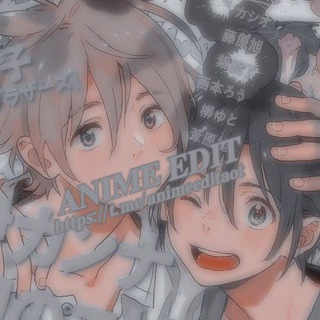
꒦꒷ 𝐀𝐍𝐈𝐌𝐄 𝐄𝐃𝐈𝐓┊🩹✧ ₊ ꜜ:
777 Members () -
Group

Quiz For All Exam™
52,778 Members () -
Group

🇬🇧 Англия чат
6,451 Members () -
Group

𝙺𝙾𝚁𝙴𝙰𝙽 𝙷𝙳 𝚂𝚃𝙰𝚃𝚄𝚂
9,012 Members () -
Group

ᴋᴏʀᴇᴀɴ ʜᴅ ꜱᴛᴀᴛᴜꜱ ᴄʜᴀᴛ™
776 Members () -
Group
-
Group
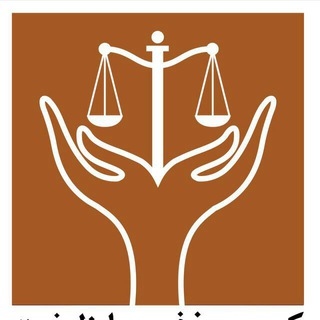
كانال كمپين حذف ظرفيت از وكالت
817 Members () -
Group

مكتبة الشيخ يوسف القرضاوي
2,438 Members () -
Channel

پکیج های آموزشی (رایگان)
20,453 Members () -
Group

PS Preloved Toys
909 Members () -
Group

Русская живопись
932 Members () -
Channel

﮼اعترافات،عاشق
829 Members () -
Group

الشَّهيد أحمد مَشلَب 🌻
1,015 Members () -
Group
-
Channel

کـۆشـــکیــ کچێـــكـــ❤️🦋
386 Members ()
TG USA Telegram Group
Popular | Latest | New
Telegram users will now be able to press and hold any items in the list to reorder them and change their priority – downloading the top file first. The platform supports two types of channels: public and private. The former can be found in search, and anyone can join them, whereas the latter can be joined only via invitation links. From suicide to graft: After power shift in Mumbai, key cases go on the b...
Telegram offers a few other handy options in chats. You can delete any message by long-pressing it, then hitting the Trash icon that appears. The app lets you delete messages at any time—even messages that the other person sent in a chat. Telegram supports two layers of secure encryption. Cloud Chats use server-client encryption while Secret Chats use an additional layer of client-client encryption. All content is encrypted in the same way — be it media, text, or files. Sometimes people interrupt you halfway through typing an important message, and you forget all about it—this where drafts come in handy. Your unfinished messages (drafts) are automatically saved and synced across all devices. Public groups can now enable join requests – allowing group admins to review new members before approving them to write in the chat. Users who open the group can tap Request to Join, adding their request to a list that only admins can access.
According to the official Telegram FAQ section, You can create secret chats that use end-to-end encryption. This means only you and your chat partner can read those messages. Connect With a Proxy Server On WhatsApp and other messaging apps, you can send uncompressed media by changing the media extension to something like PDF or EXE. However, on Telegram, you don’t need to take this hacky route for sending uncompressed media files. Just select your media and tap on the 3-dot menu. After that, choose “Send without compression” and that is it. How awesome is that? This single Telegram trick has saved me so much headache when sharing photos. To change the number you use with Telegram, open Settings (which is inside the left menu on Android). On iPhone, in the next menu, tap Edit in the top-right corner. This step isn't necessary on Android.
Add Nearby People and Group The Bot API is a free and open platform, available to everyone. If you're looking to build your own bot, check out this page.
Warning: Undefined variable $t in /var/www/bootg/news.php on line 33
US