Telegram US Group List 2046
-
Group
 100,998 Members ()
100,998 Members () -
Channel

کسب درآمد
596 Members () -
Group

قناة الاسطورة لكل جديد
623 Members () -
Channel

بازار صفادشتی ملارد البرز ماهدشت
4,556 Members () -
Channel

جنوبية الهوى
540 Members () -
Group

رابع ابتدائي- التعليم السعودي ✅
24,951 Members () -
Channel

Rahnama AsadJame
317 Members () -
Group

ЯДЕРНЫЙ ПИАР ЧАТ
1,882 Members () -
Group

اسناد پشت پرده ها
923 Members () -
Group

SwitchHome
1,111 Members () -
Channel

ماهنامه فیلمکاو
661 Members () -
Group

Shreya ghoshal
641 Members () -
Group
-
Group

Bollywood uncensored
30,821 Members () -
Channel

𝐈𝐍𝐅𝐈𝐍𝐈𝐓𝐘 𝐒⅌𝐀𝐂𝐄
790 Members () -
Group

آموزش تصویری حرکات بدنسازی و رژیم و تمرین
34,552 Members () -
Channel

Carding bins ReyBinero ✨👹👹
1,169 Members () -
Group
-
Channel

[OPENMEMB] OFC. BAJILAS GANK
5,028 Members () -
Group

حنـَــان 🇵🇸
418 Members () -
Group

فرهنگ وتمدن ایران زمین
636 Members () -
Group

لِـ آلاء الورفلِي .
1,678 Members () -
Group

🕊Flying without wings🕊
483 Members () -
Group

@mensurabdulkeniofficial
210,923 Members () -
Group

TV series Ultimate
12,132 Members () -
Group

Binance Nigeria Announcements
3,280 Members () -
Channel

Зарешай: советы
816 Members () -
Channel

Profile pics,quotes..
374 Members () -
Group

WITH iKONIC
1,588 Members () -
Group

Patriotic Groypers 🐸
429 Members () -
Group
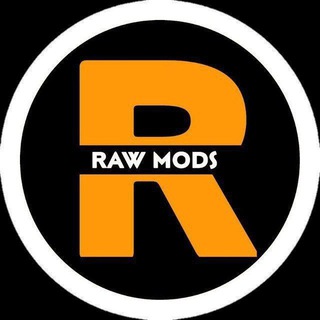
𝐑𝐀𝐖 𝐌𝐎𝐃 𝐒𝐓𝐎𝐑𝐄
3,833 Members () -
Channel

Direct 💕Sweetie Baby💕
427 Members () -
Group
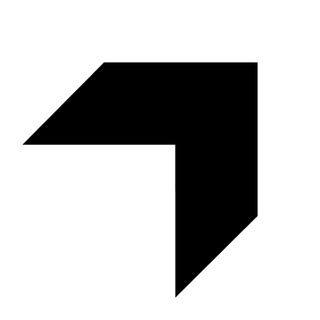
Everscale Validators
526 Members () -
Group
-
Channel

Трипы Луна Барселона
1,187 Members () -
Group
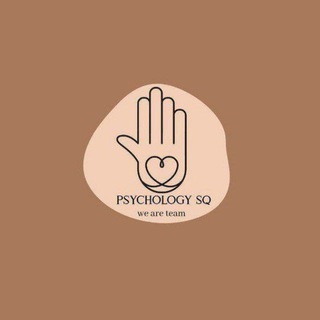
⌗ 𝐏𝐒𝐘𝐂𝐇𝐎𝐋𝐎𝐆𝐘 𝐒𝐐𝐔𝐀𝐃
890 Members () -
Channel

OFC BΛLƬER
575 Members () -
Group
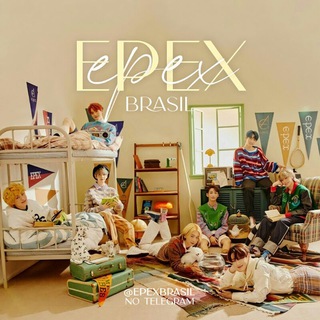
EPEX BRASIL
386 Members () -
Channel

327 — SHITPOST
403 Members () -
Group

OnePlus OS Update Tracker
7,985 Members () -
Channel

Top in Tech
438 Members () -
Channel

JIMIN • BTS • ARCHIVE
2,779 Members () -
Group

💎 VIRTUOSA EM VERSOS 💎
1,322 Members () -
Group

Alvarium
1,383 Members () -
Channel

твой поставщик обзор
742 Members () -
Group

Çılgın İfşa
766 Members () -
Group

سوالات شرعی فقه شافعی
8,630 Members () -
Group
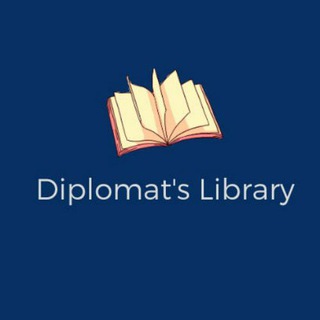
Diplomat's library📚
1,002 Members () -
Group

Bella Ciao
657 Members () -
Group

Турция | Жизнь | Туризм 🇹🇷
8,357 Members () -
Group
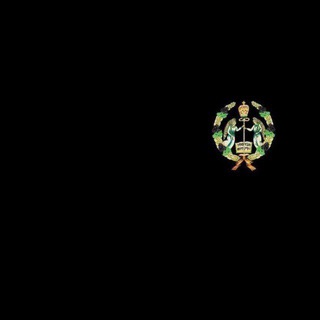
CHRISTIAN BROTHER HOOD የክርስቲያን ወንድማማቾች ህብረት
1,079 Members () -
Group

EnglishWith_Rahimi Group
762 Members () -
Group
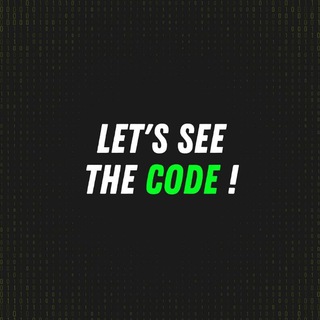
Hack Free
360 Members () -
Channel

NetHunter
20,416 Members () -
Group

BV_textile
411 Members () -
Group

Amir Pouria
2,035 Members () -
Group
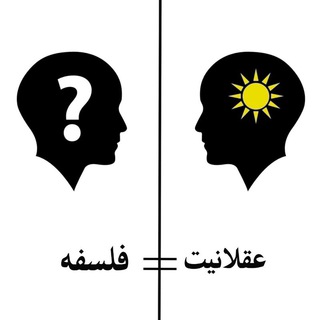
نقد فلسفه = دفاع از عقلانیت
957 Members () -
Group

آکادمی ربوتک
2,258 Members () -
Group
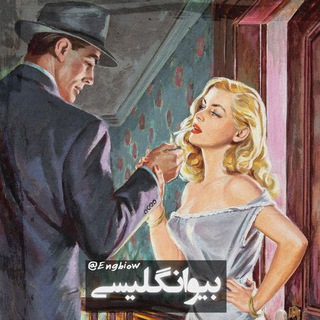
『 بیو انگلیسی 』
39,692 Members () -
Channel

[ Vakum ] 𝐎𝐅𝐂 𝐕𝐄𝐑𝐑𝐄𝐀𝐔𝐗'𝐒 𝐒𝐐
2,183 Members () -
Channel

🎮 Tutorial @ApkPlex 🤓
2,944 Members () -
Group

BLACKSHADOWS(Te)💥💥
2,017 Members () -
Channel

🌹دونياي 🌹خه يال🌹
947 Members () -
Group

Vagas TIC - BR
2,228 Members () -
Group

Floppa Edits
2,544 Members () -
Group

مُجلد لستة دعِم قنوات .
2,074 Members () -
Channel

𝗧𝗢》🇮🇶《 شراني
417 Members () -
Channel
-
Group

『كُريُتَوسِْ』
467 Members () -
Group

COVID-19 JOHOR, HAL EHWAL SEMASA MALAYSIA DAN GLOBAL 🛑
20,733 Members () -
Group

CyPunkrs - [FILES]
606 Members () -
Channel

Moddata Aman
465 Members () -
Group

El Yordy DK
4,991 Members () -
Group
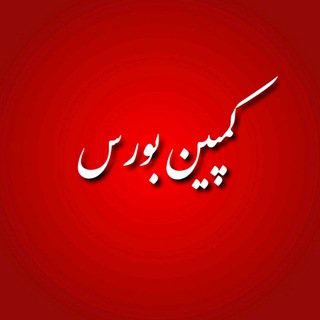
کمپین مطالبات بورس
1,952 Members () -
Group
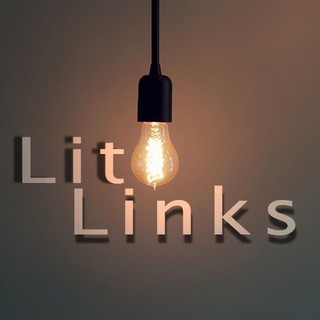
Lit🔥links⛓
458 Members () -
Group

مَـوكِـبُ الـنُّـور 🌿
459 Members () -
Channel

𝐒𝐓𝐎𝐑𝐄 𝐍𝐘𝐀𝐈 (OPEN)
1,885 Members () -
Channel

BitHob $BHB - Announcement
19,447 Members () -
Channel
-
Channel

- L O N E L Y -
764 Members () -
Channel

𝑭𝒆𝒃𝒓𝒚𝒖𝒂𝒓𝒚... ♡︎
530 Members () -
Channel

♡پارمیس مدل♡
1,450 Members () -
Group
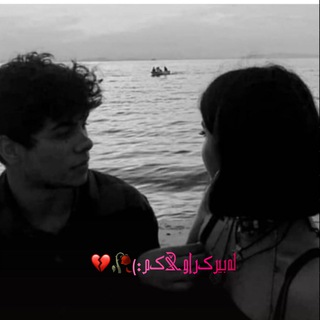
﮼لە ﮼بیركراویكم💔🥀
428 Members () -
Channel
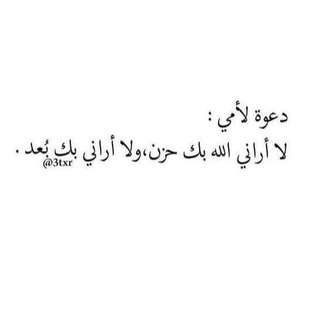
كلمات راقت لي
5,347 Members () -
Channel

{ محافظ Turk Serial }
355 Members () -
Group

Анатомия событий
26,456 Members () -
Group

APPICS | South Korea
354 Members () -
Group
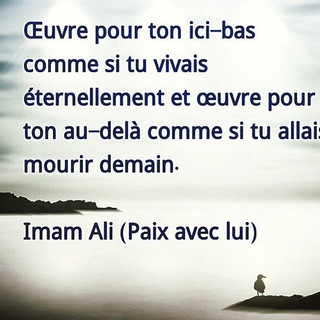
Le français avec Khakbash
599 Members () -
Group

اليمن السعيد
344 Members () -
Group

🛍 Digital Offerte - Abbigliamento e Moda
14,291 Members () -
Channel
-
Channel

كن مع الله
1,013 Members () -
Channel

الشيخ عبد الرزاق المهدي
20,473 Members () -
Group

Эстетика лучшего МаркетПлейса
1,143 Members () -
Group

𝖤𝖺𝗌𝗍 𝖠𝗌𝗂𝖺.
604 Members () -
Group

🇰🇷• Все о Корее || корейский язык🇰🇷
469 Members () -
Group
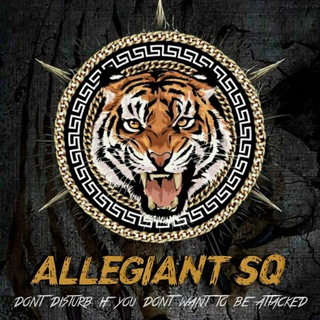
𝐀𝐋𝐋𝐄𝐆𝐈𝐀𝐍𝐓 || 'MEMORIES'
540 Members () -
Group

مجموعة عالم الراوترات 📡
19,244 Members () -
Channel

🌹 𝐙𝐀𝐍𝐃𝐄𝐑 𝐆𝐀𝐌𝐈𝐍𝐆 🌹
449 Members () -
Group

انجمن فلسفه ایران
403 Members ()
TG USA Telegram Group
Popular | Latest | New
Telegram Settings Perhaps the most important and the best feature of the Telegram app is its security. It is based on the MTProto protocol that is built upon time-tested algorithms. It enables high-speed, reliable message delivery on weak connections. Color-theme of the app
Additionally, subscribers can enable a setting in Privacy and Security to automatically archive and mute new chats, helping organize even the busiest chat lists. To use live locations and proximity alerts, go to the contact’s chat window and tap on the ‘Attach’ icon shaped like a paperclip. Choose the location button here, and choose ‘Share my Live Location’. You will be able to send live locations for either 15 minutes, 1 hour or 8 hours. Slow Mode There are times when we know our close ones studying, sleeping, or attending meetings, but we want to send some messages without disturbing them. Well, there is a feature called Silent Messages on Telegram. Basically, you can send messages and it will not make any sound or vibration even if the recipient has not turned on DND. That’s great, right? So to use this feature, type out your message and then tap and hold the “send” button. Here, choose “Send without sound” and you are done.
Telegram Night Mode Schedule Mute a Telegram chat If you don’t want to go through the hassle of customizing your own theme and still want to theme your Telegram, you can do that too. To do that, tap on the search icon and search for the word Themes. In the results, tap on Android Themes Channel. The channel houses the list of all the themes that people create and share. Just scroll to find the one you like. Once you find a theme that you like, tap on the download icon. Once it’s downloaded, tap on it again and then tap on the Apply button. Does it ever happen that you send a message, and within a few seconds you find out a glaring typo? Well, there is an edit button to save you on Telegram, but not so much on Twitter. All you have to do is select the message and tap on the “Edit (pen)” icon at the top and you can easily edit the message. However, it will show you an “Edited” label after you have made the changes. Also, there are no time-bound restrictions for editing messages on Telegram. You can only edit messages up to 48 hours of sending them (forever if the messages are posted in your “Saved Messages” chat).
Connect With a Proxy Server Telegram allows you to manage the device storage: you can choose to delete media (photos, videos, and other files) shared on the app. All files will be deleted from your device after the specified duration, but they will stay in the Telegram cloud forever, so you can re-download them when you need them again. There is also an option to delete the cache and local database.
Warning: Undefined variable $t in /var/www/bootg/news.php on line 33
US