Telegram US Group List 2044
-
Group
 767 Members ()
767 Members () -
Group

شبکه اطلاعرسانی مرآت
1,862 Members () -
Channel

Oʻzbek tili | Toʻgʻri yozamiz
3,315 Members () -
Channel

☆ROVIE FREENET☆
9,399 Members () -
Channel

🦋Hacker Boy🦋
2,100 Members () -
Group

Universo Boku no Hero Dub 🇧🇷
4,678 Members () -
Group
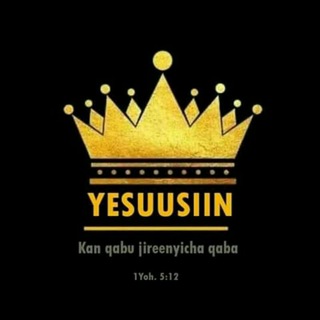
Dhangaa Faaru
1,687 Members () -
Channel
-
Channel

𝐅𝐗 𝐌𝐄𝐆𝐀 𝐓𝐑𝐀𝐃𝐄𝐑𝐒
938 Members () -
Group

Tikvah-University
196,740 Members () -
Group

Whyred downloads
4,541 Members () -
Group

Urban XS Toys для девочек
1,752 Members () -
Group

TJ Clips
1,465 Members () -
Group

تبہ قنـوات💞🧃
1,657 Members () -
Channel

𝘽𝙍𝙊𝙆𝙀𝙉 𝙃𝙀𝘼𝙍𝙏 𝙀𝘿𝙄𝙏𝙕 💔
6,952 Members () -
Group

Лицарі міста
364 Members () -
Group

Private Evidence
20,199 Members () -
Group

Globe Official Announcements Channel
2,078 Members () -
Group

فوائد طبية سلفية
378 Members () -
Group

American English
2,445 Members () -
Group
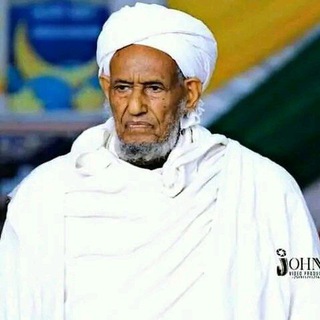
🌀የሀበሻ ዑለማዎች🌀
1,589 Members () -
Group

Канал о Tilda
2,991 Members () -
Channel

🇹🇷 Beyaz Baret | Arşiv
1,473 Members () -
Group

ویدیوهای شمیرانی و برنامه ها
319 Members () -
Group

Kun voqealari [Tarixda bugun].
451 Members () -
Channel

قوانین و شرایط کار JAVAN TV
2,404 Members () -
Group

گروه استخدامی فایل معلّم ۱۴۰۰
1,113 Members () -
Channel

YOUR CRYPTO
864 Members () -
Group
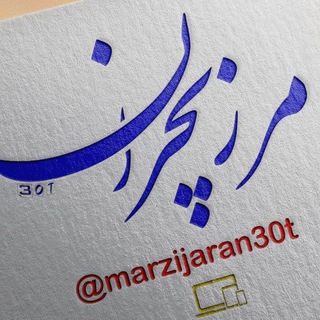
شهر مرزیجران
1,206 Members () -
Channel

HITMAN | HIATUS
993 Members () -
Group

Pasien bidan Anugerah
357 Members () -
Group
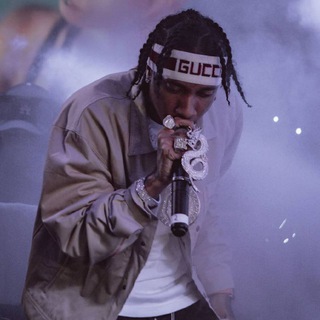
TYGA [DISCOGRAPHY 💿]
317 Members () -
Group
-
Channel

ØFC DΛRKXΛS GΛNK / OPMEM
713 Members () -
Group
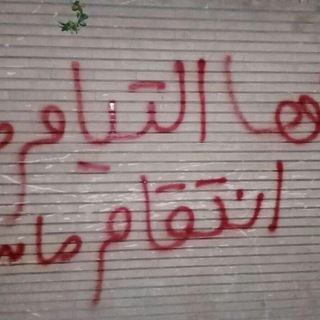
دفاع Defend
1,790 Members () -
Group

Циᴛᴀᴛᴋи🐍🖤
758 Members () -
Group

📯مجله محمد نصرتی📯
343 Members () -
Channel

ㅤ𖥸 𝐊ꪱttꪱᥱ᥉ 𝐋ᥲᥒძᥱᥙ ㅤ ༉
1,139 Members () -
Group

رقائق القلوب
2,224 Members () -
Group

Pubg Account Seller 🌺
708 Members () -
Group
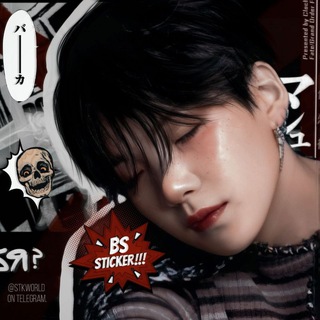
𝗕𝗦 𝖲𝖳𝖨𝖢𝖪𝖤𝖱. End.
787 Members () -
Channel

.Van Book📚🌻
775 Members () -
Channel

𝐒𝐀𝐌𝐁𝐀𝐓𝐀𝐍 𝐁𝐉 𝐀
360 Members () -
Channel

عمليات جراحية🔪surgery
529 Members () -
Group

دستورات هزینه ای کلبه عروسکی پرنیا
1,116 Members () -
Channel

فرفشة ابراج 🖤
311 Members () -
Group
-
Channel

OFC NAGAPASA
628 Members () -
Channel

Потрясающие места планеты
1,390 Members () -
Group

🥢 𝐋pm 𝐃ixie 𝐈𝐈
431 Members () -
Group

IMPULSE v22 📰 новости
399 Members () -
Group

✍️Researcher Perfect🎓™️
4,625 Members () -
Group

Forj Official
2,224 Members () -
Group
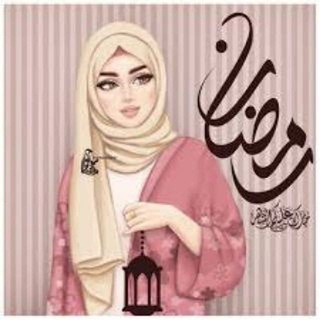
لُيَشُ🥀 الُمعآتٌبْ 🖇️گلُفَ 📖
309 Members () -
Group

صـور واشعار رومانسيه 2💜
1,211 Members () -
Channel

𝘄︩︪࣪𝗐࣭͠𝗐 ᥲ͟ᥒเ่ᵯꫀ ℘𐐼𝙘𝙠 𓆤, slow up.
622 Members () -
Channel

¶¶ HACKING CARDING¶¶
821 Members () -
Group

Кавинов. Точно!
445 Members () -
Group

Terra Brasil Notícias
16,706 Members () -
Group
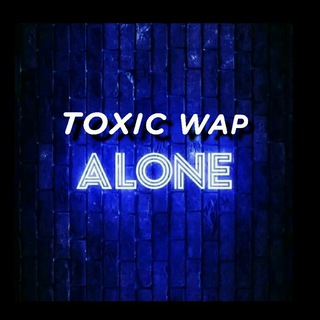
TOXIC WAP™ ;NET👻😎
3,030 Members () -
Group

لوازم خانگی بلوط
900 Members () -
Channel

Презентации нового поколения
3,763 Members () -
Group

المصمم قاسم الخليلي
516 Members () -
Group
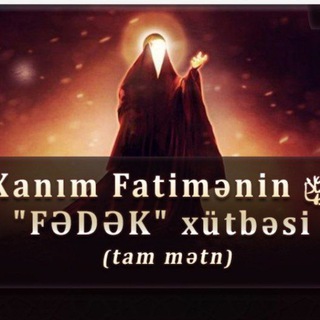
⚘CƏNNƏTİMİN QAPISI⚘
654 Members () -
Group
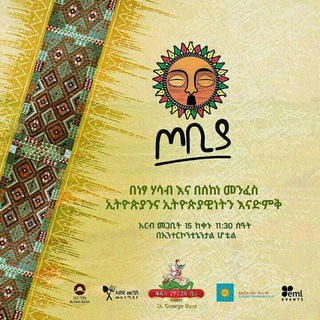
ጦቢያ ግጥምን በጃዝ
2,008 Members () -
Channel

やげ𝗔𝕻𝐀𝕽𝐓𝐌𝗘𝐍𝗧 69 % ¡!★ || VAKUM
1,229 Members () -
Channel

✔️ ميوزك الرماس ✔️🔜
1,775 Members () -
Group

Brian Glenn TV
847 Members () -
Group

🕊🥀QƏRİBLƏRİN İMAMI🥀🕊
544 Members () -
Group

Ateez album's
336 Members () -
Group

🍏🩹αesthtetic r♡♡m🧿🎧
337 Members () -
Group
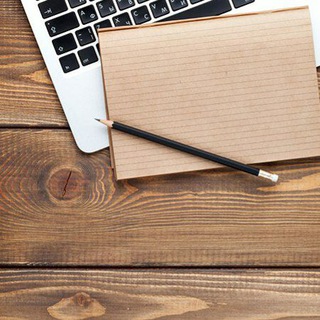
Пиар
551 Members () -
Group

SysAdmin 24x7
2,726 Members () -
Group
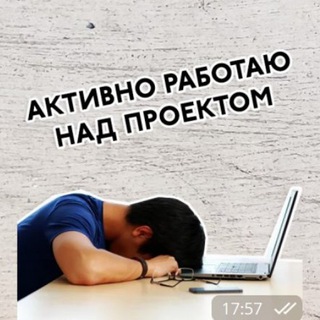
Заказ проекта и сметы. Услуги и работа.
3,450 Members () -
Group

بلوك الجراحة|Surgery WAL
1,914 Members () -
Group
-
Group

Острова Петербурга / районы-кварталы
1,047 Members () -
Group

Границы Петербурга / районы-кварталы
1,060 Members () -
Group

نَهْجُ المُقَاوِمْ 💚
319 Members () -
Group

خلفيات مرسومه 💭💚
832 Members () -
Group

Центр Петербурга / районы-кварталы
1,009 Members () -
Group

Study BOARD
86,907 Members () -
Group

Habeshan colors Models promoshn and music
1,692 Members () -
Group

بنت الشيوخ 🇾🇪
1,248 Members () -
Channel

Сила мысли
18,534 Members () -
Group

حلوة الدنيا😍💙
5,903 Members () -
Channel

تبلیغات دنیای ترانه
40,735 Members () -
Group
-
Group

فراغ
503 Members () -
Group

💕أمي نبض قلبي💕
18,808 Members () -
Group

هدايات ربانية 🌸
1,892 Members () -
Channel

𖥸 ❟ 𝐓ǝn𝐭ɘ̄n 𝐒𝘁͟u𝐟𝐟. — hiatus
467 Members () -
Group

FORT | STW
943 Members () -
Group

DSprice - реклама Dan и Sam
2,487 Members () -
Group

『بوی بــٰاران💜』
6,119 Members () -
Group

All About Disney 🎬
3,216 Members () -
Group

Dr.Rania Elkhateeb369♾
13,688 Members () -
Group

البيت 🏡السعيد
582 Members () -
Channel

خبر خیلی کوتاه ورزشی !
2,123 Members () -
Group

- 𝒘𝒊𝒏𝒈𝒔 •
3,212 Members ()
TG USA Telegram Group
Popular | Latest | New
Enable Auto-Night Mode 1b Telegram Messenger Tricks Read: 7 Best Facebook Alternatives That Keep Your Data Private | 2020 Edition Create APIs
Add Nearby People and Group To lock your messages, go to “Settings”, “Privacy and Security” and tap on “Passcode Lock”. You will be asked to set a four-digit passcode and confirm it. Once you do that, you will find additional options to “unlock the app with fingerprint” and “auto-lock” it after a specific duration. To mute a chat in Telegram, head over to the chat in question. Next, tap the name at the top and then hit the mute button. Telegram offers a few other handy options in chats. You can delete any message by long-pressing it, then hitting the Trash icon that appears. The app lets you delete messages at any time—even messages that the other person sent in a chat.
Search Friends by Username One of the worst parts about messaging apps is that anyone can add you to random groups without your active permission. However, the good part is that Telegram gives you an option to disable it altogether. You can change the desired settings from Settings menu -> Privacy and Security -> Groups -> My Contacts and then select all the Telegram users to “Never Allow”. I can’t tell you how much I love this Telegram trick. Adaptive (Android) or Automatic (iOS): The mode will automatically switch based on the light level around you; you can define the threshold. Unlike mass-market messengers like WhatsApp and Line, Telegram is an open-source app. This means anyone can check the app’s source code, protocol, API, and see how it works and make an informed decision.
Self-destruct is a popular feature on Telegram, but it has been limited to the separate “Secret Chat” option only. However, with the recent update, now you can self-destruct media like photos and videos on normal chats too. Just select a photo or video and then tap on the “timer” button. Now, you can choose the time after which the media will be deleted from everywhere. App Passcode Options
Warning: Undefined variable $t in /var/www/bootg/news.php on line 33
US