Telegram US Group List 2042
-
Group
 5,749 Members ()
5,749 Members () -
Group

ویلا اقساطی شمال🏡
2,929 Members () -
Group

اٖنٖـٖهٖؔٚہٖٖـ̐ـٖٖــٖيٖـٖـاٖ͠رٖ
1,457 Members () -
Group

ملامسة روح😘💛
1,265 Members () -
Group
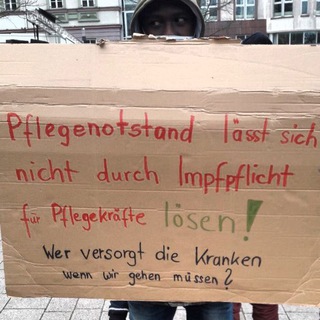
Stuttgart Doku Widerstand Demo Grundrechte Dokumente
471 Members () -
Group

اولا بأول
21,722 Members () -
Group

آموزش قواعد عربی صرف و نحو
5,728 Members () -
Group

𝐋𝐚 𝐀𝐜𝐚𝐩𝐚𝐫𝐚𝐝𝐨𝐫𝐚 𝐝𝐞 𝐋𝐢𝐛𝐫𝐨𝐬
3,445 Members () -
Group

اقتصاد پولی - بانکی
3,720 Members () -
Group

(!♥💋😻⇣̀ʊ̤ʅɹ̈ᓆgɹɹ̈̇ɹɕᓄ
453 Members () -
Group

بوح كاتــبــة♪♪
741 Members () -
Group

📚المكتبة السلفية📚
2,582 Members () -
Group

پروژه دانشجویی
13,090 Members () -
Group

لك بسمة قلبي 😻❤
1,386 Members () -
Group

🌍 کمپانی شلوار زنانه پوشاکو 🌍
47,671 Members () -
Group
-
Group

ıllıllı 🎶لحن الأوراق🎶 ıllıllı
9,288 Members () -
Group

✍على سنتك نعيش ﷺ 👑
2,163 Members () -
Group

Hackers Desire™
83,250 Members () -
Group

TURBOTHUNDER(GP)
3,229 Members () -
Group

معهد أُذُنُ خَيْرٍ
245,693 Members () -
Group

قـﺻﺺ وِأّقِعٌيِّـــــة
4,664 Members () -
Group

Capitani
336 Members () -
Group

🌸نَِہونہ؛𝒏𝒐𝒐𝒏 🖤🥀
5,175 Members () -
Group
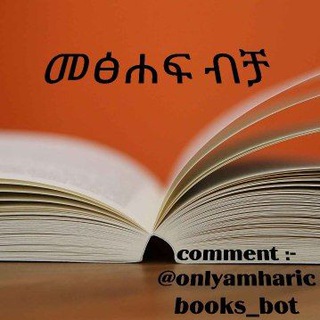
መፅሐፍ ብቻ📖📚
1,824 Members () -
Group

طَـریقُ السُّـلُوکْ
4,860 Members () -
Group

MyCheapTrip – подорожі
42,806 Members () -
Channel
-
Group

حُب || 11:11 ♥️🪐
340 Members () -
Channel

ختصارات ❤️حزين ❤️ستوريات❤️قصص❤️حب❤️غراميات
1,431 Members () -
Group

ضحگة روح💜✨
1,557 Members () -
Group

📗الطريق إلى محبة اللّٰه📗
913 Members () -
Group

Цебулева сральня
354 Members () -
Group

Отборное Образование || Бесплатное образование
103,908 Members () -
Group

ديسمبــــــــر🀄️
680 Members () -
Group

ستوريات𝑠𝑡𝑜𝑟𝑒 ،👨🏿⚖️💍ᵛ͢ᵎᵖ
7,997 Members () -
Group

بريهان💜🌸
1,663 Members () -
Group

حكايه || أزرق ✨ 💙
4,006 Members () -
Group

Anki للتكرار المتباعد
12,374 Members () -
Group

وُجَےــ قـلَــ💔ــبّےـّ ــعَ
8,301 Members () -
Group

روح الروح♥♡
2,057 Members () -
Group

⛓مکعـــبروبیــــك⛓
320 Members () -
Group

کانال خبری قائم شهر(قائم آنلاین)
2,407 Members () -
Group

Scontisti - MODA
2,873 Members () -
Channel
-
Group

قذائف الحق
650 Members () -
Group

إسعاد البرية في السيرة النبوية
1,190 Members () -
Group

🐶 Hackers ZUBY PALOMITAS
4,676 Members () -
Group

- رُبما خَطاطة .
2,263 Members () -
Group

فيلوفوبيا🤍•
431 Members () -
Group

حالات واتساب ، فيديوهات ♕︎.
61,717 Members () -
Group

كبرياء متمردين
1,493 Members () -
Group

كَــــــــــــ🍒ــــــــــرز... Kiraz
482 Members () -
Group

Score exacte fiable ✅
382 Members () -
Group

UNSEEN HOT ANGELS
400 Members () -
Group

B+ve✨🌸
1,871 Members () -
Group

😍جـرعهہٌ عشـقـ̮ﮯ😍
897 Members () -
Group

ل زهۂَور♥️🎼 .
572 Members () -
Channel

RELATIVE 🖤
2,311 Members () -
Group

ريحانه💛
711 Members () -
Group

Охота Без цензуры Рыбалка Без границ
496 Members () -
Group

😂❌نڪت❌😂
4,605 Members () -
Group

منـاقشــات حـول الـتـطـبـيقات انصاراللـه
635 Members () -
Group

افلام الآسيوية 🎥🎥
369 Members () -
Group

💚همسات وصور💜
7,126 Members () -
Group

حالات⇣خلفيات┊وتس┊🐰✨
19,015 Members () -
Group

عشاق َالأنمي√{Anime}❤
4,275 Members () -
Group
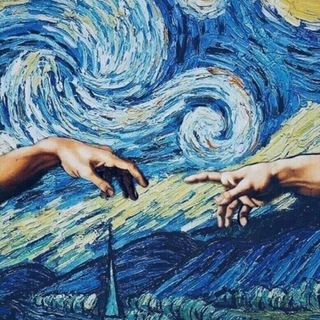
『 همهچیز 』
18,002 Members () -
Group

╰⚞ᎪᏦ⚟╯☑️ 𝗠ᴏᴛɪᴠᴀᴛɪᴏɴ™
97,679 Members () -
Group

سهام بانک صادرات(هر اد 100هزارتومان)
16,003 Members () -
Channel

پایه ششم
446 Members () -
Group

رسالة لك:🌙
1,704 Members () -
Group

🌸💖همسات دكتورة💖🌸
4,221 Members () -
Group

استثنائي 🖤🖤
741 Members () -
Group

B+ve✨🌸
2,041 Members () -
Group

فروشگاه ایران هک
9,052 Members () -
Group

هــوس الـقِــراءة📚
5,362 Members () -
Group

FRIGGITRICE AD ARIA RICETTE
1,130 Members () -
Group

-مُسْوَدّة كَاتَبَ.
3,033 Members () -
Group

لخبطهة😂🤪🔞🤪😂
2,873 Members () -
Group

لحـ🎵ـن الحـ🌹ـياة
2,163 Members () -
Group

Cosplay~hub
2,104 Members () -
Channel

تٔفــ͋͢ـ໑وًّق معنا♡ ❥ ֆ ،♥️.☆♡
405 Members () -
Group
-
Group

OI Wiki's Friends
612 Members () -
Group

LPM CLASSICPM
8,849 Members () -
Group

کانال آموزش گیم سیستم
1,252 Members () -
Channel

💎BRILHO CELESTE OFICIAL 💎
684 Members () -
Group
-
Group

PELICULAS DE COMEDIA.
24,286 Members () -
Group

سید محسن طیب نیا
1,768 Members () -
Group

Зентропа Србиja
1,531 Members () -
Group
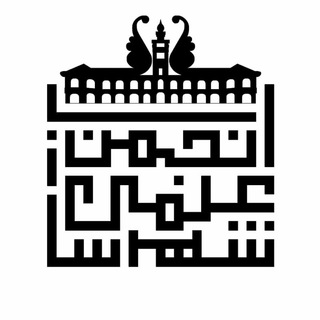
.::انجمن علمی شهرسازی دانشگاه گیلان::.
563 Members () -
Group

☕️کافه شمالیها☕️
540 Members () -
Group
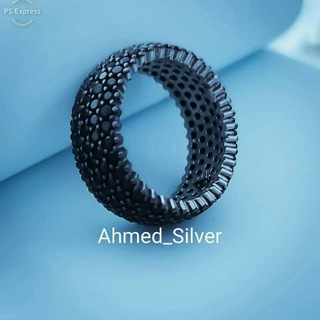
ملوك الفضه لاحدث التشكيلات التركيه بيع. شراء استبدال
307 Members () -
Group

Кинопоиск спорт игры подкаст экстра
5,223 Members () -
Channel

Databasenet
1,346 Members () -
Group

РИФ 2023 (Российский Интернет Форум)
1,540 Members () -
Channel

𖨤 𓆩 B𝙴 𝙱𝙰𝚇𝚃 🌚💔! 𓆪
450 Members () -
Group
TG USA Telegram Group
Popular | Latest | New
Under the Other section, tap Open Links in and then choose a preferred browser from the list. Chat Folders is one of the best Telegram tricks that you should know and utilize to your maximum advantage. We follow so many channels and groups on Telegram of different kinds, not to mention the individual chats that go into the mix. Having all these chats in one panel makes things much harder to declutter and make sense of. So to solve this issue, Telegram has brought something called “Chat Folders”. This allows you to categorize your chats into different labels and Telegram sort things out for you. As a result, Telegram gets super clean and much easier to manage. I love it! Save Messages You Want to Access Anywhere
The app is really awesome for me rather than using other Messaging apps for my day-to-day works. It has all the things that meet my requirements. To save a message from elsewhere in Telegram, tap it, choose Forward, and select Saved Messages to add it instantly. You can also paste text, links, images, and anything else you'd like from other sources. With the latest updates, Telegram also allows users to have multiple accounts. This is great for people like me who like to keep their work and personal accounts separate. To add a new account, tap on the arrow beside your name and tap on Add Account. Plus, if you’re using the “secret chats” feature, you’re getting the same level of end-to-end encryption. On top of this, users can’t forward or screenshot messages in secret chats, and messages can be programmed to self-destruct. Deleting a message also deletes it for everyone on the service, and users have the option to delete not just their own messages, but other users’ messages, too. It’s also worth mentioning that all chats are encrypted, even if not end-to-end encrypted.
Telegram Sending Options @ImageBot – sends pictures related to your keywords. They offer a great opportunity to reach people directly, sending notifications to their devices with every post. Users can join and leave channels at any time. And once they join a channel, they can see its entire message history. Share Live Location 1b
Additionally, subscribers can enable a setting in Privacy and Security to automatically archive and mute new chats, helping organize even the busiest chat lists. To schedule and send silent messages, users can simply type out their messages, but long tap on the send button instead of simply pressing it. This will show you the schedule and silent message options.
Warning: Undefined variable $t in /var/www/bootg/news.php on line 33
US