Telegram US Group List 2021
-
Channel
 552 Members ()
552 Members () -
Group

𓏲࣪ ִֶָ𝑷𝑹𝑱𝑬𝑺 𝘋𝘪𝘢𝘭𝘰𝘨𝘶𝘦⸙
1,547 Members () -
Group

LPM GABRIEL 3
555 Members () -
Group

Брендовий Одяг Сток Оптом
9,707 Members () -
Group

قناة المصور : احمد النفيعي
461 Members () -
Channel
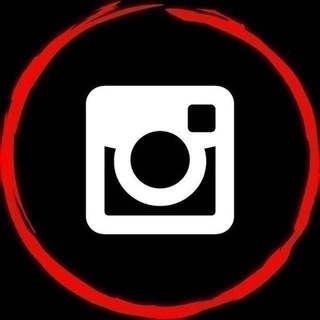
Pubg mobile
526 Members () -
Channel

家 ㅡ 𝐋𝐈G̸𝐇𝐓𝐅O̸𝐔𝐙𝐋E̸𝐒¹⁴🏴
512 Members () -
Group
[CLOSED] ⟭ BTS UNIVERSE ⟬
1,108 Members () -
Group

کانون تئاتر دانشگاه تهران
986 Members () -
Group

📢👗کانال تک پوشها👚📢
3,224 Members () -
Group

monobank | unofficial
490 Members () -
Channel
-
Channel

لـِ مَياغغ 🖤.
492 Members () -
Group

Qorako'l Ta'lim o'quv markazi
748 Members () -
Channel

سلسله وبینارهای تخصصی علوم زیستی و کشاورزی
696 Members () -
Group

Дневник жизни Angela🙋🏼♀️
305 Members () -
Channel

عاشقانه
704 Members () -
Group

LPM NIRMANA HELP
10,610 Members () -
Group

Korosh "suitable for adults"🔞
308 Members () -
Channel

Вопрос служителю
339 Members () -
Group

خادمان امام رضا علیهالسلام
1,315 Members () -
Group

آموزش زبان کره ای
1,811 Members () -
Group

با ما فیت شوید...!!
630 Members () -
Channel

6VCR
1,511 Members () -
Group

×͜× FREENET ZONE ×͜×
3,609 Members () -
Group

🚘 آلمان خودرو 🚙
1,141 Members () -
Channel
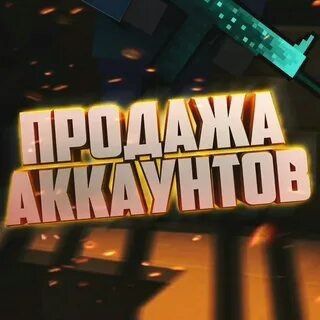
مسابقات+جوائز🦋💞
2,948 Members () -
Group

Shabnami Surayo / Шабнами Сураё / Music
9,961 Members () -
Group
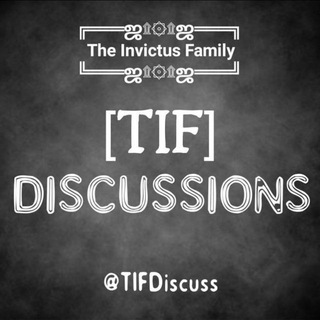
📤 ʀᴇᴅɪʀᴇᴄᴛ 4Request Group [TIF]
12,128 Members () -
Channel

♪ ♬ 𝙃𝙤𝙩 𝘽𝙖𝙣𝙜𝙩𝙖𝙣 ♫ ♩
4,291 Members () -
Group

SOFT SKILLS | Навыки будущего
514 Members () -
Group

溫柔鄉 spa
743 Members () -
Channel

Pinned.
1,142 Members () -
Channel

Xon Saroy
31,440 Members () -
Group

تور مسافرتی✈️02149773☎️
19,967 Members () -
Group

عطاچوب
317 Members () -
Group

LPM GIV
411 Members () -
Group

طبایع، کانال طب سنتی
8,528 Members () -
Group
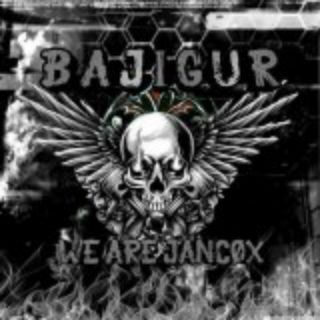
MP BAJIGUR OFC🇦🇱
1,303 Members () -
Channel

when garuda said...
3,143 Members () -
Group

وَتين الرُّوح ♥️
12,898 Members () -
Group
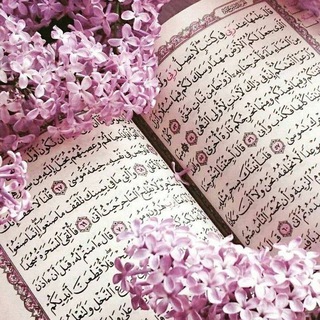
القرآن يهديني 🦋🤍
423 Members () -
Group

[🗃] Contenidos Recomendados del @Proyecto_Valkyria
20,241 Members () -
Group

ليل وگمر 🌘🌗
639 Members () -
Group

Садриддин Начмиддин/ Sadriddin Najmiddin / Music
4,166 Members () -
Channel

real mtproto
423 Members () -
Channel

MTProto Proxy
2,153 Members () -
Channel

Cuartopoder.es
1,188 Members () -
Channel

Вселенная сериала
1,236 Members () -
Group
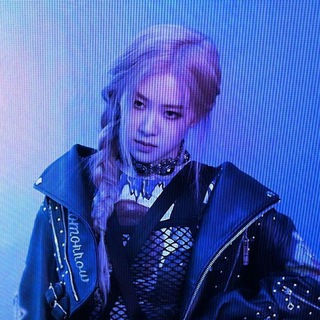
➷ ᴋᴘᴏᴘ ᴅᴀɴᴄᴇ ᴛᴜᴛᴏʀɪᴀʟs彡
356 Members () -
Channel

[OPLINK] 𝐎𝐅𝐂 𝐊𝐎𝐒𝐓𝐀𝐍 𝟔𝟗𝟎
499 Members () -
Channel

𝐎𝐅𝐂 𝑳𝑜𝑣𝑒 𝑴𝑎𝑝 - [𝙲𝚘𝚙𝚢 𝚢𝚘𝚞𝚛 𝚕𝚘𝚟𝚎 𝚑𝚎𝚛𝚎]
368 Members () -
Channel

★ سنت دانلود ۲ ★
1,477 Members () -
Channel

🔥♡𝘝𝘪𝘤𝘦𝘒𝘪𝘪𝘥𝘙𝘚𝘈 𝘍𝘳𝘦𝘦𝘯𝘦𝘵𝘸𝘰𝘳𝘭𝘥♡🔥
15,995 Members () -
Channel
-
Group

Cyber Security News
57,985 Members () -
Group

الست هدى سعد اللغه الانكليزيه للمراحل المنتهيه
2,442 Members () -
Group

СЕКРЕТЫ И ФИШКИ СОЦСЕТЕЙ💯
1,557 Members () -
Channel

No more!
466 Members () -
Channel

⌯ 𓆩ﯠﺣ̷ٰـــډآﻧــٰـيٰ𓆪 .༒.
924 Members () -
Channel

ANGKRINGAN 817 || SOON
361 Members () -
Channel

- ɪɴsᴘɪʀᴀᴛɪᴏɴᴀʟ 𖠴 ".
346 Members () -
Channel
-
Group

Utkarsh Classes
1,527 Members () -
Channel

GOSEND DARK SQ
653 Members () -
Channel

PUBG ACCOUNT ERA™
3,001 Members () -
Group
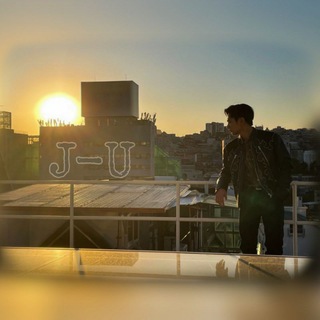
Бложек J-U
1,402 Members () -
Channel

📚 Static GK Hindi English
475 Members () -
Channel

MOVIES INC TEAM
3,109 Members () -
Channel

LSA
5,012 Members () -
Channel

les Éclipsés
543 Members () -
Channel

Beyond.lt l High Five x30 - 7 Августа
5,583 Members () -
Group

Pokémon English Episodes
11,832 Members () -
Group

-جنِونِ أنِثى.
679 Members () -
Channel

الست نداء محمد أديب للفرع التجاري
4,642 Members () -
Channel
-
Group

Evolution X - Redmi Note 9s/Pro/Max/Poco M2 Pro
1,474 Members () -
Group

Medical.360 🔴
6,368 Members () -
Group

Libya_jawً
595 Members () -
Group

مشروع الأحلام
694 Members () -
Group
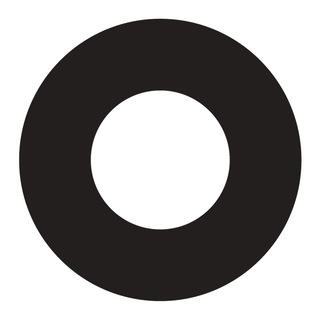
Orfografika
759 Members () -
Group
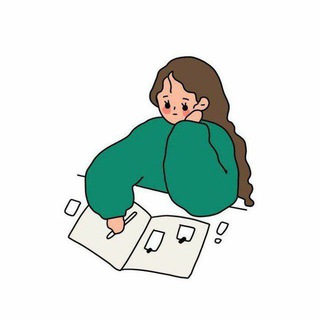
من هنا نبدأ
3,572 Members () -
Group

YG NEW BOY GROUP𓂃 ֶָ֢֪
379 Members () -
Group

𝗙𝗫𝗙𝗜𝗟𝗠 (فیلم سون)
178,579 Members () -
Group

CC Movie Files
4,557 Members () -
Group

IGNOU Group
5,551 Members () -
Group

Boku no Hero Academia
3,689 Members () -
Group

ربى صنعاء💝
673 Members () -
Group

Dagi Laptop ዳጊ ላፕቶፕ
17,463 Members () -
Group

على ضفاف القمر نلتقي🔥
468 Members () -
Channel

𝘌𝘥𝘪𝘵𝘰𝘳 𝘤𝘦𝘯𝘵𝘦𝘳
4,079 Members () -
Group

🍃ثـمـ[ وقولوا للناس حسنًا ]ــرات🍃
1,879 Members () -
Group

Traspasos
560 Members () -
Group

❤️اردکانی ها🦠💯🌃
1,087 Members () -
Group

✵ꪗꪮꪊꪑ𝓲 ᭙ꪮ𝘳ꪶᦔ✵
4,325 Members () -
Group

SAFWAN_ART
1,480 Members () -
Group
-
Group

- ﮼لِ بن زايد الخيتوني ².
669 Members () -
Group

اوراق ملونه
842 Members () -
Group

لَن أنتَحِر
2,636 Members ()
TG USA Telegram Group
Popular | Latest | New
In addition to these functions, you can enable in-app browsing that lets you open external links within the app. All these options are available under the “Chat Settings” section. {} Telegram is a great tool focused on making communication better and safer. Not only does Telegram warrant more security through features like end-to-end encryption and self-destructing but it also lets you customize the interface and experience significantly. Using these tips and tricks we’ve listed above, we hope you should have a better chance of being able yourself to call a Telegram tricks expert. Do you think we missed out on something? Make sure you tell us in the comments below because that’s we’ll learn about your expectations and our shortcomings.
To enable it, go to “Settings”, “Data and Storage”, and turn off automatic download “when using mobile data” and “when roaming”. You will also see options to turn off autoplay “GIFs” and Videos”. You can also customize your chat background image in “Chat Background” in Chat Settings. Admins can reach out to users who want to join and have a chat to cover the rules, make sure they're a good fit or even plan a welcome party. When an admin reaches out, Telegram lets the user know they're reaching out as a group admin. To use it, go back to Settings > Chat Settings (Android) or Settings > Appearance (iOS). Select Auto-Night Mode to choose how it works.
Custom Theme Your Telegram 4b Terminate Active Sessions Telegram Bots Telegram Mute Length
Next time you want to quickly move a piece of media from one device to another, Telegram has you covered. The Saved Messages chat is your own personal cloud scratchpad for keeping a record of information that you can access on any device where you're logged into Telegram. If you are a group admin on Telegram, Slow Mode is what you need to stop unnecessary spam and make the conversation more orderly. After you turn on the slow mode and choose the time interval, group members will have a restriction to send one message in the defined interval. Say, for instance, if you choose the time interval to be 15 seconds, after sending one message, the group member will have to wait 15 seconds to send another message. It will definitely raise the value of each member and individual messages. You can turn on Slow Mode by tapping on the Group name -> Edit (pen icon) -> Permissions -> Slow Mode.
Warning: Undefined variable $t in /var/www/bootg/news.php on line 33
US