Telegram US Group List 202
-
Group
 127 Members ()
127 Members () -
Group

The HQ Devil 😈
2,939 Members () -
Group

Kudos Place
751 Members () -
Group

Onair su Telegram
199 Members () -
Group

👸👸UMMI TUBE👸👸
127 Members () -
Group
-
Group

#زوولهـ_مشاغبه😎😈
816 Members () -
Group

💜✨اكتفاء//Sufficiency💫
224 Members () -
Group
-
Group
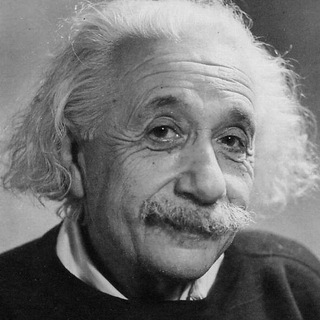
مجله علمی آموزشی فیزیکباز
8,505 Members () -
Group

የጥበብ ቃል ✒️
320 Members () -
Group
-
Group
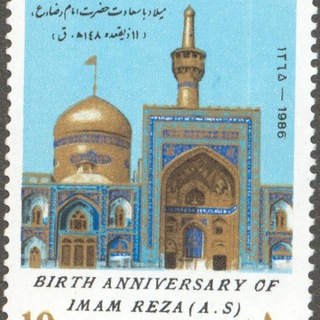
تمبر پاشا
197 Members () -
Group
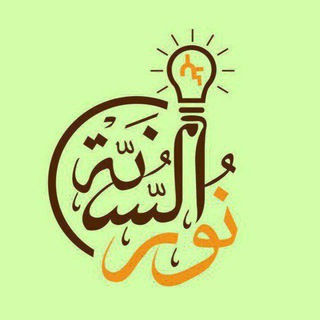
Daru Sunnah || ዳሩ ሱን'ናህ
1,088 Members () -
Group
-
Group
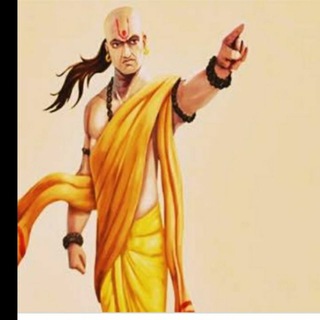
ચાણકય EXAM માસ્ટર 🎖🎖🎖
1,466 Members () -
Group
-
Group
-
Group
-
Group
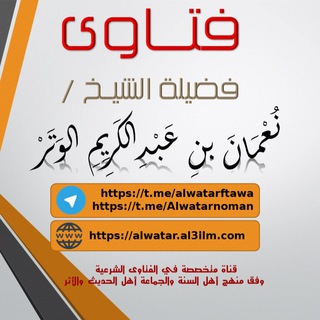
فتاوى الشيخ نعمان الوتر
2,120 Members () -
Group

Quotex Trading
2,070,412 Members () -
Group

Phrasal Verbs Idioms
8,443 Members () -
Group

Важное в Балашихе
724 Members () -
Group

DevOps Ready | IT
3,804 Members () -
Group

Невменяемый Бухгалтер
135 Members () -
Group

Андрей Тарковский
15,053 Members () -
Group

☜تـ✿ـوبــه☞
5,684 Members () -
Group

Art.Yoosan Geetaahun
1,230 Members () -
Group

اقتباسات 📸🌱
185 Members () -
Group

Hajime no Ippo
68,071 Members () -
Group

CubaEsArte 🇨🇺
436 Members () -
Group

ⓈⒺⓇⒾⒺ Ⓓ︎Ⓡ︎ Ⓗ︎Ⓞ︎Ⓤ︎Ⓢ︎Ⓔ︎
2,232 Members () -
Group

ایران فیلم | iRAN FiLM
49,835 Members () -
Group
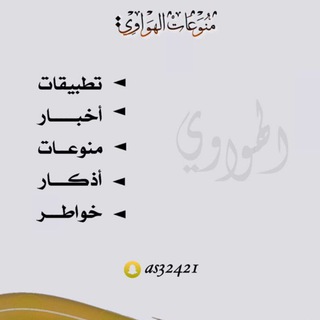
الهواوي(منوعات)
1,291 Members () -
Group

Mojtaba Rajabi
210 Members () -
Group

TGR INFO CHATGROUP
1,285 Members () -
Group

صورة ومعلومة
141 Members () -
Group

GOLDCHAIN TRADING SIGNALS
8,506 Members () -
Group

Экспозиционно-выставочный комплекс ГЭТ 🚋
464 Members () -
Group

Милютина
452 Members () -
Group

Державна митна служба України
10,624 Members () -
Group

Architect City
54,867 Members () -
Group

Androbet Community [ AC ]
702 Members () -
Group

Noon Star
1,229 Members () -
Group

اصدقاء الليل
2,885 Members () -
Group

-فعاليات فرفشات مداليز.
1,717 Members () -
Group

₆ ₆ ₆
207 Members () -
Group

کدکیهانی
25,076 Members () -
Group

🔥🔥Лучший мульт 🔥
1,601 Members () -
Group

سَـين| إقتباسات🖤.
3,289 Members () -
Group

❥ R O S H T U K A N
1,486 Members () -
Group

بن صالح للمعاوز
403 Members () -
Group
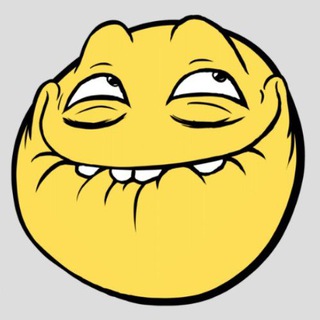
HIMPUNAN KOMIK LAWAK
1,261 Members () -
Group

⚽𝗙𝗢𝗢𝗧𝗕𝗔𝗟𝗟 𝗔𝗖𝗧𝗨⚽
1,794 Members () -
Group

All FOR ANIMES 2024 🎌
988 Members () -
Group

Панчер – UFC, ММА, Бокс
54,779 Members () -
Group

🌿على خُطى النبي وصحابتة أَسير🌿
16,358 Members () -
Group

DogeMom.me Community (OFFICIAL)
350 Members () -
Group

castrated strawberries continued to dance༒
210 Members () -
Group

( قسم العقيدة) الدورات الشرعية
648 Members () -
Group

Yedidiya Art Gallery
298 Members () -
Group

Anton Iakovlev. Блог Австрийского Инвестора
3,362 Members () -
Group

👌°`هـُدهــُد سـُـلـيـمـاَن ❆
7,199 Members () -
Group

مانتو و لباس سایز بزرگ آوینا👗 ارسال رایگان
2,125 Members () -
Group

ВСЕ ДЛЯ МОНТАЖУ
200 Members () -
Group

..
549 Members () -
Group

رمادية🖤.
421 Members () -
Group

قصايد حزين ، شعر سلمان خالد ، خواطر حزن 🤍،
1,937 Members () -
Group

STEELS
572 Members () -
Group
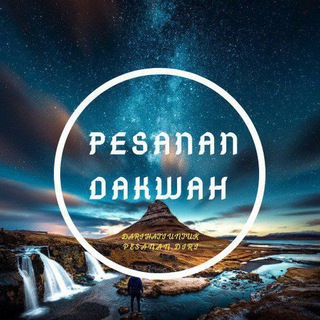
✒️ 𝕻𝖊𝖘𝖆𝖓𝖆𝖓𝕯𝖆𝖐𝖜𝖆𝖍𝕺𝖋𝖋𝖎𝖈𝖎𝖆𝖑 📖
5,394 Members () -
Group

موسیقی گلها
4,746 Members () -
Group

CanalNOSTALGIA
2,706 Members () -
Group

Italia da vedere e da scoprire
228 Members () -
Group

Official HENA
1,023 Members () -
Group

معهد إعداد الدعاة
1,731 Members () -
Group

SatishMoheYT
1,748 Members () -
Group

فتاة في العشرينات🤤
260 Members () -
Group

Услуги Типографии
197 Members () -
Group
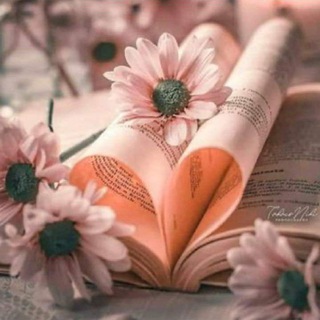
🌹✨FLᎧRᏋᎦ ᏨᎧM FRᏘᎦᏋᎦ✨🌹
1,522 Members () -
Group

[ فول موزیک تتلو ]
3,473 Members () -
Group
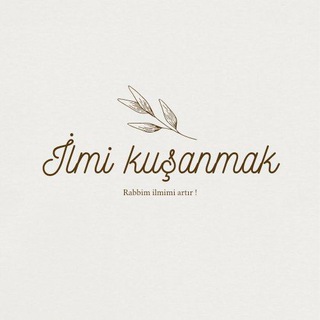
İlmi Kuşanmak
360 Members () -
Group
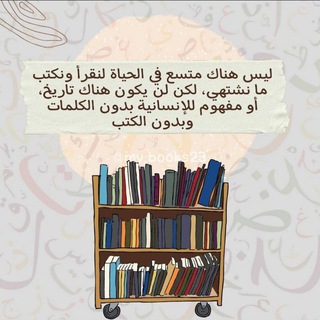
ياقائم ال محمد 𝟑𝟏𝟑
112 Members () -
Group

REBAHAN DAPET CUAN
7,349 Members () -
Group

حامیان حق❤️❤️
4,049 Members () -
Group

Telegram Receh
384 Members () -
Group

تَبصیر
170 Members () -
Group

قناة لاحياة بلاحسين
1,326 Members () -
Group

أســراب الغيـوم 🌙️
831 Members () -
Group

نمایندگی علی نیا[نمایندگی کارخانه کوهتاز]
149 Members () -
Group

تبادل فایل های اسلامی
567 Members () -
Group

MT SIGNAL | Трейди та Сигнали
11,051 Members () -
Group

رَسائِل إلى قلبك 🖤 .
778 Members () -
Group
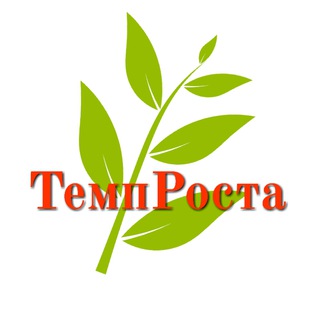
ТемпРоста 2.0
1,963 Members () -
Group

IT Books Ready
13,235 Members () -
Group

🇪🇬🅽🅾🆄🆁 🅶🅰🅼🅸🅽🅶🇪🇬
454 Members () -
Group

إبــداع لتصاميم 👩🏼💻💜
4,738 Members () -
Group

مكتبة شام
132 Members () -
Group
-
Group
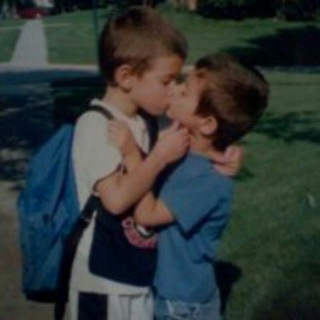
скотоферма 🇺🇦
391 Members () -
Group

Виталий Андриевский
335 Members ()
TG USA Telegram Group
Popular | Latest | New
Telegram also includes useful security options in this menu, which differ in name slightly on Android and iPhone. Use Passcode Lock to keep people from reading your chats. You can review all Active Sessions and terminate any logins that you no longer use. If you’ve already downloaded the app, here are some cool tricks that will help you use Telegram more efficiently. We’ve described the features and how to use them. While instructions are specific to Android devices, you can follow them on iOS devices too. Open Telegram app -> Settings -> Privacy and Security.
You can quickly find Premium Stickers from all your packs in a dedicated section of your sticker panel, below 'Recently Used'. Keep Alive The Telegram icon on an Honor View 20 on a blue background with a cat and a fish. Read: 7 Best Facebook Alternatives That Keep Your Data Private | 2020 Edition
On Android, simply slide out the left menu and choose New Secret Chat to start a new one. On iPhone, open a chat, tap the contact's name at the top, choose More, and then hit Start Secret Chat. Launch the Telegram app on your device and navigate to Settings -> Data and Storage. This update is being rolled out gradually. If your app is not offering you to update, please wait – the new version will become available soon. CLICK HERE FOR MORE
Telegram Messenger Tricks for Better Communication If you do not want this to happen and want Telegram to keep running in the background to send you notifications in real-time, you can head over to Settings/ Notifications and Sounds/ Keep Alive Service and turn it on.
Warning: Undefined variable $t in /var/www/bootg/news.php on line 33
US