Telegram US Group List 2018
-
Group
 3,038 Members ()
3,038 Members () -
Channel
-
Group

[CUPONES] CANAL
615 Members () -
Channel

D I V E R X I T Y || OPMEMB
1,708 Members () -
Group

Домовёнок
13,181 Members () -
Channel
-
Channel

𝐌𝐔𝐓𝐂𝐇𝐘 𝐂𝐔𝐑𝐑𝐘 𝐂𝐇
1,158 Members () -
Channel

𝗠𝗮𝗿𝗹𝗯𝗿𝗼
20,437 Members () -
Group
-
Channel

Sara Keyhanzadeh
2,802 Members () -
Channel

Utkarsh Classes
382 Members () -
Group

🌹 گروه تبادل تکی اهل سنت🌹
1,272 Members () -
Channel

❤️𝙎𝙚𝙫𝙜𝙞 𝘿𝙪𝙣𝙮𝙖𝙨ı
355 Members () -
Channel

Paid Notes and pdf
1,244 Members () -
Channel
-
Channel
-
Group

✅ 𝐊𝐈𝐍𝐆𝐅𝐈𝐒𝐇𝐄𝐑 𝐀𝐂𝐂 𝐏𝐑𝐎𝐎𝐅𝐒 ✅
967 Members () -
Group

Xalifa Reklam 1
315 Members () -
Channel

✪𝙂𝙃𝙊𝙎𝙏𝙆𝙄𝘿❄︎𝙉𝙀𝙏𝙒𝙊𝙍𝙇𝘿✪!
15,317 Members () -
Channel
-
Channel
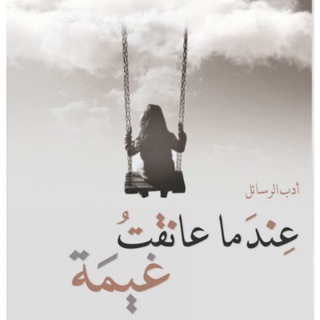
؏ِـندمـا ععـانقتُ غـيمهہ
3,191 Members () -
Group
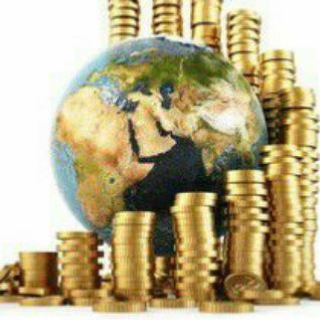
قناة اسرار و مفاتيح 🤫الوفرة والثراء🤑
834 Members () -
Group

Game world 💥
6,939 Members () -
Group
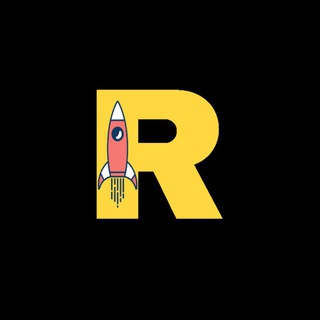
RocketSwap English 🚀
2,114 Members () -
Channel

locera bubar
1,011 Members () -
Channel

𓆩 بـــوح 𓆪
374 Members () -
Channel

MOVE CH @ofcalphawolf
1,180 Members () -
Channel
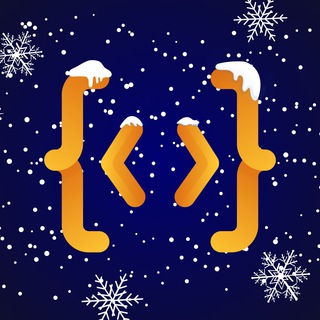
Будни Фронта
1,880 Members () -
Group

Savar bot .
12,966 Members () -
Channel

KOBOI PROMOTE
6,331 Members () -
Group

ᴏʀɪɢɪɴᴀʟ ᴀᴜᴅɪᴏ ᴛʀᴀᴄᴋ™
1,583 Members () -
Channel

جداول الحصون الخمسة 7 صفحات
488 Members () -
Channel
-
Channel

كارمـ❀ـن 🌸
668 Members () -
Channel

page_xeanat
310 Members () -
Group

Deutscher Film
16,308 Members () -
Group

GODLIKE | SCRIM
574 Members () -
Channel
-
Channel

tongkrongan sugiono
410 Members () -
Group

"پلی لیست وهم سبز"
506 Members () -
Channel

𝐆𝐋𝐎𝐔𝐄𝐒 𝐆𝐀𝐍𝐊||VAKUM
1,310 Members () -
Group

shitpost status
8,515 Members () -
Channel

COINVEX OFFICIAL
11,292 Members () -
Group
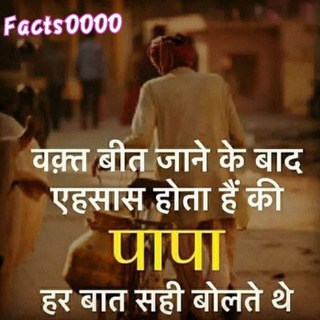
Motivation
1,441 Members () -
Group

☞ • 𝑰𝑻𝒔 𝑻𝒂𝑱𝒖𝑳𝒀𝑻 𝑪𝒉𝒂𝑻 𝑮𝒓𝒐𝒖𝑷
303 Members () -
Group
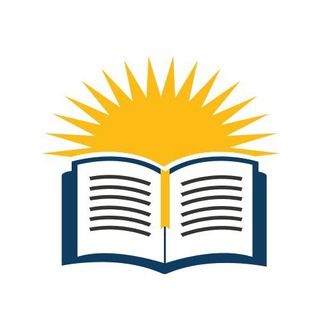
Kitap Işığında
642 Members () -
Channel

REYJ TV
633 Members () -
Channel

Streets To Walk
1,178 Members () -
Channel

DOMISILI KTH
386 Members () -
Channel

💞𝔓𝔬𝔢𝔰𝔦𝔞𝔰 𝔫𝔬 𝔬𝔩𝔥𝔞𝔯 💞
1,108 Members () -
Channel

Make America Fascist Again
2,920 Members () -
Channel

﮼بلو 💙
1,460 Members () -
Group

almasdaronline المصدر أونلاين
2,696 Members () -
Group

Koleksi Lagu Raya
5,435 Members () -
Group

أسئلة ( الباحث القرآني )
2,516 Members () -
Group

Тошкент ҳақиқати – Haqiqat online
1,227 Members () -
Channel

ping
681 Members () -
Channel

جداول الحصون 5 صفحات
1,619 Members () -
Group

Element Gaming™
507 Members () -
Group

❞᪽⃟ཱི᪽࿆ᭃ᪸ The hyper otaku Gamers ჻჻↴☆~🖤
505 Members () -
Channel

៶ 𝑩𝗍𝙨 𝒌-𝗉𝙤𝗉 ًِ٫ 🍇 ︴
410 Members () -
Group
-
Group

Betty aniye
410 Members () -
Channel

کودکانه آلمانی2
3,714 Members () -
Group

پارچه سرای آلان
2,931 Members () -
Group
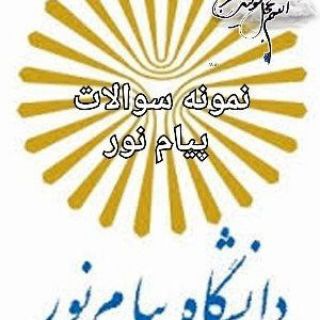
نمونه سوالات پیام نور
3,961 Members () -
Group

Oziq Ovqat 24 👈👈
1,087 Members () -
Group

Polygon Official Community
60,284 Members () -
Group

Cristina Kirchner ✌🏼️
28,668 Members () -
Channel

𝐎𝐅𝐂 𝐊𝐀𝐌𝐀𝐑 𝐏𝐉𝐌
2,236 Members () -
Group
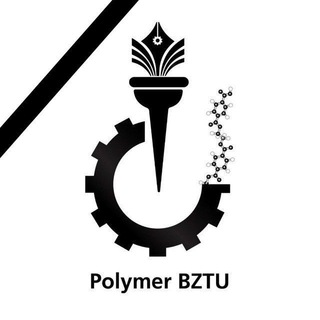
پلیمر بوئین زهرا
839 Members () -
Channel

SWEET EXPRESS
538 Members () -
Group

Турция для фрилансеров
760 Members () -
Group

سلوانا دايموند العالمية
2,474 Members () -
Channel

بث جميع المباريات | تابع لايف
1,335 Members () -
Group

Apk Store +
7,224 Members () -
Channel

FULL NETWORK
1,073 Members () -
Group

NGO jobs + Vacancy
55,706 Members () -
Channel

Ĵűšţ ĵőke offical ela😂😂😂
1,454 Members () -
Channel

نحوه پرسش سوالات زناشویی
1,216 Members () -
Group

Таджикские Песни / Сурудхои Точики 🇭🇺
8,938 Members () -
Channel

— 𝚸romote 𝐇achiko —
1,555 Members () -
Group

PacificRack News
1,380 Members () -
Group

Чертов чат
384 Members () -
Group

Polygon (prev. Matic) - Price Discussion
7,864 Members () -
Channel

tvoye lubimoe ♥.
1,821 Members () -
Channel

OFC Ꮲ₳SUNĐ₳₦ ₲₳₦₭
470 Members () -
Channel

دورة تجويد
1,038 Members () -
Group

تحديثات واتساب العاقل
5,226 Members () -
Group

〞𓄼𝐌𝐀𝐘𝐀𝐑༒ﻣـيـٵڕ𓄹〝
517 Members () -
Channel

daily wolfs pictures 🐺
408 Members () -
Group
-
Channel
-
Group
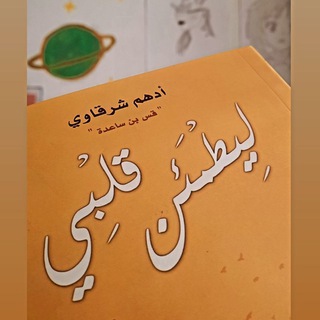
مقتطفات أدهم شرقاوي🌻
5,158 Members () -
Group

Vishal Actor
1,492 Members () -
Channel

Gabriela Arruda - Conexão Parental
332 Members () -
Group

تسجيلات♣️♥️الجوكر♠️♦️
859 Members () -
Group
-
Channel

درۆکانیـــ تۆ.هــ 😺💛✨
573 Members () -
Channel

ْ𝕭َِ𝘢𝘋ِ َ𝗪ُ𝔒َ𝔯ِ𝖑ِِ𝘋ِ̩͙₊✩
1,931 Members ()
TG USA Telegram Group
Popular | Latest | New
On the same page, Telegram also lists one of its two tenets of internet privacy as “protecting your personal data from third parties, such as marketers, advertisers, etc.” That puts it in stark contrast to a myriad of services from Facebook, Google, Amazon, and others. If you’ve already downloaded the app, here are some cool tricks that will help you use Telegram more efficiently. We’ve described the features and how to use them. While instructions are specific to Android devices, you can follow them on iOS devices too. Set Telegram Pass code in Telegram features
This update includes over 100 fixes and optimizations to the mobile and desktop apps – eliminating bugs, improving speed, and expanding minor features. iOS users with the latest iPhones and iPads get significantly smoother animations (120 FPS) throughout the app. Android users will notice better audio and video quality in voice and video messages, along with options to set alternative app icons, clear all recent stickers at once and translate user bios or chat descriptions. Hide Your Profile Photo Cloud access Chat Folders
Create Channel The platform supports two types of channels: public and private. The former can be found in search, and anyone can join them, whereas the latter can be joined only via invitation links. This is useful when you are on your way to a meeting or trying to coordinate with friends at a large event. Rather than sending static locations every minute, you can share your live location with your friend circle for 15 minutes, 1 hour, or 8 hours. Of course, you can stop sharing at any time. You’ll have to be especially concerned with privacy to want to do this — it means you’ll never have a chat log — nonetheless, it’s a nice option that Facebook Messenger, WhatsApp, and WeChat don’t have.
Just like we can share videos with a pre-defined timestamp of YouTube videos, we can do the same thing on Telegram as well. For example, if you are sending a long video and want the user to play it from a specific timestamp say, 1:20, you can just type check the reaction at 1:20 in the video caption. Now when the user taps on the highlighted 1:20 link, the video plays from that particular timestamp. This is a helpful tip for users who send videos on Telegram regularly. Karma Dost: App for improving medication adherence
Warning: Undefined variable $t in /var/www/bootg/news.php on line 33
US