Telegram US Group List 1998
-
Group
 12,500 Members ()
12,500 Members () -
Group

УРОКИ ВИДЕО МОНТАЖА И АНИМАЦИИ
9,402 Members () -
Group

פיפא ישראל - Fifa Israel
1,807 Members () -
Group

Wallpapers
303 Members () -
Group

رمزيآت و؏بر™
5,035 Members () -
Group

The Flight Attendant @NovosEpisodios
375 Members () -
Group
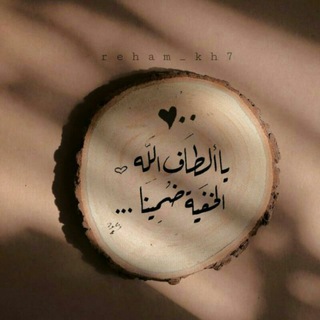
راحة قلب!💛🌻⇣
1,871 Members () -
Group

KBs IAS®
51,205 Members () -
Group

روشنایِ پاک
1,225 Members () -
Group

مزون و مدل برند مانیا
769 Members () -
Group

سٰٓوِٰدٰآنَِہيِٰہزَٰ آشِٰہٰٰتَہَٰبّہآڪٰྀہٰٰ؛💘💋
332 Members () -
Group

Анекдоты | Мемы | Юмор
116,275 Members () -
Group

خاطرك مجبور | عبداللطيف الزيلعي
1,782 Members () -
Group

Великие слова!
10,182 Members () -
Group

KITCHEN BLOG
707 Members () -
Group

Computer Science"CS"Ievel (4)
512 Members () -
Group

شيلات ابوحنظله 2021 جديد
6,598 Members () -
Group

ᴘʀᴏꜰᴇꜱꜱᴏʀ✨
1,240 Members () -
Group

IMAM MAHDI TV
1,247 Members () -
Group

- ععزتيله ♯̶ .˹
23,868 Members () -
Group

𝗚𝗢𝗟𝗗 𝗕𝗜𝗡𝗡𝗘𝗥𝗦 ⚡
2,475 Members () -
Channel

Лунный Серпентарий. 🌑
332 Members () -
Channel

به کانال اصلی ویتامین سی بپیوندید
366 Members () -
Group

💜آکادمی زیبایی مریم💜
1,584 Members () -
Group
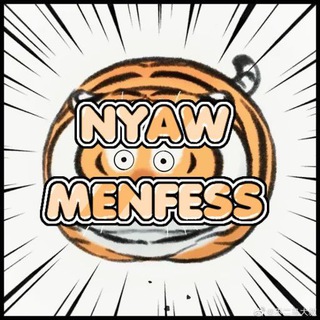
Nyaw Menfess.
502 Members () -
Group

😂اضحك وانسى الهم😂
5,238 Members () -
Group

RJ ️MOTIVATIONS™
15,472 Members () -
Group

حكاية كانون.. ")💙🎶
8,666 Members () -
Channel

ذوق الكلمات وارقئ العبارات💐❥̚͢₎𖤍ْ
453 Members () -
Channel
-
Group

🚘نمایشگاه اتومبیل پایتخت 🚘
1,646 Members () -
Channel

❄️ ⊹ ̬ ꭐׄ͠i𝗇̠ᜒȶׅᥱ𝗋̠ 𝗰ֹ¡t𝘆ᜓᜒ ֗ ᜊ
1,044 Members () -
Channel

𝐊𝐄𝐔𝐌𝐈 𝐏𝐋𝐀𝐂𝐄 ( HIRMIN )
3,766 Members () -
Group
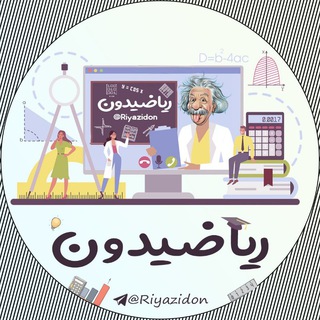
🧮 ریاضیـــــدون ( منبع تست و آموزش) 🧮
529 Members () -
Group
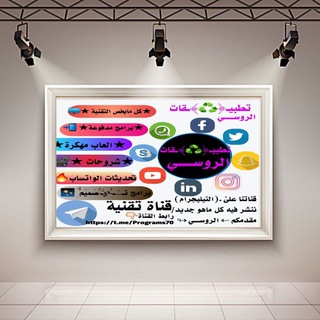
تطبيـــــ﴿ٍ♻﴾ــقات الروســـي(②)
407 Members () -
Group

كوني انثئ قويه ✨🎶
941 Members () -
Channel

-شقئ بيضاﺂنيهہَٴ'|°
440 Members () -
Group

◖ 𝒁𝒊𝒂𝒎 𝑴𝒂𝒚𝒏𝒆 ◗
2,227 Members () -
Group

™Spotify music TiK tok🥵©
4,005 Members () -
Group

👊 Уличные драки и не только
2,494 Members () -
Channel
-
Channel

𝗚𝗢𝗟𝗗𝗘𝗡 𝗖𝗟𝗢𝗦𝗘𝗧.
324 Members () -
Group
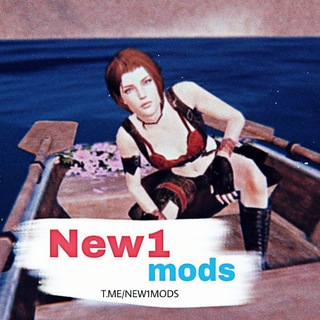
--[ New1Mods ]--
1,157 Members () -
Group
-
Channel

Eroanimes _ videos
1,964 Members () -
Channel

لنمضي بسلام🚶.
922 Members () -
Group

Партия Возрождения России
16,279 Members () -
Group
-
Channel

ProAccountsHub | Amazon Prime - Spotify - PayPal - Disney
1,193 Members () -
Channel

مكثفات حودا البرعصي (هستو)
933 Members () -
Channel

【★ΣЯЯOЯ 360★】[𝗧〄𝗚]
7,955 Members () -
Group

شعّر وشويّة شعُور 🕊🌷
91,995 Members () -
Group

Нейромаркетинг
2,962 Members () -
Group

UzIMEI
2,190 Members () -
Channel

𝗙𝗥𝗘𝗘𝗡𝗘𝗧 𝗛𝗨𝗕|||
10,883 Members () -
Group

اللجنة العلمية_طب أسنان USF
3,269 Members () -
Group

「智慧營商」荔枝角01廣告群
472 Members () -
Group

Century Cinema Discussion Group
1,681 Members () -
Group

GamerHash Official
17,235 Members () -
Group
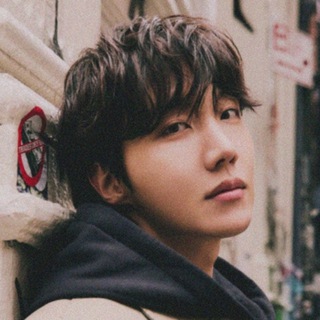
MR. HOPE 🙌
4,326 Members () -
Group

كروب دعم المقاومة الإسلامية
638 Members () -
Channel

iit-jam Mathematics
1,252 Members () -
Group

Galaana Faarfannaa 🎸✝️
32,999 Members () -
Group
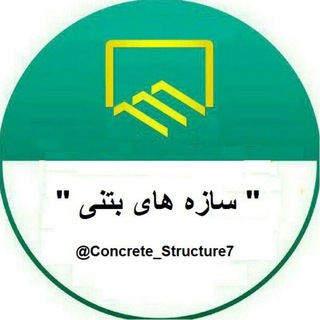
سازه های بتنی
7,269 Members () -
Group

گــروپـــی ڕیکـــلام♥️😽
516 Members () -
Channel

مجموعه قنوات (G-A)
2,311 Members () -
Channel

Максим Горький
819 Members () -
Channel

Priv8Tools
438 Members () -
Group

مجتمع مُلاك المتاجر الإلكترونية
53,780 Members () -
Group
-
Channel

WG GANK OPEN MEMBER🇦🇱
4,409 Members () -
Group

کانال رسمی محمد مطهری
2,351 Members () -
Channel

أهداف ' ملخصات | HD ' Full HD | 💎
1,259 Members () -
Group

🌱 تبســم شعـر🌱
3,697 Members () -
Group

قناة التجويد أ/منال رياشي
689 Members () -
Channel

SONY SAB TV HD
579 Members () -
Channel

MΛTRΛMΛN - OFC
3,296 Members () -
Group

پالت سامانه خرید و فروش قطعات الکترونیک
879 Members () -
Channel

Face Detect
374 Members () -
Group

SMM / Советы, Новости, Лайфхаки
864 Members () -
Group
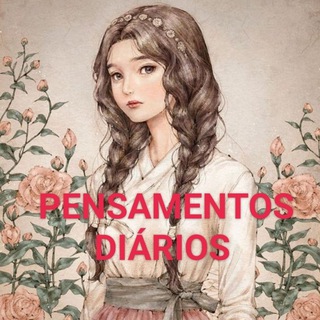
🌸 PENSAMENTOS DIÁRIOS 🦋
2,928 Members () -
Group
-
Group

Wordpress / Советы, Обновления, Новости
1,153 Members () -
Group
-
Group

Football & FPL ⚽️
2,412 Members () -
Channel

سوال و تست انسانی ها❤️
864 Members () -
Group

Библиотека шарписта | C#, F#, .NET, ASP.NET
17,027 Members () -
Group

Мобильная разработка #1
3,612 Members () -
Channel
-
Group
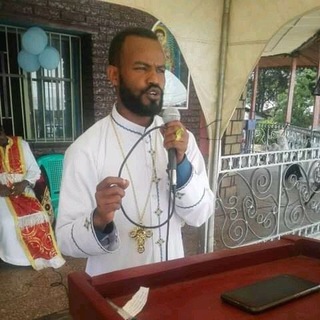
እግዚአብሔር እረኛዬ ነው/ waaqayyo tiksee kooti
2,059 Members () -
Group

Asli
733 Members () -
Channel
-
Group

Tradicionalistas
811 Members () -
Group
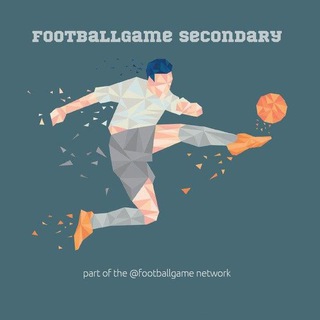
Football Game - Secondary Channel
725 Members () -
Channel
-
Channel

. ◟ِ𝖠َ𝗅𝗅 َ𝖳ِ𝗁َ𝖾 ِ𝖫َ𝗈𝗏ِ𝖾 ♡︎◞ .
2,067 Members () -
Channel

Mr. chap | مستر چاپ
384 Members () -
Group
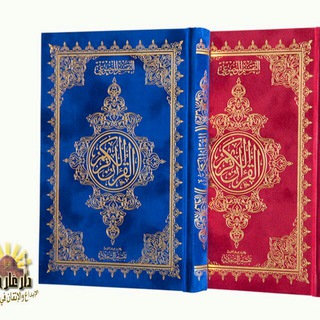
مايتعلق بالقرآن
301 Members () -
Group

💚 تِـم واتـسآپ 💚
372 Members () -
Channel

miposh original
17,564 Members ()
TG USA Telegram Group
Popular | Latest | New
Furthermore, you can view how much Mobile or WiFi data you have consumed so far. Just tapping on “Data Usage”, and it will show you “Bytes sent” and “Bytes received” of individual file types. Once you and your contact have both shared your live locations with each other, Telegram will show both parties on either map, which allows them to track each other. Once here, choose the proximity alert button on the top right. You can choose your distance parameters here while the app shows you a live preview of the circular distance you have chosen. Turn on Secret Chat
telegram russia samsung best encrypted private messenger apps for android By subscribing to Telegram Premium, users unlock doubled limits, 4 GB file uploads, faster downloads, exclusive stickers and reactions, improved chat management – and a whole lot more. Telegram offers you to create and use your own custom theme with whatever colors you want. Also, it offers many ways to customize it the way you want it to. There is nothing to pay for anything. Everything is FREE and you can create your own personalized theme with your favorite colors. Infinite Reactions
To edit photos/videos, click on the “attach file” and select a file from the gallery, or capture a new one from the camera. Once you do that, you will see various options to edit the file before sending it. You can crop the picture, adjust colors, exposure, contrast, and add emojis and text to videos. Edit Sent Messages Telegram Messenger Tricks The aforementioned secret chats are where you can take part in end-to-end encrypted messaging with a contact. But that’s not its only benefit: Secret chats also don’t allow a person forward messages from there or take screenshots. Of course, someone could take a picture of the screen with another device, but it’s still discouraged, and it’s bolstered by another feature: self-destruct timers. To use this feature, head over to the hamburger menu by swiping right and choose Contacts. Choose ‘Find People Nearby’ and here you will see a list of contacts who have chosen to be visible. You can also scroll down to see all nearby groups and the option to create your own. Users who wish to be discovered by this feature can turn it on in the hamburger menu/People Nearby/Make myself visible.
{} If you are a group admin and it’s getting hard for you to manage the group due to the sheer amount of messages, you can use utilize the slow mode feature.
Warning: Undefined variable $t in /var/www/bootg/news.php on line 33
US